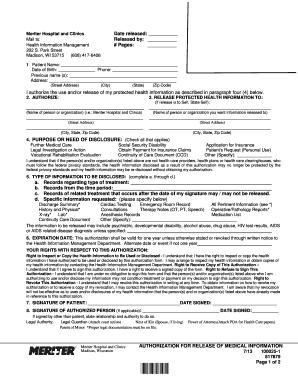
Authorization for Release of Medical Information Meriter Health


What is the Authorization For Release Of Medical Information Meriter Health
The Authorization For Release Of Medical Information Meriter Health is a formal document that allows patients to grant permission for their medical records to be shared with designated individuals or entities. This authorization is crucial for ensuring that healthcare providers can communicate necessary medical information while adhering to privacy regulations. It typically includes patient details, the specific information being released, and the intended recipients of that information.
How to use the Authorization For Release Of Medical Information Meriter Health
To use the Authorization For Release Of Medical Information Meriter Health, patients must complete the form accurately, providing all required information. This includes their personal details, the type of medical information to be released, and the names of the individuals or organizations authorized to receive the information. After filling out the form, patients should sign and date it to validate their consent. The completed form can then be submitted to Meriter Health via the specified method, such as online, by mail, or in person.
Steps to complete the Authorization For Release Of Medical Information Meriter Health
Completing the Authorization For Release Of Medical Information Meriter Health involves several key steps:
- Obtain the form from Meriter Health or download it from their official website.
- Fill in your personal information, including your full name, date of birth, and contact details.
- Specify the medical information you wish to release, such as records from specific visits or treatments.
- Identify the individuals or organizations that will receive the information.
- Sign and date the form to confirm your consent.
- Submit the completed form through the preferred method outlined by Meriter Health.
Legal use of the Authorization For Release Of Medical Information Meriter Health
The Authorization For Release Of Medical Information Meriter Health is legally binding when it meets specific requirements. It must be signed by the patient or their legal representative, and it should clearly outline the scope of the information being released. Compliance with federal regulations, such as HIPAA, ensures that the patient's privacy is protected throughout the process. Additionally, the authorization should specify an expiration date or event, after which the consent is no longer valid.
Key elements of the Authorization For Release Of Medical Information Meriter Health
Key elements of the Authorization For Release Of Medical Information Meriter Health include:
- Patient Information: Full name, date of birth, and contact details.
- Information to be Released: Specific medical records or types of information.
- Recipients: Names and contact information of individuals or organizations receiving the information.
- Expiration Date: A date or event that signifies when the authorization will no longer be valid.
- Signature: The patient’s signature and date, confirming their consent.
Examples of using the Authorization For Release Of Medical Information Meriter Health
Examples of when to use the Authorization For Release Of Medical Information Meriter Health include:
- When transferring medical records to a new healthcare provider.
- For sharing information with family members involved in the patient's care.
- When participating in research studies that require access to medical history.
- For obtaining insurance benefits that necessitate verification of medical conditions.
Quick guide on how to complete authorization for release of medical information meriter health
Complete Authorization For Release Of Medical Information Meriter Health effortlessly on any device
Digital document management has gained traction among businesses and individuals alike. It offers a viable eco-friendly substitute for conventional printed and signed paperwork, allowing you to obtain the correct format and securely save it online. airSlate SignNow equips you with all the resources necessary to create, modify, and eSign your documents promptly without delays. Handle Authorization For Release Of Medical Information Meriter Health on any platform using airSlate SignNow's Android or iOS applications and simplify any document-related workflow today.
How to modify and eSign Authorization For Release Of Medical Information Meriter Health effortlessly
- Locate Authorization For Release Of Medical Information Meriter Health and select Get Form to begin.
- Make use of the tools available to complete your form.
- Emphasize important sections of the documents or obscure sensitive information using features that airSlate SignNow provides specifically for that purpose.
- Create your signature with the Sign tool, which only takes seconds and carries the same legal significance as a traditional handwritten signature.
- Review the information and click on the Done button to save your changes.
- Select your preferred method to send your form, whether by email, SMS, or invitation link, or download it to your computer.
Eliminate worries about lost or misplaced files, tedious form navigation, or mistakes that necessitate printing new document copies. airSlate SignNow addresses all your document management needs with just a few clicks from any device you choose. Adjust and eSign Authorization For Release Of Medical Information Meriter Health to ensure exceptional communication at any stage of the form preparation process with airSlate SignNow.
Create this form in 5 minutes or less
Create this form in 5 minutes!
How to create an eSignature for the authorization for release of medical information meriter health
How to create an electronic signature for a PDF online
How to create an electronic signature for a PDF in Google Chrome
How to create an e-signature for signing PDFs in Gmail
How to create an e-signature right from your smartphone
How to create an e-signature for a PDF on iOS
How to create an e-signature for a PDF on Android
People also ask
-
What is the Authorization For Release Of Medical Information Meriter Health?
The Authorization For Release Of Medical Information Meriter Health is a legal document that allows patients to consent to the sharing of their medical information with designated parties. This document is essential for improving communication between healthcare providers and ensuring that patients' health records are managed effectively.
-
How can airSlate SignNow assist with the Authorization For Release Of Medical Information Meriter Health?
airSlate SignNow simplifies the process of creating, sending, and signing the Authorization For Release Of Medical Information Meriter Health. Our platform offers intuitive eSigning capabilities, enabling healthcare providers to obtain consent quickly and securely from patients.
-
What are the pricing options for using airSlate SignNow?
airSlate SignNow offers competitive pricing plans to meet diverse business needs. You can choose from various subscription tiers that provide access to features necessary for handling the Authorization For Release Of Medical Information Meriter Health efficiently, with options for small practices as well as larger healthcare organizations.
-
Are there any integration capabilities for airSlate SignNow?
Yes, airSlate SignNow seamlessly integrates with a variety of popular applications, enhancing your workflow efficiency. These integrations allow users to manage the Authorization For Release Of Medical Information Meriter Health in conjunction with electronic health record systems and other healthcare management tools.
-
What benefits does airSlate SignNow provide for managing medical authorizations?
Using airSlate SignNow for managing the Authorization For Release Of Medical Information Meriter Health offers numerous benefits, including enhanced security and compliance with regulations. The platform's user-friendly interface ensures that both providers and patients can navigate the process smoothly, improving overall satisfaction.
-
Can airSlate SignNow help in tracking document status?
Absolutely! airSlate SignNow provides real-time tracking for the Authorization For Release Of Medical Information Meriter Health, allowing healthcare providers to monitor the status of their documents. You can easily see when a document is sent, viewed, and signed, ensuring timely communication.
-
Is airSlate SignNow compliant with healthcare regulations?
Yes, airSlate SignNow is designed to meet strict healthcare regulations, including HIPAA compliance, making it a suitable choice for handling the Authorization For Release Of Medical Information Meriter Health. This compliance ensures that patient data is managed securely throughout the signing process.
Get more for Authorization For Release Of Medical Information Meriter Health
- Court commissionerdouglas county wi official website form
- Persons phone number form
- Notice to submit standard form
- Application for judicial assignment justiaforms
- Gf 161a income assignment order for unpaid fines and form
- Nonmilitary service form
- Paternity if paternity form
- Florida name change court forms ampampamp instructions
Find out other Authorization For Release Of Medical Information Meriter Health
- How To eSignature Oklahoma Finance & Tax Accounting PPT
- Help Me With eSignature Connecticut High Tech Presentation
- How To eSignature Georgia High Tech Document
- How Can I eSignature Rhode Island Finance & Tax Accounting Word
- How Can I eSignature Colorado Insurance Presentation
- Help Me With eSignature Georgia Insurance Form
- How Do I eSignature Kansas Insurance Word
- How Do I eSignature Washington Insurance Form
- How Do I eSignature Alaska Life Sciences Presentation
- Help Me With eSignature Iowa Life Sciences Presentation
- How Can I eSignature Michigan Life Sciences Word
- Can I eSignature New Jersey Life Sciences Presentation
- How Can I eSignature Louisiana Non-Profit PDF
- Can I eSignature Alaska Orthodontists PDF
- How Do I eSignature New York Non-Profit Form
- How To eSignature Iowa Orthodontists Presentation
- Can I eSignature South Dakota Lawers Document
- Can I eSignature Oklahoma Orthodontists Document
- Can I eSignature Oklahoma Orthodontists Word
- How Can I eSignature Wisconsin Orthodontists Word