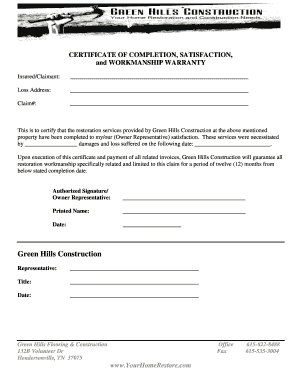
CERTIFICATE of COMPLETION SATISFACTION and Form


Understanding the certificate of satisfaction construction
The certificate of satisfaction construction is an essential document that signifies the completion of a construction project to the satisfaction of all parties involved. It serves as proof that the work has been completed according to the agreed-upon specifications and standards. This certificate is often required by clients, contractors, and regulatory bodies to ensure that all contractual obligations have been met. It can also be crucial for securing final payments and releasing any liens on the property.
Key elements of the certificate of satisfaction construction
A well-structured certificate of satisfaction construction typically includes several key elements:
- Project Details: Information about the project, including the name, location, and description of the work completed.
- Parties Involved: Names and contact information of the contractor, client, and any other relevant parties.
- Completion Date: The date when the work was completed and deemed satisfactory.
- Signatures: Signatures of the parties involved, confirming their agreement to the completion of the work.
- Conditions Met: A statement verifying that all conditions of the contract have been fulfilled.
Steps to complete the certificate of satisfaction construction
Completing the certificate of satisfaction construction involves several important steps:
- Gather Information: Collect all necessary details about the project and the parties involved.
- Draft the Document: Use a template or create a new document that includes all key elements.
- Review: Ensure all information is accurate and meets the requirements of all parties.
- Obtain Signatures: Have all relevant parties sign the document to confirm their agreement.
- Distribute Copies: Provide copies of the signed certificate to all parties for their records.
Legal use of the certificate of satisfaction construction
The legal validity of the certificate of satisfaction construction is crucial for its acceptance. In the United States, electronic signatures are recognized under laws such as the ESIGN Act and UETA, making digital certificates legally binding when executed correctly. It is important to ensure that the document complies with local laws and regulations, as requirements may vary by state. Using a reliable eSignature solution can help maintain compliance and provide a secure method for signing and storing the document.
How to obtain the certificate of satisfaction construction
Obtaining a certificate of satisfaction construction typically involves working closely with the contractor or project manager. The process may include:
- Requesting the certificate from the contractor upon project completion.
- Reviewing the project details and ensuring all work has been completed satisfactorily.
- Filling out the necessary forms, if applicable, to formalize the request.
- Ensuring all parties involved are in agreement before finalizing the document.
Examples of using the certificate of satisfaction construction
The certificate of satisfaction construction can be utilized in various scenarios, including:
- Finalizing payments to contractors once the work is complete.
- Releasing liens on properties after confirming satisfactory completion.
- Providing documentation for compliance with local building codes and regulations.
- Facilitating the transfer of ownership or sale of a property, ensuring all work has been completed to standard.
Quick guide on how to complete certificate of completion satisfaction and
Effortlessly Prepare CERTIFICATE OF COMPLETION SATISFACTION And on Any Device
Managing documents online has become increasingly popular among businesses and individuals. It serves as an ideal eco-friendly alternative to traditional printed and signed paperwork, allowing you to obtain the necessary form and securely store it online. airSlate SignNow equips you with all the essential tools to create, modify, and electronically sign your documents swiftly without delays. Handle CERTIFICATE OF COMPLETION SATISFACTION And on any device using the airSlate SignNow Android or iOS applications and enhance any document-related process today.
Steps to Modify and Electronically Sign CERTIFICATE OF COMPLETION SATISFACTION And with Ease
- Find CERTIFICATE OF COMPLETION SATISFACTION And and select Get Form to begin.
- Utilize the resources we provide to complete your form.
- Mark important sections of the documents or redact sensitive information using tools that airSlate SignNow specifically offers for this purpose.
- Create your signature with the Sign tool, which takes mere seconds and carries the same legal validity as a conventional wet ink signature.
- Review the information and click on the Done button to save your changes.
- Select your preferred method of sending your form via email, SMS, or invitation link, or download it to your computer.
Eliminate worries about lost or misplaced documents, tedious form searches, or errors requiring new document copies. airSlate SignNow addresses your document management needs in just a few clicks from any device of your choice. Modify and electronically sign CERTIFICATE OF COMPLETION SATISFACTION And and ensure effective communication at every step of the form preparation process with airSlate SignNow.
Create this form in 5 minutes or less
Create this form in 5 minutes!
How to create an eSignature for the certificate of completion satisfaction and
How to create an electronic signature for a PDF online
How to create an electronic signature for a PDF in Google Chrome
How to create an e-signature for signing PDFs in Gmail
How to create an e-signature right from your smartphone
How to create an e-signature for a PDF on iOS
How to create an e-signature for a PDF on Android
People also ask
-
What is a certificate of satisfaction construction?
A certificate of satisfaction construction is a legal document that verifies a contractor has fulfilled their obligations under a construction contract. This certificate signifies that all work has been completed satisfactorily and can also be important for final payment. Utilizing airSlate SignNow allows for quick and secure eSigning of these essential documents.
-
How does airSlate SignNow facilitate the signing of a certificate of satisfaction construction?
airSlate SignNow offers a user-friendly platform that allows for seamless eSigning of a certificate of satisfaction construction. Users can upload their documents, invite signatories via email, and track the signing status in real-time. This innovative method simplifies the paperwork process and speeds up completion.
-
What features does airSlate SignNow offer for managing construction certificates?
airSlate SignNow includes vital features such as customizable templates, document sharing, and secure cloud storage to manage your certificate of satisfaction construction efficiently. The platform also provides audit trails and compliance tracking, ensuring that the entire signing process meets legal standards.
-
Is airSlate SignNow cost-effective for small construction businesses needing certificates of satisfaction?
Yes, airSlate SignNow is designed as a cost-effective solution for businesses of all sizes, including small construction companies. With flexible pricing plans, it allows small businesses to create, send, and eSign a certificate of satisfaction construction without breaking the bank. This affordability makes it an attractive option for managing essential documentation.
-
Can I integrate airSlate SignNow with other construction management software?
Absolutely! airSlate SignNow integrates seamlessly with various construction management software platforms, enhancing its utility for managing your certificate of satisfaction construction. Integration helps streamline the workflow, enabling you to manage documents and signatures all in one place.
-
What are the benefits of using airSlate SignNow for construction contracts?
Using airSlate SignNow for your certificate of satisfaction construction offers several benefits, including faster processing times, reduced paperwork, and enhanced security for your documents. The platform ensures that all signatures are legally binding and securely stored, giving you peace of mind throughout your construction projects.
-
How can I ensure compliance when using airSlate SignNow for certificates of satisfaction?
airSlate SignNow helps ensure compliance with legal standards for a certificate of satisfaction construction through features like audit trails, verification processes, and compliant eSigning. The platform is designed to meet the requirements of different jurisdictions, ensuring your documents hold up in legal situations.
Get more for CERTIFICATE OF COMPLETION SATISFACTION And
- Dv 120 k response to request for domestic violence restraining order korean judicial council forms
- Dv 120 s response to request for domestic violence restraining order spanish judicial council forms
- Dv 120 v how can i respond to a request for domestic violence restraining order vietnamese judicial council forms
- Name of person asking for protection protected person form
- Dv 130 restraining order after hearing order of protection form
- Dv 130 c restraining order after hearing cletsoah chinese judicial council forms
- Dv 130 k restraining order after hearing cletsoah korean judicial council forms
- Dv 1030 s restraining order after hearing cletsoah spanish judicial council forms
Find out other CERTIFICATE OF COMPLETION SATISFACTION And
- Can I eSign Virginia Recruitment Proposal Template
- How To eSign Texas Temporary Employment Contract Template
- eSign Virginia Temporary Employment Contract Template Online
- eSign North Dakota Email Cover Letter Template Online
- eSign Alabama Independent Contractor Agreement Template Fast
- eSign New York Termination Letter Template Safe
- How To eSign West Virginia Termination Letter Template
- How To eSign Pennsylvania Independent Contractor Agreement Template
- eSignature Arkansas Affidavit of Heirship Secure
- How Can I eSign Alaska Emergency Contact Form
- Can I eSign Montana Employee Incident Report
- eSign Hawaii CV Form Template Online
- eSign Idaho CV Form Template Free
- How To eSign Kansas CV Form Template
- eSign Nevada CV Form Template Online
- eSign New Hampshire CV Form Template Safe
- eSign Indiana New Hire Onboarding Online
- eSign Delaware Software Development Proposal Template Free
- eSign Nevada Software Development Proposal Template Mobile
- Can I eSign Colorado Mobile App Design Proposal Template