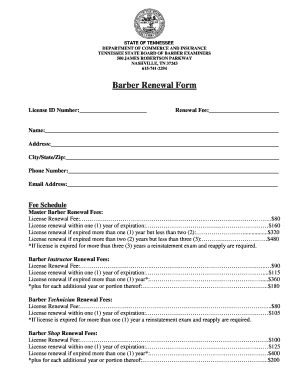
Barber Renewal Form TN Gov Tn


What is the Barber Renewal Form TN gov TN
The Barber Renewal Form TN gov TN is an official document required for barbers in Tennessee to renew their licenses. This form ensures that barbers meet the necessary qualifications and comply with state regulations. It typically includes personal information, license details, and any continuing education credits that may be required for renewal. Completing this form is essential for maintaining an active license to practice barbering in the state.
Steps to complete the Barber Renewal Form TN gov TN
Completing the Barber Renewal Form TN gov TN involves several steps to ensure accuracy and compliance. First, gather all necessary personal information, including your current license number and contact details. Next, review any continuing education requirements and document your completed courses. Fill out the form carefully, ensuring all sections are completed. Finally, submit the form either electronically or via mail, depending on the submission options provided by the state.
How to use the Barber Renewal Form TN gov TN
The Barber Renewal Form TN gov TN can be utilized by barbers to renew their licenses efficiently. Start by accessing the form through the official state website or a trusted source. Once you have the form, follow the instructions provided to fill it out accurately. Ensure that you include all required documentation, such as proof of continuing education. After completing the form, submit it according to the guidelines specified, ensuring you keep a copy for your records.
Required Documents
When completing the Barber Renewal Form TN gov TN, certain documents may be required to support your application. These typically include proof of completed continuing education courses, a copy of your current barber license, and any identification documents requested. It is important to check the specific requirements outlined by the Tennessee Board of Cosmetology and Barber Examiners to ensure you provide all necessary information.
Legal use of the Barber Renewal Form TN gov TN
The Barber Renewal Form TN gov TN is legally binding once completed and submitted according to state regulations. It is essential that all information provided is accurate and truthful, as any discrepancies may result in penalties or delays in processing your renewal. The form must be signed, and electronic submissions must comply with eSignature laws to ensure their validity.
State-specific rules for the Barber Renewal Form TN gov TN
Tennessee has specific rules governing the renewal of barber licenses that must be adhered to when completing the Barber Renewal Form TN gov TN. These rules may include deadlines for submission, specific continuing education requirements, and fees associated with the renewal process. It is important to stay informed about any changes in regulations to ensure compliance and avoid any issues with your license renewal.
Quick guide on how to complete barber renewal form tn gov tn
Complete Barber Renewal Form TN gov Tn effortlessly on any device
Digital document management has become increasingly favored by businesses and individuals alike. It serves as an ideal environmentally friendly substitute to conventional printed and signed papers, allowing you to access the proper format and securely store it online. airSlate SignNow equips you with all the tools necessary to create, modify, and electronically sign your documents quickly and without delays. Manage Barber Renewal Form TN gov Tn on any device with airSlate SignNow's Android or iOS applications and simplify any document-related process today.
The easiest way to modify and electronically sign Barber Renewal Form TN gov Tn with ease
- Find Barber Renewal Form TN gov Tn and click Get Form to begin.
- Take advantage of the tools we provide to fill out your document.
- Emphasize key sections of the documents or obscure sensitive details using the tools specifically offered by airSlate SignNow for this task.
- Create your electronic signature using the Sign tool, which takes mere seconds and holds the same legal validity as a traditional handwritten signature.
- Review the details and click on the Done button to save your alterations.
- Choose your preferred method for sending your document, whether by email, SMS, or invitation link, or download it to your computer.
Eliminate the stress of lost or misplaced documents, tedious form searching, or errors that necessitate printing new copies. airSlate SignNow addresses your document management needs in just a few clicks from any device you select. Modify and electronically sign Barber Renewal Form TN gov Tn and ensure outstanding communication throughout any stage of your form preparation with airSlate SignNow.
Create this form in 5 minutes or less
Create this form in 5 minutes!
How to create an eSignature for the barber renewal form tn gov tn
How to create an electronic signature for a PDF online
How to create an electronic signature for a PDF in Google Chrome
How to create an e-signature for signing PDFs in Gmail
How to create an e-signature right from your smartphone
How to create an e-signature for a PDF on iOS
How to create an e-signature for a PDF on Android
People also ask
-
What is the Barber Renewal Form TN gov Tn, and who needs it?
The Barber Renewal Form TN gov Tn is a required document for barbers in Tennessee to maintain their licensing. It ensures that barbers meet the state's regulations and continue to operate legally. Anyone licensed as a barber in Tennessee must complete this form to renew their license annually.
-
How can airSlate SignNow help me with the Barber Renewal Form TN gov Tn?
airSlate SignNow provides a seamless solution for electronically signing and sending your Barber Renewal Form TN gov Tn. With our platform, you can easily eSign your form and submit it directly online, simplifying the renewal process. This ensures that your application is submitted on time and reduces paperwork hassle.
-
What are the pricing options for using airSlate SignNow for the Barber Renewal Form TN gov Tn?
airSlate SignNow offers a range of pricing plans to accommodate different needs, starting from a free trial to various subscription tiers. You can choose an option that best fits your business needs while ensuring you can efficiently manage your Barber Renewal Form TN gov Tn. Transparent pricing means you can plan your finances without unexpected costs.
-
Are there any special features for managing the Barber Renewal Form TN gov Tn with airSlate SignNow?
Yes, airSlate SignNow offers unique features tailored for handling the Barber Renewal Form TN gov Tn. These include customizable templates, automated workflows, and real-time tracking of your document status. This makes managing your renewal process efficient and organized.
-
What are the benefits of using airSlate SignNow for the Barber Renewal Form TN gov Tn?
Using airSlate SignNow for your Barber Renewal Form TN gov Tn streamlines the signing process, saving you time and effort. The platform is user-friendly, allowing you to focus on your business rather than paperwork. Additionally, it ensures compliance with state guidelines, minimizing the risk of errors.
-
Can I integrate airSlate SignNow with other tools for managing the Barber Renewal Form TN gov Tn?
Absolutely! airSlate SignNow easily integrates with various tools and software, allowing you to manage your Barber Renewal Form TN gov Tn alongside other essential business applications. Whether you use CRM systems or project management tools, you can enhance your workflow seamlessly.
-
How secure is the airSlate SignNow platform for the Barber Renewal Form TN gov Tn?
Security is paramount at airSlate SignNow, particularly when handling sensitive documents like the Barber Renewal Form TN gov Tn. Our platform is compliant with industry standards and employs advanced encryption methods to protect your data. You can trust that your information remains safe throughout the signing process.
Get more for Barber Renewal Form TN gov Tn
- Dv 520 info get ready for the court hearing korean judicial council forms
- Audiencia nacional excmo e ilmos sres a c t a n 751 d form
- Dv 520 info get ready for the court hearing vietnamese judicial council forms
- Get copies form
- Fillable online hyde ampamp district fax email print pdffiller form
- Rdenes de restriccin hacer cumplir su orden de custodia en form
- Chng i nhim v v hiu lc ca b lut dn s form
- Essential things to know about restraining orders form
Find out other Barber Renewal Form TN gov Tn
- Sign Florida Car Dealer Resignation Letter Now
- Sign Georgia Car Dealer Cease And Desist Letter Fast
- Sign Georgia Car Dealer Purchase Order Template Mobile
- Sign Delaware Car Dealer Limited Power Of Attorney Fast
- How To Sign Georgia Car Dealer Lease Agreement Form
- How To Sign Iowa Car Dealer Resignation Letter
- Sign Iowa Car Dealer Contract Safe
- Sign Iowa Car Dealer Limited Power Of Attorney Computer
- Help Me With Sign Iowa Car Dealer Limited Power Of Attorney
- Sign Kansas Car Dealer Contract Fast
- Sign Kansas Car Dealer Agreement Secure
- Sign Louisiana Car Dealer Resignation Letter Mobile
- Help Me With Sign Kansas Car Dealer POA
- How Do I Sign Massachusetts Car Dealer Warranty Deed
- How To Sign Nebraska Car Dealer Resignation Letter
- How Can I Sign New Jersey Car Dealer Arbitration Agreement
- How Can I Sign Ohio Car Dealer Cease And Desist Letter
- How To Sign Ohio Car Dealer Arbitration Agreement
- How To Sign Oregon Car Dealer Limited Power Of Attorney
- How To Sign Pennsylvania Car Dealer Quitclaim Deed