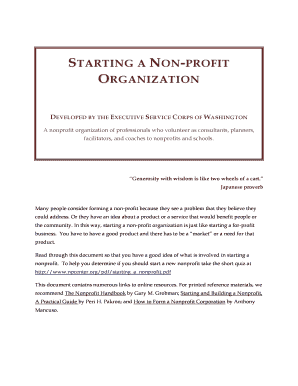
Business Plan for a Nonprofit Form


What is the business plan for a nonprofit?
A business plan for a nonprofit is a strategic document that outlines the organization’s mission, goals, and the strategies needed to achieve them. It serves as a roadmap for the nonprofit, detailing how it will operate, fund its activities, and measure its success. This plan typically includes sections on market analysis, organizational structure, funding sources, and operational plans. By clearly articulating the nonprofit's objectives and methods, the business plan helps to attract potential donors, volunteers, and partners.
Key elements of the business plan for a nonprofit
When creating a business plan for a nonprofit, several key elements should be included to ensure its effectiveness. These elements typically comprise:
- Executive Summary: A brief overview of the nonprofit's mission and vision.
- Mission Statement: A clear statement that defines the purpose and core values of the organization.
- Market Analysis: An assessment of the community needs and how the nonprofit addresses them.
- Programs and Services: Details about the specific services offered and their intended impact.
- Funding Sources: An outline of how the organization will secure funding, including grants, donations, and fundraising events.
- Operational Plan: A description of the day-to-day operations and management structure.
- Evaluation Plan: Methods for measuring success and effectiveness in achieving goals.
Steps to complete the business plan for a nonprofit
Completing a business plan for a nonprofit involves several structured steps. These steps include:
- Research: Gather data on community needs, competitive landscape, and potential funding sources.
- Define Mission and Vision: Clearly articulate the nonprofit's purpose and long-term goals.
- Develop Strategies: Outline the methods and approaches the nonprofit will use to achieve its goals.
- Draft the Plan: Write the business plan, ensuring all key elements are included and clearly articulated.
- Review and Revise: Seek feedback from stakeholders and make necessary adjustments to the plan.
- Finalize and Share: Prepare the final version of the plan for distribution to potential funders and partners.
Legal use of the business plan for a nonprofit
The business plan for a nonprofit is not typically a legal document in itself, but it plays a crucial role in the legal formation and operation of the organization. It can be used to demonstrate the nonprofit's purpose and operational plans to regulatory bodies and potential funders. Additionally, ensuring compliance with state and federal regulations is essential when drafting the business plan. This includes adherence to IRS guidelines for tax-exempt status and any local laws governing nonprofit organizations.
How to use the business plan for a nonprofit
The business plan for a nonprofit serves multiple purposes. It can be utilized as a tool for:
- Fundraising: Presenting the plan to potential donors and grant-making organizations to secure funding.
- Strategic Planning: Guiding the organization’s activities and aligning them with its mission and goals.
- Performance Measurement: Establishing benchmarks for evaluating the nonprofit’s success and impact.
- Communication: Sharing the nonprofit’s vision and strategies with stakeholders, including staff, volunteers, and community members.
Examples of using the business plan for a nonprofit
Real-world examples of how a business plan for a nonprofit can be effectively used include:
- Grant Applications: Nonprofits often submit their business plans as part of grant applications to demonstrate their viability and plans for using funds.
- Partnership Proposals: Collaborating organizations may request a business plan to understand the nonprofit's objectives and operational strategies.
- Annual Reports: Nonprofits can reference their business plan in annual reports to show progress towards goals and objectives.
Quick guide on how to complete business plan for a nonprofit
Complete Business Plan For A Nonprofit effortlessly on any device
Digital document management has become increasingly favored by enterprises and individuals. It serves as an ideal eco-friendly alternative to conventional printed and signed documents, allowing you to locate the appropriate form and securely archive it online. airSlate SignNow provides all the necessary tools to create, adjust, and electronically sign your documents swiftly without interruptions. Manage Business Plan For A Nonprofit on any device using the airSlate SignNow Android or iOS applications and enhance any document-related process today.
Steps to adjust and electronically sign Business Plan For A Nonprofit effortlessly
- Obtain Business Plan For A Nonprofit and then select Get Form to begin.
- Utilize the tools we offer to complete your document.
- Emphasize pertinent sections of the documents or redact sensitive information with tools specifically provided by airSlate SignNow for that purpose.
- Create your signature using the Sign tool, which takes mere seconds and carries the same legal validity as a traditional ink signature.
- Review all the details and then click the Done button to save your updates.
- Choose your preferred method to send your form via email, SMS, or invitation link, or download it to your computer.
No more concerns about lost or misplaced files, tedious form searches, or errors that necessitate printing new document copies. airSlate SignNow addresses all your document management needs in just a few clicks from any device of your choosing. Adjust and electronically sign Business Plan For A Nonprofit and ensure outstanding communication at every phase of the form preparation process with airSlate SignNow.
Create this form in 5 minutes or less
Create this form in 5 minutes!
How to create an eSignature for the business plan for a nonprofit
How to create an electronic signature for a PDF online
How to create an electronic signature for a PDF in Google Chrome
How to create an e-signature for signing PDFs in Gmail
How to create an e-signature right from your smartphone
How to create an e-signature for a PDF on iOS
How to create an e-signature for a PDF on Android
People also ask
-
What is a business plan for a nonprofit?
A business plan for a nonprofit outlines the organization's mission, vision, goals, and strategies to achieve them. It serves as a roadmap for operations and helps secure funding by clearly demonstrating how the nonprofit intends to use resources to meet its objectives.
-
How can airSlate SignNow help with creating a business plan for a nonprofit?
airSlate SignNow simplifies the process of drafting, signing, and managing documents related to your business plan for a nonprofit. By providing templates and eSigning capabilities, it ensures that all stakeholders can quickly review and approve the plan, streamlining your workflow.
-
What are the key features of airSlate SignNow for nonprofit organizations?
Key features of airSlate SignNow include easy document creation, customizable templates, secure eSigning, and integration with popular platforms. These tools make it easier for nonprofits to develop and manage their business plan efficiently, thus saving time and resources.
-
Is airSlate SignNow affordable for nonprofit organizations?
Yes, airSlate SignNow offers competitive pricing tailored for nonprofit organizations, ensuring that budget constraints do not hinder the development of a comprehensive business plan for a nonprofit. Their cost-effective solutions help nonprofits maximize their resources while accessing powerful document management tools.
-
What benefits does airSlate SignNow provide for nonprofits in managing their business plan?
Using airSlate SignNow provides nonprofits with several benefits, such as increased efficiency in document handling, enhanced collaboration among team members, and improved transparency. These advantages help nonprofits stay focused on their mission while effectively managing their business plan.
-
Can I integrate airSlate SignNow with other tools my nonprofit uses?
Absolutely! airSlate SignNow offers integrations with various tools commonly used by nonprofits, such as Google Workspace, Salesforce, and Microsoft Office. This seamless integration capability allows you to include your business plan for a nonprofit within your existing workflows, enhancing productivity.
-
What types of documents can I manage when developing a business plan for a nonprofit?
You can manage a variety of documents using airSlate SignNow when developing a business plan for a nonprofit, such as proposal drafts, budget outlines, and partnership agreements. This flexibility ensures that all necessary documentation can be efficiently handled within the platform.
Get more for Business Plan For A Nonprofit
- Form jv 195 download fillable pdf waiver of reunification
- Name childs form
- Jv 205 visitation orderjuvenile judicial council forms
- Attorney admission search new caed eastern district of form
- Jv forms
- Jv 220 application for psychotropic medication california form
- This form must be completed and signed by the prescribing physician
- Jv 220a s physicians statementattachment spanish judicial council forms
Find out other Business Plan For A Nonprofit
- eSignature Idaho Education Lease Termination Letter Secure
- eSignature Colorado Doctors Business Letter Template Now
- eSignature Iowa Education Last Will And Testament Computer
- How To eSignature Iowa Doctors Business Letter Template
- Help Me With eSignature Indiana Doctors Notice To Quit
- eSignature Ohio Education Purchase Order Template Easy
- eSignature South Dakota Education Confidentiality Agreement Later
- eSignature South Carolina Education Executive Summary Template Easy
- eSignature Michigan Doctors Living Will Simple
- How Do I eSignature Michigan Doctors LLC Operating Agreement
- How To eSignature Vermont Education Residential Lease Agreement
- eSignature Alabama Finance & Tax Accounting Quitclaim Deed Easy
- eSignature West Virginia Education Quitclaim Deed Fast
- eSignature Washington Education Lease Agreement Form Later
- eSignature Missouri Doctors Residential Lease Agreement Fast
- eSignature Wyoming Education Quitclaim Deed Easy
- eSignature Alaska Government Agreement Fast
- How Can I eSignature Arizona Government POA
- How Do I eSignature Nevada Doctors Lease Agreement Template
- Help Me With eSignature Nevada Doctors Lease Agreement Template