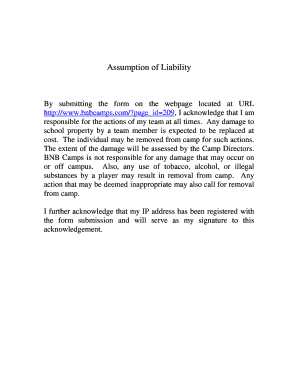
Assumption of Liability Form PDF


What is the assumption of liability form?
The assumption of liability form is a legal document that outlines the responsibilities and obligations of one party to take on the liabilities of another party. This form is often used in various contexts, such as rental agreements, business transactions, and service contracts. By signing this form, the party assumes responsibility for any potential risks or damages that may arise from the specified activities or agreements. This ensures that all parties involved understand their roles and the extent of their liabilities.
Key elements of the assumption of liability form
When completing the assumption of liability form, certain key elements must be included to ensure its legality and effectiveness. These elements typically include:
- Identification of parties: Clearly state the names and contact information of all parties involved.
- Description of liabilities: Specify the exact liabilities being assumed, including any relevant details about the nature of the risks.
- Effective date: Indicate when the assumption of liability takes effect.
- Signatures: Ensure that all parties sign the document to validate the agreement.
- Witness or notarization: Depending on state laws, a witness signature or notarization may be required for the form to be legally binding.
Steps to complete the assumption of liability form
Completing the assumption of liability form involves several important steps to ensure accuracy and compliance with legal standards. Follow these steps:
- Gather necessary information: Collect all relevant details about the parties and the liabilities involved.
- Fill out the form: Accurately complete each section of the form, ensuring clarity and precision.
- Review the document: Double-check for any errors or omissions before finalizing the form.
- Obtain signatures: Have all parties sign the document, ensuring that it is dated appropriately.
- Store securely: Keep a copy of the signed form in a safe place for future reference.
Legal use of the assumption of liability form
The assumption of liability form is legally binding when it meets specific criteria outlined by state and federal laws. To ensure its legality, the form must be executed voluntarily by all parties involved, without coercion or undue influence. Additionally, the terms outlined in the form should be clear and specific, leaving no ambiguity regarding the responsibilities being assumed. It is important to consult legal counsel if there are any uncertainties about the enforceability of the form in a particular situation.
How to use the assumption of liability form
The assumption of liability form can be used in various scenarios, such as when renting property, engaging in business partnerships, or participating in recreational activities. To use the form effectively, consider the following:
- Identify the context: Determine the specific situation in which the form is needed.
- Customize the form: Tailor the document to reflect the unique circumstances and liabilities of the agreement.
- Communicate with all parties: Ensure that everyone involved understands the terms and implications of the form.
- Execute the form: Follow the proper procedures for signing and witnessing the document as required.
Examples of using the assumption of liability form
There are numerous practical applications for the assumption of liability form across different sectors. Common examples include:
- Rental agreements: Landlords may require tenants to assume liability for damages to the property during their lease.
- Event hosting: Organizers may ask participants to sign the form to assume liability for any injuries that occur during the event.
- Business contracts: Companies may use the form to transfer liability for specific tasks or projects to another party.
Quick guide on how to complete assumption of responsibility form
Complete assumption of responsibility form seamlessly on any device
Digital document management has gained traction among companies and individuals alike. It offers an ideal environmentally friendly alternative to traditional printed and signed documents, as you can access the required form and store it securely online. airSlate SignNow provides you with all the tools necessary to create, modify, and eSign your documents swiftly without delays. Manage assumption of liability across any platform using airSlate SignNow's Android or iOS applications and enhance any document-related task today.
How to modify and eSign assumption of liabilities effortlessly
- Find assumption of liability form and click on Get Form to begin.
- Utilize the tools we provide to complete your document.
- Emphasize pertinent sections of your documents or redact sensitive information using tools specifically designed for that purpose by airSlate SignNow.
- Generate your eSignature using the Sign feature, which takes mere seconds and carries the same legal validity as a conventional wet ink signature.
- Review all the details and click on the Done button to save your modifications.
- Choose how you want to send your form: via email, text message (SMS), or invite link, or download it to your computer.
Eliminate concerns about lost or misplaced files, tedious form searches, or errors that necessitate creating new copies of documents. airSlate SignNow takes care of all your document management requirements in just a few clicks from your preferred device. Edit and eSign assumption of liability agreement form and ensure excellent communication at every stage of your form preparation process with airSlate SignNow.
Create this form in 5 minutes or less
Related searches to assumption of liabilities
Create this form in 5 minutes!
How to create an eSignature for the assumption of liability form
How to create an electronic signature for a PDF online
How to create an electronic signature for a PDF in Google Chrome
How to create an e-signature for signing PDFs in Gmail
How to create an e-signature right from your smartphone
How to create an e-signature for a PDF on iOS
How to create an e-signature for a PDF on Android
People also ask assumption of responsibility form
-
What is an assumption of liability form?
An assumption of liability form is a legal document by which one party agrees to take on the liability of another. This form is essential for businesses, especially when transferring risk. It protects your organization by clearly outlining the responsibilities involved.
-
How can airSlate SignNow help with the assumption of liability form?
With airSlate SignNow, you can easily create, send, and eSign an assumption of liability form within minutes. Our platform simplifies the process, ensuring that all parties can securely sign the document online. This efficiency helps in expediting transactions and reducing paperwork.
-
Is there a cost associated with using the assumption of liability form feature?
airSlate SignNow offers a cost-effective solution for handling documents, including the assumption of liability form. Pricing varies based on the plan, but our services are designed to fit various budgets. You can enjoy all essential features without breaking the bank.
-
What features does airSlate SignNow offer for the assumption of liability form?
Our platform provides features like customizable templates, automated document workflows, and real-time tracking for your assumption of liability form. Additionally, you can integrate with various applications and access your documents from anywhere, enhancing your productivity.
-
Can I integrate airSlate SignNow with other software for the assumption of liability form?
Yes, airSlate SignNow offers seamless integrations with popular software to streamline your workflow when handling the assumption of liability form. You can connect with tools like Google Drive, Dropbox, and CRM systems, making it easier to manage documents within your existing processes.
-
What are the benefits of using an electronic assumption of liability form?
Using an electronic assumption of liability form through airSlate SignNow brings signNow benefits, including faster turnaround times and reduced paper usage. It also enhances security, as electronic signatures are legally binding and more secure. Plus, storing documents digitally makes retrieval easy and efficient.
-
How does airSlate SignNow ensure the security of my assumption of liability form?
Security is a top priority at airSlate SignNow. We utilize bank-level encryption to protect your assumption of liability form and ensure that only authorized individuals can access it. Additionally, our compliance with global data protection regulations safeguards your business information at all times.
Get more for assumption of liability agreement
- Mutual wills containing last will and testaments for unmarried persons living together with no children nebraska form
- Mutual wills package of last wills and testaments for unmarried persons living together with adult children nebraska form
- Mutual wills or last will and testaments for unmarried persons living together with minor children nebraska form
- Non marital cohabitation living together agreement nebraska form
- Ne paternity form
- Bill of sale in connection with sale of business by individual or corporate seller nebraska form
- Office lease agreement nebraska form
- Commercial sublease nebraska form
Find out other assumption of liability form pdf
- Electronic signature Virginia Residential lease form Free
- eSignature North Dakota Guarantee Agreement Easy
- Can I Electronic signature Indiana Simple confidentiality agreement
- Can I eSignature Iowa Standstill Agreement
- How To Electronic signature Tennessee Standard residential lease agreement
- How To Electronic signature Alabama Tenant lease agreement
- Electronic signature Maine Contract for work Secure
- Electronic signature Utah Contract Myself
- How Can I Electronic signature Texas Electronic Contract
- How Do I Electronic signature Michigan General contract template
- Electronic signature Maine Email Contracts Later
- Electronic signature New Mexico General contract template Free
- Can I Electronic signature Rhode Island Email Contracts
- How Do I Electronic signature California Personal loan contract template
- Electronic signature Hawaii Personal loan contract template Free
- How To Electronic signature Hawaii Personal loan contract template
- Electronic signature New Hampshire Managed services contract template Computer
- Electronic signature Alabama Real estate sales contract template Easy
- Electronic signature Georgia Real estate purchase contract template Secure
- Electronic signature South Carolina Real estate sales contract template Mobile