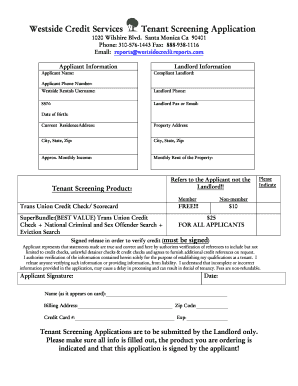
Westside Credit Services Tenant Screening Application Form


What is the Westside Credit Services Tenant Screening Application Form
The Westside Credit Services Tenant Screening Application Form is a crucial document used by landlords and property managers to evaluate potential tenants. This form collects essential information regarding the applicant's background, rental history, and financial status. It helps landlords make informed decisions about prospective tenants, ensuring a reliable and responsible rental process. The application typically includes sections for personal identification, employment details, income verification, and consent for background checks.
How to use the Westside Credit Services Tenant Screening Application Form
Using the Westside Credit Services Tenant Screening Application Form is straightforward. Begin by downloading the form from a trusted source. Fill in your personal information accurately, including your full name, contact details, and social security number. Provide details about your current and previous residences, employment history, and income sources. Ensure you sign the form to authorize any necessary background checks. Once completed, submit the form to the landlord or property management company as instructed.
Steps to complete the Westside Credit Services Tenant Screening Application Form
Completing the Westside Credit Services Tenant Screening Application Form involves several key steps:
- Download the application form from a reliable source.
- Fill in your personal information, including name, address, and contact details.
- Provide your employment history, including your current employer and job title.
- List your income sources and provide proof of income if required.
- Sign the form to authorize background checks.
- Submit the completed form to the landlord or property management as directed.
Legal use of the Westside Credit Services Tenant Screening Application Form
The Westside Credit Services Tenant Screening Application Form is legally binding when completed accurately and submitted with the necessary signatures. It complies with federal and state regulations regarding tenant screening. Landlords must ensure that they use the information gathered from the application responsibly and in accordance with the Fair Housing Act, which prohibits discrimination based on race, color, religion, sex, national origin, familial status, or disability.
Key elements of the Westside Credit Services Tenant Screening Application Form
The key elements of the Westside Credit Services Tenant Screening Application Form include:
- Personal Information: Full name, date of birth, and social security number.
- Contact Information: Current address, phone number, and email address.
- Rental History: Previous addresses, landlord contact details, and duration of tenancy.
- Employment Information: Current employer, job title, and income details.
- Background Check Authorization: Consent for the landlord to conduct background checks.
Eligibility Criteria
To be eligible for consideration through the Westside Credit Services Tenant Screening Application Form, applicants typically need to meet certain criteria. These may include:
- Minimum income requirements, often set at a specific multiple of the monthly rent.
- A satisfactory rental history with no prior evictions.
- A clean background check, free from serious criminal offenses.
- Good credit history, which may be assessed through a credit report.
Quick guide on how to complete westside credit services tenant screening application form 5504107
Complete Westside Credit Services Tenant Screening Application Form effortlessly on any device
Digital document management has become increasingly favored by businesses and individuals. It offers an excellent eco-friendly alternative to conventional printed and signed documents, as you can easily access the needed form and securely keep it online. airSlate SignNow equips you with all the instruments necessary to create, modify, and eSign your documents quickly without delays. Manage Westside Credit Services Tenant Screening Application Form on any device using airSlate SignNow's Android or iOS applications and streamline any document-related processes today.
The simplest method to modify and eSign Westside Credit Services Tenant Screening Application Form without hassle
- Find Westside Credit Services Tenant Screening Application Form and select Get Form to begin.
- Utilize the tools we provide to complete your document.
- Emphasize important parts of the documents or obscure sensitive information with tools that airSlate SignNow offers especially for that purpose.
- Create your signature with the Sign tool, which takes mere seconds and carries the same legal validity as a conventional wet ink signature.
- Verify the details and click on the Done button to save your revisions.
- Select how you wish to share your form, via email, SMS, or invitation link, or download it to your computer.
Forget about lost or misplaced documents, laborious form hunting, or mistakes that necessitate the printing of new document versions. airSlate SignNow satisfies your document management needs in just a few clicks from any device you prefer. Edit and eSign Westside Credit Services Tenant Screening Application Form to guarantee excellent communication at every stage of the form preparation process with airSlate SignNow.
Create this form in 5 minutes or less
Create this form in 5 minutes!
How to create an eSignature for the westside credit services tenant screening application form 5504107
How to create an electronic signature for a PDF online
How to create an electronic signature for a PDF in Google Chrome
How to create an e-signature for signing PDFs in Gmail
How to create an e-signature right from your smartphone
How to create an e-signature for a PDF on iOS
How to create an e-signature for a PDF on Android
People also ask
-
What is the Westside Credit Services Tenant Screening Application Form?
The Westside Credit Services Tenant Screening Application Form is a comprehensive document designed to assess potential tenants' financial background and reliability. It streamlines the approval process for landlords and property managers, ensuring they have access to critical information before making a leasing decision.
-
How much does the Westside Credit Services Tenant Screening Application Form cost?
The pricing for the Westside Credit Services Tenant Screening Application Form varies based on the services selected and the number of applications processed. Typically, it is offered as an affordable monthly subscription or a pay-per-use model, allowing flexibility for businesses of all sizes.
-
What features does the Westside Credit Services Tenant Screening Application Form include?
The Westside Credit Services Tenant Screening Application Form includes features such as credit checks, criminal background checks, and rental history verification. Additionally, it offers customizable templates and integrated e-signature functionalities to enhance user experience and efficiency.
-
How does the Westside Credit Services Tenant Screening Application Form benefit landlords?
Landlords benefit from the Westside Credit Services Tenant Screening Application Form by receiving thorough background checks that help mitigate the risks of tenant issues. This form aids in making informed decisions based on reliable data, ultimately leading to better tenant relationships and property management.
-
Can the Westside Credit Services Tenant Screening Application Form be integrated with other software?
Yes, the Westside Credit Services Tenant Screening Application Form can be easily integrated with various property management software and platforms. This compatibility ensures that users can manage tenant applications seamlessly alongside their existing systems for an efficient workflow.
-
Is the Westside Credit Services Tenant Screening Application Form easy to use?
Absolutely! The Westside Credit Services Tenant Screening Application Form is designed with user-friendliness in mind. Its intuitive interface allows landlords and tenants to navigate the application process effortlessly, ensuring a smooth experience from start to finish.
-
What support is available for users of the Westside Credit Services Tenant Screening Application Form?
Users of the Westside Credit Services Tenant Screening Application Form have access to comprehensive support options, including a dedicated help center and customer service team. Whether you have questions about setup or need assistance with troubleshooting, our support staff is here to help you.
Get more for Westside Credit Services Tenant Screening Application Form
- View statute 25 1140 nebraska legislature form
- Motion to dismissnebraska judicial branch form
- Cc 61 rev form
- Financial institution proof of restricted account from depository or form
- Nebraska supreme court denies postconviction relief to sex offender form
- Public guardian notice of nomination and certificate of mailing form
- Dc 1923 form
- Rfr dhs form
Find out other Westside Credit Services Tenant Screening Application Form
- eSign Vermont Finance & Tax Accounting Emergency Contact Form Simple
- eSign Delaware Government Stock Certificate Secure
- Can I eSign Vermont Finance & Tax Accounting Emergency Contact Form
- eSign Washington Finance & Tax Accounting Emergency Contact Form Safe
- How To eSign Georgia Government Claim
- How Do I eSign Hawaii Government Contract
- eSign Hawaii Government Contract Now
- Help Me With eSign Hawaii Government Contract
- eSign Hawaii Government Contract Later
- Help Me With eSign California Healthcare / Medical Lease Agreement
- Can I eSign California Healthcare / Medical Lease Agreement
- How To eSign Hawaii Government Bill Of Lading
- How Can I eSign Hawaii Government Bill Of Lading
- eSign Hawaii Government Promissory Note Template Now
- eSign Hawaii Government Work Order Online
- eSign Delaware Healthcare / Medical Living Will Now
- eSign Healthcare / Medical Form Florida Secure
- eSign Florida Healthcare / Medical Contract Safe
- Help Me With eSign Hawaii Healthcare / Medical Lease Termination Letter
- eSign Alaska High Tech Warranty Deed Computer