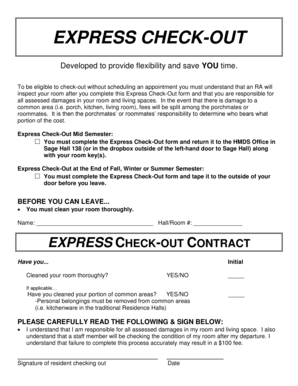
Express Check Out Form


What is the Express Check Out Form
The express check out form is a streamlined document designed to facilitate quick and efficient transactions, particularly in retail and service environments. This form allows customers to provide essential information for processing their orders or requests without the need for lengthy paperwork. Typically, it includes fields for personal details, payment information, and any specific preferences related to the service or product being purchased. By utilizing this form, businesses can enhance customer satisfaction through faster service while ensuring that necessary data is collected securely.
How to Use the Express Check Out Form
Using the express check out form is straightforward and user-friendly. Customers begin by filling out the required fields, which may include their name, contact information, and payment details. It is important to ensure that all information is accurate to avoid delays in processing. Once completed, the form can be submitted electronically or printed for in-person submission, depending on the business's procedures. This flexibility allows customers to choose the method that best suits their needs, whether they prefer digital convenience or traditional paper forms.
Steps to Complete the Express Check Out Form
Completing the express check out form involves several key steps to ensure accuracy and efficiency:
- Begin by entering your personal information, including your full name and contact details.
- Provide any necessary payment information, ensuring that it is current and accurate.
- Review the form for any errors or omissions before submission.
- Submit the form electronically or print it for in-person delivery, as required by the business.
Following these steps will help ensure that your transaction is processed smoothly and quickly.
Legal Use of the Express Check Out Form
The express check out form is legally binding when completed in accordance with applicable regulations. To ensure its validity, businesses must comply with federal and state laws governing electronic signatures and data protection. This includes adhering to the ESIGN Act and UETA, which establish the legal standing of electronic documents and signatures in the United States. By using a secure platform for form completion, businesses can protect customer information and maintain compliance with legal standards.
Key Elements of the Express Check Out Form
Several key elements are essential for the express check out form to function effectively:
- Personal Information: Name, address, and contact details of the customer.
- Payment Information: Credit card details or other payment methods.
- Transaction Details: Description of the product or service being purchased.
- Consent and Acknowledgment: A section for the customer to agree to terms and conditions.
These elements ensure that the form captures all necessary information for processing and legal compliance.
Examples of Using the Express Check Out Form
The express check out form can be utilized in various scenarios, including:
- Retail transactions where customers can quickly check out without lengthy queues.
- Service appointments, allowing clients to confirm bookings with minimal effort.
- Online purchases, enabling customers to complete their orders efficiently.
These examples illustrate the versatility and practicality of the express check out form in enhancing customer experiences across different industries.
Quick guide on how to complete express check out form
Complete express check out form seamlessly on any device
Digital document management has gained traction among businesses and individuals. It offers an ideal environmentally-friendly alternative to conventional printed and signed documents, allowing you to obtain the necessary form and securely store it online. airSlate SignNow equips you with all the resources needed to create, adjust, and eSign your documents promptly without complications. Manage express check out form on any device using airSlate SignNow's Android or iOS applications and streamline any document-related task today.
How to modify and eSign express check out form easily
- Find express check out form and click Get Form to begin.
- Utilize the tools provided to complete your document.
- Emphasize pertinent sections of your documents or redact sensitive information with tools specifically offered by airSlate SignNow for that purpose.
- Generate your eSignature using the Sign tool, which requires only seconds and carries the same legal validity as a conventional wet ink signature.
- Verify the information and click on the Done button to save your modifications.
- Choose how you wish to submit your form, via email, text message (SMS), invite link, or download it to your computer.
Eliminate concerns about lost or misplaced files, clunky form navigation, or errors that necessitate printing new document copies. airSlate SignNow addresses all your document management needs within a few clicks from any device you prefer. Alter and eSign express check out form and ensure outstanding communication at any stage of your form preparation process with airSlate SignNow.
Create this form in 5 minutes or less
Related searches to express check out form
Create this form in 5 minutes!
How to create an eSignature for the express check out form
How to create an electronic signature for a PDF online
How to create an electronic signature for a PDF in Google Chrome
How to create an e-signature for signing PDFs in Gmail
How to create an e-signature right from your smartphone
How to create an e-signature for a PDF on iOS
How to create an e-signature for a PDF on Android
People also ask express check out form
-
What is an express check out form?
An express check out form is an efficient way for businesses to streamline their payment process. This form allows customers to quickly fill out their payment information, ensuring a hassle-free transaction experience. By implementing an express check out form, you can reduce cart abandonment and increase sales.
-
How does the express check out form benefit my business?
The express check out form offers numerous benefits for businesses, including faster transaction times and improved user experience. Customers appreciate the simplicity and speed, which can lead to higher conversion rates. Overall, incorporating an express check out form can greatly enhance your customer satisfaction and loyalty.
-
Are there any costs associated with using the express check out form?
Using the express check out form with airSlate SignNow is designed to be cost-effective. Our pricing plans accommodate a variety of business sizes and needs, ensuring you find a suitable option. You can easily explore our plans to determine which one provides the best value for your use of the express check out form.
-
Can I customize the express check out form to fit my branding?
Yes, airSlate SignNow allows you to fully customize the express check out form to align with your brand identity. You have the option to modify colors, logos, and other design elements, ensuring consistency across your customer interactions. This customization feature enhances your branding while maintaining an efficient checkout process.
-
What integrations are available for the express check out form?
Our express check out form integrates seamlessly with a variety of popular platforms and tools. Whether you use e-commerce platforms like Shopify or CRM systems like Salesforce, the express check out form can easily connect with existing workflows. This integration capability ensures you can maintain a streamlined operational process.
-
Is the express check out form mobile-friendly?
Absolutely! The express check out form is designed with mobile users in mind, offering a responsive layout that works seamlessly on all devices. This mobile compatibility ensures that your customers can complete transactions conveniently, regardless of whether they're using a smartphone, tablet, or desktop.
-
How secure is the express check out form for customer transactions?
Security is a top priority with the express check out form at airSlate SignNow. We employ advanced encryption and protection measures to safeguard customer data during transactions. This commitment to security ensures that your customers can confidently complete their purchases without worrying about data bsignNowes.
Get more for express check out form
- Warranty deed for parents to child with reservation of life estate nebraska form
- Warranty deed for separate or joint property to joint tenancy nebraska form
- Warranty deed to separate property of one spouse to both spouses as joint tenants nebraska form
- Fiduciary deed for use by executors trustees trustors administrators and other fiduciaries nebraska form
- Warranty deed from limited partnership or llc is the grantor or grantee nebraska form
- Nebraska warranty deed form
- Legal last will and testament form for single person with no children nebraska
- Legal last will and testament form for a single person with minor children nebraska
Find out other express check out form
- eSign Hawaii High Tech Claim Later
- How To eSign Hawaii High Tech Confidentiality Agreement
- How Do I eSign Hawaii High Tech Business Letter Template
- Can I eSign Hawaii High Tech Memorandum Of Understanding
- Help Me With eSign Kentucky Government Job Offer
- eSign Kentucky Healthcare / Medical Living Will Secure
- eSign Maine Government LLC Operating Agreement Fast
- eSign Kentucky Healthcare / Medical Last Will And Testament Free
- eSign Maine Healthcare / Medical LLC Operating Agreement Now
- eSign Louisiana High Tech LLC Operating Agreement Safe
- eSign Massachusetts Government Quitclaim Deed Fast
- How Do I eSign Massachusetts Government Arbitration Agreement
- eSign Maryland High Tech Claim Fast
- eSign Maine High Tech Affidavit Of Heirship Now
- eSign Michigan Government LLC Operating Agreement Online
- eSign Minnesota High Tech Rental Lease Agreement Myself
- eSign Minnesota High Tech Rental Lease Agreement Free
- eSign Michigan Healthcare / Medical Permission Slip Now
- eSign Montana High Tech Lease Agreement Online
- eSign Mississippi Government LLC Operating Agreement Easy