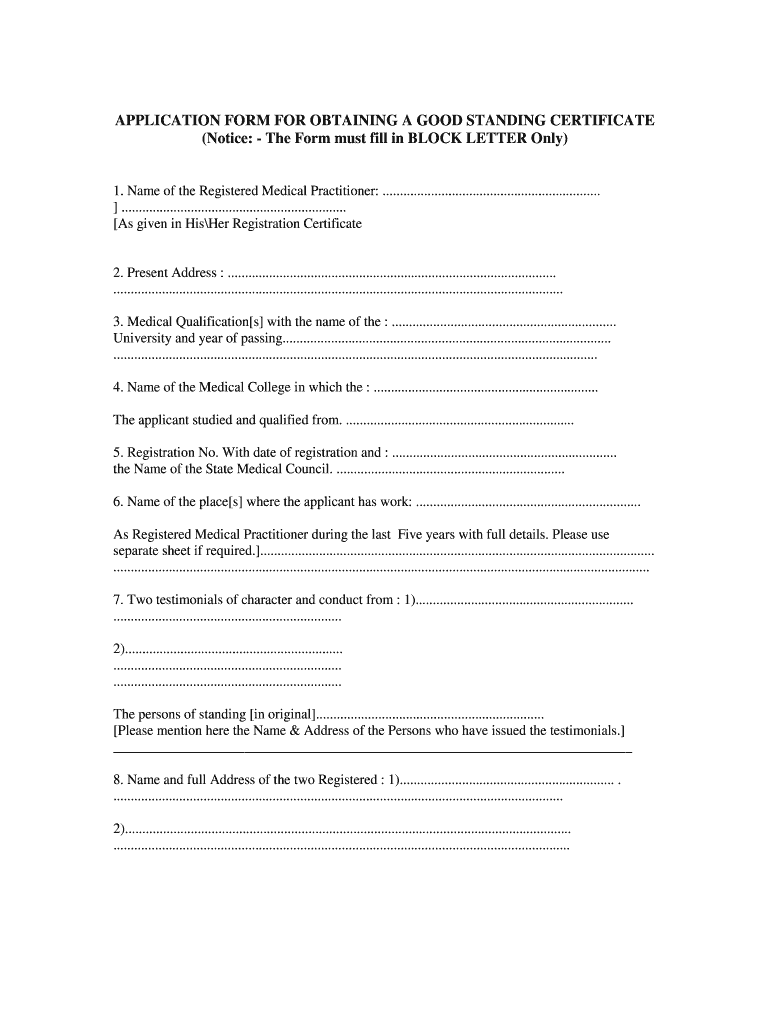
Application Form for Good Standing Certificate


What is the application form for good standing certificate?
The application form for a good standing certificate is a formal document that businesses or individuals submit to a state authority to verify their compliance with state regulations. This certificate serves as proof that an entity is authorized to conduct business in the state and is in good standing regarding its legal obligations. It typically includes information such as the entity's name, registration number, and the status of its compliance with state laws, including tax obligations and business licenses.
Steps to complete the application form for good standing certificate
Completing the application form for a good standing certificate involves several key steps. First, gather all necessary information about your business, including its legal name, registration number, and any relevant identification numbers. Next, fill out the application form accurately, ensuring that all details are correct to avoid delays. After completing the form, review it for accuracy before submission. Finally, submit the application through the designated method, which may include online submission, mailing, or in-person delivery, depending on state requirements.
How to obtain the application form for good standing certificate
To obtain the application form for a good standing certificate, visit the official website of your state’s Secretary of State or relevant business regulatory agency. Most states provide downloadable forms directly from their websites. Alternatively, you can request a physical copy of the form by contacting the agency's office. Ensure you are accessing the most current version of the form to comply with any updates or changes in the application process.
Key elements of the application form for good standing certificate
The application form for a good standing certificate typically includes several key elements. These may consist of the entity's legal name, registration number, business address, and the name of the registered agent. Additionally, the form may require details about the business's compliance status, such as tax filings and any outstanding fees. Some states may also ask for signatures from authorized representatives or additional documentation to support the application.
Legal use of the application form for good standing certificate
The legal use of the application form for a good standing certificate is crucial for businesses operating within the law. This certificate is often required when entering contracts, applying for loans, or bidding on projects. It demonstrates to potential partners and clients that the business is compliant with state regulations and is legally recognized. Failure to obtain or maintain a good standing certificate can result in penalties or loss of business privileges.
Form submission methods for the application form for good standing certificate
The application form for a good standing certificate can typically be submitted through various methods, depending on state regulations. Common submission methods include online applications via the state’s official website, mailing the completed form to the appropriate agency, or delivering it in person at designated office locations. It is important to check the specific submission guidelines for your state to ensure compliance and timely processing of your application.
Quick guide on how to complete application form for good standing certificate
Complete Application Form For Good Standing Certificate effortlessly on any device
Digital document management has gained traction among enterprises and individuals. It offers a fantastic environmentally friendly alternative to conventional printed and signed documents, allowing you to obtain the necessary form and securely keep it online. airSlate SignNow equips you with all the resources required to create, modify, and eSign your documents swiftly without delays. Manage Application Form For Good Standing Certificate on any device using airSlate SignNow's Android or iOS apps and enhance any document-based process today.
How to modify and eSign Application Form For Good Standing Certificate without hassle
- Obtain Application Form For Good Standing Certificate and then click Get Form to begin.
- Utilize the tools we offer to complete your form.
- Emphasize important sections of your documents or obscure sensitive information with tools that airSlate SignNow provides specifically for that purpose.
- Create your eSignature using the Sign feature, which takes just seconds and holds the same legal validity as a conventional wet ink signature.
- Review the information and then click the Done button to save your modifications.
- Select your preferred method for sending your form, whether by email, text message (SMS), or invite link, or download it to your computer.
Put an end to lost or misplaced documents, tedious form searches, or errors that require printing new copies. airSlate SignNow manages all your document management needs in just a few clicks from your chosen device. Edit and eSign Application Form For Good Standing Certificate while ensuring excellent communication at every stage of the form preparation process with airSlate SignNow.
Create this form in 5 minutes or less
Create this form in 5 minutes!
How to create an eSignature for the application form for good standing certificate
How to create an electronic signature for a PDF online
How to create an electronic signature for a PDF in Google Chrome
How to create an e-signature for signing PDFs in Gmail
How to create an e-signature right from your smartphone
How to create an e-signature for a PDF on iOS
How to create an e-signature for a PDF on Android
People also ask
-
What is an ISRT good standing certificate?
An ISRT good standing certificate is an official document that verifies a business is compliant with state regulations and is authorized to operate. It serves as proof that your company meets all necessary legal requirements. This certificate may be required for various business transactions, including loan applications and contracts.
-
How can airSlate SignNow help me obtain an ISRT good standing certificate?
airSlate SignNow provides a streamlined process to request and manage your ISRT good standing certificate. By using our platform, you can easily submit the necessary documents and signatures required for obtaining the certificate. Our user-friendly solution simplifies the entire process, saving you valuable time.
-
What are the pricing options for airSlate SignNow when obtaining an ISRT good standing certificate?
The pricing for using airSlate SignNow varies based on your subscription plan, which includes features like document eSigning and secure storage. We offer flexible plans designed to fit different business sizes and needs. You can choose a plan that best suits your requirements for obtaining an ISRT good standing certificate at an affordable rate.
-
Are there any benefits to using airSlate SignNow for my ISRT good standing certificate documentation?
Yes, using airSlate SignNow for your ISRT good standing certificate documentation offers numerous benefits. You can ensure accurate and legally binding electronic signatures, enhancing the security of your documents. Additionally, our platform allows for quick processing, which can signNowly speed up obtaining your certificate.
-
What features does airSlate SignNow provide to assist in managing ISRT good standing certificates?
airSlate SignNow offers various features to assist in managing your ISRT good standing certificates, including customizable templates, automated reminders, and audit trails. These features allow for efficient tracking and organization of your documents. Our platform ensures that you never miss crucial deadlines associated with your good standing certificate.
-
Can I integrate airSlate SignNow with other software to manage my ISRT good standing certificate?
Absolutely! airSlate SignNow provides seamless integrations with popular business software, making it easy to manage your ISRT good standing certificate alongside your other tools. Whether you use CRM systems or accounting software, our integrations help streamline your workflow and maintain organization.
-
What should I do if my ISRT good standing certificate is denied?
If your ISRT good standing certificate is denied, it’s important to review the specific reasons for the denial. You may need to rectify any compliance issues or address missing documentation. airSlate SignNow can help you quickly gather the necessary information and resubmit your application.
Get more for Application Form For Good Standing Certificate
- Kinross college past papers form
- Stock transfer form uk collective investment schemes 81877472
- Quest diagnostics requisition form
- Assessment of marketing strategy practice pdf form
- Medical certificate for diabetes patient form
- Return good authorization rga form
- Ad22 form
- Missouri do not call list form
Find out other Application Form For Good Standing Certificate
- eSign Colorado Banking Rental Application Online
- Can I eSign Colorado Banking Medical History
- eSign Connecticut Banking Quitclaim Deed Free
- eSign Connecticut Banking Business Associate Agreement Secure
- Sign Georgia Courts Moving Checklist Simple
- Sign Georgia Courts IOU Mobile
- How Can I Sign Georgia Courts Lease Termination Letter
- eSign Hawaii Banking Agreement Simple
- eSign Hawaii Banking Rental Application Computer
- eSign Hawaii Banking Agreement Easy
- eSign Hawaii Banking LLC Operating Agreement Fast
- eSign Hawaii Banking Permission Slip Online
- eSign Minnesota Banking LLC Operating Agreement Online
- How Do I eSign Mississippi Banking Living Will
- eSign New Jersey Banking Claim Mobile
- eSign New York Banking Promissory Note Template Now
- eSign Ohio Banking LLC Operating Agreement Now
- Sign Maryland Courts Quitclaim Deed Free
- How To Sign Massachusetts Courts Quitclaim Deed
- Can I Sign Massachusetts Courts Quitclaim Deed