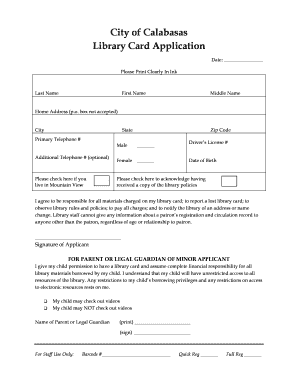
Calabasas Library Card Application City of Calabasas Form


What is the Calabasas Library Card Application City Of Calabasas
The Calabasas Library Card Application is a formal request for residents of Calabasas to obtain a library card, which grants access to various library resources and services. This application is essential for individuals who wish to borrow books, access digital media, and utilize other library offerings. The library card is typically free for residents, allowing them to engage with the community's educational and recreational resources.
How to obtain the Calabasas Library Card Application City Of Calabasas
To obtain the Calabasas Library Card Application, individuals can visit the City of Calabasas official website or the local library in person. The application may also be available for download as a PDF, making it convenient for users to fill out at home. It is important to ensure that all required information is provided accurately to avoid delays in processing.
Steps to complete the Calabasas Library Card Application City Of Calabasas
Completing the Calabasas Library Card Application involves several straightforward steps:
- Download or pick up the application form from the library.
- Fill in personal details, including name, address, and contact information.
- Provide proof of residency, such as a utility bill or lease agreement.
- Submit the completed application either online, by mail, or in person at the library.
Once submitted, applicants will typically receive their library card within a few days, enabling them to access library services.
Key elements of the Calabasas Library Card Application City Of Calabasas
Several key elements are essential in the Calabasas Library Card Application. These include:
- Personal Information: Full name, address, and contact details.
- Proof of Residency: Documentation that verifies the applicant's residency in Calabasas.
- Signature: A signature is often required to confirm the accuracy of the information provided.
Ensuring these elements are complete and accurate helps facilitate a smooth application process.
Legal use of the Calabasas Library Card Application City Of Calabasas
The legal use of the Calabasas Library Card Application is governed by local regulations regarding library services. By submitting the application, the individual agrees to comply with the library's policies, including the responsible use of borrowed materials and adherence to any fines or fees associated with late returns. This legal framework ensures that library resources are used fairly and responsibly by all community members.
Eligibility Criteria
Eligibility for the Calabasas Library Card typically includes:
- Residency in Calabasas or surrounding areas.
- Proof of identity and residency.
- Individuals under the age of eighteen may require a parent or guardian's signature.
Meeting these criteria is essential for obtaining a library card and accessing the full range of services offered by the library.
Quick guide on how to complete calabasas library card application city of calabasas
Complete [SKS] effortlessly on any device
Digital document management has become widely embraced by organizations and individuals alike. It offers an ideal environmentally friendly alternative to conventional printed and signed papers, as you can easily access the needed form and securely store it online. airSlate SignNow equips you with all the tools necessary to create, modify, and eSign your documents swiftly without delays. Manage [SKS] on any device using airSlate SignNow's Android or iOS applications, and simplify any document-related task today.
How to modify and eSign [SKS] with ease
- Find [SKS] and then click Get Form to begin.
- Utilize the tools we provide to complete your form.
- Highlight important sections of your documents or redact sensitive information using tools that airSlate SignNow specifically offers for this purpose.
- Create your eSignature with the Sign tool, which takes mere seconds and holds the same legal validity as a conventional wet ink signature.
- Review the information and click on the Done button to save your modifications.
- Choose your delivery method for the form, whether by email, SMS, or invitation link, or download it to your computer.
No more worrying about lost or misplaced documents, tedious form searches, or mistakes that require printing new document copies. airSlate SignNow meets your document management requirements in just a few clicks from a device of your preference. Alter and eSign [SKS] while ensuring excellent communication at every stage of your document preparation process with airSlate SignNow.
Create this form in 5 minutes or less
Related searches to Calabasas Library Card Application City Of Calabasas
Create this form in 5 minutes!
How to create an eSignature for the calabasas library card application city of calabasas
How to create an electronic signature for a PDF online
How to create an electronic signature for a PDF in Google Chrome
How to create an e-signature for signing PDFs in Gmail
How to create an e-signature right from your smartphone
How to create an e-signature for a PDF on iOS
How to create an e-signature for a PDF on Android
People also ask
-
What is the Calabasas Library Card Application City Of Calabasas?
The Calabasas Library Card Application City Of Calabasas allows residents to apply for a library card that provides access to a wide range of library services, including borrowing books, accessing digital resources, and participating in community programs. This application is designed to streamline the process for residents wishing to utilize the library's offerings.
-
How do I complete the Calabasas Library Card Application City Of Calabasas?
To complete the Calabasas Library Card Application City Of Calabasas, you can visit the library's official website and fill out the online application form. Alternatively, you can visit the library in person for assistance and submit your application directly to a staff member who will guide you through the process.
-
Is there a fee associated with the Calabasas Library Card Application City Of Calabasas?
No, the Calabasas Library Card Application City Of Calabasas is free of charge for residents. The city believes in providing access to education and literacy tools without any financial barriers, making it accessible for everyone who qualifies.
-
What are the benefits of having a Calabasas Library Card?
Having a Calabasas Library Card allows you to borrow books, access e-books and audiobooks, use computers, and attend library events and workshops. Additionally, you gain access to various online resources such as databases and educational materials tailored for residents of Calabasas.
-
Can non-residents apply for the Calabasas Library Card Application City Of Calabasas?
Currently, the Calabasas Library Card Application City Of Calabasas is only available to residents of Calabasas. However, non-residents may inquire about any guest access policies or potential options for library services at the library's front desk.
-
How long does it take to process the Calabasas Library Card Application City Of Calabasas?
The processing time for the Calabasas Library Card Application City Of Calabasas is typically quick, often completed within a few minutes. In cases where verification is required, it may take up to a few days to confirm your residency and issue your library card.
-
What documents do I need to apply for a Calabasas Library Card?
To apply for the Calabasas Library Card Application City Of Calabasas, you will need a valid form of identification that includes your name and address, such as a driver's license or a utility bill. Ensure that these documents are recent to facilitate a smooth application process.
Get more for Calabasas Library Card Application City Of Calabasas
- Notice of default on residential lease new hampshire form
- Landlord tenant lease co signer agreement new hampshire form
- Application for sublease new hampshire form
- Inventory and condition of leased premises for pre lease and post lease new hampshire form
- Letter from landlord to tenant with directions regarding cleaning and procedures for move out new hampshire form
- Property manager agreement new hampshire form
- Agreement for delayed or partial rent payments new hampshire form
- Tenants maintenance repair request form new hampshire
Find out other Calabasas Library Card Application City Of Calabasas
- Can I eSignature Oregon Orthodontists LLC Operating Agreement
- How To eSignature Rhode Island Orthodontists LLC Operating Agreement
- Can I eSignature West Virginia Lawers Cease And Desist Letter
- eSignature Alabama Plumbing Confidentiality Agreement Later
- How Can I eSignature Wyoming Lawers Quitclaim Deed
- eSignature California Plumbing Profit And Loss Statement Easy
- How To eSignature California Plumbing Business Letter Template
- eSignature Kansas Plumbing Lease Agreement Template Myself
- eSignature Louisiana Plumbing Rental Application Secure
- eSignature Maine Plumbing Business Plan Template Simple
- Can I eSignature Massachusetts Plumbing Business Plan Template
- eSignature Mississippi Plumbing Emergency Contact Form Later
- eSignature Plumbing Form Nebraska Free
- How Do I eSignature Alaska Real Estate Last Will And Testament
- Can I eSignature Alaska Real Estate Rental Lease Agreement
- eSignature New Jersey Plumbing Business Plan Template Fast
- Can I eSignature California Real Estate Contract
- eSignature Oklahoma Plumbing Rental Application Secure
- How Can I eSignature Connecticut Real Estate Quitclaim Deed
- eSignature Pennsylvania Plumbing Business Plan Template Safe