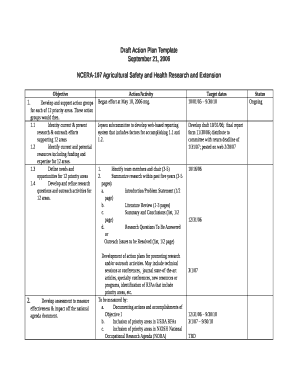
Action Plan Template Legal Forms


What is the Action Plan Template Legal Forms
The Action Plan Template Legal Forms are structured documents designed to outline specific actions, responsibilities, and timelines for achieving particular goals or objectives. These forms are essential in various settings, including business, legal, and project management environments. They provide a clear framework for individuals and organizations to follow, ensuring that all parties understand their roles and the expected outcomes. The template typically includes sections for defining objectives, assigning tasks, setting deadlines, and tracking progress, making it a valuable tool for effective planning and execution.
How to Use the Action Plan Template Legal Forms
Using the Action Plan Template Legal Forms involves several straightforward steps. First, identify the specific goals or objectives that need to be addressed. Next, fill out the template by detailing each action item, assigning responsible parties, and establishing deadlines. It's important to ensure that all stakeholders review the plan to confirm their understanding and agreement. Once completed, the form can be saved electronically or printed for distribution. Regularly revisiting and updating the action plan is crucial for maintaining progress and addressing any changes in circumstances.
Key Elements of the Action Plan Template Legal Forms
Several key elements are essential for an effective Action Plan Template Legal Form. These include:
- Objective: A clear statement of what the action plan aims to achieve.
- Action Steps: Detailed tasks that need to be completed to reach the objective.
- Responsible Parties: Individuals or teams assigned to each action step.
- Timeline: Specific deadlines for each task to ensure timely completion.
- Resources Required: Identification of any resources needed to execute the plan.
- Evaluation Criteria: Metrics or standards for assessing the success of the action plan.
Steps to Complete the Action Plan Template Legal Forms
Completing the Action Plan Template Legal Forms involves a systematic approach:
- Define the main objective clearly.
- Break down the objective into actionable steps.
- Assign responsibilities to team members or stakeholders.
- Set realistic deadlines for each action item.
- Identify any resources or support needed.
- Establish criteria for measuring success.
- Review the completed form with all involved parties.
Legal Use of the Action Plan Template Legal Forms
The legal use of the Action Plan Template Legal Forms is governed by specific requirements that ensure its validity. To be legally binding, the form must be filled out accurately and signed by all parties involved. Compliance with relevant laws and regulations is crucial, particularly in contexts such as business contracts or project agreements. Additionally, retaining a copy of the signed document is important for record-keeping and potential future disputes. Using a reliable eSignature platform can further enhance the legal standing of the document.
Examples of Using the Action Plan Template Legal Forms
Action Plan Template Legal Forms can be utilized in various scenarios, such as:
- Project Management: Outlining steps for completing a project within a specified timeframe.
- Legal Compliance: Ensuring that all necessary actions are taken to meet regulatory requirements.
- Business Strategy: Detailing tasks and responsibilities for achieving strategic business goals.
- Event Planning: Coordinating tasks and timelines for organizing events or meetings.
Quick guide on how to complete action plan template legal forms
Complete [SKS] effortlessly on any device
Digital document management has gained traction among businesses and individuals alike. It serves as an ideal eco-friendly alternative to traditional printed and signed documents, allowing you to locate the correct form and securely save it online. airSlate SignNow equips you with all the necessary tools to create, modify, and electronically sign your documents swiftly and without delay. Handle [SKS] on any platform using airSlate SignNow's Android or iOS applications and simplify any document-related task today.
The easiest way to modify and electronically sign [SKS] with ease
- Find [SKS] and click Get Form to begin.
- Utilize the tools we offer to complete your form.
- Mark relevant parts of the documents or conceal sensitive information with tools that airSlate SignNow provides specifically for this purpose.
- Create your electronic signature using the Sign tool, which takes seconds and holds the same legal validity as a conventional handwritten signature.
- Review the information and click on the Done button to save your changes.
- Choose how you would like to share your form, via email, text message (SMS), or invitation link, or download it to your computer.
Forget about lost or mislaid documents, frustrating form searches, or mistakes that necessitate printing new document copies. airSlate SignNow meets all your document management needs in just a few clicks from a device of your choice. Modify and electronically sign [SKS] and ensure exceptional communication at every step of your form preparation process with airSlate SignNow.
Create this form in 5 minutes or less
Related searches to Action Plan Template Legal Forms
Create this form in 5 minutes!
How to create an eSignature for the action plan template legal forms
How to create an electronic signature for a PDF online
How to create an electronic signature for a PDF in Google Chrome
How to create an e-signature for signing PDFs in Gmail
How to create an e-signature right from your smartphone
How to create an e-signature for a PDF on iOS
How to create an e-signature for a PDF on Android
People also ask
-
What is an Action Plan Template Legal Form?
An Action Plan Template Legal Form is a structured document that outlines specific actions necessary to achieve legal compliance or resolutions. It helps businesses organize their goals, timelines, and responsibilities, ensuring proper execution. Using an Action Plan Template Legal Form can streamline the planning process, making your legal procedures more efficient.
-
How can I use the Action Plan Template Legal Forms with airSlate SignNow?
With airSlate SignNow, you can easily customize the Action Plan Template Legal Forms to fit your business needs. Our platform allows you to edit templates directly, integrate them with other applications, and send them for eSignature quickly. This process ensures that your legal documents are handled efficiently and securely.
-
What are the benefits of using an Action Plan Template Legal Form?
Using an Action Plan Template Legal Form effectively organizes your tasks and responsibilities, reducing the risk of oversight in legal processes. It enhances clarity and communication within your team, ensuring everyone is aligned on objectives. Additionally, using airSlate SignNow's features can signNowly speed up execution and compliance.
-
Is there a cost associated with the Action Plan Template Legal Forms?
Yes, airSlate SignNow offers various pricing plans for accessing Action Plan Template Legal Forms, tailored to meet the needs of different businesses. Each plan provides features necessary for document creation, eSigning, and management. You can choose the plan that suits your budget while benefiting from our comprehensive solution.
-
What features should I look for in an Action Plan Template Legal Form?
Key features of an effective Action Plan Template Legal Form include customizable fields, collaborative editing capabilities, and eSignature integration. airSlate SignNow provides all these functionalities, making it simple to create and manage your forms. Additionally, look for features that enable efficient tracking and notifications to keep your team informed.
-
Can I integrate the Action Plan Template Legal Forms with other software?
Absolutely! airSlate SignNow offers seamless integrations with various third-party applications to enhance your workflow. This means you can connect your Action Plan Template Legal Forms with CRM systems, project management tools, and more for a streamlined process. Integrations help centralize your document management while enhancing productivity.
-
How does airSlate SignNow ensure the security of my Action Plan Template Legal Forms?
airSlate SignNow prioritizes the security of your documents by implementing SSL encryption, secure access controls, and compliance with data protection regulations. When you use our Action Plan Template Legal Forms, you can trust that your sensitive information is safeguarded. Our commitment to security allows you to focus on your business's legal needs without worry.
Get more for Action Plan Template Legal Forms
- Annual financial checkup package new hampshire form
- New hampshire bill sale form
- Living wills and health care package new hampshire form
- Last will and testament package new hampshire form
- Subcontractors package new hampshire form
- Nh minors form
- New hampshire identity form
- Protecting deceased persons from identity theft new hampshire form
Find out other Action Plan Template Legal Forms
- Sign Vermont Construction Rental Lease Agreement Safe
- Sign Utah Construction Cease And Desist Letter Computer
- Help Me With Sign Utah Construction Cease And Desist Letter
- Sign Wisconsin Construction Purchase Order Template Simple
- Sign Arkansas Doctors LLC Operating Agreement Free
- Sign California Doctors Lease Termination Letter Online
- Sign Iowa Doctors LLC Operating Agreement Online
- Sign Illinois Doctors Affidavit Of Heirship Secure
- Sign Maryland Doctors Quitclaim Deed Later
- How Can I Sign Maryland Doctors Quitclaim Deed
- Can I Sign Missouri Doctors Last Will And Testament
- Sign New Mexico Doctors Living Will Free
- Sign New York Doctors Executive Summary Template Mobile
- Sign New York Doctors Residential Lease Agreement Safe
- Sign New York Doctors Executive Summary Template Fast
- How Can I Sign New York Doctors Residential Lease Agreement
- Sign New York Doctors Purchase Order Template Online
- Can I Sign Oklahoma Doctors LLC Operating Agreement
- Sign South Dakota Doctors LLC Operating Agreement Safe
- Sign Texas Doctors Moving Checklist Now