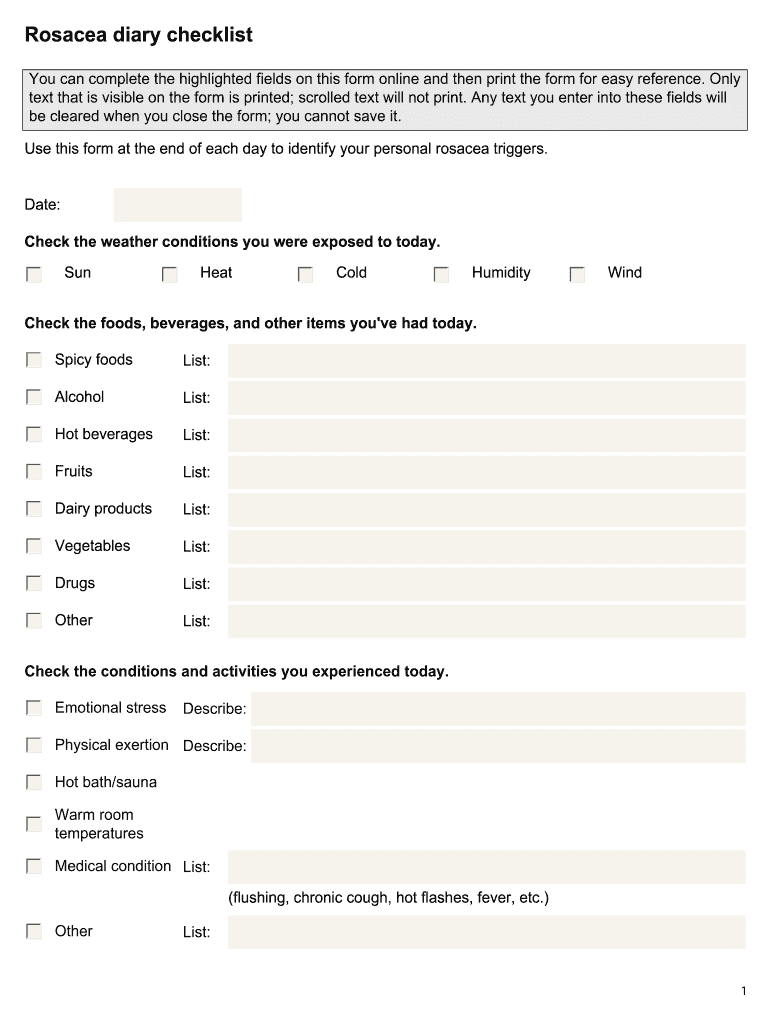
Rosacea Diary Checklist Form


What is the Rosacea Diary Checklist
The Rosacea Diary Checklist is a structured tool designed to help individuals manage and track their rosacea symptoms effectively. This checklist serves as a comprehensive guide for documenting triggers, symptoms, and treatment responses over time. By maintaining a detailed record, individuals can identify patterns and potential triggers, which can aid in discussions with healthcare providers. The checklist typically includes sections for noting the severity of symptoms, daily skincare routines, and any lifestyle factors that may influence flare-ups.
How to use the Rosacea Diary Checklist
Using the Rosacea Diary Checklist involves a few straightforward steps. First, begin by filling out the personal information section, including your name and contact details. Next, dedicate time each day to record your symptoms, noting their intensity and duration. It is also helpful to document any potential triggers, such as specific foods, weather conditions, or stress levels. Regularly reviewing your entries can provide insights into your condition and help you make informed decisions regarding your treatment plan.
Steps to complete the Rosacea Diary Checklist
Completing the Rosacea Diary Checklist involves several key steps:
- Daily Entries: Take a few minutes each day to log your symptoms and any observed triggers.
- Symptom Rating: Use a scale to rate the severity of your symptoms, which can help in tracking changes over time.
- Review Periodically: Set aside time weekly or monthly to review your entries for patterns or recurring issues.
- Consult with Healthcare Providers: Bring your completed checklist to appointments to facilitate discussions about your condition and treatment options.
Legal use of the Rosacea Diary Checklist
The Rosacea Diary Checklist can be considered a valuable document in a legal context, particularly when discussing treatment plans with healthcare professionals. While it is not a legally binding document, it can serve as a supportive record that outlines your experiences and symptoms. This information may be beneficial in cases where insurance claims or medical disputes arise, as it provides a detailed account of your condition and its management.
Key elements of the Rosacea Diary Checklist
Several key elements are essential to include in the Rosacea Diary Checklist:
- Date: Record the date of each entry for accurate tracking.
- Symptom Description: Clearly describe the symptoms experienced, including any changes in severity.
- Triggers: Note any potential triggers that may have contributed to flare-ups.
- Treatment Details: Document any treatments or skincare products used and their effectiveness.
Examples of using the Rosacea Diary Checklist
Examples of how to effectively use the Rosacea Diary Checklist include:
- Identifying Food Triggers: If you notice flare-ups after consuming certain foods, document these instances to discuss with your healthcare provider.
- Monitoring Treatment Efficacy: Track how your skin responds to new treatments or changes in your skincare routine.
- Recognizing Seasonal Patterns: Note any variations in symptoms with changing seasons, which can help in planning preventive measures.
Quick guide on how to complete rosacea diary checklist
Effortlessly Prepare Rosacea Diary Checklist on Any Device
Managing documents online has become increasingly popular among both organizations and individuals. It serves as an ideal eco-friendly substitute for traditional printed and signed papers, as you can easily find the necessary form and securely store it in the cloud. airSlate SignNow provides all the tools you require to create, modify, and electronically sign your documents swiftly without delays. Control Rosacea Diary Checklist on any device using airSlate SignNow's Android or iOS applications and enhance any document-related workflow today.
How to Modify and Electronically Sign Rosacea Diary Checklist with Ease
- Obtain Rosacea Diary Checklist and then click Access Form to begin.
- Utilize the tools we offer to complete your document.
- Identify important sections of your documents or obscure sensitive information using tools specifically designed by airSlate SignNow for that purpose.
- Create your signature with the Sign feature, which takes mere seconds and holds the same legal validity as a conventional wet ink signature.
- Verify the details and then click the Finish button to save your modifications.
- Decide how you want to send your form, whether via email, SMS, or an invitation link, or download it to your computer.
Eliminate the worries of lost or misplaced documents, tedious form searches, or mistakes that necessitate printing new document copies. airSlate SignNow meets your document management needs in just a few clicks from any device you prefer. Edit and electronically sign Rosacea Diary Checklist to guarantee excellent communication throughout your form preparation process with airSlate SignNow.
Create this form in 5 minutes or less
Create this form in 5 minutes!
How to create an eSignature for the rosacea diary checklist
How to create an electronic signature for a PDF online
How to create an electronic signature for a PDF in Google Chrome
How to create an e-signature for signing PDFs in Gmail
How to create an e-signature right from your smartphone
How to create an e-signature for a PDF on iOS
How to create an e-signature for a PDF on Android
People also ask
-
What is a Rosacea Diary Checklist?
A Rosacea Diary Checklist is a useful tool that helps individuals track their rosacea symptoms, triggers, and treatment responses. By using this checklist, you can document daily fluctuations in your condition, making it easier to identify patterns and manage your rosacea effectively.
-
How can the Rosacea Diary Checklist benefit me?
The Rosacea Diary Checklist empowers you to take control of your skin health by providing a structured way to monitor your experiences. This enables you to understand your triggers better and discuss your findings with your healthcare provider, leading to a more tailored treatment plan.
-
Is the Rosacea Diary Checklist easy to use?
Yes, the Rosacea Diary Checklist is designed for simplicity and ease of use. With straightforward sections to fill out daily, you can quickly document your symptoms and any potential triggers without feeling overwhelmed.
-
What features are included in the Rosacea Diary Checklist?
The Rosacea Diary Checklist includes sections for tracking daily symptoms, lifestyle habits, and treatment changes. This comprehensive approach allows you to gather essential information that can help you and your healthcare provider make informed decisions about your care.
-
Can I integrate the Rosacea Diary Checklist with other tools?
Absolutely! The Rosacea Diary Checklist can be integrated with various health management apps and tools, allowing you to sync your data for better tracking. This integration leads to a more streamlined experience in managing your rosacea effectively.
-
How much does the Rosacea Diary Checklist cost?
The pricing for the Rosacea Diary Checklist may vary depending on the platform you use to access it. Generally, it's considered a cost-effective tool either offered for free or available at a reasonable price, making it accessible for anyone needing to better manage their rosacea.
-
Is there a mobile version of the Rosacea Diary Checklist?
Yes, many platforms offer a mobile-friendly version of the Rosacea Diary Checklist. This ensures you can easily log your symptoms and triggers on the go, making it convenient to keep your diary up to date.
Get more for Rosacea Diary Checklist
- Allow you to file a written response with the court which must be filed within 21 days of the date this form
- Motion was served on you or mailed to you form
- This matter comes before the court on the motion of the petitioner co petitionerrespondent both parties form
- District court county colorado court address in re the 490112339 form
- The best interests of the children pursuant to 14 10 123 c form
- Information about the procedures to be followed
- Response to the petition for allocation of co courts form
- To modify decision making responsibility pursuant to 14 10 131 c form
Find out other Rosacea Diary Checklist
- eSign Hawaii Retainer for Attorney Easy
- How To eSign Texas Retainer for Attorney
- eSign Hawaii Standstill Agreement Computer
- How Can I eSign Texas Standstill Agreement
- How To eSign Hawaii Lease Renewal
- How Can I eSign Florida Lease Amendment
- eSign Georgia Lease Amendment Free
- eSign Arizona Notice of Intent to Vacate Easy
- eSign Louisiana Notice of Rent Increase Mobile
- eSign Washington Notice of Rent Increase Computer
- How To eSign Florida Notice to Quit
- How To eSign Hawaii Notice to Quit
- eSign Montana Pet Addendum to Lease Agreement Online
- How To eSign Florida Tenant Removal
- How To eSign Hawaii Tenant Removal
- eSign Hawaii Tenant Removal Simple
- eSign Arkansas Vacation Rental Short Term Lease Agreement Easy
- Can I eSign North Carolina Vacation Rental Short Term Lease Agreement
- eSign Michigan Escrow Agreement Now
- eSign Hawaii Sales Receipt Template Online