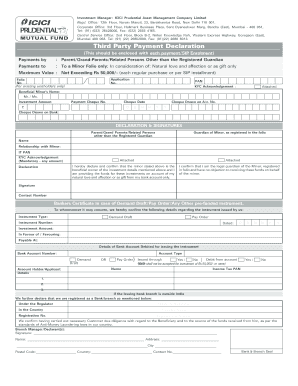
Third Party Declaration Form Icici Prudential


What is the Third Party Declaration Form Icici Prudential
The Third Party Declaration Form Icici Prudential is a document used to authorize transactions or actions on behalf of another individual or entity. This form is essential in various financial contexts, particularly when a third party is involved in the management of funds or investments. It serves to ensure that the third party has the legal right to act on behalf of the primary account holder, providing a layer of security and compliance in financial dealings.
How to use the Third Party Declaration Form Icici Prudential
Using the Third Party Declaration Form Icici Prudential involves several key steps. First, the primary account holder must complete the form, providing necessary details such as their name, account number, and the third party's information. Next, both parties need to sign the document to validate the authorization. It is crucial to ensure that all information is accurate and complete to avoid delays in processing. Once completed, the form can be submitted to Icici Prudential through the designated channels, ensuring that the third party can proceed with the intended actions.
Steps to complete the Third Party Declaration Form Icici Prudential
Completing the Third Party Declaration Form Icici Prudential requires careful attention to detail. Follow these steps:
- Obtain the form from Icici Prudential's official website or customer service.
- Fill in the primary account holder's details, including full name and account number.
- Provide the third party's information, including their name and relationship to the account holder.
- Clearly state the specific actions the third party is authorized to perform.
- Both parties must sign and date the form to confirm their agreement.
- Submit the completed form to Icici Prudential via the appropriate method.
Legal use of the Third Party Declaration Form Icici Prudential
The legal use of the Third Party Declaration Form Icici Prudential hinges on its compliance with relevant laws and regulations. This form must be executed with the consent of all parties involved, ensuring that the authorization is valid. It is important to understand that the form may be subject to scrutiny by financial institutions or legal entities, so maintaining accurate records and signatures is essential for its enforceability.
Key elements of the Third Party Declaration Form Icici Prudential
Several key elements must be included in the Third Party Declaration Form Icici Prudential to ensure its effectiveness:
- Account Holder Information: Full name and account details of the primary account holder.
- Third Party Information: Name and contact details of the individual authorized to act on behalf of the account holder.
- Scope of Authorization: A clear description of the specific actions the third party is permitted to undertake.
- Signatures: Signatures of both the account holder and the third party, along with the date of signing.
Form Submission Methods
The Third Party Declaration Form Icici Prudential can be submitted through various methods to accommodate user preferences. Common submission methods include:
- Online Submission: Many users prefer to submit the form electronically through Icici Prudential's secure online portal.
- Mail Submission: The completed form can also be sent via postal mail to the designated Icici Prudential address.
- In-Person Submission: For those who prefer face-to-face interactions, visiting a local Icici Prudential branch is an option.
Quick guide on how to complete third party declaration form icici prudential
Complete Third Party Declaration Form Icici Prudential effortlessly on any device
Managing documents online has become increasingly popular among businesses and individuals alike. It offers an ideal eco-friendly alternative to traditional printed and signed documents, allowing you to access the correct form and securely store it online. airSlate SignNow equips you with all the necessary tools to create, modify, and eSign your documents quickly without any delays. Handle Third Party Declaration Form Icici Prudential on any platform using airSlate SignNow's Android or iOS applications and streamline your document-related tasks today.
How to edit and eSign Third Party Declaration Form Icici Prudential with ease
- Obtain Third Party Declaration Form Icici Prudential and click on Get Form to begin.
- Utilize the tools available to finalize your document.
- Emphasize important sections of your documents or obscure sensitive information using tools specifically designed for that purpose by airSlate SignNow.
- Create your eSignature with the Sign tool, which takes just seconds and holds the same legal standing as a traditional wet ink signature.
- Review the details and click on the Done button to save your changes.
- Select your preferred method to send your form, whether by email, text message (SMS), invite link, or download it to your computer.
Eliminate concerns over lost or misplaced files, tedious form searches, or errors that necessitate printing new document copies. airSlate SignNow addresses all your document management needs in just a few clicks from any device you choose. Edit and eSign Third Party Declaration Form Icici Prudential and ensure effective communication at every stage of the form preparation process with airSlate SignNow.
Create this form in 5 minutes or less
Create this form in 5 minutes!
How to create an eSignature for the third party declaration form icici prudential
How to create an electronic signature for a PDF online
How to create an electronic signature for a PDF in Google Chrome
How to create an e-signature for signing PDFs in Gmail
How to create an e-signature right from your smartphone
How to create an e-signature for a PDF on iOS
How to create an e-signature for a PDF on Android
People also ask
-
What is the third party payment form ICICI Prudential?
The third party payment form ICICI Prudential is a document required when making payments on behalf of someone else for insurance premiums. This form ensures that the payment is processed correctly and is compliant with legal regulations, making it essential for timely transactions.
-
How can airSlate SignNow help in managing the third party payment form ICICI Prudential?
airSlate SignNow streamlines the process of handling the third party payment form ICICI Prudential by allowing users to eSign and send documents electronically. This not only saves time but also reduces the chances of errors that can occur in manual processing.
-
Is there a fee associated with using the third party payment form ICICI Prudential through airSlate SignNow?
While using the third party payment form ICICI Prudential in airSlate SignNow may incur standard usage fees, it is a cost-effective solution that can reduce overhead costs related to traditional document handling. Always check the latest pricing plans for specific details.
-
What features does airSlate SignNow offer for the third party payment form ICICI Prudential?
airSlate SignNow offers features like secure eSigning, cloud storage, and customizable templates for the third party payment form ICICI Prudential. These features enhance security and ease of use, ensuring a seamless experience for businesses and their clients.
-
Can I store the third party payment form ICICI Prudential digitally?
Yes, airSlate SignNow allows you to store the third party payment form ICICI Prudential securely in the cloud. This ensures that your documents are easily accessible whenever you need them, while also maintaining compliance and security.
-
Are there any integrations available with airSlate SignNow for the third party payment form ICICI Prudential?
AirSlate SignNow offers various integrations with popular CRM and cloud storage services, making it easy to handle the third party payment form ICICI Prudential alongside your existing tools. This enables a more streamlined workflow and enhances productivity.
-
What benefits does using airSlate SignNow bring for processing the third party payment form ICICI Prudential?
Using airSlate SignNow for the third party payment form ICICI Prudential signNowly speeds up the process of document signing and approval. Moreover, it reduces paperwork, minimizes errors, and increases overall efficiency in managing insurance payments.
Get more for Third Party Declaration Form Icici Prudential
Find out other Third Party Declaration Form Icici Prudential
- eSignature Kansas Business Operations Promissory Note Template Now
- eSignature Kansas Car Dealer Contract Now
- eSignature Iowa Car Dealer Limited Power Of Attorney Easy
- How Do I eSignature Iowa Car Dealer Limited Power Of Attorney
- eSignature Maine Business Operations Living Will Online
- eSignature Louisiana Car Dealer Profit And Loss Statement Easy
- How To eSignature Maryland Business Operations Business Letter Template
- How Do I eSignature Arizona Charity Rental Application
- How To eSignature Minnesota Car Dealer Bill Of Lading
- eSignature Delaware Charity Quitclaim Deed Computer
- eSignature Colorado Charity LLC Operating Agreement Now
- eSignature Missouri Car Dealer Purchase Order Template Easy
- eSignature Indiana Charity Residential Lease Agreement Simple
- How Can I eSignature Maine Charity Quitclaim Deed
- How Do I eSignature Michigan Charity LLC Operating Agreement
- eSignature North Carolina Car Dealer NDA Now
- eSignature Missouri Charity Living Will Mobile
- eSignature New Jersey Business Operations Memorandum Of Understanding Computer
- eSignature North Dakota Car Dealer Lease Agreement Safe
- eSignature Oklahoma Car Dealer Warranty Deed Easy