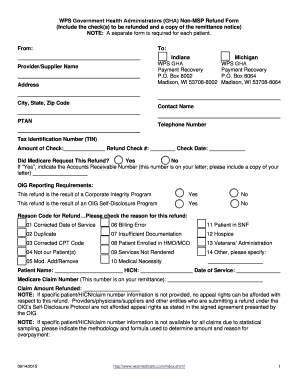
Voluntary Refund Form Non MSP WPS


What is the WPS Refund Form?
The WPS refund form is a specific document used to request a refund from the Workers' Compensation System (WPS) in the United States. This form is designed for individuals or businesses seeking reimbursement for overpayments or adjustments related to workers' compensation claims. It ensures that all necessary information is collected to process the refund efficiently and accurately.
How to Use the WPS Refund Form
Using the WPS refund form involves several straightforward steps. First, ensure that you have the correct version of the form, which can typically be obtained from the WPS website or relevant state agency. Next, fill out the form with accurate details, including your name, contact information, and specific reasons for the refund request. After completing the form, review it for any errors before submission to avoid delays in processing.
Steps to Complete the WPS Refund Form
Completing the WPS refund form requires careful attention to detail. Follow these steps:
- Download the WPS refund form from the official source.
- Provide your personal information, including your full name and address.
- Include relevant claim numbers and dates associated with the refund request.
- Clearly state the reason for the refund request in the designated section.
- Sign and date the form to validate your request.
Legal Use of the WPS Refund Form
The WPS refund form is legally binding when completed and submitted according to applicable laws and regulations. It is essential to ensure that all information provided is truthful and accurate, as false statements can lead to penalties or denial of the refund request. The form is governed by various legal frameworks, including state workers' compensation laws, which dictate how refunds are processed and what information is required.
Required Documents for the WPS Refund Form
When submitting the WPS refund form, certain documents may be required to support your request. These can include:
- Proof of payment or overpayment, such as receipts or bank statements.
- Copies of any relevant correspondence with the WPS or insurance providers.
- Documentation of the original claim related to the refund request.
Form Submission Methods
The WPS refund form can typically be submitted through various methods, depending on the specific requirements of the WPS or state agency. Common submission methods include:
- Online submission through the WPS website or designated portal.
- Mailing the completed form to the appropriate address provided on the form.
- In-person submission at designated WPS offices or local agencies.
Quick guide on how to complete voluntary refund form non msp wps
Easily Prepare Voluntary Refund Form Non MSP WPS on Any Device
Digital document management has gained popularity among organizations and individuals. It offers an ideal environmentally-friendly substitute for traditional printed and signed documents, allowing you to obtain the appropriate format and securely store it online. airSlate SignNow provides all the essential tools for quickly creating, editing, and eSigning your documents without any delays. Manage Voluntary Refund Form Non MSP WPS on any device using airSlate SignNow's Android or iOS applications and enhance any document-related workflow today.
Effortlessly Modify and eSign Voluntary Refund Form Non MSP WPS
- Find Voluntary Refund Form Non MSP WPS and click Get Form to begin.
- Utilize the tools we offer to complete your form.
- Highlight essential sections of the documents or redact sensitive information with the specific tools from airSlate SignNow designed for that purpose.
- Create your signature using the Sign feature, which takes only seconds and carries the same legal weight as a conventional wet ink signature.
- Review the information and then click the Done button to save your changes.
- Select your preferred method for submitting your form, such as email, text message (SMS), or invite link, or download it to your computer.
Forget about lost or misplaced documents, frustrating form searches, or errors that require printing new copies. airSlate SignNow meets your document management needs in just a few clicks from any device you prefer. Edit and eSign Voluntary Refund Form Non MSP WPS and ensure effective communication at every stage of your form preparation process with airSlate SignNow.
Create this form in 5 minutes or less
Create this form in 5 minutes!
How to create an eSignature for the voluntary refund form non msp wps
How to create an electronic signature for a PDF online
How to create an electronic signature for a PDF in Google Chrome
How to create an e-signature for signing PDFs in Gmail
How to create an e-signature right from your smartphone
How to create an e-signature for a PDF on iOS
How to create an e-signature for a PDF on Android
People also ask
-
What is the wps refund form and how does it work?
The wps refund form is a document designed to facilitate the refund process for users who have overpaid or seek to reclaim fees from WPS-related services. By filling out the wps refund form accurately, customers can initiate their refund requests efficiently, ensuring a smoother experience.
-
How can I access the wps refund form?
You can access the wps refund form directly through our website or by contacting customer support for guidance. Ensure that you are looking at the most updated version of the form to avoid any processing delays.
-
Are there any fees associated with submitting the wps refund form?
No, submitting the wps refund form is completely free of charge. Our goal is to simplify your refund process without additional costs, allowing you to focus on what matters most.
-
What information do I need to complete the wps refund form?
To complete the wps refund form, you will need to provide your account details, the reason for the refund, and any relevant transaction information. Having this information ready will help expedite the processing of your request.
-
How long does it take to process the wps refund form?
Once you submit the wps refund form, processing typically takes between 5 to 10 business days. However, processing times may vary based on volume and the specifics of your request, so we appreciate your patience.
-
Can I track the status of my wps refund form?
Yes, after submitting the wps refund form, you will receive a confirmation email with details on how to track your refund status. You can signNow out to our support team for assistance if you have any further inquiries.
-
Is there a deadline for submitting the wps refund form?
Yes, it’s important to submit the wps refund form within a specified timeframe, usually within 30 days of your transaction date. Make sure to check our policy for the most accurate deadlines to ensure your request is honored.
Get more for Voluntary Refund Form Non MSP WPS
- District of district of columbia form
- Affidavit for entry of defaultatrdepartment of justice form
- Dc law library chapter 5 attachment and garnishment form
- Powers of courts of equity part ii chicago unbound form
- Co 903 a form
- Co 932 form
- Small claimsdistrict of columbia courts dc courts form
- Form 53 statement of consent to proceed before a united
Find out other Voluntary Refund Form Non MSP WPS
- Electronic signature Nebraska Finance & Tax Accounting Business Plan Template Online
- Electronic signature Utah Government Resignation Letter Online
- Electronic signature Nebraska Finance & Tax Accounting Promissory Note Template Online
- Electronic signature Utah Government Quitclaim Deed Online
- Electronic signature Utah Government POA Online
- How To Electronic signature New Jersey Education Permission Slip
- Can I Electronic signature New York Education Medical History
- Electronic signature Oklahoma Finance & Tax Accounting Quitclaim Deed Later
- How To Electronic signature Oklahoma Finance & Tax Accounting Operating Agreement
- Electronic signature Arizona Healthcare / Medical NDA Mobile
- How To Electronic signature Arizona Healthcare / Medical Warranty Deed
- Electronic signature Oregon Finance & Tax Accounting Lease Agreement Online
- Electronic signature Delaware Healthcare / Medical Limited Power Of Attorney Free
- Electronic signature Finance & Tax Accounting Word South Carolina Later
- How Do I Electronic signature Illinois Healthcare / Medical Purchase Order Template
- Electronic signature Louisiana Healthcare / Medical Quitclaim Deed Online
- Electronic signature Louisiana Healthcare / Medical Quitclaim Deed Computer
- How Do I Electronic signature Louisiana Healthcare / Medical Limited Power Of Attorney
- Electronic signature Maine Healthcare / Medical Letter Of Intent Fast
- How To Electronic signature Mississippi Healthcare / Medical Month To Month Lease