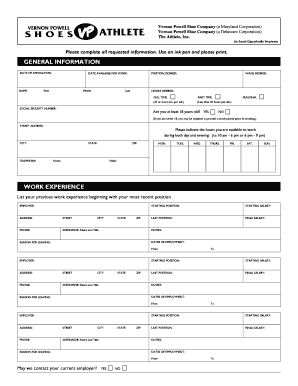
Vernon Powell Job Application Form


What is the Vernon Powell Job Application Form
The Vernon Powell Job Application Form is a standardized document used by individuals seeking employment with Vernon Powell, a well-known retailer in the United States. This form collects essential information about the applicant, including personal details, work history, and qualifications. It serves as the first step in the hiring process, allowing the company to assess potential candidates for various positions within the organization.
How to use the Vernon Powell Job Application Form
To effectively use the Vernon Powell Job Application Form, applicants should first ensure they have all necessary information at hand. This includes personal identification details, employment history, educational background, and references. The form can be filled out digitally, allowing for easy submission and tracking. It is important to read each section carefully and provide accurate information to enhance the chances of securing an interview.
Steps to complete the Vernon Powell Job Application Form
Completing the Vernon Powell Job Application Form involves several key steps:
- Gather personal information, including your full name, address, and contact details.
- List your employment history, detailing previous jobs, responsibilities, and duration of employment.
- Provide educational qualifications, including schools attended and degrees obtained.
- Complete any additional sections, such as skills or certifications relevant to the position.
- Review the entire form for accuracy and completeness before submission.
Legal use of the Vernon Powell Job Application Form
The legal use of the Vernon Powell Job Application Form is crucial for both the applicant and the employer. When filled out correctly, the form serves as a binding document that outlines the applicant's intent to seek employment. It is important to ensure that all information provided is truthful, as misrepresentation can lead to disqualification from the hiring process or termination if discovered later. Utilizing a secure platform for submission, such as signNow, can help maintain the integrity and confidentiality of the application.
Key elements of the Vernon Powell Job Application Form
Several key elements are essential to the Vernon Powell Job Application Form:
- Personal Information: Name, address, phone number, and email address.
- Employment History: Previous employers, job titles, and dates of employment.
- Education: Schools attended, degrees earned, and relevant certifications.
- References: Contact information for individuals who can vouch for your qualifications and character.
- Signature: A declaration affirming the accuracy of the information provided.
Form Submission Methods
The Vernon Powell Job Application Form can be submitted through various methods to accommodate applicants' preferences. The available options typically include:
- Online Submission: Completing the form digitally and submitting it via the company's website.
- Mail: Printing the completed form and sending it to the designated hiring address.
- In-Person: Delivering the application directly to a Vernon Powell location for immediate consideration.
Quick guide on how to complete vernon powell job application form
Effortlessly prepare Vernon Powell Job Application Form on any gadget
Digital document management has gained traction among businesses and individuals alike. It serves as an ideal eco-conscious alternative to traditional printed and signed papers, allowing you to locate the necessary form and securely store it online. airSlate SignNow equips you with all the features you require to create, modify, and electronically sign your documents swiftly without holdups. Manage Vernon Powell Job Application Form on any gadget with airSlate SignNow mobile applications for Android or iOS and streamline any document-driven process today.
How to modify and electronically sign Vernon Powell Job Application Form effortlessly
- Obtain Vernon Powell Job Application Form and click Get Form to begin.
- Utilize the tools available to complete your form.
- Emphasize pertinent sections of the documents or mask sensitive data using tools that airSlate SignNow provides specifically for that purpose.
- Create your electronic signature with the Sign tool, which takes only seconds and holds the same legal validity as a conventional handwritten signature.
- Verify the details and click on the Done button to save your modifications.
- Choose your delivery method for the form, whether by email, SMS, invite link, or download it to your computer.
Eliminate concerns about lost or misplaced documents, frustrating form searches, or mistakes that require reprinting new document copies. airSlate SignNow fulfills all your document management needs in just a few clicks from your chosen device. Edit and electronically sign Vernon Powell Job Application Form and ensure outstanding communication throughout your form preparation process with airSlate SignNow.
Create this form in 5 minutes or less
Create this form in 5 minutes!
How to create an eSignature for the vernon powell job application form
How to create an electronic signature for a PDF online
How to create an electronic signature for a PDF in Google Chrome
How to create an e-signature for signing PDFs in Gmail
How to create an e-signature right from your smartphone
How to create an e-signature for a PDF on iOS
How to create an e-signature for a PDF on Android
People also ask
-
What is the Vernon Powell Job Application Form?
The Vernon Powell Job Application Form is a customizable, digital application form designed to streamline the hiring process. This form allows employers to collect essential candidate information in an efficient manner, ensuring a seamless experience for both applicants and hiring teams.
-
How can I integrate the Vernon Powell Job Application Form with my current HR systems?
Integrating the Vernon Powell Job Application Form with your HR systems is simple with airSlate SignNow. You can easily connect the form to popular HR software, allowing for automatic data transfer and improved workflow efficiency, ensuring a smooth hiring process.
-
Is there a cost associated with using the Vernon Powell Job Application Form?
The Vernon Powell Job Application Form is part of the affordable packages offered by airSlate SignNow. Pricing plans are designed to suit various business sizes and needs, ensuring you get the best value for your digital document solutions.
-
What features does the Vernon Powell Job Application Form offer?
The Vernon Powell Job Application Form includes features such as customizable fields, electronic signature capability, and form sharing options. These features help enhance the hiring process by making it more efficient and user-friendly for both employers and candidates.
-
Can I track the status of applications submitted via the Vernon Powell Job Application Form?
Yes, airSlate SignNow allows you to track the status of applications submitted through the Vernon Powell Job Application Form. This feature provides real-time updates and notifications, helping your hiring team stay organized and informed throughout the application process.
-
How does the Vernon Powell Job Application Form improve the candidate experience?
The Vernon Powell Job Application Form enhances the candidate experience by providing a user-friendly interface and quick submission process. Candidates can easily fill out the form online, reducing barriers to application and increasing overall satisfaction with your hiring process.
-
Is the Vernon Powell Job Application Form compliant with data protection regulations?
Yes, airSlate SignNow ensures that the Vernon Powell Job Application Form complies with data protection regulations like GDPR and HIPAA. This means that candidate data is securely collected and stored, giving both employers and candidates peace of mind regarding privacy and security.
Get more for Vernon Powell Job Application Form
- In the office of the recorder of deeds for the district of form
- Know all men by these presents that name title representing form
- Affidavit of service on corpdoc form
- Superior court of the district of columbia civil dc courts form
- Building b 510 4th street n form
- Fillable online telephone 202 879 1133 fax email print form
- Fillable online mrchenwelten fairytale poster exhibition fax form
- District of columbia small claims court information
Find out other Vernon Powell Job Application Form
- Sign Texas Doctors Residential Lease Agreement Fast
- Sign Texas Doctors Emergency Contact Form Free
- Sign Utah Doctors Lease Agreement Form Mobile
- Sign Virginia Doctors Contract Safe
- Sign West Virginia Doctors Rental Lease Agreement Free
- Sign Alabama Education Quitclaim Deed Online
- Sign Georgia Education Business Plan Template Now
- Sign Louisiana Education Business Plan Template Mobile
- Sign Kansas Education Rental Lease Agreement Easy
- Sign Maine Education Residential Lease Agreement Later
- How To Sign Michigan Education LLC Operating Agreement
- Sign Mississippi Education Business Plan Template Free
- Help Me With Sign Minnesota Education Residential Lease Agreement
- Sign Nevada Education LLC Operating Agreement Now
- Sign New York Education Business Plan Template Free
- Sign Education Form North Carolina Safe
- Sign North Carolina Education Purchase Order Template Safe
- Sign North Dakota Education Promissory Note Template Now
- Help Me With Sign North Carolina Education Lease Template
- Sign Oregon Education Living Will Easy