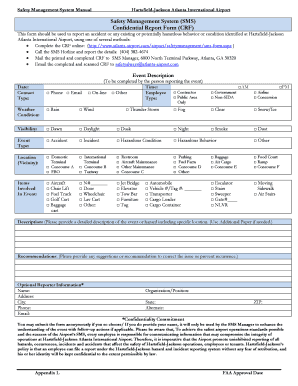
Safety Management System SMS Confidential Report Form CRF


What is the Safety Management System SMS Confidential Report Form CRF
The Safety Management System SMS Confidential Report Form CRF is a crucial document designed to facilitate the reporting of safety-related incidents within organizations. This form allows employees to confidentially report hazards, near misses, and safety concerns without fear of retaliation. It plays a vital role in promoting a culture of safety and accountability in the workplace. The form ensures that all reports are documented systematically, enabling organizations to analyze trends and implement necessary safety improvements.
How to use the Safety Management System SMS Confidential Report Form CRF
Using the Safety Management System SMS Confidential Report Form CRF involves several straightforward steps. First, ensure that you have access to the form, either in digital or printed format. Next, fill out the required fields, including details about the incident, location, and any individuals involved. It is essential to provide as much information as possible to facilitate a thorough investigation. Once completed, submit the form to the designated safety officer or department within your organization. If using a digital format, ensure that you follow the electronic submission guidelines to maintain confidentiality.
Steps to complete the Safety Management System SMS Confidential Report Form CRF
Completing the Safety Management System SMS Confidential Report Form CRF requires careful attention to detail. Follow these steps:
- Obtain the form from your organization’s safety department or intranet.
- Read the instructions carefully to understand the information required.
- Provide your contact information, if necessary, while ensuring confidentiality.
- Describe the incident or safety concern in detail, including what happened, when, and where.
- Include any witnesses or additional relevant information that may assist in the investigation.
- Review the completed form for accuracy before submission.
- Submit the form as directed, ensuring it reaches the appropriate safety personnel.
Legal use of the Safety Management System SMS Confidential Report Form CRF
The legal use of the Safety Management System SMS Confidential Report Form CRF is grounded in the principles of workplace safety and employee rights. Organizations are required to maintain confidentiality to protect employees who report safety issues. The form must comply with relevant laws and regulations, including occupational safety standards. Proper handling of this form can also provide legal protection for both employees and employers in the event of disputes or investigations related to workplace safety.
Key elements of the Safety Management System SMS Confidential Report Form CRF
Key elements of the Safety Management System SMS Confidential Report Form CRF include:
- Incident Description: A detailed account of the safety concern or incident.
- Date and Time: When the incident occurred.
- Location: Where the incident took place.
- Witnesses: Names and contact information of any witnesses.
- Reporting Individual: Information about the person submitting the report, if applicable.
- Follow-Up Actions: Recommendations or requests for further investigation.
Examples of using the Safety Management System SMS Confidential Report Form CRF
Examples of using the Safety Management System SMS Confidential Report Form CRF can include various scenarios, such as:
- Reporting a near miss incident, where no injury occurred but could have.
- Documenting unsafe working conditions, such as inadequate safety equipment.
- Notifying management about a safety hazard that requires immediate attention.
- Providing feedback on safety procedures that may need improvement.
Quick guide on how to complete safety management system sms confidential report form crf
Complete Safety Management System SMS Confidential Report Form CRF seamlessly on any device
Online document management has become increasingly popular among businesses and individuals. It offers an ideal environmentally friendly substitute to conventional printed and signed documents, as you can access the proper form and securely store it online. airSlate SignNow provides all the tools you need to create, modify, and eSign your documents swiftly without delays. Handle Safety Management System SMS Confidential Report Form CRF on any device using airSlate SignNow's Android or iOS applications and streamline any document-related process today.
The simplest way to modify and eSign Safety Management System SMS Confidential Report Form CRF effortlessly
- Locate Safety Management System SMS Confidential Report Form CRF and click Get Form to begin.
- Utilize the tools we offer to complete your document.
- Mark important sections of your documents or obscure sensitive details with tools specifically provided by airSlate SignNow for that purpose.
- Generate your signature using the Sign feature, which takes just seconds and carries the same legal validity as a traditional handwritten signature.
- Review the details and click the Done button to save your modifications.
- Choose how you would like to send your form, via email, SMS, or invite link, or download it to your computer.
Eliminate the hassle of lost or misplaced files, tedious form searching, or errors that necessitate printing new document versions. airSlate SignNow fulfills your document management needs in just a few clicks from any device you prefer. Modify and eSign Safety Management System SMS Confidential Report Form CRF and ensure clear communication at every step of your form preparation journey with airSlate SignNow.
Create this form in 5 minutes or less
Create this form in 5 minutes!
How to create an eSignature for the safety management system sms confidential report form crf
How to create an electronic signature for a PDF online
How to create an electronic signature for a PDF in Google Chrome
How to create an e-signature for signing PDFs in Gmail
How to create an e-signature right from your smartphone
How to create an e-signature for a PDF on iOS
How to create an e-signature for a PDF on Android
People also ask
-
What is the Safety Management System SMS Confidential Report Form CRF?
The Safety Management System SMS Confidential Report Form CRF is a tool designed to document safety-related concerns and incidents within an organization. It allows for anonymous submissions, ensuring that employees feel safe when reporting issues. This form is essential for maintaining compliance and promoting a culture of safety.
-
How can the Safety Management System SMS Confidential Report Form CRF improve my organization's safety culture?
By utilizing the Safety Management System SMS Confidential Report Form CRF, organizations can encourage employees to report safety issues without fear of repercussions. This fosters an open dialogue about safety concerns, allowing management to address issues proactively. Ultimately, it leads to a safer work environment for everyone.
-
What features does the Safety Management System SMS Confidential Report Form CRF offer?
The Safety Management System SMS Confidential Report Form CRF includes features such as anonymous reporting, customizable templates, and seamless submission workflows. These capabilities ensure that reporting is simple and efficient, allowing for timely investigations and resolutions. It also enables organizations to track safety trends over time.
-
Is the Safety Management System SMS Confidential Report Form CRF easy to integrate with existing tools?
Yes, the Safety Management System SMS Confidential Report Form CRF can be easily integrated with various software tools that your organization may already be using, such as HR systems or incident management platforms. This interoperability ensures that your safety data is consolidated and accessible. Integration enhances overall usability and improves data reporting.
-
What is the pricing structure for the Safety Management System SMS Confidential Report Form CRF?
Pricing for the Safety Management System SMS Confidential Report Form CRF can vary based on the number of users and specific feature requirements. airSlate SignNow offers flexible pricing plans designed to accommodate organizations of all sizes. Contact our sales team for a personalized quote that meets your needs.
-
How does using the Safety Management System SMS Confidential Report Form CRF benefit compliance?
Using the Safety Management System SMS Confidential Report Form CRF helps ensure compliance with safety regulations and standards. By documenting safety incidents and concerns, organizations can demonstrate due diligence in their safety management practices. This can prevent fines and improve overall organizational reputations.
-
Can the Safety Management System SMS Confidential Report Form CRF be accessed on mobile devices?
Absolutely! The Safety Management System SMS Confidential Report Form CRF is designed to be mobile-friendly, allowing employees to easily report safety concerns from their smartphones or tablets. This accessibility encourages more frequent and timely reporting, enhancing your organization’s safety responsiveness.
Get more for Safety Management System SMS Confidential Report Form CRF
- Trustee to trustee form
- Affidavit supporting motion for summary judgmentby plaintiffgeneral form
- Control number fl 020 78 form
- General personal injury negligence interrogatories to form
- Control number fl 021 79 form
- Petitionerplaintiff form
- Chapter 5 disposition of personal property remaining on form
- Decl leshefsky iso prelim inj san francisco city attorneys form
Find out other Safety Management System SMS Confidential Report Form CRF
- eSign Education Word Oregon Secure
- How Do I eSign Hawaii Finance & Tax Accounting NDA
- eSign Georgia Finance & Tax Accounting POA Fast
- eSign Georgia Finance & Tax Accounting POA Simple
- How To eSign Oregon Education LLC Operating Agreement
- eSign Illinois Finance & Tax Accounting Resignation Letter Now
- eSign Texas Construction POA Mobile
- eSign Kansas Finance & Tax Accounting Stock Certificate Now
- eSign Tennessee Education Warranty Deed Online
- eSign Tennessee Education Warranty Deed Now
- eSign Texas Education LLC Operating Agreement Fast
- eSign Utah Education Warranty Deed Online
- eSign Utah Education Warranty Deed Later
- eSign West Virginia Construction Lease Agreement Online
- How To eSign West Virginia Construction Job Offer
- eSign West Virginia Construction Letter Of Intent Online
- eSign West Virginia Construction Arbitration Agreement Myself
- eSign West Virginia Education Resignation Letter Secure
- eSign Education PDF Wyoming Mobile
- Can I eSign Nebraska Finance & Tax Accounting Business Plan Template