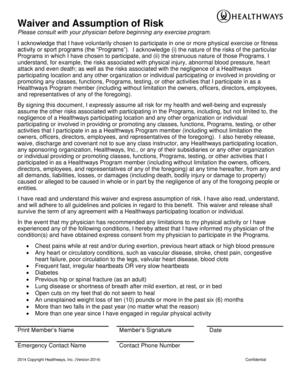
Waiver and Assumption of Risk Olmsted Falls Ohio Form


What is the Waiver And Assumption Of Risk Olmsted Falls Ohio
The Waiver and Assumption of Risk Olmsted Falls Ohio is a legal document designed to protect organizations and individuals from liability in the event of injuries or damages that occur during activities or events. This form outlines the risks associated with specific activities and requires participants to acknowledge and accept these risks before engaging in them. By signing this document, individuals waive their right to hold the organization liable for any injuries sustained while participating in the outlined activities.
Key Elements of the Waiver And Assumption Of Risk Olmsted Falls Ohio
Several key elements contribute to the effectiveness of the Waiver and Assumption of Risk Olmsted Falls Ohio. These include:
- Clear language: The document must use straightforward language that participants can easily understand.
- Specificity: It should detail the specific activities covered and the associated risks.
- Voluntary participation: Participants must willingly agree to the terms without any coercion.
- Signature and date: A signature and date are essential for validating the agreement.
Steps to Complete the Waiver And Assumption Of Risk Olmsted Falls Ohio
Completing the Waiver and Assumption of Risk Olmsted Falls Ohio involves several straightforward steps:
- Read the document carefully to understand the risks involved.
- Fill in any required personal information, such as name and contact details.
- Sign and date the form to indicate your acceptance of the terms.
- Submit the completed form to the organization or individual requesting it.
Legal Use of the Waiver And Assumption Of Risk Olmsted Falls Ohio
The legal use of the Waiver and Assumption of Risk Olmsted Falls Ohio is governed by state laws. To be enforceable, the waiver must comply with Ohio's legal standards, which include the necessity for clarity and the absence of unconscionable terms. Courts generally uphold waivers that meet these criteria, provided that they are signed voluntarily and without duress.
How to Use the Waiver And Assumption Of Risk Olmsted Falls Ohio
To effectively use the Waiver and Assumption of Risk Olmsted Falls Ohio, organizations should ensure that the document is presented to participants before they engage in any activities. It is advisable to explain the content and significance of the waiver to participants, allowing them to ask questions. This practice not only enhances understanding but also reinforces the voluntary nature of their consent.
State-specific Rules for the Waiver And Assumption Of Risk Olmsted Falls Ohio
In Ohio, specific rules govern the use of waivers, particularly concerning recreational activities. The state recognizes the validity of waivers but requires that they be clear and conspicuous. Additionally, waivers cannot exempt parties from liability for gross negligence or willful misconduct. Understanding these regulations is crucial for organizations to ensure that their waivers are enforceable and compliant with state law.
Quick guide on how to complete waiver and assumption of risk olmsted falls ohio
Effortlessly Prepare Waiver And Assumption Of Risk Olmsted Falls Ohio on Any Device
Managing documents online has gained popularity among businesses and individuals alike. It offers a great eco-friendly substitute for conventional printed and signed documents, as you can easily locate the necessary form and securely archive it online. airSlate SignNow provides all the tools required to create, modify, and electronically sign your documents quickly without delays. Handle Waiver And Assumption Of Risk Olmsted Falls Ohio on any device with airSlate SignNow's Android or iOS applications and enhance any document-focused workflow today.
How to Modify and Electronically Sign Waiver And Assumption Of Risk Olmsted Falls Ohio with Ease
- Find Waiver And Assumption Of Risk Olmsted Falls Ohio and click on Get Form to begin.
- Utilize the tools we provide to fill out your document.
- Emphasize important sections of the documents or obscure sensitive information using tools specifically available from airSlate SignNow.
- Generate your signature with the Sign tool, which only takes a few seconds and carries the same legal validity as a traditional handwritten signature.
- Review the details and press the Done button to finalize your edits.
- Select your preferred method for sharing your form, whether by email, SMS, or invitation link, or download it to your computer.
Eliminate concerns over lost or misplaced files, frustrating document searches, or mistakes that require printing new document copies. airSlate SignNow meets all your document management demands in just a few clicks from any device you choose. Modify and electronically sign Waiver And Assumption Of Risk Olmsted Falls Ohio and guarantee exceptional communication throughout your form preparation journey with airSlate SignNow.
Create this form in 5 minutes or less
Create this form in 5 minutes!
How to create an eSignature for the waiver and assumption of risk olmsted falls ohio
How to create an electronic signature for a PDF online
How to create an electronic signature for a PDF in Google Chrome
How to create an e-signature for signing PDFs in Gmail
How to create an e-signature right from your smartphone
How to create an e-signature for a PDF on iOS
How to create an e-signature for a PDF on Android
People also ask
-
What is a Waiver And Assumption Of Risk in Olmsted Falls, Ohio?
A Waiver And Assumption Of Risk in Olmsted Falls, Ohio is a legal document that individuals sign to acknowledge the potential risks associated with a specific activity. By signing, they agree to release the organizer from liability in case of injuries or accidents. This is particularly important for businesses hosting activities that may have inherent risks.
-
How does airSlate SignNow streamline the process of creating a Waiver And Assumption Of Risk in Olmsted Falls, Ohio?
airSlate SignNow simplifies the process by allowing businesses to create, customize, and send Waiver And Assumption Of Risk documents quickly. With our easy-to-use platform, you can include specific risks related to your activities, ensuring comprehensive coverage and legal protection. This saves time and reduces the complexity often associated with document preparation.
-
Are there any costs associated with using airSlate SignNow for Waiver And Assumption Of Risk documents in Olmsted Falls, Ohio?
Yes, there are pricing plans available for using airSlate SignNow to manage Waiver And Assumption Of Risk documents in Olmsted Falls, Ohio. Our plans are designed to be cost-effective, ensuring you get value for your investment. You can choose a plan that meets your needs based on your document volume and additional features.
-
Can I integrate airSlate SignNow with other tools for Waiver And Assumption Of Risk processing in Olmsted Falls, Ohio?
Absolutely! airSlate SignNow offers seamless integrations with various business tools to enhance your workflow. Whether you're using CRM systems, project management apps, or cloud storage services, you can easily sync your Waiver And Assumption Of Risk documents for improved efficiency in Olmsted Falls, Ohio.
-
What are the key benefits of using airSlate SignNow for Waiver And Assumption Of Risk forms in Olmsted Falls, Ohio?
Using airSlate SignNow for Waiver And Assumption Of Risk forms offers numerous benefits, including streamlined document management, enhanced security, and easy tracking of signed documents. Additionally, our platform enables faster turnaround times, allowing you to focus on your core business activities while ensuring compliance and risk management.
-
How secure is airSlate SignNow for handling Waiver And Assumption Of Risk agreements in Olmsted Falls, Ohio?
airSlate SignNow prioritizes security and includes robust measures to protect your Waiver And Assumption Of Risk agreements in Olmsted Falls, Ohio. We utilize industry-leading encryption standards and compliant practices to ensure your documents are safely stored and shared. You can trust our platform for confidentiality and data integrity.
-
Is it easy to customize Waiver And Assumption Of Risk templates in airSlate SignNow for Olmsted Falls, Ohio?
Yes, customizing Waiver And Assumption Of Risk templates in airSlate SignNow is straightforward. Our user-friendly interface allows you to adjust language, add specific terms, or include logos to match your branding. This flexibility ensures that your document accurately reflects your business requirements.
Get more for Waiver And Assumption Of Risk Olmsted Falls Ohio
Find out other Waiver And Assumption Of Risk Olmsted Falls Ohio
- How To eSign New York Legal Form
- How Can I eSign North Carolina Non-Profit Document
- How To eSign Vermont Non-Profit Presentation
- How Do I eSign Hawaii Orthodontists PDF
- How Can I eSign Colorado Plumbing PDF
- Can I eSign Hawaii Plumbing PDF
- How Do I eSign Hawaii Plumbing Form
- Can I eSign Hawaii Plumbing Form
- How To eSign Hawaii Plumbing Word
- Help Me With eSign Hawaii Plumbing Document
- How To eSign Hawaii Plumbing Presentation
- How To eSign Maryland Plumbing Document
- How Do I eSign Mississippi Plumbing Word
- Can I eSign New Jersey Plumbing Form
- How Can I eSign Wisconsin Plumbing PPT
- Can I eSign Colorado Real Estate Form
- How To eSign Florida Real Estate Form
- Can I eSign Hawaii Real Estate Word
- How Do I eSign Hawaii Real Estate Word
- How To eSign Hawaii Real Estate Document