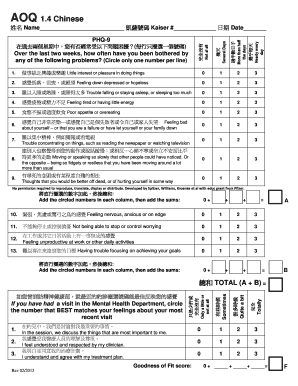
Gaf Score Worksheet Form


What is the Gaf Score Worksheet
The Gaf Score Worksheet is a tool used to assess an individual's level of functioning in various aspects of life. It is based on the Global Assessment of Functioning (GAF) scale, which provides a numerical score reflecting psychological, social, and occupational functioning. The worksheet typically includes a series of questions that evaluate different areas, such as mood, behavior, and social interactions, allowing for a comprehensive evaluation of an individual's mental health status.
How to use the Gaf Score Worksheet
To use the Gaf Score Worksheet effectively, begin by answering each question honestly and thoroughly. The worksheet is designed to guide you through various scenarios and aspects of daily life, helping you to reflect on your functioning. After completing the questionnaire, tally your responses to arrive at a GAF score, which can range from one to one hundred. This score can then be used to discuss your mental health with a professional or as part of a treatment plan.
Steps to complete the Gaf Score Worksheet
Completing the Gaf Score Worksheet involves several straightforward steps:
- Obtain a copy of the Gaf Score Worksheet, which can often be found online or through mental health professionals.
- Read each question carefully to understand what is being asked.
- Reflect on your experiences and answer each question to the best of your ability.
- Once all questions are answered, calculate your GAF score based on the provided scoring guidelines.
- Review your score and consider discussing it with a mental health professional for further insights.
Legal use of the Gaf Score Worksheet
The Gaf Score Worksheet can be used in various legal contexts, particularly in mental health assessments for court cases or disability determinations. It is essential to ensure that the worksheet is completed accurately and honestly, as discrepancies can lead to legal implications. The results may be used to support claims for mental health services, accommodations, or other legal matters where an assessment of functioning is required.
Examples of using the Gaf Score Worksheet
There are several scenarios in which the Gaf Score Worksheet can be beneficial:
- A mental health professional may use it during an initial assessment to determine a patient's treatment needs.
- Individuals seeking disability benefits may complete the worksheet to provide evidence of their functioning level.
- Support groups may utilize the worksheet to help members track their progress over time.
Key elements of the Gaf Score Worksheet
The Gaf Score Worksheet includes several key elements that contribute to its effectiveness:
- Clear and concise questions that cover various aspects of functioning.
- A scoring system that translates responses into a numerical GAF score.
- Guidelines for interpretation of the score, helping users understand their mental health status.
Quick guide on how to complete gaf score worksheet
Complete Gaf Score Worksheet effortlessly on any device
Managing documents online has gained immense popularity among businesses and individuals. It offers an ideal eco-friendly substitute to traditional printed and signed documents, allowing you to access the correct version and securely store it online. airSlate SignNow provides you with all the tools necessary to create, modify, and eSign your documents promptly without delays. Manage Gaf Score Worksheet on any platform with airSlate SignNow's Android or iOS applications and enhance any document-related process today.
How to modify and eSign Gaf Score Worksheet with ease
- Locate Gaf Score Worksheet and then click Get Form to begin.
- Utilize the tools we provide to fill out your form.
- Highlight important sections of the documents or obscure sensitive details with tools specifically designed for that purpose by airSlate SignNow.
- Create your eSignature using the Sign tool, which takes mere seconds and holds the same legal significance as a conventional handwritten signature.
- Verify all the information and then click on the Done button to save your modifications.
- Select your preferred method of sending your form, whether by email, SMS, or invitation link, or download it to your computer.
Forget about lost or mislaid documents, tedious form searches, or mistakes that require reprinting new document copies. airSlate SignNow meets your document management needs in just a few clicks from any device you choose. Modify and eSign Gaf Score Worksheet and ensure smooth communication at every stage of the form preparation process with airSlate SignNow.
Create this form in 5 minutes or less
Create this form in 5 minutes!
How to create an eSignature for the gaf score worksheet
How to create an electronic signature for a PDF online
How to create an electronic signature for a PDF in Google Chrome
How to create an e-signature for signing PDFs in Gmail
How to create an e-signature right from your smartphone
How to create an e-signature for a PDF on iOS
How to create an e-signature for a PDF on Android
People also ask
-
What is a GAF score chart and how can it benefit my business?
A GAF score chart is a valuable tool that helps businesses assess their document signing process efficiency. By analyzing the GAF score, companies can identify areas for improvement and streamline their workflows. Implementing insights from the GAF score chart ultimately leads to enhanced productivity and faster turnaround times.
-
How can I access the GAF score chart using airSlate SignNow?
You can access the GAF score chart directly from your airSlate SignNow dashboard. The platform integrates seamlessly with your document management processes, allowing you to generate and view your GAF score chart anytime. This feature enables you to monitor your signing performance effectively.
-
Is there a cost associated with using the GAF score chart in airSlate SignNow?
The GAF score chart is included in your airSlate SignNow subscription, providing value without additional costs. With various pricing plans available, businesses can choose the option that best suits their needs. This makes it easier for companies of all sizes to benefit from insights provided by the GAF score chart.
-
Can the GAF score chart help improve my existing workflows?
Yes, the GAF score chart offers actionable insights that can signNowly enhance your existing workflows. By identifying bottlenecks and inefficiencies, it empowers businesses to make informed decisions regarding process improvements. Utilizing the GAF score chart can lead to smoother operations and better overall performance.
-
What features does airSlate SignNow offer alongside the GAF score chart?
Alongside the GAF score chart, airSlate SignNow offers features such as electronic signatures, document templates, and integrations with popular business applications. These tools work together to create a comprehensive document management solution. Businesses can streamline their processes and benefit from improved efficiency with these features.
-
Are there any integrations available with the GAF score chart in airSlate SignNow?
Yes, airSlate SignNow provides integrations with various third-party applications that enhance the functionality of the GAF score chart. This includes integrations with CRM systems, cloud storage solutions, and project management tools. Such integrations ensure that businesses can leverage the GAF score chart within their existing workflows.
-
How do I interpret the data from the GAF score chart?
Interpreting data from the GAF score chart is straightforward. The chart visually represents your signing processes, allowing you to pinpoint gaps and successes. By analyzing these details, businesses can develop targeted strategies for improvement that can enhance document turnaround speeds and workflow efficiency.
Get more for Gaf Score Worksheet
- How to file for divorce in hawaii step by step guide form
- Self help information divorce familylawhelporghi
- Form 5dc53
- Form 5dc54
- Form 5dc55
- City hawaii or a form
- Each month during the term hereof commencing 20 form
- I the defendant acknowledge receipt of a filed copy of the complaint and summons in the above entitled action form
Find out other Gaf Score Worksheet
- Sign Louisiana Banking Separation Agreement Now
- Sign Maryland Banking Quitclaim Deed Mobile
- Sign Massachusetts Banking Purchase Order Template Myself
- Sign Maine Banking Operating Agreement Computer
- Sign Banking PPT Minnesota Computer
- How To Sign Michigan Banking Living Will
- Sign Michigan Banking Moving Checklist Mobile
- Sign Maine Banking Limited Power Of Attorney Simple
- Sign Michigan Banking Moving Checklist Free
- Sign Montana Banking RFP Easy
- Sign Missouri Banking Last Will And Testament Online
- Sign Montana Banking Quitclaim Deed Secure
- Sign Montana Banking Quitclaim Deed Safe
- Sign Missouri Banking Rental Lease Agreement Now
- Sign Nebraska Banking Last Will And Testament Online
- Sign Nebraska Banking LLC Operating Agreement Easy
- Sign Missouri Banking Lease Agreement Form Simple
- Sign Nebraska Banking Lease Termination Letter Myself
- Sign Nevada Banking Promissory Note Template Easy
- Sign Nevada Banking Limited Power Of Attorney Secure