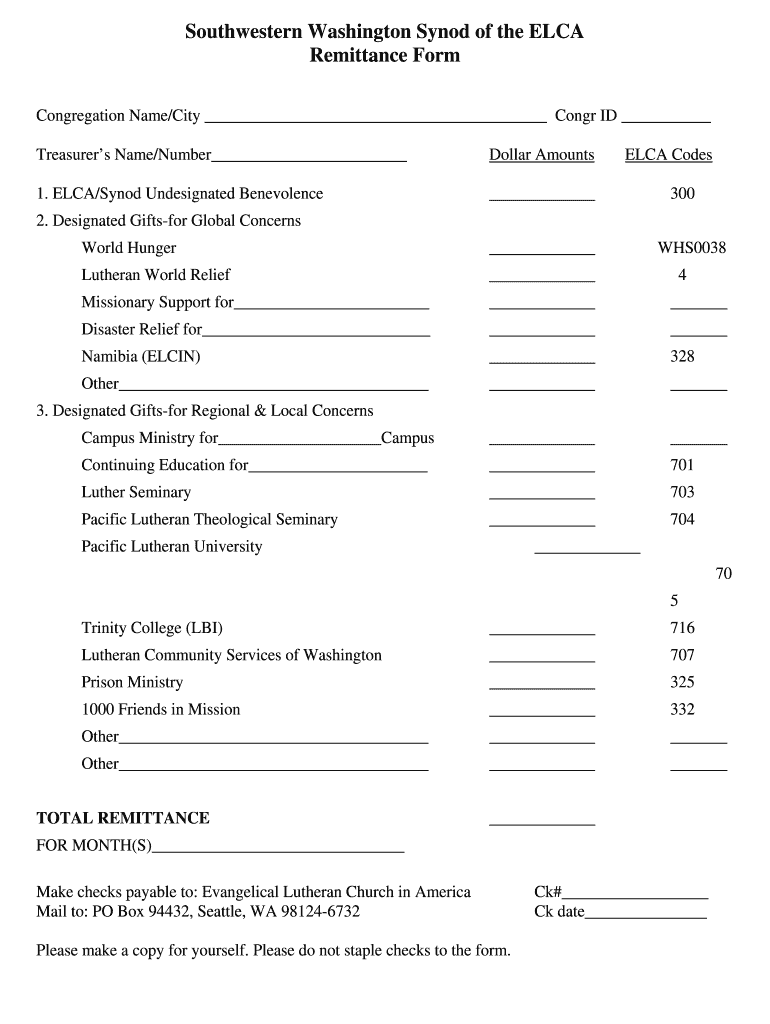
Southwestern Washington Synod of the ELCA Remittance Form Lutheranssw


What is the Southwestern Washington Synod of the ELCA Remittance Form Lutheranssw
The Southwestern Washington Synod of the ELCA Remittance Form, often referred to as Lutheranssw, is a crucial document used by congregations and organizations affiliated with the Evangelical Lutheran Church in America (ELCA) in the southwestern region of Washington. This form facilitates the financial contributions and remittances from congregations to the synod, ensuring that funds are appropriately allocated for various ministries and initiatives. It serves as a record of contributions and is essential for maintaining transparency and accountability within the church's financial operations.
Steps to complete the Southwestern Washington Synod of the ELCA Remittance Form Lutheranssw
Completing the Southwestern Washington Synod of the ELCA Remittance Form involves several key steps to ensure accuracy and compliance. First, gather all necessary financial information, including the total amount being remitted and the specific ministries or programs to which the funds are designated. Next, fill out the form with accurate details, ensuring that all fields are completed as required. After filling out the form, review it carefully for any errors or omissions. Finally, submit the form either electronically or via mail, adhering to any specific submission guidelines provided by the synod.
How to use the Southwestern Washington Synod of the ELCA Remittance Form Lutheranssw
The Southwestern Washington Synod of the ELCA Remittance Form is designed for ease of use by congregational leaders and financial officers. To utilize the form effectively, start by downloading the latest version from the synod's official resources. Fill in the required fields, including the name of the congregation, contact information, and the remittance amount. It is important to designate the purpose of the funds clearly. Once completed, the form can be submitted electronically through a secure platform or printed and mailed to the designated synod office.
Legal use of the Southwestern Washington Synod of the ELCA Remittance Form Lutheranssw
The legal use of the Southwestern Washington Synod of the ELCA Remittance Form is governed by specific guidelines that ensure compliance with both church policies and federal regulations. The form serves as a legally binding document when filled out accurately and submitted according to the established procedures. It is essential for congregations to maintain proper records of their remittances for auditing purposes and to ensure that all financial transactions are transparent and accountable. Utilizing a trusted digital platform for submission can enhance the legal validity of the form by providing secure signatures and an audit trail.
Key elements of the Southwestern Washington Synod of the ELCA Remittance Form Lutheranssw
Key elements of the Southwestern Washington Synod of the ELCA Remittance Form include essential information such as the congregation's name, address, and contact details. Additionally, the form requires a breakdown of the remittance amount, specifying allocations for different ministries or programs. It may also include sections for notes or additional instructions. Ensuring that all key elements are accurately filled out is vital for proper processing and acknowledgment of the contributions made by the congregation.
Form Submission Methods (Online / Mail / In-Person)
The Southwestern Washington Synod of the ELCA Remittance Form can be submitted through various methods to accommodate the preferences of congregations. Options typically include online submission via a secure electronic platform, which allows for immediate processing and confirmation. Alternatively, congregations may choose to print the form and submit it by mail to the synod office. In-person submissions may also be accepted during designated events or meetings, providing an opportunity for direct interaction with synod representatives.
Quick guide on how to complete southwest synod elca
Complete southwest synod elca effortlessly on any device
Online document management has become increasingly popular among companies and individuals. It offers an ideal environmentally friendly substitute for traditional printed and signed documents, as you can access the correct form and securely store it online. airSlate SignNow provides all the resources necessary to create, modify, and electronically sign your documents quickly without hold-ups. Manage southwestern washington synod elca on any platform using airSlate SignNow's Android or iOS applications and enhance any document-driven process today.
The easiest method to modify and eSign sw washington synod elca seamlessly
- Obtain southwest washington synod and click Get Form to begin.
- Utilize the tools we provide to complete your document.
- Emphasize important sections of the documents or obscure sensitive details with tools specifically designed for that purpose by airSlate SignNow.
- Create your signature using the Sign tool, which takes just seconds and carries the same legal validity as a conventional wet ink signature.
- Review all the information and click on the Done button to save your modifications.
- Choose how you wish to send your form, via email, SMS, or invitation link, or download it to your computer.
Eliminate the worry of lost or misplaced files, tedious form searches, or errors that necessitate printing new document copies. airSlate SignNow fulfills your document management needs in just a few clicks from a device of your preference. Alter and eSign southwestern washington synod while ensuring outstanding communication at every stage of the form preparation process with airSlate SignNow.
Create this form in 5 minutes or less
FAQs southwestern washington synod elca
-
How do I fill out the form of DU CIC? I couldn't find the link to fill out the form.
Just register on the admission portal and during registration you will get an option for the entrance based course. Just register there. There is no separate form for DU CIC.
-
How can I fill out the form of DTE MPonline to take admission in IET DAVV Indore? Provide the site (link).
See their is no seperate form for iet davv, you have to fill this college during the choice filling stage of counselling.The procedure for the DTE counselling is very simple thier are 3 main steps you need to follow.RegistrationChoice fillingReporting to alloted institute.For all this the website you should visit is https://dte.mponline.gov.in/port...Here at the top right corner you will see a menu as select course for counselling, click on it, select bachelor of engineering then full time and then apply online. This is how you will register for counselling.Hope it helps.Feel free to ask any other problem you face regarding counselling or college selection.
Related searches to sw washington synod elca
Create this form in 5 minutes!
How to create an eSignature for the southwest washington synod
How to generate an electronic signature for the Southwestern Washington Synod Of The Elca Remittance Form Lutheranssw online
How to make an electronic signature for your Southwestern Washington Synod Of The Elca Remittance Form Lutheranssw in Chrome
How to generate an electronic signature for signing the Southwestern Washington Synod Of The Elca Remittance Form Lutheranssw in Gmail
How to make an electronic signature for the Southwestern Washington Synod Of The Elca Remittance Form Lutheranssw right from your smart phone
How to create an eSignature for the Southwestern Washington Synod Of The Elca Remittance Form Lutheranssw on iOS
How to generate an eSignature for the Southwestern Washington Synod Of The Elca Remittance Form Lutheranssw on Android
People also ask southwest synod elca
-
What is airSlate SignNow and how does it relate to the southwest washington synod?
airSlate SignNow is a powerful eSignature solution that aligns with the needs of organizations within the southwest washington synod. It simplifies the process of sending and signing documents electronically, making it efficient for churches and ministries in the area.
-
How can airSlate SignNow benefit organizations in the southwest washington synod?
Organizations in the southwest washington synod can benefit from airSlate SignNow by streamlining document workflows, reducing the time spent on manual signatures. This cost-effective solution empowers them to focus on their mission and provides a user-friendly experience.
-
What are the pricing options for airSlate SignNow suitable for southwest washington synod members?
airSlate SignNow offers flexible pricing plans that cater to the budgetary needs of members in the southwest washington synod. Options include affordable monthly or annual subscriptions, ensuring that ministries and local churches can easily adopt this eSigning solution.
-
What features does airSlate SignNow offer to the southwest washington synod?
The key features of airSlate SignNow for the southwest washington synod include customizable templates, automated workflows, and secure document storage. These features help ensure that organizations can operate more efficiently while maintaining compliance with regulations.
-
Is it easy to integrate airSlate SignNow with other tools used by the southwest washington synod?
Yes, integrating airSlate SignNow with other tools commonly used in the southwest washington synod is straightforward. The platform supports numerous integrations with applications like Google Drive, Salesforce, and more, allowing for seamless document management.
-
How secure is airSlate SignNow for organizations in the southwest washington synod?
airSlate SignNow employs robust security measures, including data encryption and audit trails, to protect documents for organizations in the southwest washington synod. This level of security instills confidence that sensitive information remains safe and private.
-
Can the southwest washington synod access customer support for airSlate SignNow?
Absolutely! The southwest washington synod can access dedicated customer support for airSlate SignNow through various channels, including email, live chat, and phone support. This ensures that any questions or issues can be resolved quickly and effectively.
Get more for sw wa synod
- Camp registration forms
- Form 133 149224
- Cara memohon subsidi minyak diesel form
- Halimbawa ng pormularyo form
- Colorado acknowledgment of satisfaction of lien by corporation form
- Swms template master builders form
- Lexington podiatry form
- State of wisconsin department of workforce development medical examination and capacity form
Find out other swwa synod
- eSign New Jersey Real Estate Limited Power Of Attorney Later
- eSign Alabama Police LLC Operating Agreement Fast
- eSign North Dakota Real Estate Business Letter Template Computer
- eSign North Dakota Real Estate Quitclaim Deed Myself
- eSign Maine Sports Quitclaim Deed Easy
- eSign Ohio Real Estate LLC Operating Agreement Now
- eSign Ohio Real Estate Promissory Note Template Online
- How To eSign Ohio Real Estate Residential Lease Agreement
- Help Me With eSign Arkansas Police Cease And Desist Letter
- How Can I eSign Rhode Island Real Estate Rental Lease Agreement
- How Do I eSign California Police Living Will
- Can I eSign South Dakota Real Estate Quitclaim Deed
- How To eSign Tennessee Real Estate Business Associate Agreement
- eSign Michigan Sports Cease And Desist Letter Free
- How To eSign Wisconsin Real Estate Contract
- How To eSign West Virginia Real Estate Quitclaim Deed
- eSign Hawaii Police Permission Slip Online
- eSign New Hampshire Sports IOU Safe
- eSign Delaware Courts Operating Agreement Easy
- eSign Georgia Courts Bill Of Lading Online