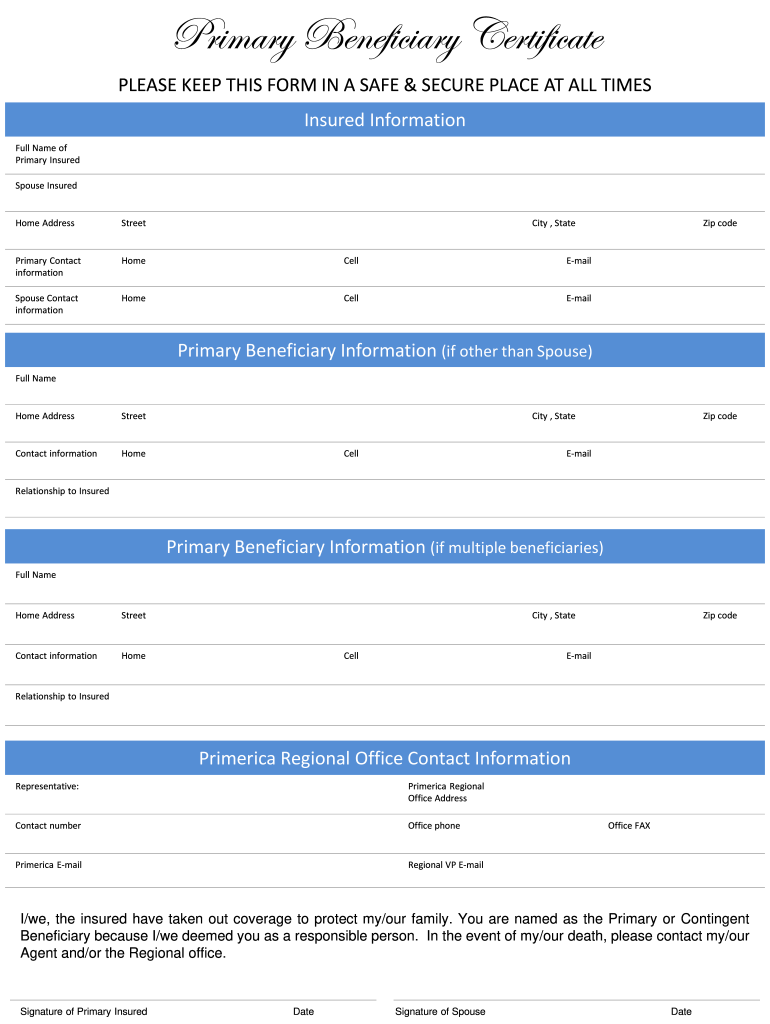
Primary Beneficiary Certificate Youngergeneration Form


What is the Primary Beneficiary Certificate Youngergeneration
The Primary Beneficiary Certificate Youngergeneration is a vital document used to designate a primary beneficiary for various financial accounts or policies, particularly those involving younger individuals. This certificate serves to ensure that the designated beneficiary receives the benefits upon the account holder's passing. It is essential for estate planning and can simplify the transfer of assets, making it easier for the beneficiaries to access their inheritance without unnecessary legal complications.
How to use the Primary Beneficiary Certificate Youngergeneration
Using the Primary Beneficiary Certificate Youngergeneration involves filling out the form accurately and ensuring it is submitted to the appropriate financial institution or insurance company. The form typically requires personal information about both the account holder and the beneficiary, including names, addresses, and Social Security numbers. Once completed, the form should be signed and dated by the account holder to validate the designation. It is advisable to keep a copy of the completed certificate for personal records.
Steps to complete the Primary Beneficiary Certificate Youngergeneration
Completing the Primary Beneficiary Certificate Youngergeneration involves several key steps:
- Gather necessary information about yourself and the beneficiary.
- Fill out the form with accurate details, ensuring all required fields are completed.
- Review the information for accuracy to avoid any potential issues.
- Sign and date the form to authenticate your designation.
- Submit the form to the respective institution, either online or by mail, depending on their requirements.
Legal use of the Primary Beneficiary Certificate Youngergeneration
The legal use of the Primary Beneficiary Certificate Youngergeneration is governed by state laws and regulations regarding estate planning and beneficiary designations. For the certificate to be legally binding, it must be completed in accordance with these laws. This includes ensuring that the account holder is of sound mind when signing and that the document is submitted to the appropriate entity. Understanding the legal implications can help prevent disputes among potential heirs and ensure that the intended beneficiary receives the designated assets.
Key elements of the Primary Beneficiary Certificate Youngergeneration
Key elements of the Primary Beneficiary Certificate Youngergeneration include:
- Account Holder Information: Full name, address, and Social Security number.
- Beneficiary Information: Full name, address, and Social Security number of the designated beneficiary.
- Signature: The account holder's signature is required to validate the form.
- Date: The date of signing must be included to establish the timeline of the designation.
Examples of using the Primary Beneficiary Certificate Youngergeneration
Examples of using the Primary Beneficiary Certificate Youngergeneration include designating a parent as the beneficiary of a child's savings account or naming a sibling as the beneficiary of a life insurance policy. This document can also be used in trust arrangements where younger individuals are involved, ensuring that the assets are managed according to the wishes of the account holder while providing for the future needs of the beneficiary.
Quick guide on how to complete primary beneficiary certificate youngergeneration
Easily Prepare Primary Beneficiary Certificate Youngergeneration on Any Device
Managing documents online has gained traction among organizations and individuals alike. It serves as an excellent eco-friendly alternative to conventional printed and signed paperwork, as it allows you to locate the right form and securely store it online. airSlate SignNow equips you with all the tools necessary to create, edit, and eSign your documents swiftly without delays. Handle Primary Beneficiary Certificate Youngergeneration on any device using airSlate SignNow's Android or iOS applications and enhance any document-centric process today.
Effortlessly Edit and eSign Primary Beneficiary Certificate Youngergeneration
- Locate Primary Beneficiary Certificate Youngergeneration and click on Get Form to begin.
- Utilize the tools we provide to complete your document.
- Emphasize relevant sections of your documents or redact sensitive information using the tools specifically offered by airSlate SignNow.
- Create your signature with the Sign tool, which takes mere seconds and carries the same legal validity as a traditional ink signature.
- Review all details and click on the Done button to save your changes.
- Choose your preferred method to send your form, via email, SMS, invite link, or download it to your computer.
Say goodbye to lost or misplaced files, tedious form searches, or mistakes that require reprinting documents. airSlate SignNow addresses all your document management needs with just a few clicks from any device you choose. Edit and eSign Primary Beneficiary Certificate Youngergeneration and ensure outstanding communication at every stage of your form preparation process with airSlate SignNow.
Create this form in 5 minutes or less
Create this form in 5 minutes!
How to create an eSignature for the primary beneficiary certificate youngergeneration
How to create an electronic signature for a PDF online
How to create an electronic signature for a PDF in Google Chrome
How to create an e-signature for signing PDFs in Gmail
How to create an e-signature right from your smartphone
How to create an e-signature for a PDF on iOS
How to create an e-signature for a PDF on Android
People also ask
-
What is a Primary Beneficiary Certificate Youngergeneration?
A Primary Beneficiary Certificate Youngergeneration is a document that identifies the primary beneficiaries of a policy or estate. It allows for clear designation, ensuring that the right individuals receive benefits in a timely manner. Understanding this certificate is essential for proper estate planning and designation.
-
How does airSlate SignNow facilitate the creation of a Primary Beneficiary Certificate Youngergeneration?
With airSlate SignNow, users can easily create a Primary Beneficiary Certificate Youngergeneration using customizable templates. The platform offers a user-friendly interface that guides you through the document creation process, making it simple to specify details and ensure accuracy in every aspect.
-
What are the pricing options for using airSlate SignNow?
airSlate SignNow offers flexible pricing plans tailored to fit the needs of different users, whether individuals or businesses. The plans provide access to essential features, including the creation and signing of documents like the Primary Beneficiary Certificate Youngergeneration. You can choose from a monthly or annual subscription to best suit your budget and usage.
-
What benefits does the Primary Beneficiary Certificate Youngergeneration provide?
The Primary Beneficiary Certificate Youngergeneration streamlines the process of transferring benefits to the designated individuals, reducing the likelihood of disputes. Additionally, using airSlate SignNow for this document enhances accessibility and security. This ensures beneficiaries receive their entitled benefit swiftly and without complications.
-
Can I integrate airSlate SignNow with other applications?
Yes, airSlate SignNow offers integrations with various applications, allowing for seamless workflow management. Whether you need to connect with cloud storage services, CRM systems, or productivity tools, integrating with airSlate SignNow simplifies the management of documents like the Primary Beneficiary Certificate Youngergeneration for enhanced efficiency.
-
Is the signing of a Primary Beneficiary Certificate Youngergeneration legally binding?
Yes, when using airSlate SignNow, the signing of a Primary Beneficiary Certificate Youngergeneration is legally binding in accordance with electronic signature laws. The platform ensures that all signatures are secure, authenticated, and compliant with legal standards, giving you peace of mind regarding the validity of your documents.
-
How can airSlate SignNow enhance the efficiency of document management?
airSlate SignNow enhances document management efficiency by providing automated workflows and easy document sharing. With quick access to templates and the ability to sign documents like the Primary Beneficiary Certificate Youngergeneration electronically, users save time and reduce administrative burdens. This leads to faster turnaround times for all document-related tasks.
Get more for Primary Beneficiary Certificate Youngergeneration
- Postnuptial agreement legal templates form
- Control number ia p093 pkg form
- Supplier information substitute w9 university of
- Iowa property form
- Firearms and pardon application governor kim reynolds form
- Final report of conservator rule 711 form 5pdf fpdf doc
- 11 form 3 initial report of conservator and inventory
- Fillable online 11 form 5 final report of conservator fax email
Find out other Primary Beneficiary Certificate Youngergeneration
- Electronic signature Alabama Disclosure Notice Simple
- Electronic signature Massachusetts Disclosure Notice Free
- Electronic signature Delaware Drug Testing Consent Agreement Easy
- Electronic signature North Dakota Disclosure Notice Simple
- Electronic signature California Car Lease Agreement Template Free
- How Can I Electronic signature Florida Car Lease Agreement Template
- Electronic signature Kentucky Car Lease Agreement Template Myself
- Electronic signature Texas Car Lease Agreement Template Easy
- Electronic signature New Mexico Articles of Incorporation Template Free
- Electronic signature New Mexico Articles of Incorporation Template Easy
- Electronic signature Oregon Articles of Incorporation Template Simple
- eSignature Montana Direct Deposit Enrollment Form Easy
- How To Electronic signature Nevada Acknowledgement Letter
- Electronic signature New Jersey Acknowledgement Letter Free
- Can I eSignature Oregon Direct Deposit Enrollment Form
- Electronic signature Colorado Attorney Approval Later
- How To Electronic signature Alabama Unlimited Power of Attorney
- Electronic signature Arizona Unlimited Power of Attorney Easy
- Can I Electronic signature California Retainer Agreement Template
- How Can I Electronic signature Missouri Unlimited Power of Attorney