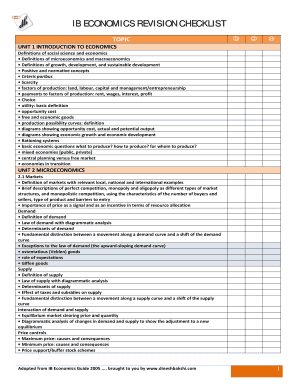
Revision Checklist Form


What is the revision checklist?
The revision checklist is a structured document designed to ensure that all necessary steps are completed when preparing or reviewing a document. This checklist serves as a guide to verify that each element of the document meets required standards and is compliant with relevant regulations. It can be used in various contexts, including legal, academic, and business environments, to enhance accuracy and completeness.
How to use the revision checklist
Using the revision checklist involves several straightforward steps. First, identify the specific document that requires revision. Next, go through each item on the checklist systematically, marking off completed tasks as you progress. This process helps to ensure that no critical elements are overlooked. It is beneficial to review the checklist multiple times, as different perspectives may reveal additional areas for improvement.
Steps to complete the revision checklist
Completing the revision checklist typically involves the following steps:
- Gather all relevant documents and materials.
- Review the checklist items one by one.
- Make necessary revisions based on the checklist guidance.
- Consult with colleagues or stakeholders for additional input.
- Finalize the document once all items are addressed.
Key elements of the revision checklist
Key elements of a revision checklist may include:
- Content accuracy: Ensuring all information is correct and up-to-date.
- Formatting: Verifying that the document adheres to specified formatting guidelines.
- Legal compliance: Checking that the document meets all legal requirements and standards.
- Clarity: Ensuring that the language used is clear and understandable.
- Completeness: Confirming that all necessary sections and details are included.
Legal use of the revision checklist
The legal use of the revision checklist is crucial in ensuring that documents are valid and enforceable. This includes verifying that all signatures are properly obtained and that the document complies with relevant laws such as the ESIGN Act and UETA. Utilizing a digital solution, like signNow, can enhance the legal standing of the revision checklist by providing secure eSignature capabilities and maintaining compliance with applicable regulations.
Examples of using the revision checklist
Examples of using the revision checklist can vary widely based on the context. In a legal setting, a lawyer may use the checklist to ensure that all clauses in a contract are present and properly worded. In academia, students may utilize it to confirm that their papers meet formatting and citation standards. Businesses might apply the checklist when preparing compliance documents or internal policies to ensure that they meet industry regulations.
Quick guide on how to complete revision checklist
Effortlessly complete revision checklist on any device
Digital document management has become a prevalent choice for organizations and individuals alike. It offers a fantastic eco-friendly substitute for conventional printed and signed papers, allowing you to obtain the appropriate format and securely keep it online. airSlate SignNow equips you with all the tools necessary to create, modify, and electronically sign your documents quickly and without delays. Manage revision checklist on any device with airSlate SignNow’s Android or iOS applications and simplify any document-related task today.
How to alter and eSign revision document template with ease
- Find revising checklist and click on Get Form to initiate.
- Utilize the tools we provide to finalize your document.
- Emphasize relevant sections of your documents or obscure sensitive details using tools that airSlate SignNow provides specifically for that purpose.
- Create your eSignature with the Sign tool, which takes mere seconds and holds the same legal validity as a traditional ink signature.
- Review all the information and click on the Done button to save your modifications.
- Choose your preferred method of delivering your form, whether by email, text message (SMS), invite link, or download it to your computer.
Say goodbye to lost or misplaced documents, tedious form searching, or errors that require printing new copies. airSlate SignNow meets your document management needs in just a few clicks from any device you prefer. Edit and eSign revision checklist template to ensure exceptional communication at every stage of your form preparation process with airSlate SignNow.
Create this form in 5 minutes or less
Related searches to revision checklist
Create this form in 5 minutes!
How to create an eSignature for the revision document template
How to create an electronic signature for a PDF online
How to create an electronic signature for a PDF in Google Chrome
How to create an e-signature for signing PDFs in Gmail
How to create an e-signature right from your smartphone
How to create an e-signature for a PDF on iOS
How to create an e-signature for a PDF on Android
People also ask revision checklist template
-
What is a revision checklist in the context of airSlate SignNow?
A revision checklist in airSlate SignNow is a structured list of steps and elements to review before finalizing and sending documents for eSignature. This ensures accuracy and completeness, reducing errors during the document signing process.
-
How does airSlate SignNow help with creating a revision checklist?
airSlate SignNow provides users with templates and customizable workflows that allow you to create an efficient revision checklist tailored to your specific document needs. This feature streamlines your review process, ensuring that all necessary components are verified before sending.
-
What are the benefits of using a revision checklist?
Using a revision checklist helps minimize mistakes, enhances the document approval process, and ensures compliance with legal standards. By following a systematic checklist, businesses can save time and improve the accuracy of their document workflows.
-
Can I integrate my revision checklist with other tools in airSlate SignNow?
Yes, airSlate SignNow allows you to integrate your revision checklist with various third-party applications to enhance productivity. Whether you're using project management tools or CRMs, seamless integration ensures all tasks are aligned and streamlined.
-
Is there a cost associated with using the revision checklist feature?
airSlate SignNow offers various pricing plans that include access to the revision checklist feature. This means you can choose a plan that fits your budget while still benefiting from a comprehensive document management solution.
-
Can multiple users collaborate on a revision checklist?
Absolutely! airSlate SignNow allows multiple users to collaborate on a revision checklist. This feature ensures that team members can contribute their insights and verifications in real-time, making the document review process more efficient.
-
What types of documents can I utilize a revision checklist with?
You can use a revision checklist with a wide variety of document types in airSlate SignNow, including contracts, agreements, and internal policies. This versatility enables you to maintain high standards across all document formats your business uses.
Get more for revision checklist
- Insulation contract for contractor ohio form
- Paving contract for contractor ohio form
- Site work contract for contractor ohio form
- Siding contract for contractor ohio form
- Refrigeration contract for contractor ohio form
- Drainage contract for contractor ohio form
- Foundation contract for contractor ohio form
- Plumbing contract for contractor ohio form
Find out other revision document template
- Electronic signature Texas Internship Contract Safe
- Electronic signature North Carolina Day Care Contract Later
- Electronic signature Tennessee Medical Power of Attorney Template Simple
- Electronic signature California Medical Services Proposal Mobile
- How To Electronic signature West Virginia Pharmacy Services Agreement
- How Can I eSignature Kentucky Co-Branding Agreement
- How Can I Electronic signature Alabama Declaration of Trust Template
- How Do I Electronic signature Illinois Declaration of Trust Template
- Electronic signature Maryland Declaration of Trust Template Later
- How Can I Electronic signature Oklahoma Declaration of Trust Template
- Electronic signature Nevada Shareholder Agreement Template Easy
- Electronic signature Texas Shareholder Agreement Template Free
- Electronic signature Mississippi Redemption Agreement Online
- eSignature West Virginia Distribution Agreement Safe
- Electronic signature Nevada Equipment Rental Agreement Template Myself
- Can I Electronic signature Louisiana Construction Contract Template
- Can I eSignature Washington Engineering Proposal Template
- eSignature California Proforma Invoice Template Simple
- eSignature Georgia Proforma Invoice Template Myself
- eSignature Mississippi Proforma Invoice Template Safe