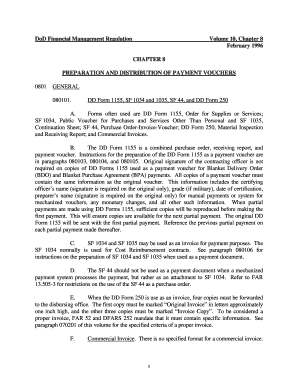
Comptroller Defense Form


What is the Comptroller Defense
The Comptroller Defense is a formal mechanism used in the United States to protect the financial interests of governmental entities. This defense serves as a safeguard against claims made by contractors or vendors regarding payment disputes. It is particularly relevant in the context of public contracts and ensures that funds are allocated and spent in accordance with legal and regulatory frameworks. Understanding the nuances of this defense is crucial for both public officials and contractors engaged in government projects.
Steps to complete the Comptroller Defense
Completing the Comptroller Defense involves several key steps that ensure compliance with legal requirements. First, it is essential to gather all relevant documentation related to the contract in question. This includes invoices, payment records, and any correspondence between the parties. Next, the responsible party must fill out the Comptroller Defense form accurately, ensuring that all required fields are completed. Once the form is filled out, it should be submitted to the appropriate governmental office for review. Following submission, it is advisable to keep a copy of the completed form and any supporting documents for future reference.
Legal use of the Comptroller Defense
The legal use of the Comptroller Defense is governed by specific statutes and regulations that vary by state. Typically, this defense can be invoked when there is a dispute over payment for services rendered or goods delivered. It is important to ensure that all claims made under this defense are backed by appropriate documentation and that they comply with state laws. Failure to adhere to these legal standards may result in the dismissal of the defense and potential penalties for non-compliance.
Key elements of the Comptroller Defense
Several key elements define the Comptroller Defense, making it a vital tool for public entities. These elements include:
- Documentation: Comprehensive records of all transactions and communications.
- Timeliness: Adherence to deadlines for filing the defense to ensure it is considered valid.
- Compliance: Following state-specific regulations and guidelines related to the defense.
- Transparency: Clear communication with all parties involved to avoid misunderstandings.
State-specific rules for the Comptroller Defense
Each state in the U.S. has its own set of rules governing the Comptroller Defense. These rules dictate how the defense can be invoked, the necessary documentation, and the timelines for filing. It is essential for individuals and businesses to familiarize themselves with their state's regulations to ensure compliance. Consulting with a legal expert or a knowledgeable professional can provide clarity on these state-specific requirements and help navigate any complexities involved.
Examples of using the Comptroller Defense
Understanding real-world applications of the Comptroller Defense can provide valuable insights. For instance, a contractor who has completed work for a state agency may invoke this defense if the agency fails to process payment on time. By presenting the necessary documentation and following the proper procedures, the contractor can protect their interests and seek resolution. Another example could involve a vendor disputing a payment amount due to discrepancies in the contract terms. In such cases, the Comptroller Defense serves as a mechanism to address these disputes legally and effectively.
Quick guide on how to complete comptroller defense
Effortlessly Complete [SKS] on Any Device
Managing documents online has gained popularity among businesses and individuals. It offers an ideal eco-friendly substitute for traditional printed and signed documents, as you can easily find the right form and securely store it online. airSlate SignNow provides all the necessary tools to create, edit, and electronically sign your documents quickly and efficiently. Manage [SKS] on any platform with airSlate SignNow's Android or iOS applications and enhance any document-centric process today.
How to Alter and Electronically Sign [SKS] with Ease
- Find [SKS] and click on Get Form to begin.
- Use the tools we provide to finish your document.
- Emphasize important sections of the documents or redact sensitive information using tools specifically offered by airSlate SignNow for that purpose.
- Create your electronic signature with the Sign tool, which takes mere seconds and carries the same legal validity as a conventional wet ink signature.
- Review the details and click on the Done button to save your changes.
- Select how you wish to send your form: via email, SMS, or invite link, or download it to your computer.
Say goodbye to lost or misplaced files, tedious form searches, or mistakes that require printing new document copies. airSlate SignNow fulfills your document management needs with just a few clicks from any device of your choice. Edit and electronically sign [SKS] and guarantee excellent communication at every stage of your form preparation process with airSlate SignNow.
Create this form in 5 minutes or less
Related searches to Comptroller Defense
Create this form in 5 minutes!
How to create an eSignature for the comptroller defense
How to create an electronic signature for a PDF online
How to create an electronic signature for a PDF in Google Chrome
How to create an e-signature for signing PDFs in Gmail
How to create an e-signature right from your smartphone
How to create an e-signature for a PDF on iOS
How to create an e-signature for a PDF on Android
People also ask
-
What is Comptroller Defense and how does it benefit my business?
Comptroller Defense is a protective measure that helps organizations safeguard their financial operations. By utilizing airSlate SignNow, businesses can ensure secure eSigning and document management, reducing the risk of fraud and enhancing compliance. This not only streamlines processes but also builds trust with stakeholders.
-
How does airSlate SignNow support Comptroller Defense strategies?
airSlate SignNow supports Comptroller Defense by providing advanced security features like encryption, audit trails, and multi-factor authentication. These features protect sensitive financial documents, ensuring that only authorized personnel have access. By implementing these tools, companies can mitigate risks associated with financial transactions.
-
What are the pricing options available for airSlate SignNow?
airSlate SignNow offers flexible pricing plans to accommodate businesses of all sizes. Our packages are designed to provide excellent value while ensuring that you can easily integrate Comptroller Defense strategies into your workflow. You can choose from monthly or annual subscriptions, with options tailored for small to enterprise-level organizations.
-
Can airSlate SignNow integrate with other financial software for Comptroller Defense?
Yes, airSlate SignNow offers seamless integrations with various financial software tools, enhancing your Comptroller Defense mechanisms. Through these integrations, you can automatically sync data, streamline workflows, and enhance document security. This ensures a holistic approach to managing your financial operations efficiently.
-
What features does airSlate SignNow provide to enhance Comptroller Defense?
Key features of airSlate SignNow that support Comptroller Defense include customizable templates, secure eSigning, and real-time document tracking. These tools help streamline financial processes while ensuring compliance and reducing errors. With airSlate SignNow, you can maintain accuracy and efficiency in your financial dealings.
-
How can I ensure compliance with Comptroller Defense using airSlate SignNow?
To ensure compliance with Comptroller Defense, airSlate SignNow provides features like legally binding eSignatures and comprehensive audit trails. These elements are essential for maintaining accurate records and proving compliance during audits. By leveraging these assets, organizations can confidently navigate financial regulations.
-
Is airSlate SignNow user-friendly for teams implementing Comptroller Defense?
Absolutely! airSlate SignNow is designed with user-friendliness in mind, making it accessible for teams implementing Comptroller Defense. The intuitive interface allows users to quickly learn how to send, sign, and manage documents, facilitating smoother adoption across your organization. Training and support resources are also readily available.
Get more for Comptroller Defense
- General warranty deed eight individuals to ten individuals ohio form
- Quitclaim deed from husband and wife to two individuals ohio form
- Ohio husband wife 497322214 form
- Renunciation and disclaimer of real property interest ohio form
- Release of mechanics lien corporation or llc ohio form
- Quitclaim deed by two individuals to corporation ohio form
- General warranty deed from two individuals to corporation ohio form
- Ohio warranty deed 497322220 form
Find out other Comptroller Defense
- How To Electronic signature Minnesota Government Lease Agreement
- Can I Electronic signature Minnesota Government Quitclaim Deed
- Help Me With Electronic signature Mississippi Government Confidentiality Agreement
- Electronic signature Kentucky Finance & Tax Accounting LLC Operating Agreement Myself
- Help Me With Electronic signature Missouri Government Rental Application
- Can I Electronic signature Nevada Government Stock Certificate
- Can I Electronic signature Massachusetts Education Quitclaim Deed
- Can I Electronic signature New Jersey Government LLC Operating Agreement
- Electronic signature New Jersey Government Promissory Note Template Online
- Electronic signature Michigan Education LLC Operating Agreement Myself
- How To Electronic signature Massachusetts Finance & Tax Accounting Quitclaim Deed
- Electronic signature Michigan Finance & Tax Accounting RFP Now
- Electronic signature Oklahoma Government RFP Later
- Electronic signature Nebraska Finance & Tax Accounting Business Plan Template Online
- Electronic signature Utah Government Resignation Letter Online
- Electronic signature Nebraska Finance & Tax Accounting Promissory Note Template Online
- Electronic signature Utah Government Quitclaim Deed Online
- Electronic signature Utah Government POA Online
- How To Electronic signature New Jersey Education Permission Slip
- Can I Electronic signature New York Education Medical History