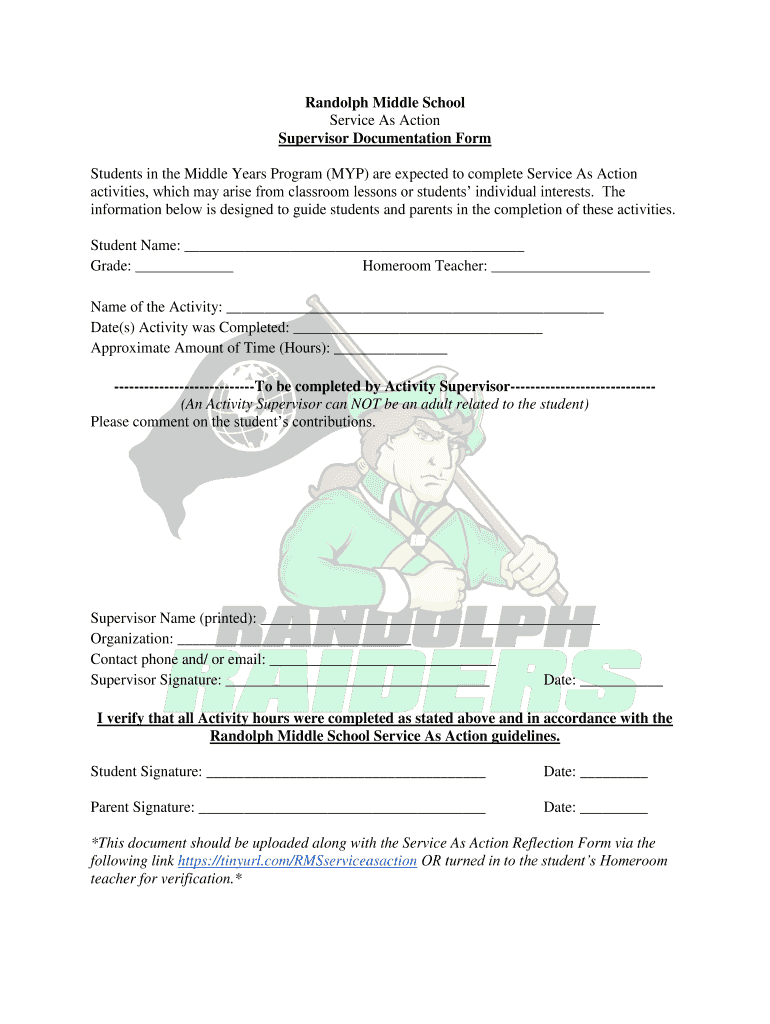
Randolph Middle School Service as Action Form


What is the Randolph Middle School Service As Action
The Randolph Middle School Service As Action program is designed to encourage students to engage in community service and develop a sense of responsibility and citizenship. This initiative allows students to apply their learning in real-world contexts, fostering personal growth and social awareness. Through various projects, students can contribute to their communities while fulfilling educational requirements.
How to use the Randolph Middle School Service As Action
To utilize the Randolph Middle School Service As Action program, students must first identify a service project that aligns with their interests and skills. Once a project is chosen, students should outline their objectives and plan the steps needed to achieve them. Participation in the program often involves documenting their experiences and reflections, which can be submitted as part of their school requirements.
Steps to complete the Randolph Middle School Service As Action
Completing the Randolph Middle School Service As Action involves several key steps:
- Identify a community need or project that interests you.
- Plan your project, detailing the tasks and timeline.
- Engage with community members or organizations that can support your project.
- Document your activities and reflections throughout the process.
- Submit your completed documentation to your school for evaluation.
Legal use of the Randolph Middle School Service As Action
The legal use of the Randolph Middle School Service As Action program is governed by school policies and state regulations regarding community service. Students must ensure that their projects comply with these guidelines, which may include obtaining necessary permissions or working with approved organizations. This compliance ensures that the service activities are recognized as valid contributions to the community.
Key elements of the Randolph Middle School Service As Action
Key elements of the Randolph Middle School Service As Action program include:
- Community engagement: Students actively participate in projects that benefit their local community.
- Reflection: Students reflect on their experiences to understand the impact of their service.
- Documentation: Keeping records of their activities is essential for assessment and recognition.
- Collaboration: Working with peers and community members enhances the learning experience.
Examples of using the Randolph Middle School Service As Action
Examples of projects within the Randolph Middle School Service As Action program can vary widely. They may include:
- Organizing a food drive for local shelters.
- Volunteering at community events or festivals.
- Creating awareness campaigns for environmental issues.
- Assisting in local tutoring programs for younger students.
Quick guide on how to complete randolph middle school service as action
Access Randolph Middle School Service As Action effortlessly on any device
Digital document management has become increasingly favored by businesses and individuals alike. It offers an ideal eco-conscious substitute for traditional printed and signed documents, allowing you to obtain the necessary form and securely store it in the cloud. airSlate SignNow equips you with all the resources needed to craft, adjust, and electronically sign your documents swiftly without any holdups. Manage Randolph Middle School Service As Action on any device using airSlate SignNow's Android or iOS applications and enhance any document-related processes today.
The easiest way to modify and electronically sign Randolph Middle School Service As Action seamlessly
- Obtain Randolph Middle School Service As Action and then click Get Form to initiate.
- Utilize the tools provided to complete your document.
- Highlight pertinent sections of the documents or redact sensitive information with features that airSlate SignNow offers specifically for that purpose.
- Create your electronic signature using the Sign tool, which takes mere seconds and carries the same legal validity as a traditional handwritten signature.
- Review all the particulars and then click on the Done button to save your changes.
- Choose how you would like to distribute your form, via email, text (SMS), invitation link, or download it to your computer.
Say goodbye to missing or lost documents, tedious form searching, or errors that necessitate printing new document versions. airSlate SignNow meets your document management needs in just a few clicks from any device you select. Edit and electronically sign Randolph Middle School Service As Action and promote excellent communication at every stage of the document preparation process with airSlate SignNow.
Create this form in 5 minutes or less
Create this form in 5 minutes!
How to create an eSignature for the randolph middle school service as action
How to create an electronic signature for a PDF online
How to create an electronic signature for a PDF in Google Chrome
How to create an e-signature for signing PDFs in Gmail
How to create an e-signature right from your smartphone
How to create an e-signature for a PDF on iOS
How to create an e-signature for a PDF on Android
People also ask
-
What is the service as action Randolph Middle School program?
The service as action Randolph Middle School program encourages students to engage in meaningful community service activities. This initiative helps students develop life skills while positively impacting their community. By participating in this program, students are guided to understand the practical applications of their education through real-world experiences.
-
How does airSlate SignNow support service as action Randolph Middle School initiatives?
airSlate SignNow streamlines the documentation process for service as action Randolph Middle School initiatives by enabling quick electronic signatures and seamless document management. This allows educators to spend less time on paperwork and more time focusing on student engagement. Our platform ensures that all necessary forms and agreements are easily accessible and efficiently handled.
-
What are the pricing options for using airSlate SignNow for service as action Randolph Middle School?
airSlate SignNow offers competitive pricing plans tailored to meet the needs of educational institutions like Randolph Middle School. We provide a range of subscription levels, ensuring affordability while delivering effective eSignature solutions. Schools can choose a plan that best fits their budget and service requirements, making it accessible for all.
-
Can airSlate SignNow integrate with existing systems for service as action Randolph Middle School?
Yes, airSlate SignNow is designed to integrate smoothly with various platforms and systems already in use at Randolph Middle School. This includes popular educational technologies and administrative software, enhancing overall efficiency. Our integration capabilities allow schools to maintain their current workflow while benefiting from enhanced document management.
-
What features does airSlate SignNow offer for service as action Randolph Middle School?
airSlate SignNow offers a variety of features that streamline document workflow for service as action Randolph Middle School, including customizable templates, automated reminders, and secure storage. These features simplify the process of handling forms related to community service activities, making administration hassle-free. Our platform is user-friendly, ensuring that teachers and students can navigate it with ease.
-
How can service as action Randolph Middle School students benefit from using airSlate SignNow?
Students involved in the service as action Randolph Middle School can benefit from the ease of managing their documentation with airSlate SignNow. By minimizing paperwork and reducing time spent on administrative tasks, they can focus more on their community projects. This allows for a more enriching and impactful service experience.
-
Is airSlate SignNow secure for use in service as action Randolph Middle School?
Absolutely, airSlate SignNow prioritizes security, ensuring that all documents related to service as action Randolph Middle School are protected with advanced encryption and compliance standards. Our platform is designed to keep sensitive information safe while allowing for efficient document handling. Users can trust that their data is secure at all times.
Get more for Randolph Middle School Service As Action
Find out other Randolph Middle School Service As Action
- Sign Ohio Police Promissory Note Template Easy
- Sign Alabama Courts Affidavit Of Heirship Simple
- How To Sign Arizona Courts Residential Lease Agreement
- How Do I Sign Arizona Courts Residential Lease Agreement
- Help Me With Sign Arizona Courts Residential Lease Agreement
- How Can I Sign Arizona Courts Residential Lease Agreement
- Sign Colorado Courts LLC Operating Agreement Mobile
- Sign Connecticut Courts Living Will Computer
- How Do I Sign Connecticut Courts Quitclaim Deed
- eSign Colorado Banking Rental Application Online
- Can I eSign Colorado Banking Medical History
- eSign Connecticut Banking Quitclaim Deed Free
- eSign Connecticut Banking Business Associate Agreement Secure
- Sign Georgia Courts Moving Checklist Simple
- Sign Georgia Courts IOU Mobile
- How Can I Sign Georgia Courts Lease Termination Letter
- eSign Hawaii Banking Agreement Simple
- eSign Hawaii Banking Rental Application Computer
- eSign Hawaii Banking Agreement Easy
- eSign Hawaii Banking LLC Operating Agreement Fast