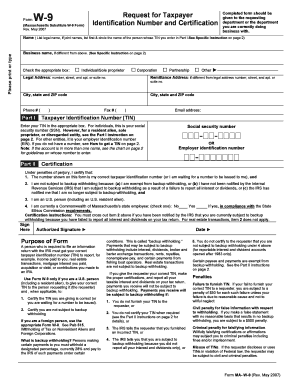
Blank I 9 Form Printable


What is the Blank I 9 Form Printable
The Blank I 9 Form Printable is a crucial document used in the United States for verifying the identity and employment authorization of individuals hired for work. This form is required by the U.S. Citizenship and Immigration Services (USCIS) and must be completed by both the employee and the employer. The printable version allows for easy access and completion, ensuring that all necessary information is provided in a clear format. It includes sections for personal information, employment eligibility, and documentation verification.
How to Use the Blank I 9 Form Printable
Using the Blank I 9 Form Printable involves several straightforward steps. First, ensure you have the most current version of the form, which can be downloaded from the USCIS website. Next, fill out the required fields, including your name, address, date of birth, and Social Security number. After completing your section, the employer must also fill out their part, which includes reviewing and documenting the employee's identification and work eligibility documents. Finally, both parties must sign and date the form to validate it.
Steps to Complete the Blank I 9 Form Printable
Completing the Blank I 9 Form Printable requires careful attention to detail. Follow these steps:
- Download the latest version of the I 9 form from the USCIS website.
- Fill in Section One with your personal information, including your full name, address, and date of birth.
- Indicate your citizenship or immigration status by checking the appropriate box.
- Provide your Social Security number, if applicable.
- In Section Two, the employer must complete their section by reviewing the employee's documents.
- Both the employee and employer must sign and date the form in the designated areas.
Legal Use of the Blank I 9 Form Printable
The Blank I 9 Form Printable is legally binding when completed correctly. It is essential for employers to ensure compliance with federal regulations, as failure to do so can result in penalties. The form must be retained for a specific period and made available for inspection by authorized government officials. Employers are responsible for completing the form within three days of the employee's start date, ensuring all information is accurate and up to date.
Key Elements of the Blank I 9 Form Printable
The Blank I 9 Form Printable contains several key elements that must be accurately filled out to ensure compliance. These include:
- Employee Information: Name, address, date of birth, and Social Security number.
- Citizenship Status: Indication of whether the employee is a citizen, non-citizen national, or lawful permanent resident.
- Document Verification: Details of the documents presented to prove identity and employment eligibility.
- Signatures: Required signatures from both the employee and employer to validate the form.
Form Submission Methods
The Blank I 9 Form Printable does not need to be submitted to any government agency upon completion. Instead, it should be retained by the employer in their records for a specified period. Employers must keep the completed forms for at least three years after the date of hire or one year after the employee's termination, whichever is longer. This ensures compliance with federal regulations and allows for easy access if needed for audits or inspections.
Quick guide on how to complete blank i 9 form printable
Complete Blank I 9 Form Printable effortlessly on any device
Online document management has become popular among organizations and individuals. It offers an ideal eco-friendly substitute for traditional printed and signed documents, allowing you to find the appropriate form and securely store it online. airSlate SignNow provides you with all the resources you need to create, modify, and eSign your documents swiftly without delays. Manage Blank I 9 Form Printable on any device using airSlate SignNow's Android or iOS applications and streamline any document-related process today.
How to modify and eSign Blank I 9 Form Printable with ease
- Find Blank I 9 Form Printable and click on Get Form to begin.
- Utilize the tools we provide to complete your form.
- Emphasize important sections of your documents or obscure sensitive information with tools specifically designed for that purpose by airSlate SignNow.
- Generate your eSignature with the Sign tool, which takes only seconds and holds the same legal validity as a conventional wet ink signature.
- Review all the details and click on the Done button to save your changes.
- Choose how you want to share your form, via email, SMS, an invitation link, or download it to your computer.
Put aside worries about lost or misplaced documents, tedious form hunting, or errors that necessitate printing new document copies. airSlate SignNow meets your needs in document management in just a few clicks from any device of your choice. Modify and eSign Blank I 9 Form Printable and ensure exceptional communication at every phase of your form preparation process with airSlate SignNow.
Create this form in 5 minutes or less
Create this form in 5 minutes!
How to create an eSignature for the blank i 9 form printable
How to create an electronic signature for a PDF online
How to create an electronic signature for a PDF in Google Chrome
How to create an e-signature for signing PDFs in Gmail
How to create an e-signature right from your smartphone
How to create an e-signature for a PDF on iOS
How to create an e-signature for a PDF on Android
People also ask
-
What is a printable i9 form?
A printable i9 form is the U.S. Citizenship and Immigration Services' Employment Eligibility Verification form that employers use to verify their employees' identity and work authorization. With airSlate SignNow, you can easily generate and print a compliant i9 form to streamline your hiring process.
-
How can I fill out a printable i9 form using airSlate SignNow?
To fill out a printable i9 form using airSlate SignNow, simply select the i9 template, enter the required information, and digitally sign it. Our platform provides an easy-to-use interface that guides you through each step, ensuring that your form is completed accurately and efficiently.
-
Is there a cost associated with using the printable i9 form through airSlate SignNow?
Yes, airSlate SignNow offers a variety of pricing plans that cater to different business needs. With our cost-effective solutions, you can access a printable i9 form along with other essential document management features, providing great value for your business.
-
What features does airSlate SignNow offer for handling printable i9 forms?
airSlate SignNow includes features such as eSignature, secure document storage, and automated workflows specifically for managing printable i9 forms. These features ensure that your form handling process is streamlined, secure, and compliant with legal requirements.
-
Can I integrate airSlate SignNow with other applications for managing printable i9 forms?
Yes, airSlate SignNow supports integrations with a variety of applications such as HR management systems and accounting software. This allows you to seamlessly manage your printable i9 forms within your existing workflow, enhancing efficiency and collaboration.
-
What are the benefits of using airSlate SignNow for printable i9 forms?
Using airSlate SignNow for your printable i9 forms offers several benefits, including time savings, enhanced security, and reduced paperwork. By automating the signing process and storing documents securely in the cloud, you can focus more on growing your business.
-
Is the printable i9 form compliant with government regulations?
Yes, the printable i9 form provided by airSlate SignNow is fully compliant with the latest government regulations. Our platform ensures that you are using the most updated version of the form, keeping your business in compliance with federal laws.
Get more for Blank I 9 Form Printable
- Th judicial district court 490144772 form
- La rev stat133888 rs 133888filing of notice of form
- Louisiana known as form
- Registered name of with the registry registration form
- Notice to pay rent or lease terminates residential form
- Entitled to the use of stables facilities at the location as above described for a total of form
- Referred to aslessee form
- The horse in competition form
Find out other Blank I 9 Form Printable
- Electronic signature West Virginia Orthodontists Living Will Online
- Electronic signature Legal PDF Vermont Online
- How Can I Electronic signature Utah Legal Separation Agreement
- Electronic signature Arizona Plumbing Rental Lease Agreement Myself
- Electronic signature Alabama Real Estate Quitclaim Deed Free
- Electronic signature Alabama Real Estate Quitclaim Deed Safe
- Electronic signature Colorado Plumbing Business Plan Template Secure
- Electronic signature Alaska Real Estate Lease Agreement Template Now
- Electronic signature Colorado Plumbing LLC Operating Agreement Simple
- Electronic signature Arizona Real Estate Business Plan Template Free
- Electronic signature Washington Legal Contract Safe
- How To Electronic signature Arkansas Real Estate Contract
- Electronic signature Idaho Plumbing Claim Myself
- Electronic signature Kansas Plumbing Business Plan Template Secure
- Electronic signature Louisiana Plumbing Purchase Order Template Simple
- Can I Electronic signature Wyoming Legal Limited Power Of Attorney
- How Do I Electronic signature Wyoming Legal POA
- How To Electronic signature Florida Real Estate Contract
- Electronic signature Florida Real Estate NDA Secure
- Can I Electronic signature Florida Real Estate Cease And Desist Letter