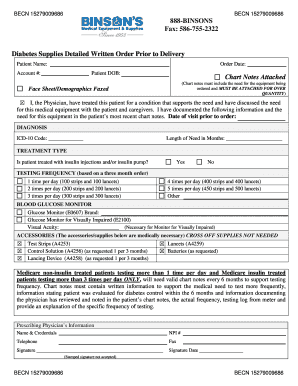
Standard Written Order Template Form


What is the Standard Written Order Template
The standard written order template is a structured document used primarily in healthcare settings to authorize the provision of medical services or equipment. This template ensures that all necessary information is captured in a clear and organized manner, facilitating effective communication between healthcare providers and patients. The template typically includes sections for patient details, provider information, specific services or items requested, and signatures.
Key Elements of the Standard Written Order Template
To ensure the effectiveness and legality of the standard written order, certain key elements must be included:
- Patient Information: Full name, date of birth, and contact details.
- Provider Information: Name, address, and contact information of the healthcare provider issuing the order.
- Details of Services or Items: A clear description of the medical services or equipment requested, including any relevant codes.
- Duration of Order: Specific time frame for which the order is valid.
- Signatures: Required signatures from both the provider and the patient or their representative.
Steps to Complete the Standard Written Order Template
Completing the standard written order template involves a few straightforward steps:
- Gather necessary patient information, including demographics and medical history.
- Fill in the provider's details accurately to ensure proper identification.
- Clearly outline the services or items being ordered, using appropriate medical codes if applicable.
- Specify the duration of the order to avoid any confusion regarding its validity.
- Ensure that both the provider and patient sign the document to validate the order.
Legal Use of the Standard Written Order Template
The standard written order template is legally binding when completed correctly and signed by the appropriate parties. It is essential to adhere to state and federal regulations governing medical orders to ensure compliance. This includes understanding the specific requirements related to eSignatures, which can vary by state. Utilizing a secure electronic platform for signing can enhance the legal standing of the document.
Examples of Using the Standard Written Order Template
Common scenarios for utilizing the standard written order template include:
- Ordering durable medical equipment, such as wheelchairs or oxygen supplies.
- Requesting specific medical tests or procedures that require prior authorization.
- Establishing a treatment plan for home health services, ensuring all necessary services are documented.
How to Obtain the Standard Written Order Template
The standard written order template can typically be obtained through healthcare providers, medical supply companies, or online resources dedicated to medical documentation. Many healthcare organizations provide their own templates that comply with industry standards. It is advisable to ensure that any template used is up-to-date and meets the specific requirements of the relevant healthcare setting.
Quick guide on how to complete standard written order template
Complete Standard Written Order Template effortlessly on any device
Digital document management has become increasingly favored by companies and individuals alike. It offers an excellent environmentally friendly substitute for traditional printed and signed documents, allowing you to obtain the necessary form and securely save it online. airSlate SignNow provides all the tools you need to create, edit, and electronically sign your documents promptly without delays. Manage Standard Written Order Template on any device using airSlate SignNow's Android or iOS applications and streamline any document-related task today.
The most efficient way to edit and electronically sign Standard Written Order Template with ease
- Obtain Standard Written Order Template and click Get Form to commence.
- Utilize the tools we provide to complete your form.
- Emphasize pertinent sections of your documents or obscure sensitive details using the tools that airSlate SignNow specifically offers for this purpose.
- Create your electronic signature with the Sign feature, which takes mere seconds and carries the same legal validity as a conventional handwritten signature.
- Review all the information and click the Done button to save your modifications.
- Choose how you wish to send your form via email, text message (SMS), or shareable link, or download it to your computer.
Eliminate concerns about lost or misplaced documents, tedious form searches, or mistakes that necessitate printing new document copies. airSlate SignNow caters to all your document management requirements in just a few clicks from a device of your choosing. Edit and electronically sign Standard Written Order Template while ensuring effective communication at every stage of your form completion process with airSlate SignNow.
Create this form in 5 minutes or less
Create this form in 5 minutes!
How to create an eSignature for the standard written order template
How to create an electronic signature for a PDF online
How to create an electronic signature for a PDF in Google Chrome
How to create an e-signature for signing PDFs in Gmail
How to create an e-signature right from your smartphone
How to create an e-signature for a PDF on iOS
How to create an e-signature for a PDF on Android
People also ask
-
What is a standard written order example in airSlate SignNow?
A standard written order example in airSlate SignNow refers to a predefined document format that businesses can use to streamline the signing process. It enables users to create, send, and manage orders efficiently, ensuring all necessary details are captured. This helps maintain compliance and speeds up transaction cycles.
-
How much does airSlate SignNow cost?
airSlate SignNow offers several pricing plans to accommodate various business needs, starting from an affordable monthly fee. Each plan provides access to essential features, including the creation of standard written order examples and advanced eSigning options. Be sure to check our website for the latest pricing details.
-
What features does airSlate SignNow provide for creating standard written order examples?
airSlate SignNow offers robust features for creating standard written order examples, including customizable templates, drag-and-drop editing, and real-time collaboration. Users can easily add required fields for signatures, dates, and other information, streamlining the document process. This ensures your orders are completed accurately and efficiently.
-
Can I integrate airSlate SignNow with other software?
Yes, airSlate SignNow seamlessly integrates with various software applications, making it easy to manage your documents. By connecting with platforms such as Google Drive, Salesforce, and others, users can automate workflows that include standard written order examples. This enhances productivity and reduces the chances of errors.
-
What are the benefits of using airSlate SignNow for my business?
Using airSlate SignNow allows businesses to simplify their document workflow by providing a user-friendly eSigning solution. The platform helps streamline the process of obtaining signatures on standard written order examples, saving time and enhancing efficiency. Additionally, it offers secure storage and compliance, crucial for any business.
-
How does airSlate SignNow ensure the security of my standard written order examples?
airSlate SignNow prioritizes the security of your documents with industry-standard encryption and compliance with regulations like GDPR. Each standard written order example is stored securely in the cloud, ensuring that sensitive information is protected from unauthorized access. Regular audits and updates keep the platform secure.
-
Is it easy to use airSlate SignNow for someone not tech-savvy?
Absolutely! airSlate SignNow is designed with an intuitive interface that makes it easy for anyone, regardless of their tech-savviness, to create and manage standard written order examples. The drag-and-drop features allow users to customize documents quickly, making the process straightforward and efficient.
Get more for Standard Written Order Template
- Warranty deed where a limited partnership or llc is the form
- Two individuals and trustee to three form
- Three individuals to three individuals as joint tenants form
- Control number md sdeed 8 7 form
- Ucc financing statement amendment addendum uniform law
- Names etc you desire next to the field numbers form
- Joint property many people do not understand form
- Type the name of your spouse if this option is chosen form
Find out other Standard Written Order Template
- How To Electronic signature New Jersey Education Permission Slip
- Can I Electronic signature New York Education Medical History
- Electronic signature Oklahoma Finance & Tax Accounting Quitclaim Deed Later
- How To Electronic signature Oklahoma Finance & Tax Accounting Operating Agreement
- Electronic signature Arizona Healthcare / Medical NDA Mobile
- How To Electronic signature Arizona Healthcare / Medical Warranty Deed
- Electronic signature Oregon Finance & Tax Accounting Lease Agreement Online
- Electronic signature Delaware Healthcare / Medical Limited Power Of Attorney Free
- Electronic signature Finance & Tax Accounting Word South Carolina Later
- How Do I Electronic signature Illinois Healthcare / Medical Purchase Order Template
- Electronic signature Louisiana Healthcare / Medical Quitclaim Deed Online
- Electronic signature Louisiana Healthcare / Medical Quitclaim Deed Computer
- How Do I Electronic signature Louisiana Healthcare / Medical Limited Power Of Attorney
- Electronic signature Maine Healthcare / Medical Letter Of Intent Fast
- How To Electronic signature Mississippi Healthcare / Medical Month To Month Lease
- Electronic signature Nebraska Healthcare / Medical RFP Secure
- Electronic signature Nevada Healthcare / Medical Emergency Contact Form Later
- Electronic signature New Hampshire Healthcare / Medical Credit Memo Easy
- Electronic signature New Hampshire Healthcare / Medical Lease Agreement Form Free
- Electronic signature North Dakota Healthcare / Medical Notice To Quit Secure