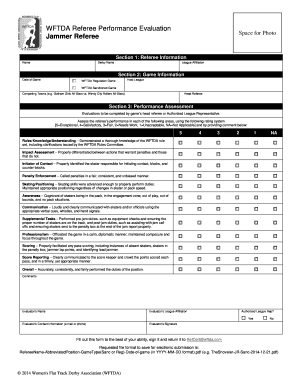
Jammer Referee WFTDA Referee Performance Evaluation


What is the Jammer Referee WFTDA Referee Performance Evaluation
The Jammer Referee WFTDA Referee Performance Evaluation is a structured assessment tool used to evaluate the performance of referees during roller derby matches. This evaluation focuses on the specific roles and responsibilities of the jammer referee, ensuring that they adhere to the rules and regulations set forth by the Women's Flat Track Derby Association (WFTDA). The evaluation helps maintain high officiating standards and provides constructive feedback to referees, fostering their development within the sport.
How to use the Jammer Referee WFTDA Referee Performance Evaluation
Using the Jammer Referee WFTDA Referee Performance Evaluation involves several steps. First, referees should familiarize themselves with the evaluation criteria, which include aspects such as rule enforcement, communication, and game management. During a match, evaluators will observe the referee's performance, taking notes on their adherence to these criteria. After the match, the evaluator will complete the evaluation form, providing detailed feedback and suggestions for improvement.
Steps to complete the Jammer Referee WFTDA Referee Performance Evaluation
Completing the Jammer Referee WFTDA Referee Performance Evaluation involves a systematic approach:
- Review the evaluation criteria prior to the match.
- Observe the referee's performance during the game, focusing on key areas such as decision-making and positioning.
- Document observations and feedback in real-time to ensure accuracy.
- After the match, fill out the evaluation form, providing constructive feedback and areas for growth.
- Discuss the evaluation with the referee to promote understanding and development.
Legal use of the Jammer Referee WFTDA Referee Performance Evaluation
The Jammer Referee WFTDA Referee Performance Evaluation is considered a legal document when properly filled out and signed. To ensure its validity, it must comply with applicable eSignature laws, such as the ESIGN Act and UETA. This means that the evaluation can be completed electronically, provided that the electronic signature is secure and verifiable. Using a trusted platform for digital signatures enhances the document's legitimacy and protects the integrity of the evaluation process.
Key elements of the Jammer Referee WFTDA Referee Performance Evaluation
Key elements of the Jammer Referee WFTDA Referee Performance Evaluation include:
- Criteria for assessment, such as rule knowledge and application.
- Sections for evaluator comments and suggestions.
- Signature lines for both the evaluator and the referee.
- Rating scales to quantify performance in various areas.
Examples of using the Jammer Referee WFTDA Referee Performance Evaluation
Examples of using the Jammer Referee WFTDA Referee Performance Evaluation can include:
- Post-match evaluations to provide immediate feedback to referees.
- Annual reviews for referees to track their progress and development over time.
- Training sessions where referees can learn from evaluations of their peers.
Quick guide on how to complete jammer referee wftda referee performance evaluation
Easily Prepare Jammer Referee WFTDA Referee Performance Evaluation on Any Device
Online document management has become increasingly popular among businesses and individuals. It offers an ideal eco-friendly alternative to traditional printed and signed documents, allowing you to find the appropriate form and securely store it online. airSlate SignNow equips you with all the tools necessary to create, edit, and eSign your documents swiftly without delays. Manage Jammer Referee WFTDA Referee Performance Evaluation on any device with the airSlate SignNow Android or iOS applications and streamline any document-focused process today.
How to Edit and eSign Jammer Referee WFTDA Referee Performance Evaluation Effortlessly
- Locate Jammer Referee WFTDA Referee Performance Evaluation and click on Get Form to begin.
- Utilize the tools we offer to fill out your form.
- Emphasize relevant sections of your documents or obscure sensitive details using tools that airSlate SignNow offers specifically for this task.
- Create your signature using the Sign feature, which takes just seconds and holds the same legal validity as a traditional handwritten signature.
- Review the information and click the Done button to save your modifications.
- Select how you would like to submit your form via email, SMS, or invite link, or download it to your computer.
Say goodbye to lost or misplaced files, tedious form searches, and mistakes that require printing new document copies. airSlate SignNow fulfills your document management needs in just a few clicks from any device you choose. Edit and eSign Jammer Referee WFTDA Referee Performance Evaluation and ensure effective communication at every stage of the form preparation process with airSlate SignNow.
Create this form in 5 minutes or less
Create this form in 5 minutes!
How to create an eSignature for the jammer referee wftda referee performance evaluation
How to create an electronic signature for a PDF online
How to create an electronic signature for a PDF in Google Chrome
How to create an e-signature for signing PDFs in Gmail
How to create an e-signature right from your smartphone
How to create an e-signature for a PDF on iOS
How to create an e-signature for a PDF on Android
People also ask
-
What is the Jammer Referee WFTDA Referee Performance Evaluation?
The Jammer Referee WFTDA Referee Performance Evaluation is a structured assessment tool aimed at enhancing the performance of referees in Roller Derby. By utilizing this evaluation, referees can receive comprehensive feedback, identify areas for improvement, and ultimately enhance their officiating skills in the sport.
-
How does the Jammer Referee WFTDA Referee Performance Evaluation improve referee performance?
The Jammer Referee WFTDA Referee Performance Evaluation provides detailed insights into various aspects of a referee's performance during games. It highlights strengths and weaknesses, offering actionable recommendations that help referees refine their skills and improve their decision-making on the track.
-
What features are included in the Jammer Referee WFTDA Referee Performance Evaluation?
Key features of the Jammer Referee WFTDA Referee Performance Evaluation include performance scoring metrics, peer reviews, and access to personalized coaching resources. These features ensure that referees receive comprehensive evaluations tailored to their unique officiating style, promoting growth and accountability.
-
Is the Jammer Referee WFTDA Referee Performance Evaluation cost-effective?
Yes, the Jammer Referee WFTDA Referee Performance Evaluation is designed to be a cost-effective solution for leagues and referees. It provides signNow value by promoting high-quality officiating, which is essential for the integrity and enjoyment of the sport.
-
How can I integrate the Jammer Referee WFTDA Referee Performance Evaluation with other tools?
The Jammer Referee WFTDA Referee Performance Evaluation can be seamlessly integrated with various management and communication platforms used in Roller Derby. This flexibility ensures that refereeing teams can easily incorporate the evaluation into their existing processes for maximum efficiency.
-
What are the benefits of using the Jammer Referee WFTDA Referee Performance Evaluation?
Utilizing the Jammer Referee WFTDA Referee Performance Evaluation leads to improved officiating, increased referee confidence, and a better overall game experience for players and fans alike. It encourages ongoing development and ensures that referees are well-prepared for all match situations.
-
Who should utilize the Jammer Referee WFTDA Referee Performance Evaluation?
The Jammer Referee WFTDA Referee Performance Evaluation is ideal for WFTDA referees, coaching staff, and league officials looking to enhance their officiating capabilities. It is beneficial for both new and experienced referees aiming to elevate their performance and understanding of the sport.
Get more for Jammer Referee WFTDA Referee Performance Evaluation
- Control number me p066 pkg form
- Control number me p069 pkg form
- Control number me p072 pkg form
- Maine indigent legal services commission forms
- Powers of attorneyadvance directivesliving willspine tree form
- Free maine last will and testament template pdfword form
- Control number me p082 pkg form
- Control number me p084 pkg form
Find out other Jammer Referee WFTDA Referee Performance Evaluation
- How Do I eSignature Maryland Articles of Incorporation Template
- How Do I eSignature Nevada Articles of Incorporation Template
- How Do I eSignature New Mexico Articles of Incorporation Template
- How To Electronic signature Georgia Home lease agreement
- Can I Electronic signature South Carolina Home lease agreement
- Can I Electronic signature Wisconsin Home lease agreement
- How To Electronic signature Rhode Island Generic lease agreement
- How Can I eSignature Florida Car Lease Agreement Template
- How To eSignature Indiana Car Lease Agreement Template
- How Can I eSignature Wisconsin Car Lease Agreement Template
- Electronic signature Tennessee House rent agreement format Myself
- How To Electronic signature Florida House rental agreement
- eSignature Connecticut Retainer Agreement Template Myself
- How To Electronic signature Alaska House rental lease agreement
- eSignature Illinois Retainer Agreement Template Free
- How Do I Electronic signature Idaho Land lease agreement
- Electronic signature Illinois Land lease agreement Fast
- eSignature Minnesota Retainer Agreement Template Fast
- Electronic signature Louisiana Land lease agreement Fast
- How Do I eSignature Arizona Attorney Approval