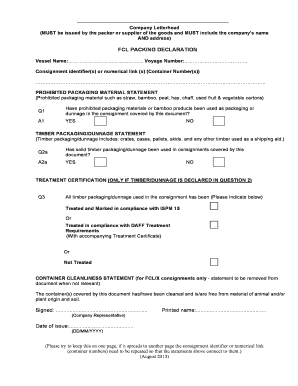
FCL PACKING DECLARATION Signed Form


What is the FCL PACKING DECLARATION Signed
The FCL Packing Declaration Signed is a crucial document used in the shipping and logistics industry, particularly for full container load shipments. This declaration serves as a formal statement detailing the contents of a shipping container, ensuring that all items are accurately listed and comply with international shipping regulations. It is essential for customs clearance and helps prevent discrepancies during transportation.
How to use the FCL PACKING DECLARATION Signed
Using the FCL Packing Declaration Signed involves several key steps. First, gather all necessary information about the items being shipped, including their descriptions, quantities, and weights. Next, fill out the declaration form accurately, ensuring that all details match the accompanying shipping documents. After completing the form, it must be signed digitally to validate the information provided. This signed document can then be submitted electronically to relevant authorities or shipping companies.
Steps to complete the FCL PACKING DECLARATION Signed
Completing the FCL Packing Declaration Signed involves a systematic approach:
- Gather Information: Collect details about each item, including dimensions, weight, and value.
- Fill Out the Form: Input the gathered information into the declaration form, ensuring accuracy.
- Review: Double-check all entries for correctness to avoid issues during shipping.
- Sign the Document: Use a reliable digital signature solution to sign the declaration.
- Submit: Send the signed declaration to the necessary parties, such as customs or freight forwarders.
Legal use of the FCL PACKING DECLARATION Signed
The legal use of the FCL Packing Declaration Signed is governed by various regulations that ensure its validity. In the United States, eSignatures are recognized under the ESIGN and UETA acts, making digitally signed documents legally binding. This means that as long as the declaration is completed according to the required standards and signed using an approved digital signature platform, it will hold up in legal contexts, including customs inspections and disputes.
Key elements of the FCL PACKING DECLARATION Signed
Several key elements must be included in the FCL Packing Declaration Signed to ensure its effectiveness:
- Shipper Information: Name and contact details of the shipper.
- Consignee Information: Name and contact details of the recipient.
- Container Details: Container number, type, and size.
- Item Descriptions: Detailed descriptions of each item, including quantity and weight.
- Signature: A digital signature to authenticate the declaration.
Examples of using the FCL PACKING DECLARATION Signed
Examples of using the FCL Packing Declaration Signed can be found across various industries. For instance, a manufacturing company shipping machinery overseas must accurately declare each component's details to comply with customs regulations. Similarly, an e-commerce business sending bulk orders to international customers needs to ensure that all products are listed correctly in the declaration to avoid delays or penalties. These examples highlight the importance of accuracy and compliance in the shipping process.
Quick guide on how to complete fcl packing declaration signed
Complete FCL PACKING DECLARATION Signed seamlessly on any device
Online document management has become increasingly popular among businesses and individuals. It offers an ideal eco-friendly substitute for traditional printed and signed documents, allowing you to find the correct form and securely store it online. airSlate SignNow provides all the necessary tools to create, modify, and eSign your documents swiftly without delays. Handle FCL PACKING DECLARATION Signed on any platform with airSlate SignNow's Android or iOS applications and simplify any document-related process today.
The most efficient way to modify and eSign FCL PACKING DECLARATION Signed effortlessly
- Obtain FCL PACKING DECLARATION Signed and click on Get Form to begin.
- Utilize the tools we offer to complete your document.
- Highlight important sections of your documents or redact sensitive information with tools that airSlate SignNow provides specifically for that purpose.
- Create your signature using the Sign tool, which takes mere seconds and holds the same legal validity as a traditional wet ink signature.
- Verify all the information and click on the Done button to save your changes.
- Choose how you would like to send your form, whether by email, text message (SMS), invite link, or download it to your computer.
Eliminate concerns about lost or misplaced files, tedious form searches, or errors that necessitate printing additional document copies. airSlate SignNow addresses your document management needs in a few clicks from your preferred device. Modify and eSign FCL PACKING DECLARATION Signed while ensuring excellent communication at every stage of your form preparation process with airSlate SignNow.
Create this form in 5 minutes or less
Create this form in 5 minutes!
How to create an eSignature for the fcl packing declaration signed
How to create an electronic signature for a PDF online
How to create an electronic signature for a PDF in Google Chrome
How to create an e-signature for signing PDFs in Gmail
How to create an e-signature right from your smartphone
How to create an e-signature for a PDF on iOS
How to create an e-signature for a PDF on Android
People also ask
-
What is an FCL PACKING DECLARATION Signed?
An FCL PACKING DECLARATION Signed is an essential shipping document that outlines the contents of a full container load. This declaration ensures that customs officials can efficiently process your shipment while confirming that the details are accurate. Using airSlate SignNow, you can easily sign and send this document to prevent any delays in the shipping process.
-
How can I create an FCL PACKING DECLARATION Signed using airSlate SignNow?
Creating an FCL PACKING DECLARATION Signed with airSlate SignNow is simple. You can choose from customizable templates or create your document from scratch. Once you fill in the required details, it only takes a few clicks to have your declaration signed and ready for submission.
-
What are the benefits of using airSlate SignNow for FCL PACKING DECLARATION Signed?
Using airSlate SignNow for your FCL PACKING DECLARATION Signed streamlines the signing process, saving you both time and effort. The platform provides secure and legally binding signatures, ensuring your documents are valid and trustworthy. This quality enhances your professional image and facilitates smoother shipping operations.
-
Are there any integrations available for managing FCL PACKING DECLARATION Signed?
Yes, airSlate SignNow offers various integrations that can enhance the management of your FCL PACKING DECLARATION Signed. You can integrate with tools like CRM systems, project management apps, and payment platforms to ensure a seamless workflow. This allows for better collaboration and tracking of your documents throughout the shipping process.
-
How much does it cost to sign an FCL PACKING DECLARATION Signed with airSlate SignNow?
airSlate SignNow provides flexible pricing options designed to cater to businesses of all sizes, making it affordable to sign an FCL PACKING DECLARATION Signed. Subscriptions typically include features beyond just electronic signing, such as document templates and integrations. A cost-effective solution encourages even small enterprises to streamline their documentation processes.
-
Can I track the status of my FCL PACKING DECLARATION Signed?
Absolutely! With airSlate SignNow, you can easily track the status of your FCL PACKING DECLARATION Signed in real-time. The platform provides notifications and updates whenever your document is viewed, signed, or completed, giving you peace of mind throughout your shipping process.
-
Is the FCL PACKING DECLARATION Signed secure with airSlate SignNow?
Yes, security is a top priority at airSlate SignNow. The platform uses advanced encryption and complies with global standards to ensure that your FCL PACKING DECLARATION Signed is protected. This allows you to focus on your business while knowing that your sensitive information is safe.
Get more for FCL PACKING DECLARATION Signed
- Form dmm 107 download printable pdf surety bond form
- Lewis shakespearehtm acandyrose form
- Quitclaim deed from trustee and former trustee to new trustees
- Blank quit claim deed form fill out and sign printable pdf
- Ok deed quitclaim joint tenancy 12006 2formswww
- Blank quit claim deed form fill out and sign printable
- Warranty deed individual to a trust form
- Hereinafter referred to as grantors whose address is do hereby convey and warrant unto form
Find out other FCL PACKING DECLARATION Signed
- How Do I Electronic signature Illinois Healthcare / Medical Purchase Order Template
- Electronic signature Louisiana Healthcare / Medical Quitclaim Deed Online
- Electronic signature Louisiana Healthcare / Medical Quitclaim Deed Computer
- How Do I Electronic signature Louisiana Healthcare / Medical Limited Power Of Attorney
- Electronic signature Maine Healthcare / Medical Letter Of Intent Fast
- How To Electronic signature Mississippi Healthcare / Medical Month To Month Lease
- Electronic signature Nebraska Healthcare / Medical RFP Secure
- Electronic signature Nevada Healthcare / Medical Emergency Contact Form Later
- Electronic signature New Hampshire Healthcare / Medical Credit Memo Easy
- Electronic signature New Hampshire Healthcare / Medical Lease Agreement Form Free
- Electronic signature North Dakota Healthcare / Medical Notice To Quit Secure
- Help Me With Electronic signature Ohio Healthcare / Medical Moving Checklist
- Electronic signature Education PPT Ohio Secure
- Electronic signature Tennessee Healthcare / Medical NDA Now
- Electronic signature Tennessee Healthcare / Medical Lease Termination Letter Online
- Electronic signature Oklahoma Education LLC Operating Agreement Fast
- How To Electronic signature Virginia Healthcare / Medical Contract
- How To Electronic signature Virginia Healthcare / Medical Operating Agreement
- Electronic signature Wisconsin Healthcare / Medical Business Letter Template Mobile
- Can I Electronic signature Wisconsin Healthcare / Medical Operating Agreement