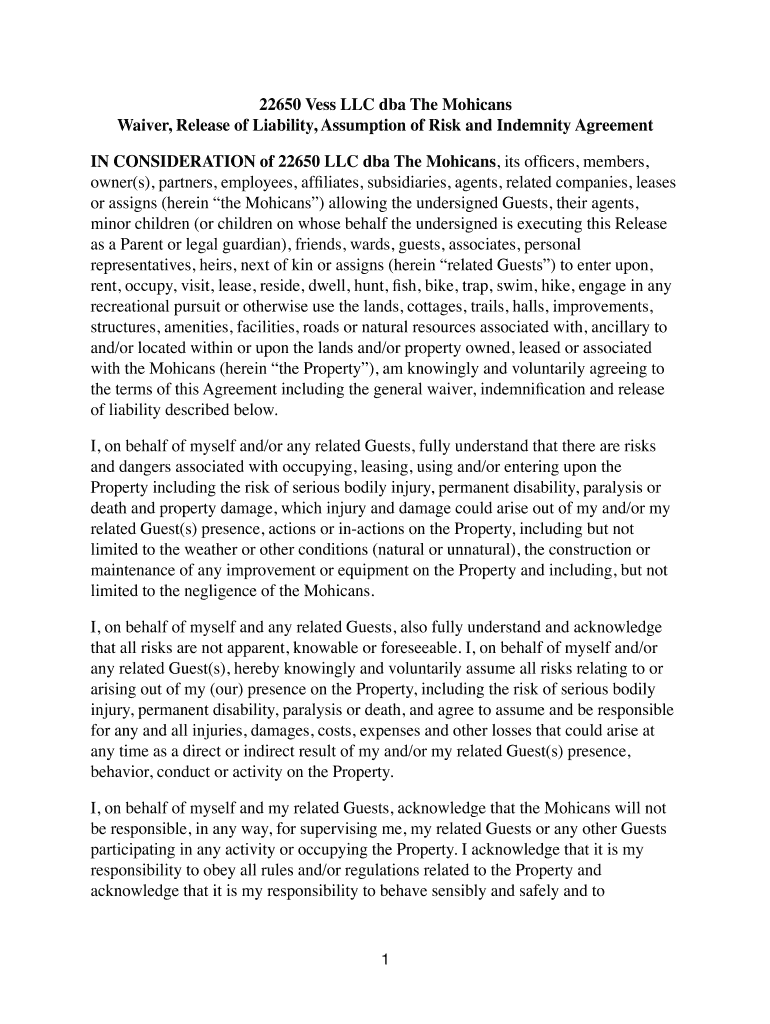
The Mohicans Waiver, Release of Liability, Assumption of Risk and Indemnity Agreement Form


Understanding the Ohio Waiver Release Form
The Ohio waiver release form is a legal document that protects organizations from liability claims by participants in various activities. This form is commonly used for events, recreational activities, and sports, where there is a risk of injury. By signing this document, participants acknowledge the risks involved and agree not to hold the organization responsible for any injuries or damages that may occur. It is essential for the form to be clear and comprehensive to ensure that all parties understand their rights and responsibilities.
Steps to Complete the Ohio Waiver Release Form
Completing the Ohio waiver release form involves several important steps to ensure its validity. First, read the entire document carefully to understand the terms and conditions. Next, fill in the required personal information, including your name, address, and contact details. It is crucial to provide accurate information to avoid any issues later. After that, sign and date the form in the designated areas. If the form requires a witness or notary, ensure that this step is completed as well. Finally, keep a copy of the signed form for your records.
Key Elements of the Ohio Waiver Release Form
The Ohio waiver release form typically includes several key elements that make it legally binding. These elements often consist of:
- Identification of Parties: Clearly states the names of the organization and the participant.
- Description of Activities: Outlines the specific activities covered by the waiver.
- Assumption of Risk: Acknowledges that the participant understands the risks involved.
- Release of Liability: States that the participant waives the right to sue the organization for injuries.
- Signature and Date: Requires the participant's signature and the date of signing.
Legal Use of the Ohio Waiver Release Form
The legal use of the Ohio waiver release form is governed by state laws and regulations. For the form to be enforceable, it must meet specific legal requirements, such as clarity in language and the absence of coercion during signing. Courts may evaluate the form based on its comprehensiveness and whether the participant had a reasonable opportunity to understand the risks involved. It is advisable for organizations to consult legal professionals when drafting or implementing these forms to ensure compliance with Ohio law.
Obtaining the Ohio Waiver Release Form
Obtaining the Ohio waiver release form can be done through various means. Many organizations provide the form directly on their websites, allowing participants to download and print it. Alternatively, the form may be available at the location of the activity or event, ensuring easy access for participants. It is important to use the most current version of the form to ensure it meets legal standards and adequately protects all parties involved.
Quick guide on how to complete the mohicans waiver release of liability assumption of risk and indemnity agreement
Complete The Mohicans Waiver, Release Of Liability, Assumption Of Risk And Indemnity Agreement effortlessly on any device
Digital document management has gained popularity among organizations and individuals alike. It offers an excellent environmentally friendly substitute for traditional printed and signed documents, allowing you to access the necessary forms and securely save them online. airSlate SignNow equips you with all the tools required to create, edit, and eSign your documents swiftly without delays. Manage The Mohicans Waiver, Release Of Liability, Assumption Of Risk And Indemnity Agreement on any device using the airSlate SignNow Android or iOS applications and enhance any document-related process today.
The easiest way to modify and eSign The Mohicans Waiver, Release Of Liability, Assumption Of Risk And Indemnity Agreement without any hassle
- Find The Mohicans Waiver, Release Of Liability, Assumption Of Risk And Indemnity Agreement and click on Get Form to begin.
- Utilize the tools we offer to fill out your document.
- Emphasize pertinent sections of the documents or obscure sensitive information with tools that airSlate SignNow provides specifically for that purpose.
- Create your eSignature using the Sign tool, which takes mere seconds and carries the same legal validity as a conventional wet ink signature.
- Review all the details and click on the Done button to save your changes.
- Select your preferred method of sharing your form, whether by email, text message (SMS), invite link, or download it to your computer.
Eliminate the issues of lost or misplaced documents, tiresome form searching, or errors that necessitate printing additional copies. airSlate SignNow meets your document management requirements in just a few clicks from any device you choose. Edit and eSign The Mohicans Waiver, Release Of Liability, Assumption Of Risk And Indemnity Agreement and ensure outstanding communication at any stage of your form preparation process with airSlate SignNow.
Create this form in 5 minutes or less
Create this form in 5 minutes!
How to create an eSignature for the the mohicans waiver release of liability assumption of risk and indemnity agreement
How to create an electronic signature for a PDF online
How to create an electronic signature for a PDF in Google Chrome
How to create an e-signature for signing PDFs in Gmail
How to create an e-signature right from your smartphone
How to create an e-signature for a PDF on iOS
How to create an e-signature for a PDF on Android
People also ask
-
What is an Ohio waiver release form?
An Ohio waiver release form is a legal document used to relinquish liability for certain activities or events in the state of Ohio. It protects businesses and organizations from legal claims in case of accidents or injuries. Understanding how to properly use this form can help mitigate risks associated with your activities.
-
How can I create an Ohio waiver release form using airSlate SignNow?
Creating an Ohio waiver release form with airSlate SignNow is simple and efficient. You can start by selecting a customizable template or uploading your own document. The platform allows you to easily add fields for signatures, dates, and other necessary information to create a legally binding form.
-
Is there a cost associated with using airSlate SignNow for Ohio waiver release forms?
Yes, airSlate SignNow offers various pricing plans tailored to meet your business needs. By using our platform for your Ohio waiver release form, you can access cost-effective solutions that streamline your document management. Explore our pricing page for detailed information on subscription options.
-
What features does airSlate SignNow offer for managing Ohio waiver release forms?
airSlate SignNow provides a range of features to optimize your Ohio waiver release form management. These include electronic signatures, document templates, real-time tracking, and cloud storage. These tools ensure you can easily create, send, and store your forms securely.
-
How does airSlate SignNow ensure the security of my Ohio waiver release forms?
Security is a top priority at airSlate SignNow, especially for sensitive documents like Ohio waiver release forms. We employ advanced encryption, multi-factor authentication, and compliance with various legal standards to keep your data protected. Trust us to safeguard your important information.
-
Can I integrate airSlate SignNow with other software for managing my Ohio waiver release forms?
Absolutely! airSlate SignNow offers a range of integrations with popular software and tools to streamline your workflow. By integrating with platforms like Google Drive, Dropbox, and Salesforce, you can manage your Ohio waiver release forms effortlessly and improve efficiency in your processes.
-
What are the benefits of using airSlate SignNow for my Ohio waiver release forms?
Using airSlate SignNow for your Ohio waiver release forms offers numerous benefits, including reduced turnaround time, improved accuracy, and enhanced user experience. Our easy-to-use interface allows for quick document preparation and signing, ultimately leading to faster transactions and satisfied clients.
Get more for The Mohicans Waiver, Release Of Liability, Assumption Of Risk And Indemnity Agreement
Find out other The Mohicans Waiver, Release Of Liability, Assumption Of Risk And Indemnity Agreement
- Sign Oklahoma General Partnership Agreement Online
- Sign Tennessee Non-Compete Agreement Computer
- Sign Tennessee Non-Compete Agreement Mobile
- Sign Utah Non-Compete Agreement Secure
- Sign Texas General Partnership Agreement Easy
- Sign Alabama LLC Operating Agreement Online
- Sign Colorado LLC Operating Agreement Myself
- Sign Colorado LLC Operating Agreement Easy
- Can I Sign Colorado LLC Operating Agreement
- Sign Kentucky LLC Operating Agreement Later
- Sign Louisiana LLC Operating Agreement Computer
- How Do I Sign Massachusetts LLC Operating Agreement
- Sign Michigan LLC Operating Agreement Later
- Sign Oklahoma LLC Operating Agreement Safe
- Sign Rhode Island LLC Operating Agreement Mobile
- Sign Wisconsin LLC Operating Agreement Mobile
- Can I Sign Wyoming LLC Operating Agreement
- Sign Hawaii Rental Invoice Template Simple
- Sign California Commercial Lease Agreement Template Free
- Sign New Jersey Rental Invoice Template Online