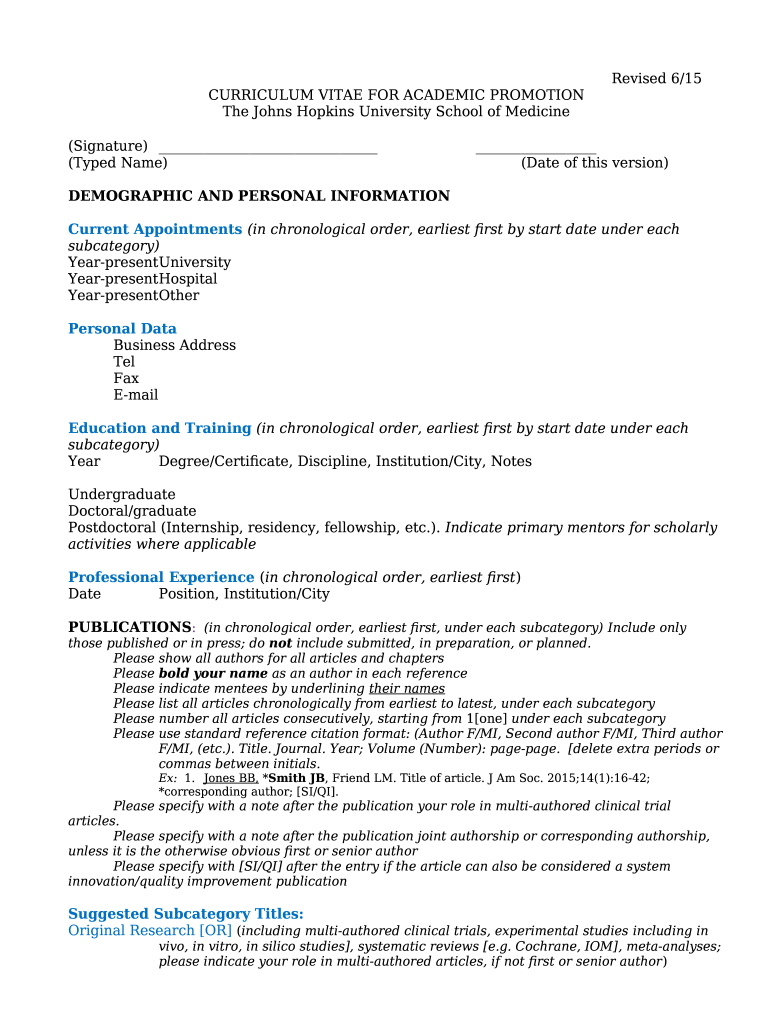
Johns Hopkins Cv Template Form


What is the Johns Hopkins CV Template
The Johns Hopkins CV template is a structured document designed to help individuals present their academic and professional experiences effectively. This template is particularly beneficial for students and professionals associated with Johns Hopkins University, as it aligns with the institution's standards and expectations. It typically includes sections for education, work experience, skills, publications, and professional affiliations, allowing users to showcase their qualifications in a clear and organized manner.
How to Use the Johns Hopkins CV Template
Using the Johns Hopkins CV template involves several straightforward steps. First, download the template from a reliable source. Next, fill in your personal information, including your name and contact details. Then, proceed to populate the various sections with relevant content, ensuring that you highlight your most significant achievements and experiences. Pay attention to formatting and consistency to maintain a professional appearance. Finally, review your CV for any errors or omissions before saving it in a preferred format, such as PDF.
Key Elements of the Johns Hopkins CV Template
The key elements of the Johns Hopkins CV template include:
- Contact Information: Your name, address, phone number, and email.
- Education: Degrees obtained, institutions attended, and graduation dates.
- Work Experience: Relevant job positions, responsibilities, and accomplishments.
- Skills: Technical and soft skills pertinent to your field.
- Publications and Presentations: Any relevant research or professional presentations.
- Professional Affiliations: Memberships in relevant organizations.
Steps to Complete the Johns Hopkins CV Template
Completing the Johns Hopkins CV template can be done in a few systematic steps:
- Download: Obtain the template from a trusted source.
- Personalize: Input your name and contact information at the top.
- Fill Sections: Add your educational background, work experience, and skills.
- Review: Check for clarity, coherence, and grammatical accuracy.
- Save: Export your completed CV in a suitable format for sharing.
Legal Use of the Johns Hopkins CV Template
The legal use of the Johns Hopkins CV template involves ensuring that the information provided is accurate and truthful. Misrepresentation of qualifications can lead to serious consequences, including job loss or legal action. When using the template, it is essential to adhere to ethical standards and institutional guidelines. Additionally, if the CV is to be submitted for official purposes, such as applications for grants or academic positions, ensure compliance with any specific requirements set forth by the institution or organization.
How to Obtain the Johns Hopkins CV Template
The Johns Hopkins CV template can be obtained through various channels. Many academic departments at Johns Hopkins University provide access to the template on their websites. Additionally, university career services often offer resources for students, including downloadable CV templates. Alternatively, you may find the template shared by alumni or peers in professional networks. Always ensure that you are using the most current version to reflect the latest standards.
Quick guide on how to complete jhu resume template
Complete jhu resume template seamlessly on any device
Digital document management has become increasingly popular among organizations and individuals. It offers an ideal eco-friendly substitute for traditional printed and signed documents, as you can locate the appropriate form and securely store it online. airSlate SignNow equips you with all the necessary tools to create, modify, and electronically sign your documents quickly without any delays. Manage jhu resume template on any device with airSlate SignNow Android or iOS applications and enhance any document-centric process today.
How to modify and electronically sign johns hopkins resume template with ease
- Obtain jhu resume and click on Get Form to begin.
- Utilize the tools we provide to fill out your form.
- Emphasize key sections of your documents or conceal sensitive information with tools that airSlate SignNow specifically offers for that purpose.
- Generate your electronic signature with the Sign tool, which takes just seconds and carries the same legal validity as a traditional wet ink signature.
- Review all the details and click on the Done button to save your modifications.
- Choose how you'd like to deliver your form, via email, SMS, or invitation link, or download it to your computer.
Eliminate concerns about lost or misplaced documents, tedious form searches, or errors that require printing new document copies. airSlate SignNow manages all your document management needs in just a few clicks from any device of your choice. Modify and electronically sign johns hopkins cv template and ensure outstanding communication at every stage of the form preparation process with airSlate SignNow.
Create this form in 5 minutes or less
Related searches to jhu resume template
Create this form in 5 minutes!
How to create an eSignature for the johns hopkins resume template
How to create an electronic signature for a PDF online
How to create an electronic signature for a PDF in Google Chrome
How to create an e-signature for signing PDFs in Gmail
How to create an e-signature right from your smartphone
How to create an e-signature for a PDF on iOS
How to create an e-signature for a PDF on Android
People also ask johns hopkins cv template
-
What is the jhu resume template offered by airSlate SignNow?
The jhu resume template provided by airSlate SignNow is a professionally designed document that helps applicants create impressive resumes quickly and easily. This template is tailored to meet the specific standards of Johns Hopkins University and is perfect for showcasing your skills and experiences effectively.
-
How can I obtain the jhu resume template?
You can obtain the jhu resume template by visiting the airSlate SignNow website and navigating to the templates section. From there, simply search for 'jhu resume template', and you can download or customize it for your needs in just a few clicks.
-
Is there a cost associated with using the jhu resume template?
The jhu resume template is available at no additional cost when you sign up for airSlate SignNow's services. By using the template, you can save time and effort while creating a professional-looking resume without any hidden fees.
-
What features does the jhu resume template include?
The jhu resume template includes pre-formatted sections for your education, work experience, and skills, making it easy to fill in your information. Additionally, it offers customization options to adjust the layout, colors, and fonts, ensuring your resume reflects your personal style.
-
Can I integrate the jhu resume template with other tools?
Yes, the jhu resume template can be integrated with various apps and tools through airSlate SignNow's platform. This means you can easily connect it with your email or cloud storage for efficient document management and sharing.
-
What are the benefits of using the jhu resume template?
Using the jhu resume template can greatly enhance your chances of landing interviews by providing a clear, organized structure for your information. It also saves you time, allowing you to focus on personalizing your content rather than the formatting.
-
Is the jhu resume template customizable?
Absolutely! The jhu resume template is fully customizable, allowing you to change text, colors, and format according to your preferences. This ensures that your resume stands out and meets your specific career goals.
Get more for jhu resume template
- Rhode island letter increase form
- Letter from landlord to tenant about intent to increase rent and effective date of rental increase rhode island form
- Letter from landlord to tenant as notice to tenant to repair damage caused by tenant rhode island form
- Rhode island letter rent form
- Letter from tenant to landlord containing notice to landlord to cease retaliatory decrease in services rhode island form
- Temporary lease agreement to prospective buyer of residence prior to closing rhode island form
- Tenant notice eviction form
- Letter from landlord to tenant returning security deposit less deductions rhode island form
Find out other johns hopkins resume template
- Can I eSignature Oregon Orthodontists LLC Operating Agreement
- How To eSignature Rhode Island Orthodontists LLC Operating Agreement
- Can I eSignature West Virginia Lawers Cease And Desist Letter
- eSignature Alabama Plumbing Confidentiality Agreement Later
- How Can I eSignature Wyoming Lawers Quitclaim Deed
- eSignature California Plumbing Profit And Loss Statement Easy
- How To eSignature California Plumbing Business Letter Template
- eSignature Kansas Plumbing Lease Agreement Template Myself
- eSignature Louisiana Plumbing Rental Application Secure
- eSignature Maine Plumbing Business Plan Template Simple
- Can I eSignature Massachusetts Plumbing Business Plan Template
- eSignature Mississippi Plumbing Emergency Contact Form Later
- eSignature Plumbing Form Nebraska Free
- How Do I eSignature Alaska Real Estate Last Will And Testament
- Can I eSignature Alaska Real Estate Rental Lease Agreement
- eSignature New Jersey Plumbing Business Plan Template Fast
- Can I eSignature California Real Estate Contract
- eSignature Oklahoma Plumbing Rental Application Secure
- How Can I eSignature Connecticut Real Estate Quitclaim Deed
- eSignature Pennsylvania Plumbing Business Plan Template Safe