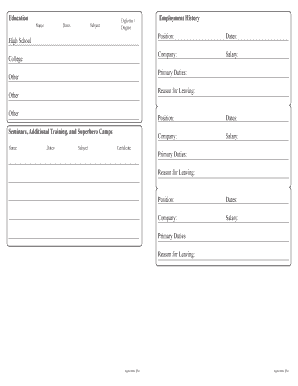
Superhero Application Form


What is the Superhero Application Form
The superhero application form is a specialized document designed for individuals seeking to apply for superhero status or membership within a superhero organization. This form typically requires applicants to provide personal information, including their name, contact details, and any relevant skills or abilities. It serves as a foundational tool for organizations to assess the qualifications and readiness of potential superheroes.
How to use the Superhero Application Form
Using the superhero application form involves several straightforward steps. First, access the form through the designated platform. Fill in all required fields accurately, ensuring that personal information is up-to-date. After completing the form, review your entries for any errors or omissions. Finally, submit the form electronically or as instructed, depending on the submission method outlined by the superhero organization.
Steps to complete the Superhero Application Form
Completing the superhero application form involves a series of clear steps:
- Gather necessary personal information, including your name, address, and contact details.
- Detail your superhero abilities or relevant skills, such as physical strength, agility, or special powers.
- Provide any background information that may support your application, such as previous experience or training.
- Review the form for accuracy and completeness before submission.
- Submit the form through the specified method, ensuring you receive confirmation of receipt.
Legal use of the Superhero Application Form
The legal use of the superhero application form hinges on the adherence to relevant laws and regulations governing electronic signatures and document submissions. When filled out and submitted correctly, the form can be considered legally binding. It is essential to ensure compliance with applicable eSignature laws, such as the ESIGN Act and UETA, which validate electronic documents and signatures.
Key elements of the Superhero Application Form
Key elements of the superhero application form typically include:
- Personal Information: Name, address, and contact details.
- Superhero Abilities: A detailed description of any powers or skills.
- Background Information: Previous experiences or training relevant to superhero activities.
- References: Contact information for individuals who can vouch for your qualifications.
Eligibility Criteria
Eligibility criteria for the superhero application form often include age requirements, physical fitness standards, and background checks. Applicants may need to demonstrate specific skills or abilities that align with the organization's mission. Additionally, some organizations may require a minimum level of training or experience in superhero-related activities.
Quick guide on how to complete superhero application form
Complete superhero application form effortlessly on any gadget
Digital document management has gained popularity among businesses and individuals alike. It offers an ideal environmentally friendly substitute for traditional printed and signed documents, as you can locate the appropriate form and securely store it online. airSlate SignNow provides you with all the resources necessary to create, modify, and electronically sign your documents promptly without delays. Manage superhero application form on any device with airSlate SignNow Android or iOS applications and enhance any document-oriented process today.
The optimal method to alter and electronically sign superhero application form without hassle
- Obtain superhero application form and then click Get Form to commence.
- Make use of the tools we offer to fill out your form.
- Mark relevant sections of your documents or obscure sensitive information with tools that airSlate SignNow provides specifically for that purpose.
- Create your signature using the Sign tool, which takes mere seconds and holds the same legal validity as a conventional wet ink signature.
- Review all the details and then click on the Done button to save your modifications.
- Select how you wish to send your form, through email, text message (SMS), or invite link, or download it to your computer.
No more worrying about lost or misplaced files, tedious form searches, or errors that necessitate reprinting new document copies. airSlate SignNow caters to all your document management requirements in just a few clicks from any device of your preference. Edit and electronically sign superhero application form to ensure excellent communication at any stage of your form preparation process with airSlate SignNow.
Create this form in 5 minutes or less
Create this form in 5 minutes!
How to create an eSignature for the superhero application form
How to create an electronic signature for a PDF online
How to create an electronic signature for a PDF in Google Chrome
How to create an e-signature for signing PDFs in Gmail
How to create an e-signature right from your smartphone
How to create an e-signature for a PDF on iOS
How to create an e-signature for a PDF on Android
People also ask superhero application form
-
What is the superhero application form and how does it work?
The superhero application form is a powerful tool offered by airSlate SignNow that allows users to create, send, and eSign documents effortlessly. It simplifies the process of collecting necessary information while providing a secure environment for document management. With customizable fields, this form ensures a user-friendly experience for all parties involved.
-
What are the pricing options for the superhero application form?
airSlate SignNow offers flexible pricing plans tailored to different business needs when using the superhero application form. Users can choose from monthly or annual subscriptions, with comprehensive features included in each plan. This cost-effective solution enables businesses of all sizes to streamline their document workflows without straining their budgets.
-
What features does the superhero application form include?
The superhero application form boasts a robust set of features, including customizable templates, automated workflows, and real-time tracking of document status. These features enhance the efficiency of managing applications by providing a clear overview of each submission's progress. Moreover, users can easily integrate this form with other applications for a seamless experience.
-
How can the superhero application form benefit my business?
Utilizing the superhero application form can signNowly enhance your business's efficiency by automating the application process. With reduced manual data entry and faster processing times, you'll improve response rates and customer satisfaction. Additionally, the ability to eSign documents within the form helps to close deals more quickly, streamlining your operations.
-
Is the superhero application form easy to integrate with other software?
Absolutely! The superhero application form is designed to integrate seamlessly with a variety of popular business applications. This allows for smooth data transfer and helps centralize your document management process, making it easier to work across platforms and improve overall productivity.
-
Can I customize the superhero application form to fit my brand?
Yes, one of the standout features of the superhero application form is its customization options. You can tailor the form's appearance, including logos, colors, and field types, to match your branding. This personalized touch helps ensure that the form aligns with your company’s identity while enhancing user trust.
-
What security measures are in place for the superhero application form?
Security is a top priority with the superhero application form. airSlate SignNow employs advanced encryption methods and complies with industry standards to protect your data. You can trust that sensitive information submitted through the application form is secure and kept confidential.
Get more for superhero application form
- Drainage contractor package rhode island form
- Tax free exchange package rhode island form
- Landlord tenant sublease package rhode island form
- Buy sell agreement package rhode island form
- Option to purchase package rhode island form
- Amendment of lease package rhode island form
- Annual financial checkup package rhode island form
- Rhode island bill sale form
Find out other superhero application form
- How Do I eSignature Kansas Insurance Word
- How Do I eSignature Washington Insurance Form
- How Do I eSignature Alaska Life Sciences Presentation
- Help Me With eSignature Iowa Life Sciences Presentation
- How Can I eSignature Michigan Life Sciences Word
- Can I eSignature New Jersey Life Sciences Presentation
- How Can I eSignature Louisiana Non-Profit PDF
- Can I eSignature Alaska Orthodontists PDF
- How Do I eSignature New York Non-Profit Form
- How To eSignature Iowa Orthodontists Presentation
- Can I eSignature South Dakota Lawers Document
- Can I eSignature Oklahoma Orthodontists Document
- Can I eSignature Oklahoma Orthodontists Word
- How Can I eSignature Wisconsin Orthodontists Word
- How Do I eSignature Arizona Real Estate PDF
- How To eSignature Arkansas Real Estate Document
- How Do I eSignature Oregon Plumbing PPT
- How Do I eSignature Connecticut Real Estate Presentation
- Can I eSignature Arizona Sports PPT
- How Can I eSignature Wisconsin Plumbing Document