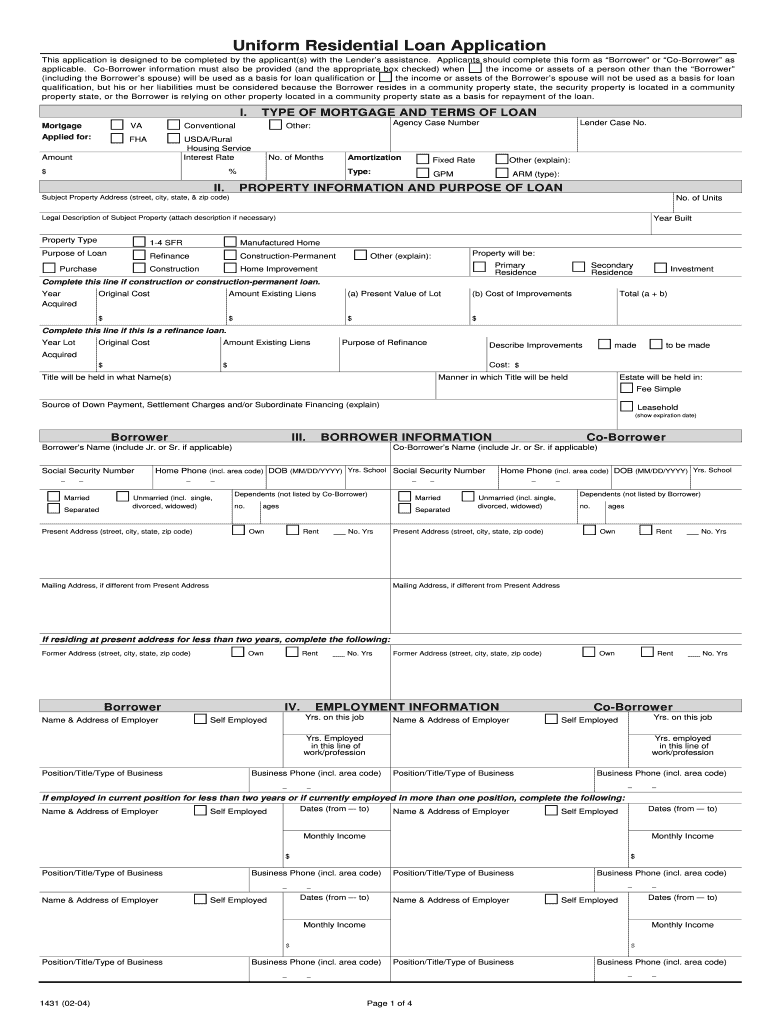
1003 RE Application DOC Form


What is the 1003 RE Application document?
The 1003 RE Application document, also known as the Uniform Residential Loan Application, is a standardized form used by lenders in the United States to evaluate the creditworthiness of borrowers applying for a mortgage. This form collects essential information about the applicant's financial background, employment history, and the property being financed. It serves as a foundational document in the mortgage application process, ensuring that lenders have a consistent method for assessing loan applications.
Steps to complete the 1003 RE Application document
Completing the 1003 RE Application document involves several key steps:
- Personal Information: Enter your full name, Social Security number, and contact details.
- Employment History: Provide details of your current and previous employment, including job titles, employers, and income.
- Financial Information: List your assets, liabilities, and monthly expenses to give a complete picture of your financial situation.
- Property Information: Describe the property you intend to purchase or refinance, including its address and type.
- Declarations: Answer questions regarding your financial history, such as bankruptcy or legal judgments.
Review the completed application for accuracy before submission, as errors can delay the loan approval process.
Legal use of the 1003 RE Application document
The 1003 RE Application document is legally recognized in the United States as a binding agreement between the borrower and lender, provided it is filled out accurately and honestly. It complies with various federal regulations, including the Equal Credit Opportunity Act (ECOA) and the Fair Housing Act, which ensure that all applicants are treated fairly and without discrimination. Properly executed, this document can significantly impact loan approval and terms.
Key elements of the 1003 RE Application document
Key elements of the 1003 RE Application document include:
- Borrower Information: Personal details of the applicant, including marital status and dependents.
- Income Details: Comprehensive breakdown of all sources of income, including salary, bonuses, and additional earnings.
- Asset Information: A list of bank accounts, investments, and other valuable assets.
- Liabilities: Current debts, including credit cards, loans, and other financial obligations.
- Property Details: Information about the property being financed, including purchase price and intended use.
How to obtain the 1003 RE Application document
The 1003 RE Application document can be obtained through various channels:
- Lender Websites: Most lenders provide the form on their websites for easy access.
- Real Estate Agents: Agents often have copies of the form and can assist clients in completing it.
- Online Resources: Various online platforms offer downloadable versions of the printable 1003 application.
Ensure you are using the most current version of the form to comply with lender requirements.
Examples of using the 1003 RE Application document
The 1003 RE Application document is commonly used in various scenarios, such as:
- Purchasing a Home: First-time homebuyers often complete this form to secure financing for their new home.
- Refinancing an Existing Mortgage: Homeowners looking to refinance their mortgage will also use the 1003 to apply for better loan terms.
- Investment Properties: Investors seeking financing for rental properties utilize the application to present their financial situation to lenders.
Quick guide on how to complete 1003 re applicationdoc
Effortlessly Prepare 1003 RE Application doc on Any Device
Managing documents online has gained traction among businesses and individuals. It serves as an ideal eco-friendly alternative to traditional printed and signed paperwork, enabling you to access the necessary forms and securely store them online. airSlate SignNow provides you with all the resources you require to create, modify, and electronically sign your documents rapidly without any holdups. Handle 1003 RE Application doc seamlessly on any platform with airSlate SignNow's Android or iOS applications and streamline any document-related process today.
The Easiest Method to Modify and eSign 1003 RE Application doc with Ease
- Find 1003 RE Application doc and click Get Form to commence.
- Use the tools available to fill out your form.
- Highlight important sections of your documents or redact sensitive information with tools that airSlate SignNow specifically offers for that purpose.
- Create your signature using the Sign tool, which takes only seconds and holds the same legal significance as a traditional wet ink signature.
- Review all the details and then click the Done button to save your alterations.
- Select how you wish to send your form: via email, text message (SMS), invitation link, or download it to your computer.
Put an end to lost or misfiled documents, time-consuming form searches, or errors that necessitate printing new copies. airSlate SignNow meets your document management needs in just a few clicks from any device you choose. Modify and eSign 1003 RE Application doc and ensure effective communication at every step of the form preparation process with airSlate SignNow.
Create this form in 5 minutes or less
FAQs
-
What are the required documents for MHT-CET registration?
All documents are required at the time of counselling but may be Roll no. of 10th and 12 th class needs to be provided during form filling. Also Aadhar number may be required because almost everywhere it is now a days compulsary.
-
What documents do you have to have ready before filling out the MAT application form?
Before you start filling up the MAT application form it is necessary for you to have certain important documents and details with you. I have jotted down a complete list of the essential documents so you can easily use it as a checklist while going ahead with the registration.You need to have a valid email id and also a valid mobile no. for MAT registration.You must also have a scanned copy of your signature ready to be uploadedYou need to have all the academic certificates ready with youYou must also have all the details of the category under which you may be applying. For example if you are applying under the SC/ST category then you need to have relevant documents about the same.You should have a scanned copy of your passport size photograph ready to be uploaded. The photograph should be either less than or equal to 50KB and the image should be either in .JPG format or JPEG format.With all the above mentioned documents readily available you will never have problems registering online for MAT.
-
Which type of document do we need to fill out the KVPY application form or entrance form?
The students applying for KVPY Application Form need to upload the following documents:Scanned Image of Photograph and SignatureCaste Certificate for SC/ST StudentsMedical Certificate in case of PWD candidates
-
How do I fill out an application form to open a bank account?
I want to believe that most banks nowadays have made the process of opening bank account, which used to be cumbersome, less cumbersome. All you need to do is to approach the bank, collect the form, and fill. However if you have any difficulty in filling it, you can always call on one of the banks rep to help you out.
Create this form in 5 minutes!
How to create an eSignature for the 1003 re applicationdoc
How to generate an electronic signature for the 1003 Re Applicationdoc in the online mode
How to make an electronic signature for your 1003 Re Applicationdoc in Chrome
How to create an eSignature for signing the 1003 Re Applicationdoc in Gmail
How to generate an electronic signature for the 1003 Re Applicationdoc straight from your smartphone
How to make an eSignature for the 1003 Re Applicationdoc on iOS devices
How to create an eSignature for the 1003 Re Applicationdoc on Android devices
People also ask
-
What is a printable 1003 form?
The printable 1003 form, also known as the Uniform Residential Loan Application, is used by lenders to collect necessary information for a mortgage application. airSlate SignNow allows you to complete and eSign this form digitally, making the process seamless and efficient.
-
How can I access the printable 1003 using airSlate SignNow?
You can easily access the printable 1003 form through the airSlate SignNow platform. Simply log in, navigate to the templates section, and find the 1003 form ready for filling out and eSigning. This feature ensures you can manage your documents with ease.
-
Is there a cost associated with using the printable 1003 on airSlate SignNow?
Yes, airSlate SignNow offers various subscription plans tailored to fit different business needs. The pricing includes access to the printable 1003 form and many other document management features, ensuring you get a cost-effective solution for your eSigning needs.
-
What are the key features of airSlate SignNow for the printable 1003?
airSlate SignNow provides comprehensive features for handling the printable 1003 form, including templates, eSigning, and data storage. These features streamline the mortgage application process and enhance overall productivity for both lenders and borrowers.
-
What are the benefits of using airSlate SignNow for a printable 1003?
Using airSlate SignNow for your printable 1003 form offers several benefits, including time savings, improved accuracy, and enhanced security. The digital signing process simplifies the completion of mortgage applications, resulting in faster transactions.
-
Can I integrate airSlate SignNow with other tools for managing the printable 1003?
Yes, airSlate SignNow supports integrations with various business tools and CRM systems. This feature allows you to seamlessly manage the printable 1003 form alongside your existing workflows, enhancing overall efficiency and collaboration.
-
Is it easy to edit the printable 1003 form in airSlate SignNow?
Absolutely! Editing the printable 1003 form in airSlate SignNow is straightforward. The platform allows you to make necessary adjustments, ensuring all information is accurate before sending it out for eSignature.
Get more for 1003 RE Application doc
Find out other 1003 RE Application doc
- Can I Electronic signature Hawaii Insurance PDF
- Help Me With Electronic signature Colorado High Tech Form
- How To Electronic signature Indiana Insurance Document
- Can I Electronic signature Virginia Education Word
- How To Electronic signature Louisiana Insurance Document
- Can I Electronic signature Florida High Tech Document
- Can I Electronic signature Minnesota Insurance PDF
- How Do I Electronic signature Minnesota Insurance Document
- How To Electronic signature Missouri Insurance Form
- How Can I Electronic signature New Jersey Insurance Document
- How To Electronic signature Indiana High Tech Document
- How Do I Electronic signature Indiana High Tech Document
- How Can I Electronic signature Ohio Insurance Document
- Can I Electronic signature South Dakota Insurance PPT
- How Can I Electronic signature Maine Lawers PPT
- How To Electronic signature Maine Lawers PPT
- Help Me With Electronic signature Minnesota Lawers PDF
- How To Electronic signature Ohio High Tech Presentation
- How Can I Electronic signature Alabama Legal PDF
- How To Electronic signature Alaska Legal Document