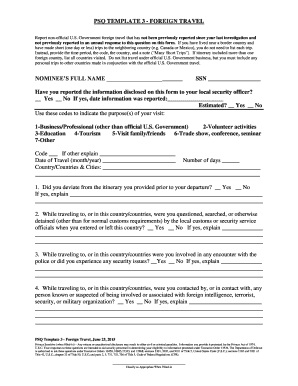
Psq Template 3 Form


What is the Psq Template 3
The Psq Template 3 is a specialized form designed for specific purposes, often related to foreign travel. This template enables users to provide necessary information in a structured format, ensuring compliance with relevant regulations. It serves as a critical tool for individuals and organizations needing to document travel plans, expenses, and other related details efficiently.
How to use the Psq Template 3
Using the Psq Template 3 involves several straightforward steps. First, download the template from a reliable source. Next, fill in the required fields with accurate information regarding your travel details. Ensure that all sections are completed thoroughly to avoid any issues during submission. Once filled out, review the document for accuracy before proceeding to sign it electronically, if required.
Steps to complete the Psq Template 3
Completing the Psq Template 3 requires careful attention to detail. Follow these steps:
- Download the template from a trusted source.
- Read any accompanying instructions thoroughly.
- Fill in personal and travel-related information accurately.
- Double-check all entries for correctness.
- Sign the document electronically or in print, as needed.
- Submit the completed form according to the specified guidelines.
Legal use of the Psq Template 3
The Psq Template 3 can be legally binding when filled out and signed according to the relevant laws governing electronic signatures. To ensure its legal standing, it must comply with regulations such as the ESIGN Act and UETA. This means that the electronic signature used must be verifiable and linked to the signer, providing a level of security and authenticity that is recognized in legal contexts.
Key elements of the Psq Template 3
Key elements of the Psq Template 3 include:
- Personal identification information, such as name and contact details.
- Details of the travel, including dates and destinations.
- Financial information related to expenses incurred during travel.
- Signatures and dates to validate the information provided.
Examples of using the Psq Template 3
Examples of using the Psq Template 3 include:
- Documenting travel plans for business trips abroad.
- Submitting travel expense reports for reimbursement.
- Providing necessary information for visa applications.
Quick guide on how to complete psq template 3
Effortlessly Create Psq Template 3 on Any Device
Digital document management has gained traction among organizations and individuals. It serves as an ideal environmentally friendly alternative to traditional printed and signed documents, allowing you to access the necessary forms and securely store them online. airSlate SignNow equips you with everything required to generate, alter, and electronically sign your documents swiftly without any hurdles. Manage Psq Template 3 on any device using airSlate SignNow's Android or iOS applications and streamline any document-related task today.
The Easiest Way to Modify and Electronically Sign Psq Template 3 with Ease
- Acquire Psq Template 3 and then click Get Form to begin.
- Make use of the tools we offer to complete your document.
- Emphasize key sections of your documents or redact sensitive information with features that airSlate SignNow provides specifically for that purpose.
- Generate your electronic signature using the Sign tool, which takes seconds and carries the same legal validity as a conventional handwritten signature.
- Review all the details and then hit the Done button to save your modifications.
- Select your preferred method to distribute your form, whether by email, SMS, or invitation link, or download it to your computer.
Eliminate concerns over lost or misplaced files, tedious form searching, or errors that necessitate printing new document copies. airSlate SignNow meets all your document management requirements in just a few clicks from any device of your choice. Alter and electronically sign Psq Template 3 to guarantee effective communication at every stage of the form preparation workflow with airSlate SignNow.
Create this form in 5 minutes or less
Create this form in 5 minutes!
How to create an eSignature for the psq template 3
How to create an electronic signature for a PDF online
How to create an electronic signature for a PDF in Google Chrome
How to create an e-signature for signing PDFs in Gmail
How to create an e-signature right from your smartphone
How to create an e-signature for a PDF on iOS
How to create an e-signature for a PDF on Android
People also ask
-
What is the psq template 3, and how can it benefit my business?
The psq template 3 is a customizable document template offered by airSlate SignNow that streamlines the process of sending and eSigning documents. It enables businesses to save time and reduce errors, making the workflow more efficient. By utilizing psq template 3, organizations can enhance productivity while ensuring compliance and security.
-
How much does the psq template 3 cost?
Pricing for the psq template 3 is competitive and varies based on the subscription plan you choose with airSlate SignNow. Typically, plans start at an affordable monthly rate that scales with your business needs. For exact pricing details and to explore any promotions, it's best to visit our pricing page.
-
Can I modify the psq template 3 to suit my specific needs?
Yes, the psq template 3 is fully customizable, allowing you to adjust the fields, layout, and content to meet your requirements. This flexibility helps ensure that the template aligns perfectly with your business processes. airSlate SignNow offers an intuitive interface for easy modifications.
-
What features are included with the psq template 3?
The psq template 3 includes a range of powerful features, such as automated workflows, secure eSigning, and integration capabilities with various apps. These features are designed to enhance your document management process and ensure easy collaboration. You can also track document status in real-time to stay updated.
-
Is the psq template 3 user-friendly for new users?
Absolutely! The psq template 3 is designed with user experience in mind, making it simple for both beginners and seasoned users. The intuitive interface guides you through the process of creating, sending, and signing documents without any unnecessary complications.
-
What integrations are available with psq template 3?
The psq template 3 supports integration with a variety of popular applications and tools, enhancing its functionality. Some of these integrations include CRM systems, cloud storage solutions, and productivity software that help streamline your business processes. This allows for a cohesive workflow across your software ecosystem.
-
How secure is the psq template 3 when handling sensitive documents?
Security is a top priority with airSlate SignNow. The psq template 3 utilizes encryption, secure access controls, and compliance with industry standards to protect sensitive documents. This ensures that your information remains confidential and secure during the eSigning process.
Get more for Psq Template 3
- In re the adoption of a minor childfindlaw form
- In the chancery court of mississippi form
- Probate procedures manual jackson county circuit court form
- Ms bail procedures manual form
- Decided in the court of appeals form
- Mosley v mississippi department of employment form
- Cummings v mississippi department of form
- Mdes mississippi department of employment security form
Find out other Psq Template 3
- How To Electronic signature Mississippi Healthcare / Medical Month To Month Lease
- Electronic signature Nebraska Healthcare / Medical RFP Secure
- Electronic signature Nevada Healthcare / Medical Emergency Contact Form Later
- Electronic signature New Hampshire Healthcare / Medical Credit Memo Easy
- Electronic signature New Hampshire Healthcare / Medical Lease Agreement Form Free
- Electronic signature North Dakota Healthcare / Medical Notice To Quit Secure
- Help Me With Electronic signature Ohio Healthcare / Medical Moving Checklist
- Electronic signature Education PPT Ohio Secure
- Electronic signature Tennessee Healthcare / Medical NDA Now
- Electronic signature Tennessee Healthcare / Medical Lease Termination Letter Online
- Electronic signature Oklahoma Education LLC Operating Agreement Fast
- How To Electronic signature Virginia Healthcare / Medical Contract
- How To Electronic signature Virginia Healthcare / Medical Operating Agreement
- Electronic signature Wisconsin Healthcare / Medical Business Letter Template Mobile
- Can I Electronic signature Wisconsin Healthcare / Medical Operating Agreement
- Electronic signature Alabama High Tech Stock Certificate Fast
- Electronic signature Insurance Document California Computer
- Electronic signature Texas Education Separation Agreement Fast
- Electronic signature Idaho Insurance Letter Of Intent Free
- How To Electronic signature Idaho Insurance POA