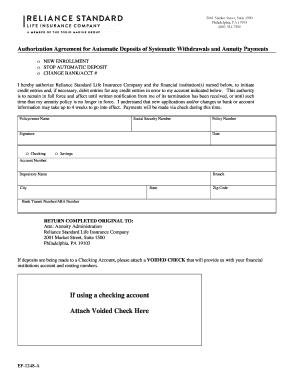
Automatic Payroll Deposit Form Reliance Standard


What is the reliant auto draft form?
The reliant auto draft form is a document used to authorize automatic withdrawals from a bank account for recurring payments. This form is commonly utilized by individuals and businesses to streamline payment processes, ensuring timely payments for services such as utilities, loans, or subscriptions. By completing this form, the account holder grants permission to the designated organization to withdraw specified amounts on predetermined dates, simplifying financial management.
How to use the reliant auto draft form
Using the reliant auto draft form involves several straightforward steps. First, obtain the form from the organization that will be receiving the payments. Next, fill in your personal information, including your name, address, and bank account details. It is essential to provide accurate information to avoid any issues with payment processing. After completing the form, review it carefully for any errors. Finally, submit the form to the organization, either electronically or by mail, depending on their submission guidelines.
Steps to complete the reliant auto draft form
Completing the reliant auto draft form requires attention to detail. Follow these steps:
- Obtain the form from the relevant organization.
- Provide your full name and contact information.
- Enter your bank account number and routing number accurately.
- Specify the amount to be withdrawn and the frequency of the withdrawals.
- Sign and date the form to authorize the transactions.
Ensure that all information is correct before submission to prevent delays in processing.
Legal use of the reliant auto draft form
The reliant auto draft form is legally binding when completed correctly. It must include the account holder's signature, which signifies consent to the automatic withdrawals. Compliance with federal and state regulations is crucial, as these laws govern electronic payments and consumer rights. Organizations must also adhere to privacy standards to protect personal and financial information provided in the form.
Key elements of the reliant auto draft form
Several key elements must be included in the reliant auto draft form for it to be valid:
- Account Holder Information: Full name and contact details.
- Bank Account Details: Accurate bank account number and routing number.
- Withdrawal Amount: The specific amount to be withdrawn.
- Frequency of Withdrawals: Indicate whether the withdrawal is one-time or recurring.
- Signature and Date: Required to authorize the transactions.
Form Submission Methods
The reliant auto draft form can typically be submitted through various methods, depending on the organization’s preferences. Common submission methods include:
- Online Submission: Many organizations offer a secure online portal for submitting the form electronically.
- Mail: You can print the completed form and send it via postal service to the designated address.
- In-Person: Some organizations may allow you to deliver the form directly to their office.
Always confirm the preferred submission method with the organization to ensure proper processing.
Quick guide on how to complete automatic payroll deposit form reliance standard
Prepare Automatic Payroll Deposit Form Reliance Standard effortlessly on any device
Online document management has become increasingly favored by both businesses and individuals. It serves as an ideal environmentally friendly alternative to traditional printed and signed documents, allowing you to access the required form and securely store it online. airSlate SignNow provides all the resources necessary to create, modify, and electronically sign your documents rapidly without delays. Manage Automatic Payroll Deposit Form Reliance Standard on any device using airSlate SignNow Android or iOS applications and enhance any document-related task today.
The easiest way to alter and electronically sign Automatic Payroll Deposit Form Reliance Standard effortlessly
- Find Automatic Payroll Deposit Form Reliance Standard and click Get Form to begin.
- Use the tools available to fill out your document.
- Highlight signNow sections of the documents or obscure sensitive information with tools that airSlate SignNow provides specifically for that purpose.
- Create your signature using the Sign feature, which takes mere seconds and holds the same legal validity as a conventional handwritten signature.
- Review all the details and click the Done button to save your changes.
- Select your preferred method for sending your form, whether by email, SMS, or invitation link, or download it to your computer.
Forget about lost or misplaced documents, tedious form searches, or mistakes that necessitate printing new document copies. airSlate SignNow fulfills your document management needs in just a few clicks from any device you choose. Modify and electronically sign Automatic Payroll Deposit Form Reliance Standard and ensure excellent communication throughout the form preparation process with airSlate SignNow.
Create this form in 5 minutes or less
Create this form in 5 minutes!
How to create an eSignature for the automatic payroll deposit form reliance standard
How to create an electronic signature for a PDF online
How to create an electronic signature for a PDF in Google Chrome
How to create an e-signature for signing PDFs in Gmail
How to create an e-signature right from your smartphone
How to create an e-signature for a PDF on iOS
How to create an e-signature for a PDF on Android
People also ask
-
What is a reliant auto draft form?
A reliant auto draft form is a digital document used to facilitate automatic payments or draft transactions. With airSlate SignNow, you can create and customize these forms to streamline your payment processes, ensuring both efficiency and security.
-
How can I create a reliant auto draft form with airSlate SignNow?
Creating a reliant auto draft form with airSlate SignNow is simple. Just use our intuitive drag-and-drop editor to design your form, add fields for signatures and data input, and customize it according to your requirements. Our platform makes form creation fast and user-friendly.
-
What are the benefits of using a reliant auto draft form?
Using a reliant auto draft form can signNowly enhance the automation of your payment processes. It reduces paperwork, minimizes errors, and allows for faster transactions, leading to improved cash flow for your business. Additionally, you can securely store and access these documents anytime.
-
Is there a free trial for airSlate SignNow's reliant auto draft form feature?
Yes, airSlate SignNow offers a free trial that allows you to explore the reliant auto draft form feature without any commitment. This is a great opportunity to test its capabilities and see how it can benefit your organization before deciding on a subscription plan.
-
Are there integrations available for the reliant auto draft form?
Absolutely! airSlate SignNow supports various integrations with popular applications such as Google Drive, Salesforce, and Dropbox. This allows you to seamlessly import or export your reliant auto draft forms and enhance your overall workflow efficiency.
-
What is the pricing structure for using reliant auto draft forms?
The pricing for using reliant auto draft forms on airSlate SignNow varies depending on the plan you choose. We offer flexible subscription options that cater to different business sizes and needs, ensuring you get the best value for your investment in streamlined document management.
-
How secure are the reliant auto draft forms created with airSlate SignNow?
Security is a top priority for airSlate SignNow. Our reliant auto draft forms are protected with industry-standard encryption, ensuring that your sensitive information remains confidential. Additionally, we offer authentication options to verify the identities of signers.
Get more for Automatic Payroll Deposit Form Reliance Standard
- Motion to declare unconstitutional form
- By counsel and respectfully moves this court pursuant to form
- Ex parte funds form
- In the supreme court of the state of mississippi casey form
- Waiver of arraignment form circuit 15th of mississippi
- Criminal cause nos form
- Motion for a speedy trial form
- We command you to summon form
Find out other Automatic Payroll Deposit Form Reliance Standard
- eSignature Michigan Internship Contract Computer
- Can I eSignature Nebraska Student Data Sheet
- How To eSignature Michigan Application for University
- eSignature North Carolina Weekly Class Evaluation Now
- eSignature Colorado Medical Power of Attorney Template Fast
- Help Me With eSignature Florida Medical Power of Attorney Template
- eSignature Iowa Medical Power of Attorney Template Safe
- eSignature Nevada Medical Power of Attorney Template Secure
- eSignature Arkansas Nanny Contract Template Secure
- eSignature Wyoming New Patient Registration Mobile
- eSignature Hawaii Memorandum of Agreement Template Online
- eSignature Hawaii Memorandum of Agreement Template Mobile
- eSignature New Jersey Memorandum of Agreement Template Safe
- eSignature Georgia Shareholder Agreement Template Mobile
- Help Me With eSignature Arkansas Cooperative Agreement Template
- eSignature Maryland Cooperative Agreement Template Simple
- eSignature Massachusetts Redemption Agreement Simple
- eSignature North Carolina Redemption Agreement Mobile
- eSignature Utah Equipment Rental Agreement Template Now
- Help Me With eSignature Texas Construction Contract Template