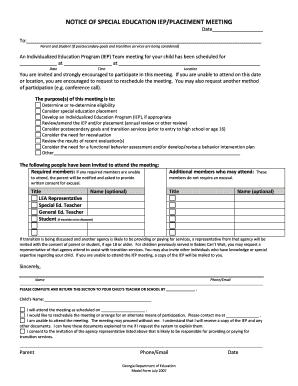
Notice of IEP Meeting GADOE Georgia Department of Education Archives Gadoe Form


What is the Notice Of IEP Meeting GADOE Georgia Department Of Education Archives GADOE
The Notice of IEP Meeting from the Georgia Department of Education (GADOE) serves as an official document informing parents and guardians about upcoming Individualized Education Program (IEP) meetings. This notice outlines essential details such as the date, time, location, and purpose of the meeting. It is crucial for ensuring that all stakeholders, including educators and parents, are adequately prepared to discuss the educational needs and services for students with disabilities. Understanding the significance of this notice is vital for fostering collaboration between families and schools.
How to use the Notice Of IEP Meeting GADOE Georgia Department Of Education Archives GADOE
Using the Notice of IEP Meeting effectively involves several steps. First, review the notice carefully to understand the meeting's details. It is important to prepare any questions or topics you wish to discuss regarding your child's educational plan. Additionally, ensure that you attend the meeting or communicate your availability if you cannot make it. This notice also serves as a reminder of your rights as a parent or guardian to participate actively in the IEP process, ensuring that your child's needs are met.
Steps to complete the Notice Of IEP Meeting GADOE Georgia Department Of Education Archives GADOE
Completing the Notice of IEP Meeting requires attention to detail. Start by filling in the required information, including the student’s name, date of birth, and any relevant identification numbers. Next, provide the meeting details, such as the date, time, and location. It is also essential to include the names of the participants expected to attend. Review the completed notice for accuracy before submitting it to ensure that all stakeholders receive the correct information.
Key elements of the Notice Of IEP Meeting GADOE Georgia Department Of Education Archives GADOE
The key elements of the Notice of IEP Meeting include the following:
- Student Information: Name, date of birth, and identification number.
- Meeting Details: Date, time, and location of the meeting.
- Purpose of the Meeting: Specific objectives to be discussed.
- Participants: Names and roles of individuals expected to attend.
- Parent Rights: Information regarding parental rights in the IEP process.
Legal use of the Notice Of IEP Meeting GADOE Georgia Department Of Education Archives GADOE
The legal use of the Notice of IEP Meeting is governed by federal and state laws that mandate the provision of timely and accurate information to parents. This notice ensures compliance with the Individuals with Disabilities Education Act (IDEA), which requires schools to notify parents about IEP meetings. Proper use of this notice helps protect the rights of students and their families, ensuring that educational decisions are made collaboratively and legally.
State-specific rules for the Notice Of IEP Meeting GADOE Georgia Department Of Education Archives GADOE
In Georgia, specific rules govern the issuance and content of the Notice of IEP Meeting. These rules require that notices be sent to parents at least ten days prior to the meeting. They must be written in understandable language, ensuring that all parents can comprehend the information. Additionally, the notice must include details about the parent's right to request changes to the IEP and to bring advocates or other individuals to the meeting for support.
Quick guide on how to complete notice of iep meeting gadoe georgia department of education archives gadoe
Easily Prepare Notice Of IEP Meeting GADOE Georgia Department Of Education Archives Gadoe on Any Device
Managing documents online has gained traction among businesses and individuals alike. It offers an ideal eco-friendly substitute for traditional printed and signed documents, as you can easily locate the required form and securely store it online. airSlate SignNow equips you with all the tools necessary to create, modify, and eSign your documents swiftly without delays. Handle Notice Of IEP Meeting GADOE Georgia Department Of Education Archives Gadoe on any device using airSlate SignNow's Android or iOS applications and enhance any document-related process today.
How to Modify and eSign Notice Of IEP Meeting GADOE Georgia Department Of Education Archives Gadoe Effortlessly
- Locate Notice Of IEP Meeting GADOE Georgia Department Of Education Archives Gadoe and click Obtain Form to begin.
- Utilize the tools we offer to complete your document.
- Highlight important sections of the documents or conceal sensitive details with tools that airSlate SignNow provides specifically for that purpose.
- Create your eSignature using the Sign tool, which takes mere seconds and holds the same legal validity as a traditional ink signature.
- Review the information and click the Finish button to save your changes.
- Decide how you wish to send your form, via email, SMS, or invitation link, or download it to your computer.
Eliminate the worries of lost or misplaced documents, tedious form searches, or errors that necessitate printing new document copies. airSlate SignNow meets all your document management needs in just a few clicks from any device you select. Modify and eSign Notice Of IEP Meeting GADOE Georgia Department Of Education Archives Gadoe and ensure excellent communication at every stage of your form preparation process with airSlate SignNow.
Create this form in 5 minutes or less
Create this form in 5 minutes!
How to create an eSignature for the notice of iep meeting gadoe georgia department of education archives gadoe
How to create an electronic signature for a PDF online
How to create an electronic signature for a PDF in Google Chrome
How to create an e-signature for signing PDFs in Gmail
How to create an e-signature right from your smartphone
How to create an e-signature for a PDF on iOS
How to create an e-signature for a PDF on Android
People also ask
-
What is the Notice of IEP Meeting GADOE Georgia Department of Education Archives Gadoe?
The Notice of IEP Meeting GADOE Georgia Department of Education Archives Gadoe is a formal document that informs parents and guardians about upcoming Individualized Education Program (IEP) meetings. This notification ensures that families are aware of their rights and the educational plans being discussed for their children.
-
How can airSlate SignNow assist with the Notice of IEP Meeting GADOE Georgia Department of Education Archives Gadoe?
airSlate SignNow streamlines the process of sending and eSigning the Notice of IEP Meeting GADOE Georgia Department of Education Archives Gadoe documents. It provides a secure and efficient way to manage essential communications between educators and families, making sure everyone is on the same page.
-
Are there pricing options for using airSlate SignNow for IEP Meeting notices?
Yes, airSlate SignNow offers flexible pricing plans tailored to meet different organizational needs, including educational institutions. Whether you are sending a few IEP Meeting notices or managing hundreds, you can choose a plan that includes features ideal for handling Notice of IEP Meeting GADOE Georgia Department of Education Archives Gadoe.
-
What features does airSlate SignNow provide for managing IEP Meeting documents?
airSlate SignNow offers a variety of features, including customizable templates, automated workflows, and document tracking. These features simplify the process of creating, sending, and managing the Notice of IEP Meeting GADOE Georgia Department of Education Archives Gadoe, ensuring that nothing falls through the cracks.
-
How secure is the information shared through airSlate SignNow?
Security is a top priority at airSlate SignNow. The platform complies with the highest industry standards to protect sensitive documents, including the Notice of IEP Meeting GADOE Georgia Department of Education Archives Gadoe. Features like encryption, two-factor authentication, and audit trails ensure that your information is safe.
-
Can airSlate SignNow integrate with other tools for managing IEPs?
Absolutely! airSlate SignNow seamlessly integrates with various educational and administrative tools, enhancing the management of documents like the Notice of IEP Meeting GADOE Georgia Department of Education Archives Gadoe. Integrations with software like Google Workspace and Microsoft Office make it easy to collaborate and share information.
-
What benefits can educators expect from using airSlate SignNow for IEP notices?
Educators can expect to save time and reduce paperwork when using airSlate SignNow for IEP notices. The platform enhances communication and ensures timely delivery of the Notice of IEP Meeting GADOE Georgia Department of Education Archives Gadoe, allowing educators to focus on what matters most—supporting their students.
Get more for Notice Of IEP Meeting GADOE Georgia Department Of Education Archives Gadoe
- Legal last will form for a widow or widower with no children alabama
- Legal last will and testament form for a widow or widower with adult and minor children alabama
- Legal last will and testament form for divorced and remarried person with mine yours and ours children alabama
- Legal last will and testament form with all property to trust called a pour over will alabama
- Last will and testament for other persons alabama form
- Notice to beneficiaries of being named in will alabama form
- Estate planning questionnaire and worksheets alabama form
- Document locator and personal information package including burial information form alabama
Find out other Notice Of IEP Meeting GADOE Georgia Department Of Education Archives Gadoe
- eSignature Florida Legal Letter Of Intent Easy
- Can I eSignature Wyoming High Tech Residential Lease Agreement
- eSignature Connecticut Lawers Promissory Note Template Safe
- eSignature Hawaii Legal Separation Agreement Now
- How To eSignature Indiana Legal Lease Agreement
- eSignature Kansas Legal Separation Agreement Online
- eSignature Georgia Lawers Cease And Desist Letter Now
- eSignature Maryland Legal Quitclaim Deed Free
- eSignature Maryland Legal Lease Agreement Template Simple
- eSignature North Carolina Legal Cease And Desist Letter Safe
- How Can I eSignature Ohio Legal Stock Certificate
- How To eSignature Pennsylvania Legal Cease And Desist Letter
- eSignature Oregon Legal Lease Agreement Template Later
- Can I eSignature Oregon Legal Limited Power Of Attorney
- eSignature South Dakota Legal Limited Power Of Attorney Now
- eSignature Texas Legal Affidavit Of Heirship Easy
- eSignature Utah Legal Promissory Note Template Free
- eSignature Louisiana Lawers Living Will Free
- eSignature Louisiana Lawers Last Will And Testament Now
- How To eSignature West Virginia Legal Quitclaim Deed