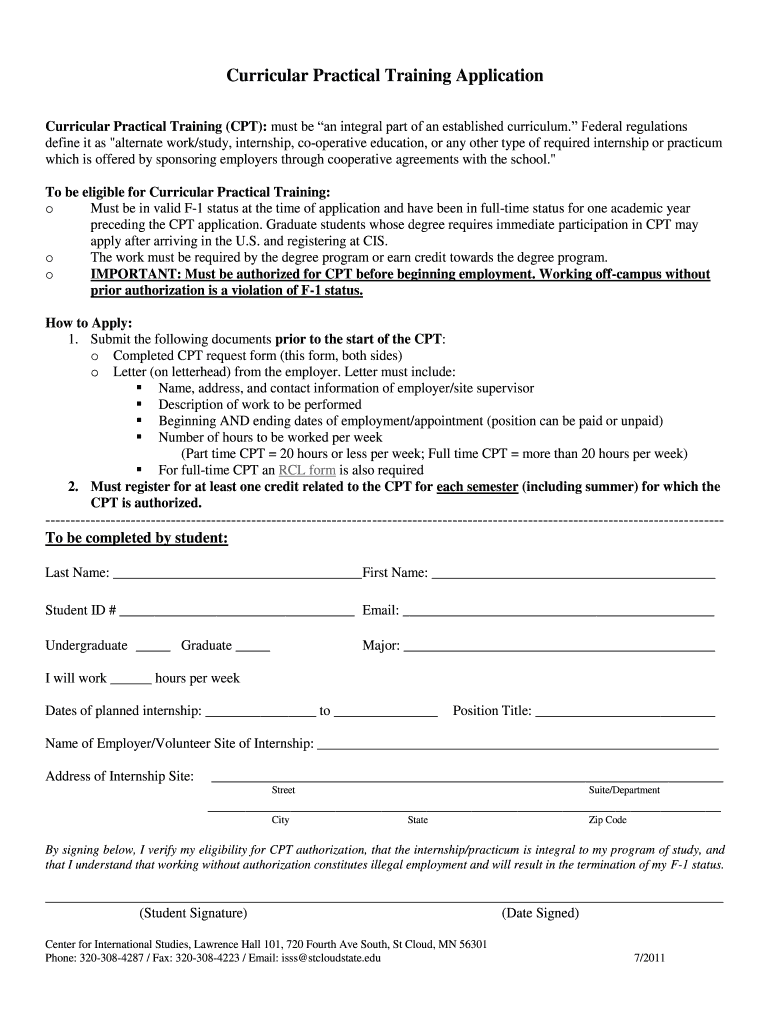
OPTIONAL PRACTICAL TRAINING St Cloud State University Stcloudstate Form


What is the optional practical training St Cloud State University?
The optional practical training (OPT) program at St Cloud State University (SCSU) allows eligible international students to gain practical experience in their field of study. This program enables students to work in the United States for up to twelve months after completing their degree. For those in STEM (science, technology, engineering, and mathematics) fields, an additional twenty-four months of work authorization is available, known as STEM OPT. The program is designed to enhance students' academic learning by providing hands-on experience in a professional environment.
Steps to complete the optional practical training St Cloud State University
Completing the optional practical training process involves several key steps:
- Determine eligibility: Ensure you meet the criteria set by the U.S. Citizenship and Immigration Services (USCIS) and your academic program.
- Consult with an advisor: Speak with your academic advisor or the international student office at SCSU to discuss your plans and gather necessary information.
- Prepare your application: Complete the required forms, including the Form I-765, and gather supporting documents such as your I-20, passport, and photographs.
- Submit your application: Send your completed application to USCIS, ensuring you meet any deadlines and include the appropriate fees.
- Await approval: Monitor the status of your application and be prepared for any requests for additional information from USCIS.
- Find employment: Once approved, begin your job search and secure a position related to your field of study.
Legal use of the optional practical training St Cloud State University
The optional practical training program is legally recognized under U.S. immigration law, allowing international students to work in their field of study. To ensure compliance, students must adhere to the guidelines set by USCIS, including maintaining their student status and reporting any changes in employment. Engaging in unauthorized work or failing to report changes can jeopardize a student's immigration status. It is essential to keep records of employment and maintain communication with the international student office at SCSU to remain compliant.
Eligibility criteria for the optional practical training St Cloud State University
To qualify for the optional practical training program at SCSU, students must meet specific eligibility criteria:
- Be a full-time student in good academic standing.
- Have completed at least one academic year of study in the United States.
- Be enrolled in a degree program that is eligible for OPT.
- Submit an application for OPT within the designated time frame, typically within ninety days before graduation.
- Have a valid F-1 visa status.
Required documents for the optional practical training St Cloud State University
When applying for optional practical training at SCSU, students must prepare and submit several important documents:
- Form I-765: Application for Employment Authorization.
- Form I-20: Certificate of Eligibility for Nonimmigrant Student Status, endorsed for OPT.
- Copy of your passport and visa.
- Two recent passport-sized photographs.
- Payment for the application fee, typically by check or money order.
- Any additional documentation requested by USCIS.
How to use the optional practical training St Cloud State University
Utilizing the optional practical training program effectively involves understanding the application process and leveraging the experience gained during employment. Students should actively seek job opportunities related to their major and network with professionals in their field. Participation in workshops and career fairs hosted by SCSU can enhance job search efforts. Additionally, maintaining a record of skills and experiences gained during OPT can be beneficial for future employment opportunities or further studies.
Quick guide on how to complete scsu stem opt
Complete scsu stem opt effortlessly on any gadget
Digital document management has become increasingly popular among both businesses and individuals. It offers an excellent eco-friendly alternative to traditional printed and signed documents, allowing you to obtain the necessary form and securely store it online. airSlate SignNow provides you with all the tools required to generate, modify, and eSign your documents swiftly without delays. Manage scsu opt on any gadget with airSlate SignNow Android or iOS applications and streamline any document-related process today.
The ideal method to modify and eSign scsu stem opt seamlessly
- Obtain opt scsu and click on Get Form to initiate.
- Utilize the tools we provide to complete your document.
- Emphasize important portions of the documents or obscure sensitive information with tools that airSlate SignNow offers specifically for that purpose.
- Create your signature using the Sign tool, which takes seconds and holds exactly the same legal validity as a traditional ink signature.
- Review the information and click on the Done button to save your changes.
- Choose how you wish to deliver your form, whether by email, text message (SMS), invitation link, or by downloading it to your computer.
Eliminate worries about lost or misplaced documents, tedious form searching, or errors that necessitate printing new document copies. airSlate SignNow meets your document management needs in just a few clicks from any device you prefer. Modify and eSign scsu opt while ensuring excellent communication at every stage of your form preparation process with airSlate SignNow.
Create this form in 5 minutes or less
Related searches to opt scsu
Create this form in 5 minutes!
How to create an eSignature for the scsu opt
How to generate an electronic signature for your Optional Practical Training St Cloud State University Stcloudstate online
How to create an electronic signature for the Optional Practical Training St Cloud State University Stcloudstate in Google Chrome
How to make an eSignature for putting it on the Optional Practical Training St Cloud State University Stcloudstate in Gmail
How to make an electronic signature for the Optional Practical Training St Cloud State University Stcloudstate straight from your smart phone
How to create an eSignature for the Optional Practical Training St Cloud State University Stcloudstate on iOS
How to generate an electronic signature for the Optional Practical Training St Cloud State University Stcloudstate on Android
People also ask opt scsu
-
What is SCSU OPT and how does it relate to airSlate SignNow?
SCSU OPT refers to the Optional Practical Training for students at Southern Connecticut State University. airSlate SignNow can simplify the process by allowing students to easily eSign documents related to their OPT applications, ensuring a smooth transition into their professional careers.
-
How much does airSlate SignNow cost for using it for SCSU OPT documentation?
airSlate SignNow offers competitive pricing plans that cater to various needs. For students handling SCSU OPT documentation, the plans are designed to be budget-friendly, allowing users to choose a package that suits their document signing requirements without overspending.
-
What features does airSlate SignNow provide for SCSU OPT applications?
airSlate SignNow provides features such as customizable templates, secure document storage, and real-time tracking for SCSU OPT applications. These tools streamline the signing process, making it easier for students to complete necessary paperwork efficiently.
-
Can airSlate SignNow integrate with other applications I use for SCSU OPT?
Yes, airSlate SignNow offers seamless integrations with various applications commonly used for SCSU OPT processes. This includes popular platforms like Google Drive, Dropbox, and more, enabling users to enhance their workflow and document management.
-
Is airSlate SignNow compliant with regulations relevant to SCSU OPT?
Absolutely! airSlate SignNow is compliant with key security regulations and standards, ensuring that all SCSU OPT documentation is handled securely and legally. This gives students peace of mind as they manage sensitive information during their OPT application process.
-
How does airSlate SignNow improve the SCSU OPT application experience?
airSlate SignNow improves the SCSU OPT application experience by providing an intuitive interface that simplifies the signing and sending process. Features like automated reminders and secure sharing tools help students stay organized and expedite their applications.
-
What benefits can SCSU students expect from using airSlate SignNow?
SCSU students can expect numerous benefits from using airSlate SignNow, including time savings, reduced paperwork hassles, and enhanced tracking of their OPT applications. The platform's user-friendly design caters specifically to the needs of students, making it easier to focus on their career goals.
Get more for scsu opt
Find out other scsu stem opt
- Electronic signature Oklahoma Education LLC Operating Agreement Fast
- How To Electronic signature Virginia Healthcare / Medical Contract
- How To Electronic signature Virginia Healthcare / Medical Operating Agreement
- Electronic signature Wisconsin Healthcare / Medical Business Letter Template Mobile
- Can I Electronic signature Wisconsin Healthcare / Medical Operating Agreement
- Electronic signature Alabama High Tech Stock Certificate Fast
- Electronic signature Insurance Document California Computer
- Electronic signature Texas Education Separation Agreement Fast
- Electronic signature Idaho Insurance Letter Of Intent Free
- How To Electronic signature Idaho Insurance POA
- Can I Electronic signature Illinois Insurance Last Will And Testament
- Electronic signature High Tech PPT Connecticut Computer
- Electronic signature Indiana Insurance LLC Operating Agreement Computer
- Electronic signature Iowa Insurance LLC Operating Agreement Secure
- Help Me With Electronic signature Kansas Insurance Living Will
- Electronic signature Insurance Document Kentucky Myself
- Electronic signature Delaware High Tech Quitclaim Deed Online
- Electronic signature Maine Insurance Quitclaim Deed Later
- Electronic signature Louisiana Insurance LLC Operating Agreement Easy
- Electronic signature West Virginia Education Contract Safe