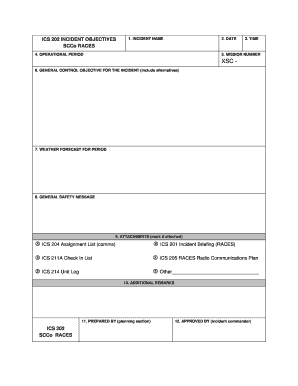
Ics 202 Form


What is the ICS 202?
The ICS 202 form, also known as the Incident Command System 202, is a standardized document used in emergency management and incident response. It provides essential information regarding the current situation, including the objectives, resources, and assignments necessary to manage an incident effectively. The ICS 202 is crucial for ensuring that all stakeholders are informed and coordinated during emergency operations, allowing for a unified response to incidents.
How to use the ICS 202
Using the ICS 202 form involves several key steps. First, gather relevant information about the incident, including its nature, location, and impact. Next, identify the objectives that need to be accomplished during the response. Fill out the form by detailing the current situation, resources available, and assignments for team members. This form should be updated regularly as the situation evolves to reflect any changes in objectives or resources.
Steps to complete the ICS 202
Completing the ICS 202 form requires a systematic approach:
- Collect information about the incident, including its type and severity.
- Define clear objectives that your team needs to achieve.
- Document the current situation, including any hazards or challenges.
- List the resources available for the response, such as personnel and equipment.
- Assign tasks to team members based on their roles and expertise.
- Review and update the form regularly to ensure accuracy.
Legal use of the ICS 202
The ICS 202 form is legally recognized in the context of emergency management. Its use ensures compliance with federal and state regulations regarding incident response. Proper documentation through the ICS 202 can protect organizations from liability by providing a clear record of the response efforts and decision-making processes during an incident.
Key elements of the ICS 202
Key elements of the ICS 202 form include:
- Incident Name: A unique identifier for the incident.
- Date and Time: When the form is completed.
- Operational Period: The timeframe for which the objectives apply.
- Objectives: Specific goals to be achieved during the operational period.
- Current Situation: An overview of the incident's status and challenges.
- Resources: A list of personnel and equipment assigned to the incident.
Form Submission Methods
The ICS 202 form can be submitted through various methods, depending on the incident and organizational protocols. Common submission methods include:
- Online: Many organizations utilize digital platforms for real-time submission and updates.
- In-Person: Forms may be submitted during meetings or briefings.
- Mail: In some cases, a physical copy may be required for record-keeping.
Quick guide on how to complete ics 202
Effortlessly Prepare ics 202 on Any Device
Digital document management has become increasingly popular among businesses and individuals. It serves as an ideal eco-friendly alternative to traditional printed and signed documents, allowing you to access the necessary form and securely store it online. airSlate SignNow provides you with all the tools required to create, modify, and electronically sign your documents swiftly and without inconvenience. Handle ics 202 on any device using airSlate SignNow's Android or iOS applications and enhance any document-related process today.
The Easiest Way to Alter and Electronically Sign ics 202
- Find ics 202 and click Get Form to begin.
- Utilize the tools we offer to complete your form.
- Emphasize key sections of the documents or redact sensitive information with tools specifically provided by airSlate SignNow for that purpose.
- Generate your signature using the Sign feature, which takes mere seconds and holds the same legal validity as an ink signature.
- Review the information and click the Done button to save your changes.
- Select how you wish to share your form: via email, text message (SMS), invitation link, or download it to your computer.
Say goodbye to lost or misfiled documents, tedious form searches, or mistakes that necessitate printing new document copies. airSlate SignNow meets your document management needs in just a few clicks from any device you choose. Modify and electronically sign ics 202 to ensure effective communication at every step of the document preparation process with airSlate SignNow.
Create this form in 5 minutes or less
Related searches to ics 202
Create this form in 5 minutes!
How to create an eSignature for the ics 202
How to create an electronic signature for a PDF online
How to create an electronic signature for a PDF in Google Chrome
How to create an e-signature for signing PDFs in Gmail
How to create an e-signature right from your smartphone
How to create an e-signature for a PDF on iOS
How to create an e-signature for a PDF on Android
People also ask ics 202
-
What is the ICS 202 form and how does airSlate SignNow help with it?
The ICS 202 form is essential for emergency response management, and airSlate SignNow streamlines the process by allowing users to easily create, send, and eSign these documents electronically. With airSlate SignNow, you can ensure that your ICS 202 forms are filled out accurately and shared with the right team members promptly. This not only saves time but also improves coordination during critical situations.
-
How does airSlate SignNow ensure the security of my ICS 202 documents?
Security is a top priority for airSlate SignNow, especially when dealing with important documents like the ICS 202. Our platform utilizes advanced encryption protocols and industry-standard security measures to protect your data at rest and in transit. This way, you can confidently sign and share your ICS 202 forms knowing that your sensitive information is safe.
-
What pricing plans does airSlate SignNow offer for accessing ICS 202 capabilities?
airSlate SignNow offers flexible pricing plans tailored to fit various business needs, including essential features for handling ICS 202 documents. Whether you're a small business or a large enterprise, we provide affordable options that ensure you get the most value. Visit our pricing page to find the right plan for your organization’s requirements.
-
Can I integrate airSlate SignNow with other tools for managing ICS 202 documents?
Yes, airSlate SignNow seamlessly integrates with various tools and platforms, making it easy to manage your ICS 202 documents alongside your existing systems. Whether it's a CRM, project management tool, or cloud storage service, our integrations facilitate smooth workflows and enhance collaboration among teams when handling ICS 202 forms.
-
What features specifically help with completing and signing an ICS 202 using airSlate SignNow?
airSlate SignNow provides a variety of features designed for efficiently completing and signing an ICS 202 form. Features such as customizable templates, real-time tracking, and automated workflows ensure that your documents are processed quickly and accurately. Additionally, the eSigning functionality simplifies the signing process, allowing you to obtain approvals without delays.
-
Are there any mobile capabilities for signing ICS 202 forms with airSlate SignNow?
Absolutely! airSlate SignNow is fully optimized for mobile use, enabling you to create, send, and eSign ICS 202 documents from anywhere, at any time. The mobile app provides a user-friendly interface that allows for seamless signing on-the-go, ensuring that you can manage urgent documents even when you're not at your desk.
-
What benefits can businesses expect from using airSlate SignNow for ICS 202 documents?
By utilizing airSlate SignNow for your ICS 202 documents, businesses can experience increased efficiency and reduced turnaround times in document management. The platform’s user-friendly interface, coupled with its automation capabilities, not only enhances productivity but also improves accuracy in completing ICS 202 forms. Overall, this results in better compliance and streamlined emergency response processes.
Get more for ics 202
- Texas deed real estate form
- General warranty deed for individuals or husband and wife to an individual or individuals texas form
- General warranty deed for three individuals to limited partnership texas form
- General warranty deed texas 497327956 form
- Warranty deed individual 497327957 form
- Texas general warranty form
- General warranty deed for individuals to a trust texas form
- Deed husband wife 497327960 form
Find out other ics 202
- eSign Iowa Affidavit of Domicile Now
- eSign Wisconsin Codicil to Will Online
- eSign Hawaii Guaranty Agreement Mobile
- eSign Hawaii Guaranty Agreement Now
- How Can I eSign Kentucky Collateral Agreement
- eSign Louisiana Demand for Payment Letter Simple
- eSign Missouri Gift Affidavit Myself
- eSign Missouri Gift Affidavit Safe
- eSign Nevada Gift Affidavit Easy
- eSign Arizona Mechanic's Lien Online
- eSign Connecticut IOU Online
- How To eSign Florida Mechanic's Lien
- eSign Hawaii Mechanic's Lien Online
- How To eSign Hawaii Mechanic's Lien
- eSign Hawaii IOU Simple
- eSign Maine Mechanic's Lien Computer
- eSign Maryland Mechanic's Lien Free
- How To eSign Illinois IOU
- Help Me With eSign Oregon Mechanic's Lien
- eSign South Carolina Mechanic's Lien Secure