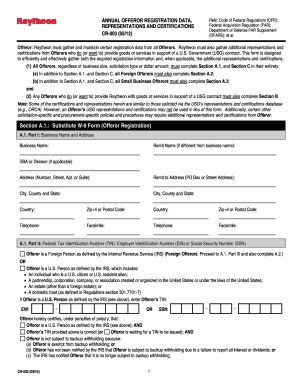
Section a 1 Substitute W 9 Form Offeror Registration Raytheon


What is the Section A 1 Substitute W-9 Form Offeror Registration Raytheon
The Section A 1 Substitute W-9 Form Offeror Registration Raytheon is a specific document required for individuals and entities wishing to conduct business with Raytheon Technologies. This form serves as a request for taxpayer identification information and certification, ensuring compliance with IRS regulations. It is essential for the processing of payments and tax reporting, allowing Raytheon to accurately report payments made to contractors and vendors.
How to use the Section A 1 Substitute W-9 Form Offeror Registration Raytheon
Using the Section A 1 Substitute W-9 Form Offeror Registration Raytheon involves several straightforward steps. First, download the form from the appropriate source. Next, fill in the required fields, including your name, business name (if applicable), address, and taxpayer identification number. After completing the form, review it for accuracy before submitting it to Raytheon. This ensures that your information is correct and that there are no delays in processing your registration.
Steps to complete the Section A 1 Substitute W-9 Form Offeror Registration Raytheon
Completing the Section A 1 Substitute W-9 Form Offeror Registration Raytheon involves the following steps:
- Download the form from the official Raytheon website or request it directly.
- Provide your legal name and any business name associated with your application.
- Enter your address, ensuring it matches the IRS records.
- Input your taxpayer identification number, which may be your Social Security number or Employer Identification Number.
- Sign and date the form to certify that the information provided is accurate.
- Submit the completed form as directed by Raytheon, either electronically or via mail.
Legal use of the Section A 1 Substitute W-9 Form Offeror Registration Raytheon
The legal use of the Section A 1 Substitute W-9 Form Offeror Registration Raytheon is governed by IRS regulations. This form is legally binding and must be filled out accurately to avoid penalties. By submitting the form, you certify your taxpayer identification information, which Raytheon will use for tax reporting purposes. Ensuring compliance with the legal requirements protects both the offeror and Raytheon from potential tax liabilities.
Key elements of the Section A 1 Substitute W-9 Form Offeror Registration Raytheon
Key elements of the Section A 1 Substitute W-9 Form Offeror Registration Raytheon include:
- Taxpayer Identification Number: Essential for tax reporting and compliance.
- Certification: A declaration that the information provided is accurate and complete.
- Signature and Date: Required to validate the submission and confirm understanding of the form's purpose.
- Contact Information: Necessary for Raytheon to reach you regarding your application or any issues.
Form Submission Methods
The Section A 1 Substitute W-9 Form Offeror Registration Raytheon can typically be submitted through various methods, depending on Raytheon's guidelines. Common submission methods include:
- Online Submission: Many organizations, including Raytheon, may allow electronic submission through their secure portals.
- Mail: You can print the completed form and send it via postal service to the designated address provided by Raytheon.
- In-Person: Some cases may allow for direct handover of the form to a Raytheon representative.
Quick guide on how to complete section a 1 substitute w 9 form offeror registration raytheon
Complete Section A 1 Substitute W 9 Form Offeror Registration Raytheon seamlessly on any device
Digital document management has gained traction among businesses and individuals alike. It offers an ideal eco-friendly replacement for conventional printed and signed documents, as you can locate the necessary form and securely save it online. airSlate SignNow equips you with all the resources required to generate, modify, and electronically sign your documents promptly without interruptions. Manage Section A 1 Substitute W 9 Form Offeror Registration Raytheon on any device with airSlate SignNow's Android or iOS applications and enhance any document-centric process today.
How to modify and eSign Section A 1 Substitute W 9 Form Offeror Registration Raytheon effortlessly
- Find Section A 1 Substitute W 9 Form Offeror Registration Raytheon and click Get Form to begin.
- Utilize the tools we provide to submit your document.
- Emphasize important sections of the documents or redact sensitive information with tools that airSlate SignNow specifically provides for those tasks.
- Create your signature using the Sign tool, which takes mere seconds and holds the same legal validity as a traditional handwritten signature.
- Verify all the details and click on the Done button to save your modifications.
- Choose how you want to send your form, whether by email, SMS, invitation link, or download it to your computer.
Eliminate concerns about missing or lost files, the hassle of searching for forms, or mistakes that necessitate reprinting new document copies. airSlate SignNow meets all your document management requirements in just a few clicks from any device you prefer. Modify and eSign Section A 1 Substitute W 9 Form Offeror Registration Raytheon and guarantee outstanding communication at every stage of your form preparation process with airSlate SignNow.
Create this form in 5 minutes or less
Create this form in 5 minutes!
How to create an eSignature for the section a 1 substitute w 9 form offeror registration raytheon
How to create an electronic signature for a PDF online
How to create an electronic signature for a PDF in Google Chrome
How to create an e-signature for signing PDFs in Gmail
How to create an e-signature right from your smartphone
How to create an e-signature for a PDF on iOS
How to create an e-signature for a PDF on Android
People also ask
-
What is the Section A 1 Substitute W 9 Form Offeror Registration Raytheon?
The Section A 1 Substitute W 9 Form Offeror Registration Raytheon is a required document for vendors to submit their tax identification information to Raytheon. This form is essential to ensure your registration process is streamlined and compliant with tax regulations. By completing this form, you can efficiently manage your vendor registration with Raytheon.
-
How do I complete the Section A 1 Substitute W 9 Form Offeror Registration Raytheon?
To complete the Section A 1 Substitute W 9 Form Offeror Registration Raytheon, you need to gather your tax details and fill out the required fields accurately. You can easily access this form via the Raytheon vendor portal, where instructions are provided. Utilizing airSlate SignNow can facilitate this process by allowing you to eSign and submit the form digitally.
-
What are the benefits of using airSlate SignNow for the Section A 1 Substitute W 9 Form Offeror Registration Raytheon?
Using airSlate SignNow to manage your Section A 1 Substitute W 9 Form Offeror Registration Raytheon provides numerous benefits, including ease of use and time efficiency. The platform enables you to electronically sign documents and send them instantly, reducing delays in your registration process. Additionally, it offers secure storage for all your submitted forms.
-
Is there a fee for using airSlate SignNow for the Section A 1 Substitute W 9 Form Offeror Registration Raytheon?
airSlate SignNow offers a variety of pricing plans, including free options for basic features. For those needing advanced functionalities, such as bulk send or integrations, premium plans are available. Regardless of the plan, the cost-effective nature of airSlate SignNow makes it a great choice for registering your Section A 1 Substitute W 9 Form Offeror Registration Raytheon.
-
Can I track the status of my Section A 1 Substitute W 9 Form Offeror Registration Raytheon submission?
Yes, with airSlate SignNow, you can easily track the status of your Section A 1 Substitute W 9 Form Offeror Registration Raytheon submission. The platform provides real-time updates and notifications, so you’ll always know where your document stands in the signing process. This transparency helps to ensure that your registration submissions are timely and organized.
-
What integrations does airSlate SignNow offer for managing the Section A 1 Substitute W 9 Form Offeror Registration Raytheon?
airSlate SignNow integrates seamlessly with various applications such as Google Drive, Dropbox, and CRM systems, enhancing the management of your Section A 1 Substitute W 9 Form Offeror Registration Raytheon. These integrations allow for easy document retrieval and sharing, ensuring a smooth workflow. This interconnected approach saves time and streamlines the registration process.
-
How secure is my information when using airSlate SignNow for the Section A 1 Substitute W 9 Form Offeror Registration Raytheon?
Security is a top priority at airSlate SignNow. All documents, including your Section A 1 Substitute W 9 Form Offeror Registration Raytheon, are encrypted and stored securely. The platform complies with industry standards to protect your data, giving you peace of mind when submitting sensitive tax information.
Get more for Section A 1 Substitute W 9 Form Offeror Registration Raytheon
- Sheet js automobili corsino form
- Lessess agent if any form
- Sec filingnoodles ampamp company form
- North dakota landlord tenant package form
- Preparing a financial affidavitthe gufford law firm pa form
- The plaintiff has been a resident of the state of north dakota for at least the last six form
- In district courtcounty of grand forksstate of north dakota form
- Read this before completing the elko county form
Find out other Section A 1 Substitute W 9 Form Offeror Registration Raytheon
- Sign Arkansas Construction Executive Summary Template Secure
- How To Sign Arkansas Construction Work Order
- Sign Colorado Construction Rental Lease Agreement Mobile
- Sign Maine Construction Business Letter Template Secure
- Can I Sign Louisiana Construction Letter Of Intent
- How Can I Sign Maryland Construction Business Plan Template
- Can I Sign Maryland Construction Quitclaim Deed
- Sign Minnesota Construction Business Plan Template Mobile
- Sign Construction PPT Mississippi Myself
- Sign North Carolina Construction Affidavit Of Heirship Later
- Sign Oregon Construction Emergency Contact Form Easy
- Sign Rhode Island Construction Business Plan Template Myself
- Sign Vermont Construction Rental Lease Agreement Safe
- Sign Utah Construction Cease And Desist Letter Computer
- Help Me With Sign Utah Construction Cease And Desist Letter
- Sign Wisconsin Construction Purchase Order Template Simple
- Sign Arkansas Doctors LLC Operating Agreement Free
- Sign California Doctors Lease Termination Letter Online
- Sign Iowa Doctors LLC Operating Agreement Online
- Sign Illinois Doctors Affidavit Of Heirship Secure