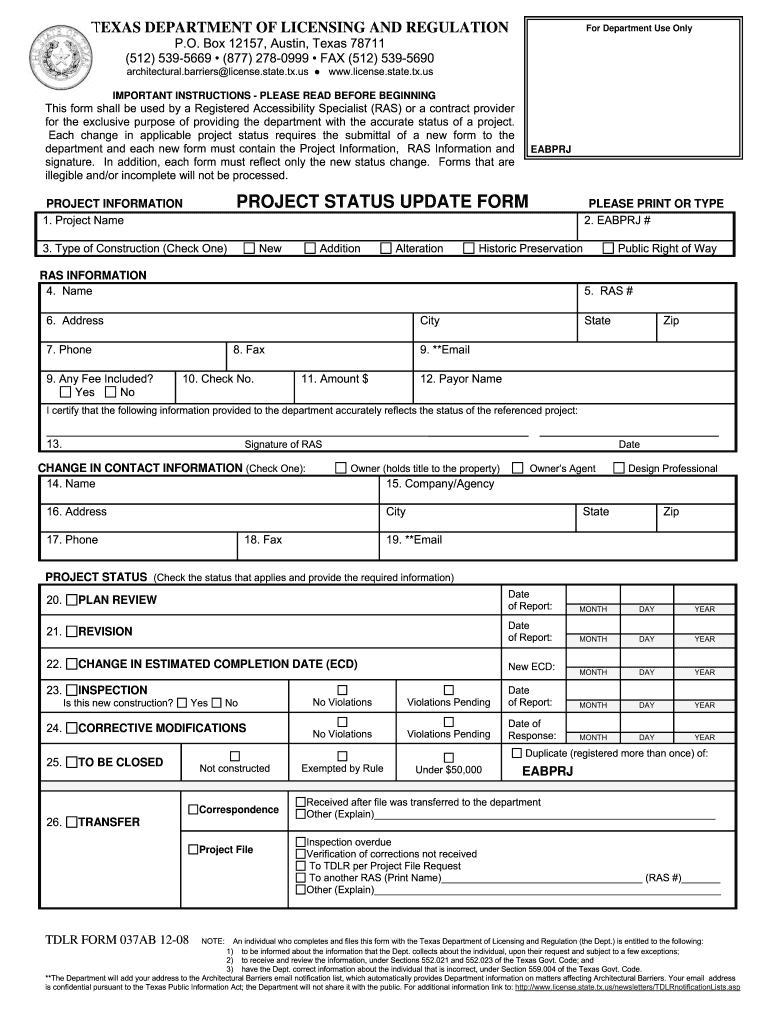
Project Status Update Form Texas Department of Licensing and Tdlr State Tx


What is the Project Status Update Form Texas Department Of Licensing And Tdlr State Tx
The Project Status Update Form from the Texas Department of Licensing and Regulation (TDLR) is a crucial document used to report the progress of projects regulated by the department. This form serves as a formal means of communication between project managers and the TDLR, ensuring that all stakeholders are informed about the current status of ongoing projects. It is particularly relevant for projects that require oversight and compliance with state regulations.
How to use the Project Status Update Form Texas Department Of Licensing And Tdlr State Tx
Using the Project Status Update Form involves a straightforward process. First, ensure that you have the most recent version of the form, which can be obtained from the TDLR website or through direct contact with the department. After acquiring the form, fill it out with accurate and up-to-date information regarding your project. This includes details such as project milestones, challenges faced, and any changes in project scope. Once completed, submit the form according to the instructions provided, which may include online submission or mailing it to the appropriate TDLR office.
Steps to complete the Project Status Update Form Texas Department Of Licensing And Tdlr State Tx
Completing the Project Status Update Form requires careful attention to detail. Follow these steps to ensure accuracy:
- Obtain the latest version of the form from the TDLR.
- Fill in your project information, including the project name, identification number, and relevant dates.
- Provide a detailed update on the project's current status, including milestones achieved and any issues encountered.
- Review the form for completeness and accuracy before submission.
- Submit the form as directed, ensuring it reaches the TDLR by the required deadline.
Key elements of the Project Status Update Form Texas Department Of Licensing And Tdlr State Tx
The Project Status Update Form contains several key elements that are essential for effective communication with the TDLR. These elements typically include:
- Project Identification: A unique identifier for the project to ensure proper tracking.
- Current Status: A section to detail the progress made since the last update.
- Challenges: An area to outline any difficulties faced during the project.
- Future Plans: Information on upcoming milestones and project timelines.
Legal use of the Project Status Update Form Texas Department Of Licensing And Tdlr State Tx
The Project Status Update Form is legally binding when completed and submitted in accordance with TDLR regulations. It serves as an official record of project progress and compliance with state laws. To ensure its legal standing, the form must be filled out accurately and submitted by the designated deadlines. Additionally, using a secure electronic signature platform can enhance the legal validity of the document, ensuring that all parties are protected under applicable eSignature laws.
State-specific rules for the Project Status Update Form Texas Department Of Licensing And Tdlr State Tx
Each state may have specific rules regarding the completion and submission of the Project Status Update Form. In Texas, it is essential to adhere to the guidelines set forth by the TDLR, which may include specific formatting requirements, submission deadlines, and documentation standards. Familiarizing yourself with these rules ensures compliance and helps avoid potential penalties or delays in project approval.
Quick guide on how to complete project status update form texas department of licensing and tdlr state tx
Complete Project Status Update Form Texas Department Of Licensing And Tdlr State Tx effortlessly on any device
Digital document management has gained traction among businesses and individuals. It serves as an ideal environmentally friendly alternative to conventional printed and signed documents, allowing you to locate the necessary form and securely store it online. airSlate SignNow provides you with all the tools you need to create, modify, and eSign your documents swiftly without any hold-ups. Manage Project Status Update Form Texas Department Of Licensing And Tdlr State Tx on any platform with airSlate SignNow's Android or iOS applications and streamline any document-related process today.
The easiest way to modify and eSign Project Status Update Form Texas Department Of Licensing And Tdlr State Tx without breaking a sweat
- Locate Project Status Update Form Texas Department Of Licensing And Tdlr State Tx and then click Get Form to begin.
- Utilize the tools we provide to complete your document.
- Highlight key sections of the documents or obscure sensitive information with tools that airSlate SignNow offers specifically for that purpose.
- Create your eSignature using the Sign tool, which takes seconds and carries the same legal authority as a conventional wet ink signature.
- Review all the details and then click on the Done button to save your changes.
- Select your preferred method to send your form, whether by email, text message (SMS), invite link, or download it to your computer.
Say goodbye to lost or misplaced documents, tedious form searching, or mistakes that necessitate reprinting new document copies. airSlate SignNow addresses all your needs in document management in just a few clicks from any device you prefer. Edit and eSign Project Status Update Form Texas Department Of Licensing And Tdlr State Tx and ensure effective communication at every stage of the form preparation process with airSlate SignNow.
Create this form in 5 minutes or less
Create this form in 5 minutes!
How to create an eSignature for the project status update form texas department of licensing and tdlr state tx
How to create an electronic signature for a PDF online
How to create an electronic signature for a PDF in Google Chrome
How to create an e-signature for signing PDFs in Gmail
How to create an e-signature right from your smartphone
How to create an e-signature for a PDF on iOS
How to create an e-signature for a PDF on Android
People also ask
-
What is the 'Project Status Update Form Texas Department Of Licensing And Tdlr State Tx'?
The 'Project Status Update Form Texas Department Of Licensing And Tdlr State Tx' is a standardized document designed to streamline communication regarding project status updates within Texas. This form helps ensure compliance with TDLR regulations and facilitates clear documentation of project progress.
-
How can airSlate SignNow help with the Project Status Update Form Texas Department Of Licensing And Tdlr State Tx?
airSlate SignNow provides an efficient platform to create, send, and eSign the Project Status Update Form Texas Department Of Licensing And Tdlr State Tx. With its user-friendly interface, you can easily manage document workflows, ensuring that all stakeholders receive timely updates.
-
Is there a cost associated with using airSlate SignNow for the Project Status Update Form Texas Department Of Licensing And Tdlr State Tx?
Yes, airSlate SignNow offers various pricing plans to accommodate different business needs. These plans allow you to efficiently manage the Project Status Update Form Texas Department Of Licensing And Tdlr State Tx with features tailored for both small and large organizations.
-
What features does airSlate SignNow offer for Project Status Update Forms?
AirSlate SignNow provides key features like document templates, real-time tracking, and secure eSigning that enhance the management of the Project Status Update Form Texas Department Of Licensing And Tdlr State Tx. These tools ensure that you can customize and streamline your workflow effectively.
-
Can I integrate other tools with airSlate SignNow for the Project Status Update Form?
Absolutely! airSlate SignNow offers integrations with various platforms such as CRM systems, cloud storage solutions, and productivity tools. This flexibility ensures that you can seamlessly incorporate the Project Status Update Form Texas Department Of Licensing And Tdlr State Tx into your existing workflow.
-
What benefits does eSigning provide for the Project Status Update Form?
eSigning simplifies the approval process for the Project Status Update Form Texas Department Of Licensing And Tdlr State Tx, allowing for faster turnaround times and enhanced security. It eliminates the need for printed documents, reducing costs and environmental impact.
-
How secure is my data when using airSlate SignNow for the Project Status Update Form?
AirSlate SignNow prioritizes the security of your data with advanced encryption and compliance with industry standards. When managing the Project Status Update Form Texas Department Of Licensing And Tdlr State Tx, you can be confident that sensitive information is protected.
Get more for Project Status Update Form Texas Department Of Licensing And Tdlr State Tx
Find out other Project Status Update Form Texas Department Of Licensing And Tdlr State Tx
- How To Sign Arizona Non-Profit Cease And Desist Letter
- Can I Sign Arkansas Non-Profit LLC Operating Agreement
- Sign Arkansas Non-Profit LLC Operating Agreement Free
- Sign California Non-Profit Living Will Easy
- Sign California Non-Profit IOU Myself
- Sign California Non-Profit Lease Agreement Template Free
- Sign Maryland Life Sciences Residential Lease Agreement Later
- Sign Delaware Non-Profit Warranty Deed Fast
- Sign Florida Non-Profit LLC Operating Agreement Free
- Sign Florida Non-Profit Cease And Desist Letter Simple
- Sign Florida Non-Profit Affidavit Of Heirship Online
- Sign Hawaii Non-Profit Limited Power Of Attorney Myself
- Sign Hawaii Non-Profit Limited Power Of Attorney Free
- Sign Idaho Non-Profit Lease Agreement Template Safe
- Help Me With Sign Illinois Non-Profit Business Plan Template
- Sign Maryland Non-Profit Business Plan Template Fast
- How To Sign Nevada Life Sciences LLC Operating Agreement
- Sign Montana Non-Profit Warranty Deed Mobile
- Sign Nebraska Non-Profit Residential Lease Agreement Easy
- Sign Nevada Non-Profit LLC Operating Agreement Free