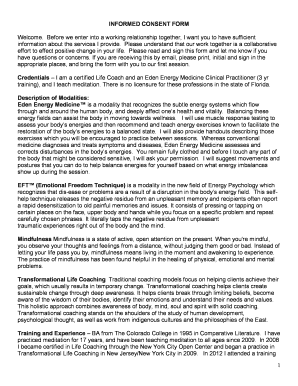
Clp Consent Form


What is the CLP Consent Form
The CLP consent form is a document used to obtain permission from individuals for specific actions, typically related to the use of their personal information or participation in a program. This form is essential in various contexts, including healthcare, research, and legal agreements. It ensures that individuals are fully informed about what they are consenting to, thereby protecting their rights and privacy.
How to Use the CLP Consent Form
Using the CLP consent form involves several steps to ensure that the process is clear and compliant with legal standards. First, ensure that the form is properly filled out with accurate information. Next, provide the individual with a thorough explanation of the form's purpose and implications. After that, obtain the individual's signature, which can be done electronically for convenience. Finally, retain a copy of the signed form for your records, as it may be required for future reference or verification.
Steps to Complete the CLP Consent Form
Completing the CLP consent form requires careful attention to detail. Follow these steps:
- Read the entire form thoroughly to understand its content.
- Fill in all required fields, including personal information and specific consents.
- Review the form with the individual to ensure they understand what they are consenting to.
- Obtain the individual's signature, ensuring it is dated.
- Store the completed form securely to protect the individual's information.
Legal Use of the CLP Consent Form
The legal use of the CLP consent form is governed by various regulations that protect individual rights. It is crucial to comply with laws such as the Health Insurance Portability and Accountability Act (HIPAA) in healthcare settings, which mandates the proper handling of personal health information. Additionally, ensuring that the consent is informed, voluntary, and revocable is essential for the form to be legally binding.
Key Elements of the CLP Consent Form
Several key elements must be included in the CLP consent form to ensure its validity:
- Clear Purpose: A statement outlining the specific actions for which consent is being sought.
- Informed Consent: Information about potential risks and benefits associated with the action.
- Voluntary Agreement: Assurance that the individual is consenting without any coercion.
- Signature and Date: The individual's signature along with the date of signing to validate the consent.
Examples of Using the CLP Consent Form
The CLP consent form can be utilized in various scenarios, such as:
- Healthcare settings where patients consent to treatment or sharing of medical records.
- Research studies requiring participants to agree to the use of their data.
- Legal agreements where individuals permit the use of their likeness or personal information for promotional purposes.
Quick guide on how to complete clp consent form
Prepare Clp Consent Form effortlessly on any device
Digital document management has gained traction among companies and individuals alike. It offers an ideal environmentally friendly substitute to conventional printed and signed documents, as you can easily locate the appropriate form and securely store it online. airSlate SignNow equips you with everything necessary to create, modify, and eSign your documents swiftly without delays. Handle Clp Consent Form on any platform using airSlate SignNow Android or iOS applications and streamline any document-related operation today.
How to modify and eSign Clp Consent Form with ease
- Locate Clp Consent Form and click on Get Form to begin.
- Make use of the tools we offer to complete your form.
- Highlight important sections of the documents or obscure sensitive information with tools specifically provided by airSlate SignNow for that purpose.
- Generate your eSignature using the Sign feature, which takes seconds and holds the same legal validity as a conventional wet ink signature.
- Review all the details and click on the Done button to save your modifications.
- Choose how you want to send your form, whether by email, text message (SMS), or invitation link, or download it to your computer.
Forget about lost or misplaced documents, exhausting form searches, or mistakes that necessitate printing new document copies. airSlate SignNow meets all your document management needs in just a few clicks from a device of your choice. Edit and eSign Clp Consent Form and ensure excellent communication at any stage of the form preparation process with airSlate SignNow.
Create this form in 5 minutes or less
Create this form in 5 minutes!
How to create an eSignature for the clp consent form
How to create an electronic signature for a PDF online
How to create an electronic signature for a PDF in Google Chrome
How to create an e-signature for signing PDFs in Gmail
How to create an e-signature right from your smartphone
How to create an e-signature for a PDF on iOS
How to create an e-signature for a PDF on Android
People also ask
-
What is a clp consent form?
A clp consent form is a document that allows individuals to provide their consent for specific actions, particularly in legal and medical contexts. With airSlate SignNow, creating and managing your clp consent form becomes straightforward, ensuring compliance and efficiency in your documentation process.
-
How can airSlate SignNow help with my clp consent form?
airSlate SignNow streamlines the process of creating and managing your clp consent form with customizable templates and eSigning capabilities. This platform ensures that your documents are completed in a timely manner while maintaining legal validity and security.
-
What are the pricing options for using airSlate SignNow for clp consent forms?
airSlate SignNow offers competitive pricing plans suitable for businesses of all sizes. Whether you're looking for a basic package or advanced features, you can choose a plan that best fits your needs for managing clp consent forms.
-
Are there any integrations available with airSlate SignNow for clp consent forms?
Yes, airSlate SignNow supports various integrations with popular business applications. This allows you to seamlessly incorporate the signing process of your clp consent form into your existing workflows, enhancing productivity and efficiency.
-
What features does airSlate SignNow offer for managing clp consent forms?
airSlate SignNow provides features such as customizable templates, secure storage, and real-time notifications for your clp consent forms. The user-friendly interface also allows for easy tracking of document status, ensuring a smooth signing experience.
-
Is airSlate SignNow compliant with legal standards for clp consent forms?
Absolutely! airSlate SignNow is compliant with legal standards such as ESIGN and UETA, ensuring that your clp consent forms are legally binding. This gives you peace of mind knowing that your documents will hold up in legal contexts.
-
Can I track the status of my clp consent form with airSlate SignNow?
Yes, you can easily track the status of your clp consent form with airSlate SignNow. The platform provides real-time updates, allowing you to see when the document is sent, viewed, and signed by all parties involved.
Get more for Clp Consent Form
Find out other Clp Consent Form
- Help Me With Sign New Mexico Healthcare / Medical Medical History
- Can I Sign Ohio Healthcare / Medical Residential Lease Agreement
- How To Sign Oregon Healthcare / Medical Living Will
- How Can I Sign South Carolina Healthcare / Medical Profit And Loss Statement
- Sign Tennessee Healthcare / Medical Business Plan Template Free
- Help Me With Sign Tennessee Healthcare / Medical Living Will
- Sign Texas Healthcare / Medical Contract Mobile
- Sign Washington Healthcare / Medical LLC Operating Agreement Now
- Sign Wisconsin Healthcare / Medical Contract Safe
- Sign Alabama High Tech Last Will And Testament Online
- Sign Delaware High Tech Rental Lease Agreement Online
- Sign Connecticut High Tech Lease Template Easy
- How Can I Sign Louisiana High Tech LLC Operating Agreement
- Sign Louisiana High Tech Month To Month Lease Myself
- How To Sign Alaska Insurance Promissory Note Template
- Sign Arizona Insurance Moving Checklist Secure
- Sign New Mexico High Tech Limited Power Of Attorney Simple
- Sign Oregon High Tech POA Free
- Sign South Carolina High Tech Moving Checklist Now
- Sign South Carolina High Tech Limited Power Of Attorney Free