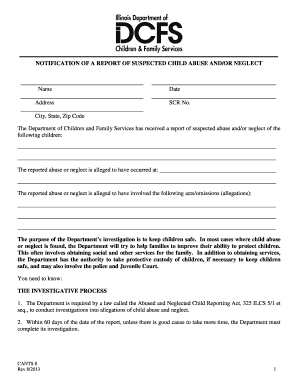
Cants 8 Form


What is the Cants 8 Form
The Cants 8 form is a crucial document used in the state of Illinois, primarily related to the reporting of suspected child abuse or neglect. This form is part of the Illinois Department of Children and Family Services (DCFS) paperwork and serves as a formal mechanism for individuals to report their concerns regarding a child's welfare. It is essential for ensuring that the appropriate authorities are notified and can take necessary actions to protect children in potentially harmful situations.
How to Use the Cants 8 Form
Using the Cants 8 form involves several straightforward steps. First, individuals must accurately fill out the form with detailed information about the child and the circumstances surrounding the suspected abuse or neglect. This includes providing personal details of the child, the alleged perpetrator, and any relevant observations or evidence. Once completed, the form should be submitted to the appropriate DCFS office, either online or via traditional mail. It is important to ensure that the information provided is truthful and comprehensive, as this can significantly impact the outcome of the investigation.
Steps to Complete the Cants 8 Form
Completing the Cants 8 form requires careful attention to detail. Here are the key steps:
- Gather Information: Collect all necessary information about the child, including their full name, date of birth, and address.
- Document Observations: Write down specific observations or incidents that led to the suspicion of abuse or neglect.
- Fill Out the Form: Accurately complete each section of the Cants 8 form, ensuring clarity and precision.
- Review the Form: Double-check all entries for accuracy and completeness before submission.
- Submit the Form: Send the completed form to the designated DCFS office through the chosen submission method.
Legal Use of the Cants 8 Form
The Cants 8 form is legally recognized as a means to report suspected child abuse or neglect in Illinois. It is protected under state law, which encourages individuals to report their concerns without fear of legal repercussions. This legal framework is designed to promote the safety and welfare of children by ensuring that reports are taken seriously and investigated promptly. Understanding the legal implications of using the Cants 8 form is essential for anyone considering submitting a report.
Key Elements of the Cants 8 Form
Several key elements must be included when completing the Cants 8 form to ensure its validity and effectiveness:
- Child Information: Full name, age, and address of the child in question.
- Alleged Perpetrator: Details about the individual suspected of causing harm.
- Nature of Concerns: Clear description of the suspected abuse or neglect.
- Reporting Individual: Information about the person making the report, including their relationship to the child.
- Additional Information: Any other relevant details that may assist in the investigation.
How to Obtain the Cants 8 Form
The Cants 8 form can be obtained through the Illinois Department of Children and Family Services website or by visiting a local DCFS office. It is available in both digital and print formats, allowing individuals to choose the method that best suits their needs. For those who prefer to complete the form online, it is essential to ensure a secure internet connection to protect sensitive information.
Quick guide on how to complete cants 8 form
Effortlessly Prepare Cants 8 Form on Any Device
The online management of documents has gained signNow traction among businesses and individuals alike. It serves as an ideal eco-friendly substitute for traditional printed and signed paperwork, allowing you to access the correct format and securely store it online. airSlate SignNow equips you with all the tools necessary to create, modify, and eSign your documents rapidly and without complications. Manage Cants 8 Form on any platform with the airSlate SignNow applications for Android or iOS and enhance any document-related activity today.
How to Modify and eSign Cants 8 Form with Ease
- Locate Cants 8 Form and click Get Form to begin.
- Utilize the tools we provide to complete your document.
- Emphasize pertinent sections of the documents or obscure sensitive information using tools that airSlate SignNow specifically provides for that function.
- Create your eSignature with the Sign tool, which takes mere seconds and carries the same legal validity as a conventional wet ink signature.
- Review the data and click the Done button to save your modifications.
- Select your preferred delivery method for your form, whether via email, text message (SMS), invitation link, or download to your computer.
Forget about missing or disorganized documents, tedious form searches, or errors that necessitate printing new document copies. airSlate SignNow meets all your document management needs in just a few clicks from any device you choose. Modify and eSign Cants 8 Form and guarantee exceptional communication at every phase of your form preparation process with airSlate SignNow.
Create this form in 5 minutes or less
Create this form in 5 minutes!
How to create an eSignature for the cants 8 form
How to create an electronic signature for a PDF online
How to create an electronic signature for a PDF in Google Chrome
How to create an e-signature for signing PDFs in Gmail
How to create an e-signature right from your smartphone
How to create an e-signature for a PDF on iOS
How to create an e-signature for a PDF on Android
People also ask
-
What is a cants form and how does it work with airSlate SignNow?
A cants form is a specialized document used in various business processes, and airSlate SignNow allows you to easily create, send, and eSign these forms. Our platform streamlines the workflow, ensuring that cants forms are completed efficiently with legally binding signatures. By using our intuitive interface, you can customize these forms to meet your specific needs.
-
Is there a free trial available for the cants form feature?
Yes, airSlate SignNow offers a free trial where you can explore the cants form feature along with other functionalities. This allows you to test the platform and understand how it can improve your document signing process. You can sign up easily and start using the cants form feature without any immediate financial commitment.
-
Can I integrate airSlate SignNow with other tools for managing cants forms?
Absolutely! airSlate SignNow provides integrations with numerous third-party applications which enhance the management of your cants forms. Whether you need to sync with CRM systems, cloud storage, or project management tools, our platform makes it seamless to connect your workflows and enhance efficiency.
-
What are the cost options for using airSlate SignNow to manage cants forms?
AirSlate SignNow offers several pricing plans that cater to different business sizes and needs while focusing on managing cants forms. Our plans are designed to be cost-effective, ensuring that even small businesses can benefit from our powerful eSigning solutions. You can choose a plan that best fits your requirements and budget.
-
How secure is airSlate SignNow when handling cants forms?
Security is a top priority at airSlate SignNow, especially when handling sensitive cants forms. Our platform complies with industry-standard security measures, including encryption, secure access controls, and audit trails. This ensures that your documents are protected and that signatures obtained via cants forms are legally valid.
-
Are there any mobile capabilities for signing cants forms?
Yes, airSlate SignNow offers robust mobile capabilities, allowing users to create, send, and sign cants forms from any mobile device. Our mobile app provides the flexibility needed for on-the-go signing and document management, ensuring that you can keep your processes moving, regardless of your location.
-
What types of businesses can benefit from using cants forms with airSlate SignNow?
Businesses of all sizes and industries can benefit from using cants forms with airSlate SignNow. Whether you're in construction, real estate, or any sector that requires document management and eSigning, our platform provides tailored solutions to meet your specific needs. The versatility of cants forms helps streamline processes across various functions.
Get more for Cants 8 Form
- Name adult order 101017 reviseddocx form
- District court county nevada order for change of name it form
- Request for summary disposition of petition for change of name form
- Civil family related cover sheet pa 201pdf fpdf doc form
- Provide both home and mailing addresses if different form
- Name child noticedocx form
- District court petition to seal records clark county form
- Use this form if your child is at least 14 years old
Find out other Cants 8 Form
- Can I eSignature Massachusetts Finance & Tax Accounting Business Plan Template
- Help Me With eSignature Massachusetts Finance & Tax Accounting Work Order
- eSignature Delaware Healthcare / Medical NDA Secure
- eSignature Florida Healthcare / Medical Rental Lease Agreement Safe
- eSignature Nebraska Finance & Tax Accounting Business Letter Template Online
- Help Me With eSignature Indiana Healthcare / Medical Notice To Quit
- eSignature New Jersey Healthcare / Medical Credit Memo Myself
- eSignature North Dakota Healthcare / Medical Medical History Simple
- Help Me With eSignature Arkansas High Tech Arbitration Agreement
- eSignature Ohio Healthcare / Medical Operating Agreement Simple
- eSignature Oregon Healthcare / Medical Limited Power Of Attorney Computer
- eSignature Pennsylvania Healthcare / Medical Warranty Deed Computer
- eSignature Texas Healthcare / Medical Bill Of Lading Simple
- eSignature Virginia Healthcare / Medical Living Will Computer
- eSignature West Virginia Healthcare / Medical Claim Free
- How To eSignature Kansas High Tech Business Plan Template
- eSignature Kansas High Tech Lease Agreement Template Online
- eSignature Alabama Insurance Forbearance Agreement Safe
- How Can I eSignature Arkansas Insurance LLC Operating Agreement
- Help Me With eSignature Michigan High Tech Emergency Contact Form