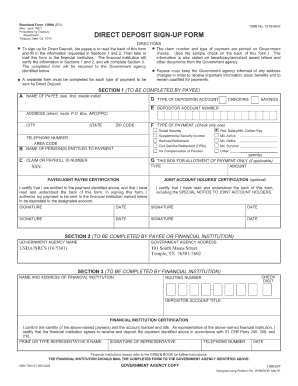
Usda Direct Deposit Form


What is the USDA Direct Deposit Form
The USDA Direct Deposit Form is a document that allows individuals to authorize the U.S. Department of Agriculture (USDA) to deposit payments directly into their bank accounts. This form is commonly used for various USDA programs, including those related to agricultural assistance, rural development, and food assistance. By using this form, recipients can ensure timely and secure access to their funds without the need for paper checks.
How to Use the USDA Direct Deposit Form
To effectively use the USDA Direct Deposit Form, individuals must first complete the form with accurate personal and banking information. This includes providing details such as the account holder's name, bank account number, and routing number. After filling out the form, it should be submitted to the appropriate USDA office or program administrator. This process ensures that future payments are made directly to the designated bank account.
Steps to Complete the USDA Direct Deposit Form
Completing the USDA Direct Deposit Form involves several key steps:
- Obtain the form from the USDA website or your local USDA office.
- Fill in your personal information, including your name, address, and Social Security number.
- Provide your bank account details, including the account number and routing number.
- Sign and date the form to authorize the direct deposit.
- Submit the completed form to the relevant USDA office.
Legal Use of the USDA Direct Deposit Form
The USDA Direct Deposit Form is legally binding once it is completed and signed. It serves as a formal agreement between the recipient and the USDA, allowing for the electronic transfer of funds. Compliance with federal regulations is essential, as this ensures that the direct deposit process adheres to the legal standards set forth by the U.S. government.
Key Elements of the USDA Direct Deposit Form
Several key elements must be included in the USDA Direct Deposit Form to ensure its validity:
- Personal Information: Full name, address, and Social Security number.
- Bank Account Information: Bank name, account number, and routing number.
- Signature: The recipient's signature is required to authorize the direct deposit.
- Date: The date on which the form is signed.
How to Obtain the USDA Direct Deposit Form
The USDA Direct Deposit Form can be obtained through various channels. Individuals can visit the official USDA website to download a printable version of the form. Additionally, local USDA offices can provide physical copies of the form upon request. It is important to ensure that the most current version of the form is used to avoid any processing delays.
Quick guide on how to complete usda direct deposit form
Complete Usda Direct Deposit Form effortlessly on any device
Online document management has gained popularity among businesses and individuals. It offers a perfect eco-friendly alternative to conventional printed and signed documents, allowing you to obtain the correct form and securely store it online. airSlate SignNow provides you with all the tools you require to create, modify, and eSign your documents swiftly without delays. Manage Usda Direct Deposit Form on any device with airSlate SignNow Android or iOS applications and enhance any document-based task today.
How to modify and eSign Usda Direct Deposit Form with ease
- Obtain Usda Direct Deposit Form and click Get Form to begin.
- Utilize the tools we provide to finalize your document.
- Emphasize important sections of the documents or redact sensitive information using tools that airSlate SignNow offers specifically for this purpose.
- Create your signature using the Sign tool, which takes seconds and holds the same legal validity as a traditional wet ink signature.
- Review the details and click on the Done button to save your modifications.
- Choose your preferred method of delivering your form, whether by email, SMS, invitation link, or download it to your computer.
Eliminate the worry of lost or misplaced documents, tedious form searching, or errors that necessitate reprinting new document copies. airSlate SignNow meets your document management needs in just a few clicks from any device of your choice. Modify and eSign Usda Direct Deposit Form to ensure excellent communication at every stage of your form preparation process with airSlate SignNow.
Create this form in 5 minutes or less
Create this form in 5 minutes!
How to create an eSignature for the usda direct deposit form
How to create an electronic signature for a PDF online
How to create an electronic signature for a PDF in Google Chrome
How to create an e-signature for signing PDFs in Gmail
How to create an e-signature right from your smartphone
How to create an e-signature for a PDF on iOS
How to create an e-signature for a PDF on Android
People also ask
-
What is the USDA direct deposit form and why do I need it?
The USDA direct deposit form is a document that allows you to receive your payments directly into your bank account from the USDA. Using this form streamlines payment processing, ensuring you receive funds quickly and securely, without needing to wait for checks in the mail.
-
How can airSlate SignNow help me complete the USDA direct deposit form?
With airSlate SignNow, you can easily fill out and eSign the USDA direct deposit form online. Our user-friendly platform simplifies the process, enabling you to complete the form quickly and ensure it's submitted correctly to avoid payment delays.
-
What are the costs associated with using the USDA direct deposit form through airSlate SignNow?
AirSlate SignNow offers competitive pricing for its services, which includes the ability to easily handle the USDA direct deposit form. Our plans cater to various business sizes and needs, ensuring you get a cost-effective solution for your document signing and management tasks.
-
Is airSlate SignNow secure for submitting sensitive forms like the USDA direct deposit form?
Yes, airSlate SignNow prioritizes security and compliance, ensuring that your USDA direct deposit form is transmitted securely. We utilize encryption and adhere to industry standards to protect your sensitive information during the eSigning process.
-
Can I integrate airSlate SignNow with other software to manage my USDA direct deposit form?
Absolutely! AirSlate SignNow offers various integrations with popular business tools, allowing you to seamlessly manage the USDA direct deposit form alongside your other workflows. This can enhance efficiency and keep all your documents organized in one place.
-
How do I get started with the USDA direct deposit form on airSlate SignNow?
Getting started is simple! Just visit the airSlate SignNow website, create your account, and access the USDA direct deposit form template. From there, you can easily fill it out, eSign, and send it securely.
-
What features does airSlate SignNow offer for managing the USDA direct deposit form?
AirSlate SignNow provides features like templates, cloud storage, reminders, and tracking for the USDA direct deposit form. These tools help streamline your document management process, making it easier to track progress and ensure timely submissions.
Get more for Usda Direct Deposit Form
Find out other Usda Direct Deposit Form
- How To Sign Oregon High Tech Document
- How Do I Sign California Insurance PDF
- Help Me With Sign Wyoming High Tech Presentation
- How Do I Sign Florida Insurance PPT
- How To Sign Indiana Insurance Document
- Can I Sign Illinois Lawers Form
- How To Sign Indiana Lawers Document
- How To Sign Michigan Lawers Document
- How To Sign New Jersey Lawers PPT
- How Do I Sign Arkansas Legal Document
- How Can I Sign Connecticut Legal Document
- How Can I Sign Indiana Legal Form
- Can I Sign Iowa Legal Document
- How Can I Sign Nebraska Legal Document
- How To Sign Nevada Legal Document
- Can I Sign Nevada Legal Form
- How Do I Sign New Jersey Legal Word
- Help Me With Sign New York Legal Document
- How Do I Sign Texas Insurance Document
- How Do I Sign Oregon Legal PDF