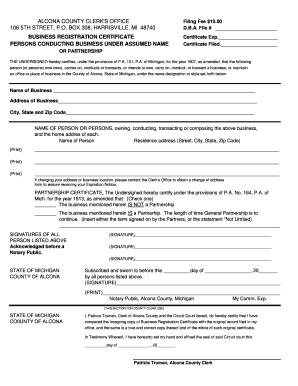
What Forms of Dba Look Like


What is the dba full form?
The term "dba" stands for "doing business as." It is a legal designation used by individuals or businesses to operate under a name that is different from their legal business name. This designation is often used by sole proprietors, partnerships, and corporations to establish a brand identity that resonates with their target audience. For example, if John Smith operates a bakery under the name "Sweet Treats," he would file for a dba to legally use that name in business transactions.
Key elements of the dba
When considering a dba, several key elements should be understood:
- Registration requirements: Most states require businesses to register their dba with a state or local government agency. This process typically involves filling out a form and paying a fee.
- Public notice: Some jurisdictions mandate that businesses publish a notice in a local newspaper to inform the public of the new dba name.
- Duration: A dba registration is usually valid for a specific period, often between three to five years, after which it may need to be renewed.
- Legal protection: While a dba provides a business identity, it does not offer trademark protection. Businesses seeking exclusive rights to their name may need to file for a trademark separately.
How to obtain the dba
Obtaining a dba involves a few straightforward steps:
- Choose a name: Select a unique name that complies with state regulations and is not already in use by another business.
- Check availability: Conduct a name search through your state’s business registry to ensure the name is available.
- Complete the application: Fill out the required dba application form provided by your state or local government.
- Submit the application: File the completed form along with any necessary fees to the appropriate agency.
- Publish a notice: If required, publish a notice in a local newspaper to announce your new dba.
Steps to complete the dba
Completing a dba registration is a systematic process:
- Gather information: Collect all necessary information, including the legal name of the business owner and the desired dba name.
- Fill out the form: Accurately complete the dba registration form, ensuring all details are correct.
- Pay the fee: Include the required fee with your application, which varies by state.
- File the application: Submit the application in person or via mail, depending on your local regulations.
- Receive confirmation: Once processed, you will receive a confirmation of your dba registration, which should be kept for your records.
Legal use of the dba
Using a dba legally requires compliance with specific regulations:
- Adherence to state laws: Each state has its own rules regarding the use of dbas, including registration and renewal processes.
- Business transactions: A dba can be used in contracts, agreements, and other business dealings, providing a layer of professionalism.
- Tax implications: Income earned under a dba must be reported on tax returns, and the business owner is responsible for any taxes owed.
- Branding: A dba allows businesses to create a distinct brand identity, which can be crucial for marketing and customer recognition.
Examples of using the dba
Here are a few examples of how a dba might be utilized:
- A freelance graphic designer named Jane Doe might register "Creative Designs" as her dba to attract more clients.
- A local coffee shop owned by a partnership could operate under the name "Brewed Awakenings" while maintaining their legal name.
- A real estate agent might use a dba like "Dream Homes Realty" to establish a memorable brand in the competitive housing market.
Quick guide on how to complete what forms of dba look like
Effortlessly Complete What Forms Of Dba Look Like on Any Device
Managing documents online has become increasingly popular for businesses and individuals alike. It offers an ideal environmentally friendly alternative to traditional printed and signed documents, as you can easily locate the necessary form and securely store it online. airSlate SignNow equips you with all the tools needed to create, edit, and electronically sign your documents swiftly without delays. Manage What Forms Of Dba Look Like on any device with airSlate SignNow's Android or iOS applications and simplify any document-related task today.
How to Modify and eSign What Forms Of Dba Look Like with Ease
- Obtain What Forms Of Dba Look Like and click Get Form to begin.
- Utilize the tools we provide to complete your form.
- Identify key sections of your documents or obscure sensitive details with features that airSlate SignNow specifically offers for that purpose.
- Create your eSignature using the Sign tool, which takes mere seconds and holds the same legal validity as a standard ink signature.
- Review the information and hit the Done button to save your changes.
- Choose your preferred method to send your form: via email, SMS, invitation link, or download it to your computer.
Say goodbye to lost or misplaced documents, tedious form searching, or errors that necessitate printing new document copies. airSlate SignNow meets your document management needs in just a few clicks from the device of your preference. Modify and eSign What Forms Of Dba Look Like to ensure clear communication throughout the document preparation process with airSlate SignNow.
Create this form in 5 minutes or less
Create this form in 5 minutes!
How to create an eSignature for the what forms of dba look like
How to create an electronic signature for a PDF online
How to create an electronic signature for a PDF in Google Chrome
How to create an e-signature for signing PDFs in Gmail
How to create an e-signature right from your smartphone
How to create an e-signature for a PDF on iOS
How to create an e-signature for a PDF on Android
People also ask
-
What does a DBA look like in terms of features offered by airSlate SignNow?
A DBA, or Database Administrator, in the context of airSlate SignNow looks like a robust set of tools designed for document management. With features such as customizable templates, real-time collaboration, and secure cloud storage, users can easily handle their documentation needs. Overall, understanding what does a DBA look like within our platform implies access to efficient workflows and seamless electronic signatures.
-
How does airSlate SignNow simplify the process of understanding what does a DBA look like?
AirSlate SignNow simplifies what does a DBA look like by providing an intuitive user interface that guides users through electronic signing processes. Our solution allows businesses to streamline document workflows and reduce administrative burdens, making it easier to understand and manage DBAs in their operations. This efficiency is highlighted through automated notifications and tracking features, which enhance user experience.
-
What are the pricing options for airSlate SignNow regarding understanding what does a DBA look like?
Understanding what does a DBA look like in terms of pricing with airSlate SignNow involves flexible subscription plans tailored for businesses of all sizes. Pricing is competitive and includes options based on the number of users, required features, and overall usage. Our aim is to provide a cost-effective solution without compromising on efficiency or functionality.
-
What benefits does airSlate SignNow provide in relation to what does a DBA look like?
The benefits of using airSlate SignNow to understand what does a DBA look like revolve around increased productivity, cost savings, and enhanced security. By automating document workflows and electronic signatures, businesses can reduce processing times signNowly. Knowing what does a DBA look like in this context is about leveraging our solution to make document management simple and effective.
-
How does airSlate SignNow integrate with other platforms to address what does a DBA look like?
AirSlate SignNow offers seamless integrations with popular platforms like Google Workspace, Salesforce, and Microsoft Office, allowing users to see what does a DBA look like in a broader business context. These integrations enhance data flow and ensure that documents can be sent and signed without disrupting existing workflows. Understanding what does a DBA look like includes embracing these integrations for better operational efficiency.
-
What types of documents can I manage with airSlate SignNow when exploring what does a DBA look like?
When exploring what does a DBA look like with airSlate SignNow, you can manage a wide variety of documents including contracts, agreements, and forms. The platform supports various file formats, enabling users to easily convert documents into sendable formats. This versatility ensures that all types of business documents are covered and can be efficiently handled.
-
Can airSlate SignNow help small businesses understand what does a DBA look like?
Absolutely! AirSlate SignNow is specifically designed to help small businesses understand what does a DBA look like by offering user-friendly solutions that don’t require extensive technical knowledge. With our affordable pricing and essential features, small businesses can effectively manage their documentation without the need for dedicated IT resources. This makes the platform an ideal choice for businesses seeking to optimize their workflow.
Get more for What Forms Of Dba Look Like
- And state of oklahoma to wit form
- When good deeds go bad importance of okgov form
- City of county of and state of oklahoma towit form
- Notice to debtor form
- Archive 2012 and previous united states courts form
- Before the arkansas workers compensation commission claim form
- Examples include but are not limited to errors in the legal description form
- This paragraph form
Find out other What Forms Of Dba Look Like
- How Can I eSignature Virginia Education PDF
- How To eSignature Massachusetts Government Form
- How Can I eSignature Oregon Government PDF
- How Can I eSignature Oklahoma Government Document
- How To eSignature Texas Government Document
- Can I eSignature Vermont Government Form
- How Do I eSignature West Virginia Government PPT
- How Do I eSignature Maryland Healthcare / Medical PDF
- Help Me With eSignature New Mexico Healthcare / Medical Form
- How Do I eSignature New York Healthcare / Medical Presentation
- How To eSignature Oklahoma Finance & Tax Accounting PPT
- Help Me With eSignature Connecticut High Tech Presentation
- How To eSignature Georgia High Tech Document
- How Can I eSignature Rhode Island Finance & Tax Accounting Word
- How Can I eSignature Colorado Insurance Presentation
- Help Me With eSignature Georgia Insurance Form
- How Do I eSignature Kansas Insurance Word
- How Do I eSignature Washington Insurance Form
- How Do I eSignature Alaska Life Sciences Presentation
- Help Me With eSignature Iowa Life Sciences Presentation