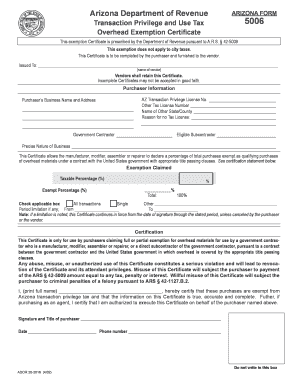
Download Arizona Exemption Certificate Form 5006 TaxRates Com


What is the Download Arizona Exemption Certificate Form 5006 TaxRates com
The Download Arizona Exemption Certificate Form 5006 is a crucial document used by businesses and individuals in Arizona to claim exemption from sales tax. This form is primarily utilized by purchasers who qualify for specific exemptions under Arizona tax laws. By submitting this form, taxpayers can avoid paying sales tax on eligible purchases, thus ensuring compliance with state regulations while optimizing their financial obligations.
How to use the Download Arizona Exemption Certificate Form 5006 TaxRates com
Using the Download Arizona Exemption Certificate Form 5006 involves several straightforward steps. First, ensure that you meet the eligibility criteria for the exemption you are claiming. Then, download the form from a reliable source. Fill in the required fields accurately, providing detailed information about the purchaser and the nature of the exemption. Once completed, the form should be submitted to the seller to process the exemption correctly. It is essential to keep a copy for your records in case of future inquiries or audits.
Steps to complete the Download Arizona Exemption Certificate Form 5006 TaxRates com
Completing the Download Arizona Exemption Certificate Form 5006 requires careful attention to detail. Follow these steps:
- Download the form from a trusted source.
- Fill in the purchaser's name and address accurately.
- Indicate the type of exemption being claimed.
- Provide the seller's information, including name and address.
- Sign and date the form to validate your claim.
After completing these steps, ensure that the form is submitted to the seller to apply the exemption appropriately.
Legal use of the Download Arizona Exemption Certificate Form 5006 TaxRates com
The legal use of the Download Arizona Exemption Certificate Form 5006 is governed by Arizona state tax laws. To be considered valid, the form must be filled out correctly and submitted to the seller at the time of purchase. It is important to only claim exemptions for which you are eligible, as misuse of the form can lead to penalties or audits by tax authorities. The form serves as a legal declaration of your intent to claim an exemption, and thus, it must be treated with the same seriousness as any other official tax document.
Key elements of the Download Arizona Exemption Certificate Form 5006 TaxRates com
Several key elements are essential to the Download Arizona Exemption Certificate Form 5006. These include:
- Purchaser Information: Name, address, and contact details of the individual or business claiming the exemption.
- Seller Information: Name and address of the seller to whom the form is submitted.
- Exemption Reason: A clear statement of the reason for claiming the exemption, which must align with Arizona tax laws.
- Signature: The form must be signed and dated by the purchaser to validate the claim.
Each of these elements plays a vital role in ensuring the form's validity and compliance with state regulations.
Eligibility Criteria
To qualify for using the Download Arizona Exemption Certificate Form 5006, certain eligibility criteria must be met. Typically, these criteria include:
- The purchaser must be a registered entity or individual in Arizona.
- The items being purchased must fall under the categories eligible for exemption, such as resale or specific business uses.
- The purchaser must provide accurate and truthful information on the form.
Understanding these criteria is essential for successfully claiming an exemption and avoiding potential legal issues.
Quick guide on how to complete download arizona exemption certificate form 5006 taxrates com
Complete Download Arizona Exemption Certificate Form 5006 TaxRates com effortlessly on any device
Online document management has become increasingly popular among organizations and individuals. It offers an ideal eco-friendly substitute for traditional printed and signed paperwork, allowing you to locate the necessary form and securely store it online. airSlate SignNow equips you with all the tools required to create, edit, and eSign your documents swiftly without delays. Manage Download Arizona Exemption Certificate Form 5006 TaxRates com on any platform with airSlate SignNow's Android or iOS applications and enhance any document-related process today.
How to modify and eSign Download Arizona Exemption Certificate Form 5006 TaxRates com with ease
- Find Download Arizona Exemption Certificate Form 5006 TaxRates com and click Get Form to begin.
- Utilize the tools we provide to complete your form.
- Highlight important sections of your documents or obscure sensitive information with tools specifically designed for that purpose by airSlate SignNow.
- Create your signature using the Sign tool, which takes mere seconds and carries the same legal validity as a conventional wet ink signature.
- Review the details and click on the Done button to save your modifications.
- Choose your preferred method for submitting your form: via email, text message (SMS), invitation link, or download it to your computer.
Eliminate the hassle of lost or misplaced documents, tedious form searches, or errors requiring the printing of new document copies. airSlate SignNow fulfills all your document management needs with just a few clicks from any device of your choice. Edit and eSign Download Arizona Exemption Certificate Form 5006 TaxRates com to ensure outstanding communication at every stage of your form preparation process with airSlate SignNow.
Create this form in 5 minutes or less
Create this form in 5 minutes!
How to create an eSignature for the download arizona exemption certificate form 5006 taxrates com
How to create an electronic signature for a PDF online
How to create an electronic signature for a PDF in Google Chrome
How to create an e-signature for signing PDFs in Gmail
How to create an e-signature right from your smartphone
How to create an e-signature for a PDF on iOS
How to create an e-signature for a PDF on Android
People also ask
-
What is the Arizona Exemption Certificate Form 5006?
The Arizona Exemption Certificate Form 5006 is a tax document that allows businesses to claim certain exemptions from sales tax in Arizona. It's essential for organizations looking to optimize their tax obligations. You can easily download the Arizona Exemption Certificate Form 5006 from TaxRates.com to ensure compliance and save on costs.
-
How can I download the Arizona Exemption Certificate Form 5006?
To download the Arizona Exemption Certificate Form 5006, simply visit TaxRates.com where the form is readily available. Follow the instructions provided on the site to quickly download the form. This streamlined process makes it easier for you to get the document you need without any hassle.
-
What are the benefits of using airSlate SignNow for my exemption certificate?
Using airSlate SignNow allows you to easily eSign and send the Arizona Exemption Certificate Form 5006 electronically, which saves time and enhances efficiency. The platform offers robust security measures to protect your documents. This means you can confidently manage your tax forms while ensuring they are completed and filed correctly.
-
Are there any associated costs with downloading the form from TaxRates.com?
Downloading the Arizona Exemption Certificate Form 5006 from TaxRates.com is free of charge. There are no hidden fees or subscription costs involved. This makes it a cost-effective solution for businesses needing tax exemption documentation without additional financial burden.
-
Can I integrate airSlate SignNow with other software for better document management?
Yes, airSlate SignNow offers integration with various software tools to enhance your document management workflow. You can connect with platforms like Google Drive, Dropbox, and more for seamless file handling. This integration helps streamline the process of managing your exemption certificate and other important documents.
-
How do I ensure my exemption certificate is filled out correctly before submission?
To ensure the Arizona Exemption Certificate Form 5006 is filled out correctly, carefully review the instructions provided with the form. Additionally, using airSlate SignNow allows you to collaborate with team members for validation before submission. This collaborative effort minimizes errors and ensures compliance with the tax requirements.
-
What features does airSlate SignNow provide for document signing?
airSlate SignNow offers features such as easy eSigning, templates for quick document preparation, and tracking for all signatures. These features ensure that when you download the Arizona Exemption Certificate Form 5006, you're equipped with tools to manage your signing processes efficiently. This ultimately streamlines your workflow and improves turnaround times.
Get more for Download Arizona Exemption Certificate Form 5006 TaxRates com
- Fl dissolution marriage form
- Dissolution no dependent form
- Florida short form
- Florida law financial form
- Florida child custody form
- Marital settlement agreement for dissolution of marriage with dependent or minor children florida form
- Dissolution marriage children form
- Settlement agreement contract form
Find out other Download Arizona Exemption Certificate Form 5006 TaxRates com
- eSignature Mississippi Plumbing Emergency Contact Form Later
- eSignature Plumbing Form Nebraska Free
- How Do I eSignature Alaska Real Estate Last Will And Testament
- Can I eSignature Alaska Real Estate Rental Lease Agreement
- eSignature New Jersey Plumbing Business Plan Template Fast
- Can I eSignature California Real Estate Contract
- eSignature Oklahoma Plumbing Rental Application Secure
- How Can I eSignature Connecticut Real Estate Quitclaim Deed
- eSignature Pennsylvania Plumbing Business Plan Template Safe
- eSignature Florida Real Estate Quitclaim Deed Online
- eSignature Arizona Sports Moving Checklist Now
- eSignature South Dakota Plumbing Emergency Contact Form Mobile
- eSignature South Dakota Plumbing Emergency Contact Form Safe
- Can I eSignature South Dakota Plumbing Emergency Contact Form
- eSignature Georgia Real Estate Affidavit Of Heirship Later
- eSignature Hawaii Real Estate Operating Agreement Online
- eSignature Idaho Real Estate Cease And Desist Letter Online
- eSignature Idaho Real Estate Cease And Desist Letter Simple
- eSignature Wyoming Plumbing Quitclaim Deed Myself
- eSignature Colorado Sports Living Will Mobile