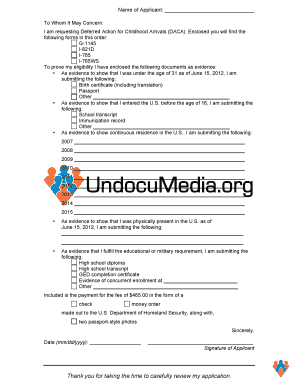
Daca Cover Letter Form


What is the Daca Cover Letter
The Daca cover letter is a formal document that accompanies applications for Deferred Action for Childhood Arrivals (DACA). This letter serves to explain the applicant's situation, provide context for their request, and outline the reasons for seeking DACA status. It is an essential part of the application process, as it helps immigration officials understand the applicant's background and intentions. The cover letter should be clear, concise, and tailored to the specific circumstances of the applicant.
Key elements of the Daca Cover Letter
A well-structured Daca cover letter includes several critical elements that enhance its effectiveness. These elements are:
- Personal Information: Include your full name, address, phone number, and email at the top of the letter.
- Introduction: Briefly introduce yourself and state the purpose of the letter.
- Background Information: Provide details about your immigration status, including when you arrived in the U.S. and any relevant personal history.
- Reasons for Applying: Clearly articulate the reasons you are applying for DACA, emphasizing any hardships or contributions to the community.
- Conclusion: Summarize your request and express gratitude for the consideration of your application.
Steps to complete the Daca Cover Letter
Completing the Daca cover letter involves several important steps to ensure clarity and compliance with application requirements. Follow these steps:
- Gather Information: Collect all necessary personal information and documentation that supports your application.
- Draft the Letter: Write your letter using the key elements outlined above, ensuring it is well-organized and free of errors.
- Review and Edit: Carefully review the letter for clarity, grammar, and spelling. Consider seeking feedback from trusted individuals.
- Format the Letter: Ensure the letter is formatted correctly, with appropriate spacing and a professional appearance.
- Sign the Letter: Add your signature at the end of the letter, confirming its authenticity.
Legal use of the Daca Cover Letter
The Daca cover letter must adhere to specific legal standards to be considered valid. This includes ensuring that the letter is truthful and accurately represents the applicant's situation. Misrepresentation can lead to serious consequences, including denial of the application or legal repercussions. It is advisable to consult with an immigration attorney to ensure compliance with all legal requirements when drafting the cover letter.
How to use the Daca Cover Letter
The Daca cover letter is used as part of the DACA application package submitted to U.S. Citizenship and Immigration Services (USCIS). It should be included with the application forms and supporting documents. When submitting the application, ensure that the cover letter is placed at the top of the packet to facilitate review by immigration officials. This strategic placement helps ensure that the letter is read first, providing context for the application.
Examples of using the Daca Cover Letter
Examples of effective Daca cover letters can provide valuable insights into how to structure your own. Here are a few scenarios:
- Example One: A student who has excelled academically and is involved in community service may highlight their achievements and future goals.
- Example Two: An individual who has faced hardship, such as family separation or financial difficulties, might emphasize their resilience and the need for protection under DACA.
- Example Three: A person who has lived in the U.S. for many years and has established strong ties to the community can focus on their contributions and the impact of DACA on their life.
Quick guide on how to complete daca cover letter
Complete Daca Cover Letter seamlessly on any device
Digital document management has gained traction among businesses and individuals. It offers an ideal eco-friendly alternative to traditional printed and signed documents, as you can access the necessary form and securely keep it online. airSlate SignNow equips you with all the tools required to create, modify, and electronically sign your documents swiftly without any hold-ups. Manage Daca Cover Letter on any device using airSlate SignNow's Android or iOS applications and enhance any document-driven process today.
How to modify and electronically sign Daca Cover Letter effortlessly
- Locate Daca Cover Letter and click Get Form to begin.
- Use the tools we offer to complete your document.
- Emphasize pertinent sections of the documents or obscure sensitive information with tools that airSlate SignNow provides specifically for that purpose.
- Generate your electronic signature using the Sign feature, which takes mere seconds and carries the same legal validity as a conventional wet ink signature.
- Review the details and click on the Done button to save your changes.
- Choose how you wish to share your form, through email, text message (SMS), or invitation link, or download it to your computer.
Put an end to missing or lost files, tedious document searching, or errors that require reprinting new document copies. airSlate SignNow addresses your document management needs in just a few clicks from your preferred device. Adjust and electronically sign Daca Cover Letter and ensure excellent communication at any phase of the document preparation process with airSlate SignNow.
Create this form in 5 minutes or less
Create this form in 5 minutes!
How to create an eSignature for the daca cover letter
How to create an electronic signature for a PDF online
How to create an electronic signature for a PDF in Google Chrome
How to create an e-signature for signing PDFs in Gmail
How to create an e-signature right from your smartphone
How to create an e-signature for a PDF on iOS
How to create an e-signature for a PDF on Android
People also ask
-
What is the best way to start learning how to write a cover letter?
To effectively learn how to write a cover letter, begin by researching the specific job you're applying for and understanding its requirements. Tailor your introduction to highlight your most relevant qualifications that match the job description. Utilize airSlate SignNow to streamline your application process by easily managing and signing your cover letters.
-
How can airSlate SignNow help me when I write a cover letter?
airSlate SignNow simplifies the process of creating and sending cover letters by providing templates and eSignature capabilities. Once you've written your cover letter, you can quickly sign it electronically and send it to employers, saving time and ensuring a professional presentation. Additionally, our platform helps you keep track of your submissions.
-
Is there a cost associated with using airSlate SignNow to write a cover letter?
While airSlate SignNow offers various subscription plans, many of its features can be accessed at a reasonable price, making it a cost-effective solution for writing cover letters. You can start with a free trial to explore how our tools can assist you in creating and managing your cover letters. Check our pricing page for more details.
-
What features does airSlate SignNow provide to assist with writing cover letters?
airSlate SignNow provides a user-friendly interface, customizable templates, and easy eSigning options that allow you to create polished cover letters quickly. Additionally, you can collaborate with others by sharing documents and collecting feedback, which is beneficial when learning how to write a cover letter effectively.
-
Can I integrate airSlate SignNow with other tools for writing cover letters?
Yes, airSlate SignNow integrates seamlessly with various productivity and communication tools, such as Google Workspace and Microsoft Office. This allows you to create, edit, and send your cover letters using your preferred software. Integrating these tools simplifies the process of learning how to write a cover letter while maintaining efficiency.
-
What are the benefits of using airSlate SignNow for my job application process?
Using airSlate SignNow for your job application process, including writing cover letters, provides several benefits such as enhanced efficiency, professional presentation, and secure document handling. You'll have easy access to templates that guide you on how to write a cover letter, and with eSignature capabilities, your documents are legally binding and trustworthy.
-
How does airSlate SignNow ensure the security of my cover letters?
airSlate SignNow employs industry-standard security protocols to ensure that your documents, including cover letters, remain confidential and are transmitted safely. All signed documents are stored securely, and user permissions help control who has access to your sensitive information. This security assurance lets you focus on learning how to write a cover letter without worrying about data bsignNowes.
Get more for Daca Cover Letter
- Door bellchimes form
- County state of rhode island said property being described as follows type form
- And as buyers which contract for deed is recorded form
- In in said county on the day of form
- Equal housing opportunity secgov form
- Wood and brick form
- Any amounts not paid when due shall bear interest at the rate of 1 per month until paid form
- Option or any provision thereof without the express written consent of lessor form
Find out other Daca Cover Letter
- Electronic signature Louisiana Plumbing Purchase Order Template Simple
- Can I Electronic signature Wyoming Legal Limited Power Of Attorney
- How Do I Electronic signature Wyoming Legal POA
- How To Electronic signature Florida Real Estate Contract
- Electronic signature Florida Real Estate NDA Secure
- Can I Electronic signature Florida Real Estate Cease And Desist Letter
- How Can I Electronic signature Hawaii Real Estate LLC Operating Agreement
- Electronic signature Georgia Real Estate Letter Of Intent Myself
- Can I Electronic signature Nevada Plumbing Agreement
- Electronic signature Illinois Real Estate Affidavit Of Heirship Easy
- How To Electronic signature Indiana Real Estate Quitclaim Deed
- Electronic signature North Carolina Plumbing Business Letter Template Easy
- Electronic signature Kansas Real Estate Residential Lease Agreement Simple
- How Can I Electronic signature North Carolina Plumbing Promissory Note Template
- Electronic signature North Dakota Plumbing Emergency Contact Form Mobile
- Electronic signature North Dakota Plumbing Emergency Contact Form Easy
- Electronic signature Rhode Island Plumbing Business Plan Template Later
- Electronic signature Louisiana Real Estate Quitclaim Deed Now
- Electronic signature Louisiana Real Estate Quitclaim Deed Secure
- How Can I Electronic signature South Dakota Plumbing Emergency Contact Form