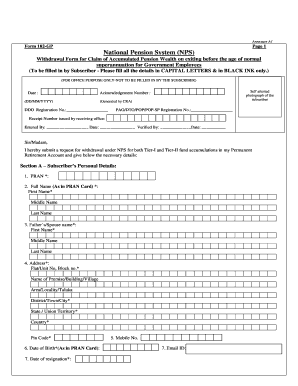
Form 102


What is the Form 102
The VA Form 102, also known as the Application for Compensation or Pension, is a vital document used by veterans and their dependents to apply for various benefits provided by the Department of Veterans Affairs (VA). This form is essential for individuals seeking compensation for service-related disabilities or pension benefits based on financial need. The form collects personal information, service history, and details about the claimed disabilities or financial situation.
How to Obtain the Form 102
To obtain the VA Form 102, individuals can visit the official VA website, where the form is available for download in PDF format. It is also possible to request a physical copy by contacting the nearest VA regional office or by calling the VA's toll-free number. Additionally, many veteran service organizations offer assistance in obtaining and completing the form.
Steps to Complete the Form 102
Completing the VA Form 102 involves several key steps:
- Gather Required Information: Collect necessary documents, including military service records, medical records, and financial statements.
- Fill Out Personal Information: Provide accurate personal details, including name, address, and Social Security number.
- Detail Service History: Include information about military service, such as dates of service and discharge status.
- Claim Disabilities or Financial Need: Clearly describe the disabilities or financial circumstances that warrant the benefits.
- Review and Sign: Carefully review the completed form for accuracy and sign it before submission.
Legal Use of the Form 102
The VA Form 102 is legally binding once submitted to the VA. It is essential to ensure that all information provided is truthful and accurate, as providing false information can lead to penalties, including denial of benefits or legal repercussions. The form must be completed in accordance with the guidelines set by the VA to ensure that it meets all legal requirements for processing.
Form Submission Methods
Individuals can submit the VA Form 102 through various methods:
- Online Submission: The form can be submitted electronically through the VA's online portal, which allows for a faster processing time.
- Mail: Completed forms can be mailed to the designated VA regional office. It is advisable to use certified mail for tracking purposes.
- In-Person Submission: Applicants can also submit the form in person at their local VA office, where staff can assist with any questions.
Key Elements of the Form 102
Understanding the key elements of the VA Form 102 is crucial for successful completion. The form typically includes:
- Personal Information: Name, address, and contact details.
- Service History: Details about military service, including branch and dates of service.
- Claim Information: Specific disabilities or financial needs being claimed.
- Signature and Date: Required to validate the application.
Quick guide on how to complete form 102
Complete Form 102 seamlessly on any device
Digital document management has become increasingly favored by enterprises and individuals alike. It offers an ideal eco-friendly substitute for conventional printed and signed papers, allowing you to obtain the right form and securely save it online. airSlate SignNow equips you with all the tools necessary to create, modify, and electronically sign your documents rapidly without delays. Manage Form 102 on any device using airSlate SignNow's Android or iOS applications and enhance any document-centric workflow today.
How to modify and electronically sign Form 102 effortlessly
- Find Form 102 and then click Get Form to commence.
- Utilize the tools we offer to complete your form.
- Emphasize pertinent sections of your documents or redact sensitive information using tools that airSlate SignNow provides specifically for this purpose.
- Generate your electronic signature with the Sign feature, which takes just a few seconds and holds the same legal validity as a conventional wet ink signature.
- Review all the details and then click on the Done button to save your modifications.
- Choose how you want to share your form, via email, text message (SMS), or invitation link, or download it to your computer.
Eliminate worries about lost or misplaced documents, tedious form searches, or errors that necessitate reprinting new copies. airSlate SignNow addresses your needs in document management in just a few clicks from any device you prefer. Modify and electronically sign Form 102 and guarantee superior communication at every stage of your form preparation process with airSlate SignNow.
Create this form in 5 minutes or less
Create this form in 5 minutes!
How to create an eSignature for the form 102
How to create an electronic signature for a PDF online
How to create an electronic signature for a PDF in Google Chrome
How to create an e-signature for signing PDFs in Gmail
How to create an e-signature right from your smartphone
How to create an e-signature for a PDF on iOS
How to create an e-signature for a PDF on Android
People also ask
-
What is Form 102 and how can airSlate SignNow help with it?
Form 102 is a specific document that businesses often need to fill out and submit. airSlate SignNow simplifies the process of completing and eSigning Form 102 by providing an intuitive platform that allows users to easily manage their documents online.
-
Is airSlate SignNow cost-effective for managing Form 102?
Yes, airSlate SignNow offers a cost-effective solution for handling Form 102 and other documents. Our pricing plans are designed to fit various business needs and sizes, ensuring that you can efficiently manage your Form 102 without breaking the bank.
-
What features does airSlate SignNow provide for Form 102?
airSlate SignNow includes features specifically tailored for Form 102 management, such as customizable templates, real-time collaboration, and secure eSigning. These features make it easy to fill out, send, and track the completion of your Form 102.
-
Can I integrate airSlate SignNow with other platforms for Form 102?
Absolutely! airSlate SignNow integrates seamlessly with various platforms, allowing you to streamline the process of managing Form 102. This means you can connect your existing tools and workflows directly with our eSigning solution, saving time and enhancing efficiency.
-
What are the benefits of using airSlate SignNow for Form 102?
Using airSlate SignNow for Form 102 offers numerous benefits, including reduced processing time and enhanced document security. Our platform ensures that your Form 102 is handled quickly and safely, giving you peace of mind while you focus on other critical business tasks.
-
Is there a mobile app for airSlate SignNow to handle Form 102?
Yes, airSlate SignNow has a mobile app that allows you to manage Form 102 on the go. With the app, you can easily access your documents, complete Form 102, and eSign right from your mobile device, ensuring flexibility and convenience.
-
How secure is airSlate SignNow when handling Form 102?
Security is a top priority at airSlate SignNow. When you handle Form 102 through our platform, you benefit from industry-leading security measures, including encryption and secure access controls, ensuring that your documents remain private and protected.
Get more for Form 102
- Before me personally appeared 490213980 form
- Single family purchase and sales agreement form
- Know all men by these presents that we and form
- Rhode island landlord tenant lawyers ri lawyer attorney form
- The rhode island business corporation act general laws of rhode island 1956 as form
- Ri inc cr form
- Business portal rhode island department of state nellie m form
- Citizen of this state form
Find out other Form 102
- How To Integrate Sign in Banking
- How To Use Sign in Banking
- Help Me With Use Sign in Banking
- Can I Use Sign in Banking
- How Do I Install Sign in Banking
- How To Add Sign in Banking
- How Do I Add Sign in Banking
- How Can I Add Sign in Banking
- Can I Add Sign in Banking
- Help Me With Set Up Sign in Government
- How To Integrate eSign in Banking
- How To Use eSign in Banking
- How To Install eSign in Banking
- How To Add eSign in Banking
- How To Set Up eSign in Banking
- How To Save eSign in Banking
- How To Implement eSign in Banking
- How To Set Up eSign in Construction
- How To Integrate eSign in Doctors
- How To Use eSign in Doctors