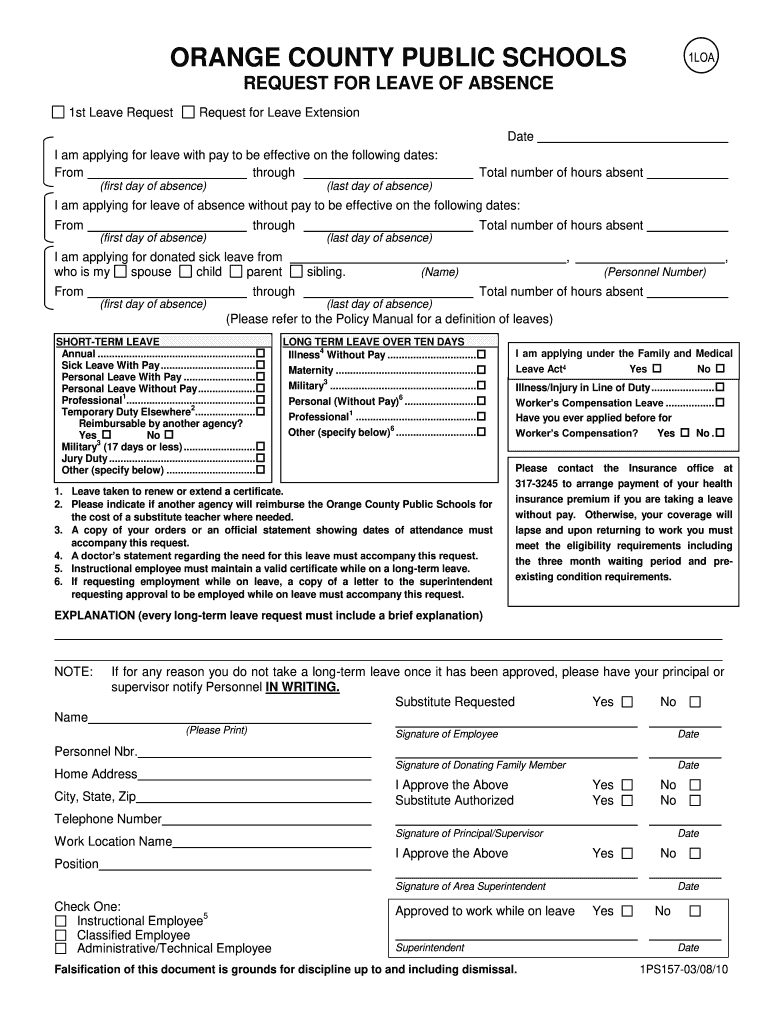
Ocps Leave of Absence 2010-2026


What is the OCPS Leave of Absence
The OCPS Leave of Absence program allows employees within the Orange County Public Schools (OCPS) system to take time off for various reasons, including medical, family, or personal matters. This program is designed to support employees during significant life events while ensuring compliance with the Family and Medical Leave Act (FMLA). Understanding the specifics of this leave is crucial for employees to maintain their rights and responsibilities while navigating their time away from work.
Eligibility Criteria for the OCPS Leave of Absence
To qualify for the OCPS Leave of Absence, employees must meet specific eligibility requirements. Generally, employees must have worked for OCPS for at least twelve months and have completed a minimum of 1,250 hours of service during the previous twelve months. Additionally, the leave must be for a qualifying reason under the FMLA, such as the birth of a child, serious health conditions, or caring for a family member with a serious health condition. It is essential for employees to review their eligibility before applying for leave.
Steps to Complete the OCPS Leave of Absence
Completing the OCPS Leave of Absence involves several key steps to ensure proper documentation and approval. First, employees should obtain the OCPS leave of absence form, which can typically be found on the OCPS employee self-service portal. Next, employees must fill out the necessary sections of the form, providing details about the reason for the leave and the expected duration. Once completed, the form should be submitted to the appropriate supervisor or HR representative for review. It is advisable to keep a copy of the submitted form for personal records.
Required Documents for the OCPS Leave of Absence
When applying for the OCPS Leave of Absence, employees may need to provide supporting documentation. This could include medical certificates for health-related leaves, birth certificates for parental leave, or any other relevant documents that substantiate the reason for the requested leave. Ensuring that all required documents are submitted with the leave application can help expedite the approval process and prevent delays.
Legal Use of the OCPS Leave of Absence
The OCPS Leave of Absence is governed by both federal and state laws, including the Family and Medical Leave Act (FMLA). Employees are entitled to take up to twelve weeks of unpaid leave in a twelve-month period for qualifying reasons without fear of losing their job. Understanding the legal framework surrounding this leave helps employees protect their rights and ensures that they are using the leave appropriately. It is important to adhere to the guidelines set forth by OCPS and relevant laws to avoid potential complications.
Form Submission Methods for the OCPS Leave of Absence
Employees can submit the OCPS Leave of Absence form through various methods, including online submission via the OCPS employee self-service portal, mailing the form to the HR department, or delivering it in person. Each method has its advantages, and employees should choose the one that best suits their situation. Online submission is often the quickest and most efficient way to ensure that the form is received and processed in a timely manner.
Quick guide on how to complete leave of absense form orange county public schools ocps
The optimal method to acquire and endorse Ocps Leave Of Absence
Across the entirety of your organization, ineffective procedures involving paper authorization can consume a signNow amount of work time. Signing documents such as Ocps Leave Of Absence is an inherent component of operations in every sector, which is why the effectiveness of each agreement’s lifecycle signNowly impacts the company's overall productivity. With airSlate SignNow, endorsing your Ocps Leave Of Absence can be as straightforward and rapid as possible. You will discover on this platform the latest version of virtually any form. Even better, you can sign it instantly without needing to install external applications on your computer or printing out hard copies.
Steps to acquire and endorse your Ocps Leave Of Absence
- Browse our collection by category or utilize the search bar to locate the form you require.
- View the form preview by clicking Learn more to confirm it is the correct one.
- Click Get form to begin editing immediately.
- Fill out your form and add any essential details using the toolbar.
- When finished, click the Sign tool to endorse your Ocps Leave Of Absence.
- Choose the signature method that suits you best: Draw, Create initials, or upload an image of your handwritten signature.
- Click Done to finalize editing and move on to document-sharing options as required.
With airSlate SignNow, you have everything necessary to manage your documentation effectively. You can search for, complete, edit, and even transmit your Ocps Leave Of Absence in a single tab with complete ease. Enhance your procedures with a singular, intelligent eSignature solution.
Create this form in 5 minutes or less
FAQs
-
One of my friends lives far away from my school but he still wants to go to this school. He is using our address. How do we fill out the school form? We don't know what to exactly put on the form, we need massive help. We need to finish this today.
My district has a window of time that allows students to transfer to chosen schools. Almost all transfers are accepted.There is a specific procedure to do this correctly.If the student lives in a different district, they have to officially notify that district that they are planning on going to a neighboring district. Paperwork must be signed by both districts.Please contact all the districts involved. They can help you with the steps.Each year the student must reapply for the transfer. My district only denies transfers when attendance or behavior has been an issue.
-
A lot of people leave their Emails logged in on public computers at school or at the library. How can I mess with them so they remember to log out?
Thanks for A2A.Email:Send an email to self: “I left myself logged in on
so that anyone else could randomly hack my email.”Social Networking:Leave a similar post.Banking:Most of these sites timeout after five minutes or so, if the seesion is still valid, make a donation of $0.01 to a charity of your choice, and enter as the details, “I will logoff in future.” -
Can I be legally kicked out of my friends public high school graduation for wearing this suit? The school is already threatening me when I asked if it will be a problem. I don’t see as to how I can be forced to leave.
I think that a suit such as you are proposing is just in bad taste. A graduation is a time of celebrating the achievements of the students in graduating. Many have worked very hard to walk across that platform so they can receive a diploma. It is not a time to make a counter-culture “statement”. That is actually quite selfish of you. Do not take away from the graduates, an honor and celebration, to bulldoze your way into the forefront. There can be a time and a place for a “statement suit” just be sure why you are choosing to make such a statement and find the right place.
Create this form in 5 minutes!
How to create an eSignature for the leave of absense form orange county public schools ocps
How to make an eSignature for your Leave Of Absense Form Orange County Public Schools Ocps online
How to make an eSignature for the Leave Of Absense Form Orange County Public Schools Ocps in Chrome
How to create an electronic signature for putting it on the Leave Of Absense Form Orange County Public Schools Ocps in Gmail
How to make an eSignature for the Leave Of Absense Form Orange County Public Schools Ocps right from your mobile device
How to generate an electronic signature for the Leave Of Absense Form Orange County Public Schools Ocps on iOS devices
How to make an electronic signature for the Leave Of Absense Form Orange County Public Schools Ocps on Android OS
People also ask
-
What is ocps fmla and how does it relate to airSlate SignNow?
OCPS FMLA refers to the Family and Medical Leave Act provisions applicable in Orange County Public Schools. airSlate SignNow simplifies the process of managing FMLA documents by allowing users to electronically sign and store necessary forms securely, ensuring compliance and efficiency.
-
How can airSlate SignNow help with OCPS FMLA documentation?
With airSlate SignNow, you can easily create, send, and eSign OCPS FMLA documents electronically. This eliminates the need for physical paperwork, reduces processing time, and helps maintain accurate records while ensuring compliance with FMLA regulations.
-
What are the pricing options for airSlate SignNow related to OCPS FMLA?
airSlate SignNow offers various pricing plans to cater to different business sizes and needs, allowing organizations to choose the best option for managing OCPS FMLA documents. Each plan comes with features tailored to ensure user-friendly electronic signing and document management at competitive rates.
-
What features does airSlate SignNow offer for handling OCPS FMLA requests?
airSlate SignNow provides features like customizable templates, automatic reminders for signing, and real-time tracking of OCPS FMLA documents. These tools help streamline the management process, ensuring that all parties are informed and that documents are handled promptly.
-
How does airSlate SignNow ensure security for OCPS FMLA documents?
Security is a top priority for airSlate SignNow when it comes to OCPS FMLA documents. The platform employs advanced encryption and authentication protocols to protect sensitive information, ensuring that all data remains confidential and secure throughout the document management lifecycle.
-
Can airSlate SignNow integrate with other tools for OCPS FMLA management?
Yes, airSlate SignNow integrates with various applications and platforms to enhance OCPS FMLA management. You can connect it with popular tools like Google Workspace, Microsoft Office, and more, creating a seamless workflow for document handling and approval.
-
What benefits does airSlate SignNow provide for managing OCPS FMLA workflow?
The primary benefits of using airSlate SignNow for OCPS FMLA workflows include increased efficiency, reduced processing time, and improved compliance. By digitizing your processes, you can ensure that submissions are handled swiftly while maintaining thorough records for audits.
Get more for Ocps Leave Of Absence
- Calendario memento mori pdf form
- Shippers declaration iata iata form
- Fire permit application form
- Queensford college application form 389036760
- Peds formulario para respuestas bcmcpediatricsbbcomb
- Construction work general construction agreement template form
- Constructionjoint venture agreement template form
- Consultant commission agreement template form
Find out other Ocps Leave Of Absence
- eSignature Idaho Education Lease Termination Letter Secure
- eSignature Colorado Doctors Business Letter Template Now
- eSignature Iowa Education Last Will And Testament Computer
- How To eSignature Iowa Doctors Business Letter Template
- Help Me With eSignature Indiana Doctors Notice To Quit
- eSignature Ohio Education Purchase Order Template Easy
- eSignature South Dakota Education Confidentiality Agreement Later
- eSignature South Carolina Education Executive Summary Template Easy
- eSignature Michigan Doctors Living Will Simple
- How Do I eSignature Michigan Doctors LLC Operating Agreement
- How To eSignature Vermont Education Residential Lease Agreement
- eSignature Alabama Finance & Tax Accounting Quitclaim Deed Easy
- eSignature West Virginia Education Quitclaim Deed Fast
- eSignature Washington Education Lease Agreement Form Later
- eSignature Missouri Doctors Residential Lease Agreement Fast
- eSignature Wyoming Education Quitclaim Deed Easy
- eSignature Alaska Government Agreement Fast
- How Can I eSignature Arizona Government POA
- How Do I eSignature Nevada Doctors Lease Agreement Template
- Help Me With eSignature Nevada Doctors Lease Agreement Template