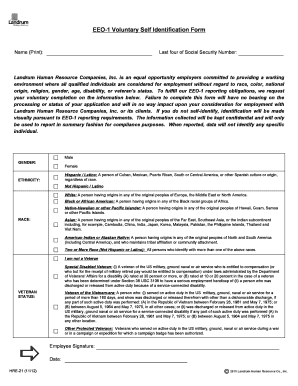
Eeo Self Identification Form


What is the EEO Self Identification Form
The EEO self identification form is a document used by employers to collect demographic information from employees and job applicants. This form is designed to promote equal employment opportunities and help organizations comply with federal regulations regarding workplace diversity. The data collected typically includes information related to race, ethnicity, gender, and veteran status. By providing this information voluntarily, individuals contribute to the organization’s efforts to create an inclusive work environment.
How to Use the EEO Self Identification Form
Using the EEO self identification form is straightforward. Individuals are usually presented with this form during the hiring process or at specific intervals while employed. It is important to fill out the form accurately and honestly. The information is kept confidential and is used solely for statistical purposes to ensure compliance with equal employment opportunity laws. Employers may provide the form in both paper and digital formats, allowing for easy completion and submission.
Steps to Complete the EEO Self Identification Form
Completing the EEO self identification form involves a few simple steps:
- Read the instructions carefully to understand the purpose of the form.
- Provide personal information as requested, including your race, ethnicity, and gender.
- Indicate your veteran status if applicable.
- Review your responses for accuracy before submitting the form.
- Submit the completed form to your employer through the designated method, whether online or in person.
Legal Use of the EEO Self Identification Form
The legal use of the EEO self identification form is governed by various federal laws, including Title VII of the Civil Rights Act. Employers must ensure that the information collected is used solely for compliance and statistical analysis purposes. The data should not be used for discriminatory practices or decisions regarding hiring, promotions, or other employment actions. Maintaining confidentiality and protecting the privacy of individuals completing the form is also a legal requirement.
Key Elements of the EEO Self Identification Form
Key elements of the EEO self identification form typically include:
- Demographic Information: Sections for race, ethnicity, and gender.
- Veteran Status: A question regarding whether the individual is a veteran.
- Confidentiality Statement: Assurance that the information will be kept confidential and used for compliance purposes only.
- Voluntary Participation: A note indicating that providing this information is voluntary and not mandatory for employment.
Examples of Using the EEO Self Identification Form
Examples of using the EEO self identification form can be found in various workplace settings. For instance, a company may distribute the form to new hires during orientation to gather demographic data for their diversity initiatives. Additionally, existing employees may be asked to complete the form periodically to update the organization's records. This practice helps ensure that the company remains compliant with equal opportunity regulations and actively works towards fostering a diverse workforce.
Quick guide on how to complete eeo self identification form
Complete Eeo Self Identification Form with ease on any device
Online document management has gained popularity among companies and individuals. It offers an ideal environmentally friendly alternative to traditional printed and signed documents, as you can quickly access the right form and securely keep it online. airSlate SignNow equips you with all the essential tools to create, edit, and eSign your documents promptly without hindrances. Manage Eeo Self Identification Form on any device using airSlate SignNow Android or iOS applications and simplify any document-related processes today.
The easiest way to edit and eSign Eeo Self Identification Form effortlessly
- Find Eeo Self Identification Form and click Get Form to begin.
- Utilize the tools we offer to complete your document.
- Highlight pertinent sections of the documents or redact sensitive data with tools that airSlate SignNow provides specifically for that purpose.
- Create your signature using the Sign tool, which takes seconds and carries the same legal validity as a traditional ink signature.
- Review the information and then click the Done button to finalize your changes.
- Select how you wish to send your form, via email, text message (SMS), or invitation link, or download it to your computer.
Say goodbye to lost or misplaced files, tedious form searches, or mistakes that necessitate printing new document copies. airSlate SignNow meets all your document management needs in just a few clicks from any device you prefer. Edit and eSign Eeo Self Identification Form and ensure outstanding communication at every stage of the form preparation process with airSlate SignNow.
Create this form in 5 minutes or less
Create this form in 5 minutes!
How to create an eSignature for the eeo self identification form
How to create an electronic signature for a PDF online
How to create an electronic signature for a PDF in Google Chrome
How to create an e-signature for signing PDFs in Gmail
How to create an e-signature right from your smartphone
How to create an e-signature for a PDF on iOS
How to create an e-signature for a PDF on Android
People also ask
-
What is an EEO self identification form?
An EEO self identification form is a document used by employers to collect demographic information from employees and applicants regarding their race, gender, and disability status. This form is essential for promoting diversity and compliance with EEO regulations. By using airSlate SignNow, you can easily manage and send out these forms electronically.
-
How can airSlate SignNow help me with EEO self identification forms?
AirSlate SignNow simplifies the process of sending and signing EEO self identification forms digitally. Our platform enables secure eSignatures and provides a user-friendly interface, making it easier for you to collect necessary demographic information efficiently. This streamlines your compliance process and enhances data accuracy.
-
What are the pricing options for airSlate SignNow when using the EEO self identification form?
AirSlate SignNow offers flexible pricing plans tailored to various business needs. While the cost may vary based on features and number of users, our plans are designed to be cost-effective, ensuring that you can efficiently manage EEO self identification forms without breaking the bank. Visit our pricing page for more details.
-
Is it secure to use airSlate SignNow for EEO self identification forms?
Yes, airSlate SignNow prioritizes security and compliance, especially when handling sensitive documents like the EEO self identification form. Our platform employs advanced encryption and secure storage solutions to protect your data. You can trust us to maintain the confidentiality of the information collected.
-
Can I customize the EEO self identification form in airSlate SignNow?
Absolutely! AirSlate SignNow allows you to customize the EEO self identification form to suit your organization's specific requirements. You can add fields, logos, and instructions to ensure that the form aligns with your HR policies and procedures, providing a personalized experience for your users.
-
Does airSlate SignNow integrate with other software for EEO self identification forms?
Yes, airSlate SignNow offers robust integrations with various HR software and platforms, allowing you to seamlessly manage EEO self identification forms within your existing workflow. This compatibility ensures that you can enhance the efficiency of your document management processes and keep all your data synchronized.
-
What are the benefits of using airSlate SignNow for EEO self identification forms?
Choosing airSlate SignNow for your EEO self identification forms offers numerous benefits, including enhanced efficiency, reduced paper usage, and improved compliance tracking. Our electronic solution saves time and minimizes errors, allowing you to focus more on creating a diverse and inclusive workplace. Experience the convenience of digital document management today!
Get more for Eeo Self Identification Form
- Acknowledgment by charitable or educational form
- I have received the receipt regarding the purchases that were made on date form
- Enclosed herewith please find the original general and absolute release in the above form
- Regarding the filing of offical papers form
- Account statedwexus lawlii legal information institute
- Opt out credit card offers form
- How to write a good legal memo associates mind form
- Please remove my contact information from your telemarketing lists
Find out other Eeo Self Identification Form
- How Can I eSign Texas Contract of employment
- eSignature Tennessee Travel Agency Agreement Mobile
- eSignature Oregon Amendment to an LLC Operating Agreement Free
- Can I eSign Hawaii Managed services contract template
- How Do I eSign Iowa Managed services contract template
- Can I eSignature Wyoming Amendment to an LLC Operating Agreement
- eSign Massachusetts Personal loan contract template Simple
- How Do I eSign Massachusetts Personal loan contract template
- How To eSign Mississippi Personal loan contract template
- How Do I eSign Oklahoma Personal loan contract template
- eSign Oklahoma Managed services contract template Easy
- Can I eSign South Carolina Real estate contracts
- eSign Texas Renter's contract Mobile
- How Do I eSign Texas Renter's contract
- eSign Hawaii Sales contract template Myself
- How Can I eSign Washington Real estate sales contract template
- How To eSignature California Stock Certificate
- How Can I eSignature Texas Stock Certificate
- Help Me With eSign Florida New employee checklist
- How To eSign Illinois Rental application