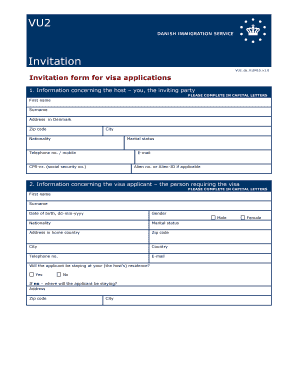
VU2 Form VFS Global


What is the VU2 Form VFS Global
The VU2 invitation form is a crucial document used in various processes, particularly in visa applications and travel-related requests. This form serves as an official invitation that facilitates the entry of individuals into specific countries, often required by embassies or consulates. Understanding the purpose and significance of the VU2 invitation is essential for applicants to ensure compliance with immigration regulations.
How to use the VU2 Form VFS Global
Utilizing the VU2 invitation form involves several key steps. First, applicants must ensure they have all necessary information, including personal details and travel specifics. Next, the form should be filled out accurately, reflecting the applicant's intent and circumstances. Once completed, the form can be submitted through the designated channels, typically online or via mail, depending on the requirements set by the issuing authority.
Steps to complete the VU2 Form VFS Global
Completing the VU2 invitation form requires careful attention to detail. Here are the steps to follow:
- Gather all required information, such as personal identification and travel details.
- Access the VU2 invitation form online or obtain a physical copy if necessary.
- Fill out the form thoroughly, ensuring all sections are completed accurately.
- Review the form for any errors or omissions before submission.
- Submit the completed form through the appropriate method, as specified by the issuing authority.
Legal use of the VU2 Form VFS Global
The VU2 invitation form holds legal significance, particularly in immigration contexts. For the form to be deemed valid, it must adhere to specific legal requirements, including proper signatures and compliance with relevant immigration laws. Using a reliable platform for eSigning can enhance the legal standing of the document, ensuring it meets the necessary criteria for acceptance by authorities.
Key elements of the VU2 Form VFS Global
Several key elements are essential for the VU2 invitation form. These include:
- Applicant's full name and contact information.
- Details of the inviting party, including their relationship to the applicant.
- Purpose of the visit and intended duration of stay.
- Signature of the inviting party, which may need to be notarized.
Ensuring these elements are accurately represented is vital for the form's acceptance.
Examples of using the VU2 Form VFS Global
The VU2 invitation form can be utilized in various scenarios. For instance, it may be required for family members seeking to visit relatives in the United States or for business professionals attending conferences. Each situation may have unique requirements, making it important for applicants to understand the specific context in which the form is used.
Quick guide on how to complete vu2 form vfs global
Easily Prepare VU2 Form VFS Global on Any Device
Online document management has become increasingly popular among companies and individuals. It offers an ideal eco-friendly alternative to traditional printed and signed documents, as you can access the appropriate form and securely store it online. airSlate SignNow equips you with all the tools necessary to create, modify, and eSign your documents rapidly without delays. Manage VU2 Form VFS Global on any platform using airSlate SignNow's Android or iOS applications and enhance any document-based process today.
How to Adjust and eSign VU2 Form VFS Global Effortlessly
- Find VU2 Form VFS Global and click on Get Form to begin.
- Utilize the tools we offer to complete your form.
- Emphasize important sections of your documents or obscure sensitive information using tools that airSlate SignNow specifically provides for that purpose.
- Create your eSignature with the Sign tool, which takes mere seconds and holds the same legal value as a conventional ink signature.
- Review all the details and click on the Done button to save your changes.
- Choose how you wish to deliver your form, via email, SMS, or invitation link, or download it to your computer.
Say goodbye to lost or misplaced documents, time-consuming form searches, or errors that necessitate printing new document copies. airSlate SignNow fulfills your document management needs in just a few clicks from any device you prefer. Adjust and eSign VU2 Form VFS Global to ensure effective communication throughout the form preparation process with airSlate SignNow.
Create this form in 5 minutes or less
Create this form in 5 minutes!
How to create an eSignature for the vu2 form vfs global
How to create an electronic signature for a PDF online
How to create an electronic signature for a PDF in Google Chrome
How to create an e-signature for signing PDFs in Gmail
How to create an e-signature right from your smartphone
How to create an e-signature for a PDF on iOS
How to create an e-signature for a PDF on Android
People also ask
-
What is a vu2 invitation pdf?
A vu2 invitation pdf is a document format created for sending invitations through electronic means. It allows users to send and eSign documents easily with airSlate SignNow, ensuring your recipients can receive, review, and sign invitations seamlessly.
-
How can I create a vu2 invitation pdf with airSlate SignNow?
Creating a vu2 invitation pdf with airSlate SignNow is straightforward. Simply upload your invitation design, convert it into a PDF, and utilize our platform’s eSigning features to send it quickly to your guests.
-
What are the key features of the vu2 invitation pdf in airSlate SignNow?
Key features of the vu2 invitation pdf include customizable templates, automated signing workflows, and secure document storage. These features streamline the invitation process, making it easy to send out large batches of invitations swiftly.
-
Is airSlate SignNow cost-effective for creating and sending vu2 invitation pdfs?
Yes, airSlate SignNow offers competitive pricing that makes it a cost-effective solution for creating and sending vu2 invitation pdfs. The platform provides various pricing plans to suit businesses of all sizes, ensuring affordability.
-
Can I track my vu2 invitation pdf after sending it?
Absolutely! With airSlate SignNow, you can easily track the status of your vu2 invitation pdfs. You will receive notifications when documents are opened, signed, and completed, providing clarity throughout the process.
-
What benefits does using a vu2 invitation pdf provide for my business?
Using a vu2 invitation pdf offers several benefits, including time savings, improved communication, and enhanced professionalism. Businesses can enhance engagement with recipients and ensure a smooth invitation process using digital tools available on airSlate SignNow.
-
What integrations does airSlate SignNow offer for vu2 invitation pdfs?
airSlate SignNow integrates seamlessly with various platforms such as Google Drive, Dropbox, and Zapier. These integrations allow for easier access to your vu2 invitation pdfs, streamlining the workflow and enhancing collaboration.
Get more for VU2 Form VFS Global
- For student loan fraud school or program or u form
- Real estate purchase offer contract buttes wiki matau bone form
- Corporate sponsor agreement utepedu form
- New shipment arrival form
- Letter writing 101 how to address an envelope today show form
- Release and authorization to record picture andor voice form
- Sample letter for disputing a debit card charge consumer form
- Sample letter to creditor or service provider regarding form
Find out other VU2 Form VFS Global
- How To eSign Hawaii Time Off Policy
- How Do I eSign Hawaii Time Off Policy
- Help Me With eSign Hawaii Time Off Policy
- How To eSign Hawaii Addressing Harassement
- How To eSign Arkansas Company Bonus Letter
- eSign Hawaii Promotion Announcement Secure
- eSign Alaska Worksheet Strengths and Weaknesses Myself
- How To eSign Rhode Island Overtime Authorization Form
- eSign Florida Payroll Deduction Authorization Safe
- eSign Delaware Termination of Employment Worksheet Safe
- Can I eSign New Jersey Job Description Form
- Can I eSign Hawaii Reference Checking Form
- Help Me With eSign Hawaii Acknowledgement Letter
- eSign Rhode Island Deed of Indemnity Template Secure
- eSign Illinois Car Lease Agreement Template Fast
- eSign Delaware Retainer Agreement Template Later
- eSign Arkansas Attorney Approval Simple
- eSign Maine Car Lease Agreement Template Later
- eSign Oregon Limited Power of Attorney Secure
- How Can I eSign Arizona Assignment of Shares