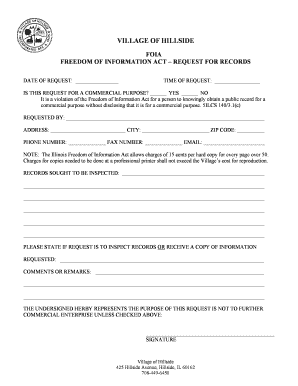
FOIA Request Form Village of Hillside Hillside Il


What is the FOIA Request Form Village Of Hillside Hillside IL
The FOIA Request Form for the Village of Hillside, Illinois, is a formal document that allows individuals to request access to public records held by the village government. Under the Freedom of Information Act (FOIA), residents and other interested parties have the right to obtain information regarding governmental operations, decisions, and documents. This form is essential for ensuring transparency and accountability within local government, enabling citizens to engage with public affairs effectively.
How to use the FOIA Request Form Village Of Hillside Hillside IL
Using the FOIA Request Form involves several straightforward steps. First, download the form from the Village of Hillside's official website or obtain a physical copy from the village office. Next, fill out the form with accurate details, including your name, contact information, and a specific description of the records you wish to access. Once completed, submit the form via the preferred method outlined by the village, which may include online submission, mail, or in-person delivery.
Steps to complete the FOIA Request Form Village Of Hillside Hillside IL
Completing the FOIA Request Form requires attention to detail. Begin by clearly stating your request in the designated section, providing as much detail as possible about the records you seek. Include any relevant dates or descriptions that can aid in locating the documents. Ensure that your contact information is current so the village can reach you for any follow-up questions. After reviewing your form for accuracy, submit it according to the village's guidelines.
Legal use of the FOIA Request Form Village Of Hillside Hillside IL
The legal use of the FOIA Request Form is governed by the Freedom of Information Act, which outlines the rights of individuals to access public records. To ensure your request is legally valid, it must be submitted in writing, either electronically or on paper. The village is obligated to respond to your request within a specified timeframe, typically five business days, and must provide the requested information unless an exemption applies. Understanding these legal parameters can help you navigate the process effectively.
Key elements of the FOIA Request Form Village Of Hillside Hillside IL
Key elements of the FOIA Request Form include the requester's name, address, and contact information, as well as a detailed description of the records sought. It is also important to include the date of the request and any specific formats in which you would like to receive the information, such as electronic or paper copies. Providing clear and concise information increases the likelihood of a successful request.
Form Submission Methods (Online / Mail / In-Person)
The FOIA Request Form can typically be submitted through various methods to accommodate different preferences. Options may include:
- Online: Submit the completed form via the village's designated online portal.
- Mail: Send the form to the Village of Hillside's FOIA officer at the appropriate address.
- In-Person: Deliver the form directly to the village office during business hours.
Be sure to check the village's official guidelines for any specific submission instructions or requirements.
Quick guide on how to complete foia request form village of hillside hillside il
Effortlessly manage FOIA Request Form Village Of Hillside Hillside il on any device
The administration of online documents has become increasingly favored by businesses and individuals alike. It offers an ideal environmentally friendly substitute to traditional printed and signed documentation, allowing you to find the correct form and safely store it online. airSlate SignNow equips you with all the tools necessary to create, edit, and electronically sign your documents swiftly without delays. Manage FOIA Request Form Village Of Hillside Hillside il on any device using airSlate SignNow's Android or iOS applications and enhance any document-related process today.
Steps to edit and electronically sign FOIA Request Form Village Of Hillside Hillside il with ease
- Find FOIA Request Form Village Of Hillside Hillside il and click Get Form to begin.
- Utilize the tools we offer to fill out your document.
- Emphasize important sections of the documents or obscure confidential details with the tools that airSlate SignNow provides specifically for this purpose.
- Create your signature with the Sign tool, which takes only seconds and has the same legal validity as a traditional handwritten signature.
- Review all the details and click the Done button to save your modifications.
- Choose your preferred method of sharing your form, whether by email, SMS, or invitation link, or download it to your computer.
Eliminate concerns about lost or disorganized documents, monotonous form searches, or mistakes requiring new document copies. airSlate SignNow meets all your document management needs with just a few clicks from any device you prefer. Modify and electronically sign FOIA Request Form Village Of Hillside Hillside il to ensure effective communication throughout the form preparation process with airSlate SignNow.
Create this form in 5 minutes or less
Create this form in 5 minutes!
How to create an eSignature for the foia request form village of hillside hillside il
How to create an electronic signature for a PDF online
How to create an electronic signature for a PDF in Google Chrome
How to create an e-signature for signing PDFs in Gmail
How to create an e-signature right from your smartphone
How to create an e-signature for a PDF on iOS
How to create an e-signature for a PDF on Android
People also ask
-
What is the FOIA Request Form for the Village of Hillside, Hillside IL?
The FOIA Request Form for the Village of Hillside, Hillside IL, is an official document that residents can use to request access to public records held by the village government. By utilizing airSlate SignNow, you can easily complete and submit this form electronically, streamlining the process of obtaining important information.
-
How do I fill out the FOIA Request Form for the Village of Hillside, Hillside IL?
Filling out the FOIA Request Form for the Village of Hillside, Hillside IL, involves providing your name, contact information, and a description of the records you wish to access. With airSlate SignNow, you can fill out the form conveniently online, ensuring that all necessary fields are completed accurately for a faster response.
-
How much does it cost to submit a FOIA Request Form for the Village of Hillside, Hillside IL?
The cost to submit a FOIA Request Form for the Village of Hillside, Hillside IL, may vary depending on the volume of records requested and any associated fees for copying or processing. Using airSlate SignNow minimizes additional costs with its user-friendly digital solution, making it a cost-effective choice for all your document needs.
-
What are the benefits of using airSlate SignNow for the FOIA Request Form for the Village of Hillside, Hillside IL?
Using airSlate SignNow for the FOIA Request Form for the Village of Hillside, Hillside IL, allows you to enhance efficiency and ensure compliance with all documentation standards. This platform provides a secure, easy-to-navigate interface for signing documents, reducing the time it takes to process your request and receive the required information.
-
Can I track the status of my FOIA Request Form for the Village of Hillside, Hillside IL?
Yes, when you submit your FOIA Request Form for the Village of Hillside, Hillside IL, through airSlate SignNow, you have the option to track its status. This feature provides you with peace of mind, ensuring you can follow up appropriately and receive updates on your request without delays.
-
Is the FOIA Request Form for the Village of Hillside, Hillside IL, available in a digital format?
Absolutely, the FOIA Request Form for the Village of Hillside, Hillside IL, is available in a digital format via airSlate SignNow. This eliminates the need for physical paperwork, making it easier for residents to submit their requests from any device, anytime.
-
What types of documents can I request using the FOIA Request Form for the Village of Hillside, Hillside IL?
You can request a wide range of public records using the FOIA Request Form for the Village of Hillside, Hillside IL, including meeting minutes, contracts, and official correspondence. airSlate SignNow ensures that your requests are properly formatted, helping you obtain the information you need more effectively.
Get more for FOIA Request Form Village Of Hillside Hillside il
- Durable power of attorney for health care iowa form
- Revocation of statutory durable power of attorney for health care iowa form
- Aging parent package iowa form
- Sale of a business package iowa form
- Legal documents for the guardian of a minor package iowa form
- New state resident package iowa form
- Commercial property sales package iowa form
- General partnership package iowa form
Find out other FOIA Request Form Village Of Hillside Hillside il
- Sign Nevada Insurance Lease Agreement Mobile
- Can I Sign Washington Lawers Quitclaim Deed
- Sign West Virginia Lawers Arbitration Agreement Secure
- Sign Wyoming Lawers Lease Agreement Now
- How To Sign Alabama Legal LLC Operating Agreement
- Sign Alabama Legal Cease And Desist Letter Now
- Sign Alabama Legal Cease And Desist Letter Later
- Sign California Legal Living Will Online
- How Do I Sign Colorado Legal LLC Operating Agreement
- How Can I Sign California Legal Promissory Note Template
- How Do I Sign North Dakota Insurance Quitclaim Deed
- How To Sign Connecticut Legal Quitclaim Deed
- How Do I Sign Delaware Legal Warranty Deed
- Sign Delaware Legal LLC Operating Agreement Mobile
- Sign Florida Legal Job Offer Now
- Sign Insurance Word Ohio Safe
- How Do I Sign Hawaii Legal Business Letter Template
- How To Sign Georgia Legal Cease And Desist Letter
- Sign Georgia Legal Residential Lease Agreement Now
- Sign Idaho Legal Living Will Online