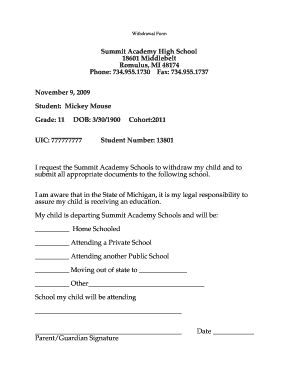
Withdrawal Form PowerSchool Report


What is the Withdrawal Form PowerSchool Report
The Withdrawal Form PowerSchool Report is a document used by educational institutions in the United States to formally record a student's withdrawal from a school or educational program. This report serves as an official record that outlines the details of the withdrawal, including the student's name, the date of withdrawal, and the reason for leaving. It is essential for maintaining accurate student records and ensuring compliance with educational regulations.
How to use the Withdrawal Form PowerSchool Report
Using the Withdrawal Form PowerSchool Report involves several steps to ensure that the process is completed accurately. First, gather all necessary information, including the student's details and the reason for withdrawal. Next, access the form through the PowerSchool system or your institution's administrative portal. Fill out the required fields carefully, ensuring that all information is correct. Finally, submit the form electronically or print it for manual submission, depending on your institution's guidelines.
Steps to complete the Withdrawal Form PowerSchool Report
Completing the Withdrawal Form PowerSchool Report involves a systematic approach:
- Step one: Collect necessary information, including the student's full name, date of birth, and school identification number.
- Step two: Identify the reason for withdrawal, which may include personal, academic, or health-related issues.
- Step three: Log into the PowerSchool system and navigate to the withdrawal form section.
- Step four: Enter the required information into the form fields accurately.
- Step five: Review the completed form for any errors or omissions.
- Step six: Submit the form electronically or print it for submission, as per your institution's requirements.
Legal use of the Withdrawal Form PowerSchool Report
The Withdrawal Form PowerSchool Report is legally significant as it serves as a formal record of a student's withdrawal from an educational institution. For the document to be considered valid, it must be completed accurately and submitted in accordance with the institution's policies. Compliance with state and federal regulations regarding student records is crucial to ensure that the withdrawal process is legally sound and that the student's rights are protected.
Key elements of the Withdrawal Form PowerSchool Report
Several key elements must be included in the Withdrawal Form PowerSchool Report to ensure its effectiveness:
- Student Information: Full name, date of birth, and identification number.
- Date of Withdrawal: The official date when the withdrawal takes effect.
- Reason for Withdrawal: A clear explanation of why the student is leaving the institution.
- Parent/Guardian Signature: Required for students under the age of eighteen.
- School Official Signature: To validate the withdrawal process.
Who Issues the Form
The Withdrawal Form PowerSchool Report is typically issued by the school administration or registrar's office. In many cases, the form is accessible through the PowerSchool system, allowing parents, guardians, or students to complete it online. The designated school officials are responsible for ensuring that the form is properly filled out and submitted according to institutional policies.
Quick guide on how to complete withdrawal form powerschool report
Easily Prepare Withdrawal Form PowerSchool Report on Any Device
Digital document management has become increasingly favored by companies and individuals alike. It serves as an ideal environmentally friendly alternative to conventional printed and signed documents, enabling you to locate the necessary forms and securely save them online. airSlate SignNow equips you with all the tools required to create, modify, and electronically sign your documents promptly and without delays. Handle Withdrawal Form PowerSchool Report on any device using airSlate SignNow’s Android or iOS applications and enhance any document-driven process today.
The easiest way to modify and electronically sign Withdrawal Form PowerSchool Report hassle-free
- Obtain Withdrawal Form PowerSchool Report and click on Get Form to begin.
- Utilize the tools we offer to complete your document.
- Emphasize important sections of the documents or redact sensitive information with the tools provided by airSlate SignNow specifically for this purpose.
- Create your electronic signature using the Sign feature, which takes only seconds and carries the same legal standing as a conventional wet ink signature.
- Review the details and then click the Done button to save your changes.
- Choose your preferred method for sending your form, whether by email, text message (SMS), invite link, or download it to your computer.
Say goodbye to lost or misplaced documents, tedious searches for forms, or errors that necessitate printing new copies. airSlate SignNow meets your document management needs in just a few clicks from your chosen device. Alter and electronically sign Withdrawal Form PowerSchool Report and ensure seamless communication at any phase of the document preparation process with airSlate SignNow.
Create this form in 5 minutes or less
Create this form in 5 minutes!
How to create an eSignature for the withdrawal form powerschool report
How to create an electronic signature for a PDF online
How to create an electronic signature for a PDF in Google Chrome
How to create an e-signature for signing PDFs in Gmail
How to create an e-signature right from your smartphone
How to create an e-signature for a PDF on iOS
How to create an e-signature for a PDF on Android
People also ask
-
What is a PowerSchool withdrawal report?
A PowerSchool withdrawal report is a document that provides a detailed account of student withdrawals from a school system. It helps educators track and manage student transitions, ensuring compliance with regulations. This report can be vital for understanding student retention and improving educational strategies.
-
How can airSlate SignNow assist with creating PowerSchool withdrawal reports?
airSlate SignNow simplifies the process of generating PowerSchool withdrawal reports by allowing users to electronically sign and send documents securely. With its user-friendly interface, users can easily incorporate necessary data and templates into their withdrawal reports. The solution enhances efficiency and reduces the time spent on administrative tasks.
-
What features does airSlate SignNow offer for handling withdrawal reports?
airSlate SignNow offers features such as customizable templates, secure eSignatures, and document tracking for withdrawal reports. These capabilities streamline the documentation process, ensuring that all necessary signatures are collected in a timely manner. Users can also collaborate on withdrawal reports in real-time, improving communication among staff.
-
Is airSlate SignNow cost-effective for managing PowerSchool withdrawal reports?
Yes, airSlate SignNow is a cost-effective solution for managing PowerSchool withdrawal reports. With competitive pricing plans, it offers great value for educational institutions looking to optimize their document handling processes. By reducing paper usage and processing errors, the platform ultimately saves time and resources.
-
Can airSlate SignNow integrate with PowerSchool systems?
airSlate SignNow can seamlessly integrate with PowerSchool systems to enhance the management of withdrawal reports. This integration allows for automatic population of data from PowerSchool into the withdrawal reports, reducing manual entry and errors. This efficiency aids school administrators in maintaining accurate records.
-
What are the benefits of using airSlate SignNow for withdrawal reports?
Using airSlate SignNow for withdrawal reports provides several benefits, including improved efficiency, enhanced security, and compliance management. The platform protects sensitive information through encryption and secure sharing options. Additionally, it facilitates faster processing of withdrawal reports, helping schools stay compliant with educational regulations.
-
How does airSlate SignNow ensure the security of withdrawal reports?
airSlate SignNow ensures the security of withdrawal reports through top-notch security protocols, including encryption and secure user authentication. This means that only authorized individuals can access, sign, and modify the withdrawal reports. Such security measures help schools protect confidential student information effectively.
Get more for Withdrawal Form PowerSchool Report
- Onlinewagestatements national beef form
- How do i claim settlement from beazer homes in az form
- Mf1 form
- Jboss as 7 configuration deployment and administration pdf form
- Pediatric assessment tool colorado form
- 3rd grade staar math practice pdf form
- How to write a grounds of defense letter form
- State of alabama application for examination fillable form 3
Find out other Withdrawal Form PowerSchool Report
- Electronic signature Minnesota Legal LLC Operating Agreement Free
- Electronic signature Minnesota Legal LLC Operating Agreement Secure
- Electronic signature Louisiana Life Sciences LLC Operating Agreement Now
- Electronic signature Oregon Non-Profit POA Free
- Electronic signature South Dakota Non-Profit Business Plan Template Now
- Electronic signature South Dakota Non-Profit Lease Agreement Template Online
- Electronic signature Legal Document Missouri Online
- Electronic signature Missouri Legal Claim Online
- Can I Electronic signature Texas Non-Profit Permission Slip
- Electronic signature Missouri Legal Rental Lease Agreement Simple
- Electronic signature Utah Non-Profit Cease And Desist Letter Fast
- Electronic signature Missouri Legal Lease Agreement Template Free
- Electronic signature Non-Profit PDF Vermont Online
- Electronic signature Non-Profit PDF Vermont Computer
- Electronic signature Missouri Legal Medical History Mobile
- Help Me With Electronic signature West Virginia Non-Profit Business Plan Template
- Electronic signature Nebraska Legal Living Will Simple
- Electronic signature Nevada Legal Contract Safe
- How Can I Electronic signature Nevada Legal Operating Agreement
- How Do I Electronic signature New Hampshire Legal LLC Operating Agreement