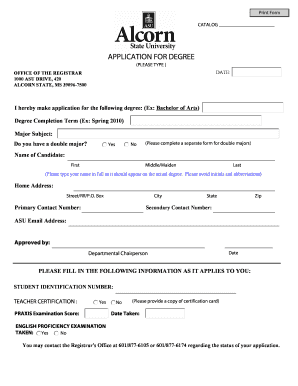
Alcorn Application Form


What is the Alcorn Application
The Alcorn application is a formal document required for prospective students seeking admission to Alcorn State University. This application serves as a means for the university to collect essential information about applicants, including personal details, academic history, and intended major. It is the first step in the admission process and plays a crucial role in determining eligibility for enrollment.
Steps to Complete the Alcorn Application
Completing the Alcorn application involves several key steps to ensure a smooth submission process. First, gather all necessary personal and academic information, including transcripts and test scores. Next, access the application through the university's official website. Fill out each section carefully, ensuring accuracy and completeness. After completing the application, review it for any errors before submitting. Finally, pay the application fee, which is required to process your application.
Required Documents
When applying to Alcorn State University, several documents are typically required to support your application. These may include:
- Official high school transcripts or GED certificate
- Standardized test scores (such as ACT or SAT)
- Letters of recommendation
- Personal statement or essay
It is important to check the specific requirements for your program, as additional documentation may be needed.
Application Process & Approval Time
The application process for Alcorn State University typically begins with the submission of the completed application form along with the required documents. Once submitted, the university's admissions office will review the application. Approval times can vary based on the volume of applications received, but applicants can generally expect to receive a decision within a few weeks to a couple of months. Staying informed about the status of your application can help you prepare for the next steps in your educational journey.
Legal Use of the Alcorn Application
The Alcorn application is a legally binding document once submitted, provided it meets all necessary requirements. This means that the information provided must be accurate and truthful. Misrepresentation or submission of false information can have serious consequences, including denial of admission or revocation of acceptance. It is essential to understand the legal implications of your application to ensure compliance with university policies.
Form Submission Methods
Applicants to Alcorn State University have multiple options for submitting their application. The primary method is online submission through the university's official application portal. This method is often the most efficient and allows for immediate confirmation of receipt. Alternatively, applicants may choose to submit their application by mail or in person at the admissions office. Each method has its own set of guidelines, so it is important to follow the instructions carefully to avoid delays.
Quick guide on how to complete alcorn application
Effortlessly Prepare Alcorn Application on Any Device
The management of online documents has become increasingly favored by businesses and individuals. It offers an ideal eco-friendly substitute for traditional printed and signed documents, allowing you to access the correct forms and store them securely online. airSlate SignNow equips you with all the necessary tools to create, edit, and electronically sign your documents rapidly without delays. Handle Alcorn Application on any device using the airSlate SignNow applications for Android or iOS and streamline any document-related process today.
How to Edit and Electronically Sign Alcorn Application with Ease
- Find Alcorn Application and click Get Form to begin.
- Make use of our provided tools to complete your document.
- Emphasize pertinent sections of the documents or obscure sensitive information using the tools that airSlate SignNow specifically offers for that purpose.
- Create your electronic signature with the Sign tool, which takes mere seconds and carries the same legal validity as a traditional ink signature.
- Verify the details and click the Done button to save your adjustments.
- Select your preferred method for delivering your form, whether via email, SMS, or invitation link, or download it to your computer.
Wave goodbye to lost or misfiled documents, tedious form searches, or mistakes that necessitate printing additional document copies. airSlate SignNow addresses your document management needs in just a few clicks from any device you choose. Edit and electronically sign Alcorn Application and ensure effective communication throughout the document preparation process with airSlate SignNow.
Create this form in 5 minutes or less
Create this form in 5 minutes!
How to create an eSignature for the alcorn application
How to create an electronic signature for a PDF online
How to create an electronic signature for a PDF in Google Chrome
How to create an e-signature for signing PDFs in Gmail
How to create an e-signature right from your smartphone
How to create an e-signature for a PDF on iOS
How to create an e-signature for a PDF on Android
People also ask
-
What is the Alcorn application?
The Alcorn application is a digital platform that enables users to manage and sign documents electronically. It streamlines the process of document management by allowing users to send, sign, and store important files securely. With the airSlate SignNow integration, the Alcorn application makes eSigning accessible and efficient for everyone.
-
How much does the Alcorn application cost?
Pricing for the Alcorn application varies based on the subscription plan selected. airSlate SignNow offers flexible pricing tiers to accommodate different business needs. Each plan comes with various features, ensuring you choose the right fit for your volume and requirements.
-
What features does the Alcorn application include?
The Alcorn application includes a wide range of features such as document templates, real-time collaboration, and robust security protocols. It is designed for ease of use, allowing users to sign documents effortlessly. Enhanced tracking and notifications help streamline workflows, making the airSlate SignNow integration highly effective.
-
How can the Alcorn application benefit my business?
Using the Alcorn application can signNowly improve your business's efficiency by automating document signing and management. It saves time and reduces paperwork, leading to increased productivity. With the airSlate SignNow integration, you also benefit from secure, legally binding signatures, ensuring compliance and peace of mind.
-
Is the Alcorn application easy to use?
Absolutely! The Alcorn application is designed with user-friendliness in mind. With a straightforward interface, even those new to digital signatures can quickly grasp how to send and sign documents without hassle. The airSlate SignNow platform supports users every step of the way.
-
Can I integrate the Alcorn application with other software?
Yes, the Alcorn application offers seamless integration with various software solutions. This includes popular CRMs and document management systems, enhancing your overall productivity. The airSlate SignNow API allows for easy customization, ensuring compatibility with your existing workflows.
-
What types of documents can I send using the Alcorn application?
The Alcorn application supports a wide range of document types, including PDFs, contracts, forms, and more. This versatility allows for diverse use cases across industries. With the airSlate SignNow solution, you can send any document that requires a signature quickly and efficiently.
Get more for Alcorn Application
- Article 2 proof and allowance of claims against estates of form
- Rainbow ranch inc agreement waiver of liability release form
- Services agreement santa paula unified school district form
- V2112712p1 agreement transit advertising program form
- Advertising services agreement doubleclick inc and form
- Software license and support agreement by and form
- Agreementinformed consent i consent to enter
- Pdf ez startup license agreement updated september 16 form
Find out other Alcorn Application
- How Can I Add Sign in Banking
- Can I Add Sign in Banking
- Help Me With Set Up Sign in Government
- How To Integrate eSign in Banking
- How To Use eSign in Banking
- How To Install eSign in Banking
- How To Add eSign in Banking
- How To Set Up eSign in Banking
- How To Save eSign in Banking
- How To Implement eSign in Banking
- How To Set Up eSign in Construction
- How To Integrate eSign in Doctors
- How To Use eSign in Doctors
- Can I Use eSign in Doctors
- How To Install eSign in Doctors
- How To Add eSign in Doctors
- How To Set Up eSign in Doctors
- How To Save eSign in Doctors
- How To Implement eSign in Doctors
- How To Use eSign in Government